What to do if you're locked out of your phone after resetting it
Phones aren't useful if you can't get into them.

What to do if you're locked out of your phone after resetting it
Best answer: You need to know the Google credentials of the last person who used the phone to set it up again. If you forgot yours, there are some tools you can use that let Google help you recover things.
Google and the company that made your phone have some tools in place to help prevent phone theft and protect your privacy when it comes to resetting your phone. Factory Reset Protection is set up so that you'll need to know your phone password or your Google account password before you can reset a device and use it as new.
Do I need to know the old account information?
Why you can trust Android Central
In all recent versions of Android, once a phone is tied to a Google account, you need to use the same account and password to "unlock" it if you reset it.
It's called FRP (Factory Reset Protection), and it's used to make stolen phones less valuable. If you steal my phone, you can't unlock the screen to use it, and if you reset it through the phone recovery menu, you need my Google account information to set it up again. The best Android phones are valuable. But if you can't use my phone, you're less likely to steal it. Or if you've found a phone and can't use it, you'll be more likely to turn it over to the police. Every company that makes phones with access to Google Play uses this feature, and some also have their own version that can do the same thing through their accounts.
Even a great idea seems bad when it keeps you from using your phone.
The problem is when you reset your phone through the recovery menu or buy a used phone that still has FRP active, you might need to know the account username and password that was last used on the phone to sync with Google's servers. Resetting the phone through the settings should remove the account before it erases the data, but it often doesn't.
Sometimes we forget those details, or if we bought a phone from someone else, we might not be able to get them. While people are always looking for exploits to work around the FRP lock, once found, they quickly get patched. (Though sometimes those patches take a while to work their way through manufacturers and carriers, so it's always worth a Google search.)
Reset your password

When this happens on your account, and you have access from another phone (or tablet or computer), your first instinct is to reset your Google account password. If you have unmitigated access to your account from another device, you can reset your password to regain access to the phone after resetting it. But there are some things you need to know about that, too.
When you change the password on your Google account, you might not be able to use the new password on another device for 24 hours (or 72 hours for older phones). This is done to prevent "suspicious" activity, like stealing someone's Google password and changing it, then logging into a device with the new password to harvest someone's data (banking information or other financial details like an Amazon account, precisely).
You'll need to wait 24 hours after a password change before you can use the Google account to set up a device, and that's a Google decision, not the company that made your phone. But it is done with the best intentions, and it's better than seeing your bank account emptied.
What should I do if I don't know the password?
There are three ways to get in. The first, using the Google account recovery tool, will only work if you took the time to set up a backup phone (and can swap your SIM card with another phone to get a text) or second email account. We'll go over how to do that in the next section, but if you already did it, you can click this link to start the recovery process.
Make sure your phone is charged and turned on, and make sure you have access to a phone using the recovery number or the recovery account email. If you're using two-factor authentication, you'll need a way to authorize your account. If that would usually be the phone you're trying to unlock, the recovery tool will walk you through the steps to disable 2FA or use a CAPTCHA code.
The next step is to reset your account password from another device, then wait for 24 (or 72 — see above) hours before trying to set it up. You can leave the phone powered on or shut it off, just don't try to do anything with it while you're waiting, or you may reset the countdown. Waiting a full day (or three) sucks, but it's better than not having any access to your account and not being able to use your phone ever again.
If you bought used, you would need to contact the original owner for some help.
The third option is to try hacking your way in. We can't recommend this for anyone, but if you're the kind of person who likes to tinker with your phone's software and think you have found a hack that will bypass the FRP on your phone, it's an option. But know that this could have severe drawbacks if things go wrong and you might ruin the phone. So it's not a good option for most people.
If none of these solutions work, you can try these steps or call (650) 253-0000 to work your way through the Google Accounts customer service menu. You can also try checking with the company you bought the phone from, as they may have experience solving the issue.
If you aren't the original owner and don't have access to a way to recover the account, you'll need to contact whoever you bought the phone from. There's just no way around this. The seller will either need to provide you with the password, refund your money, or meet you somewhere to unlock FRP.
Prevent permanent lockout by setting up account recovery options
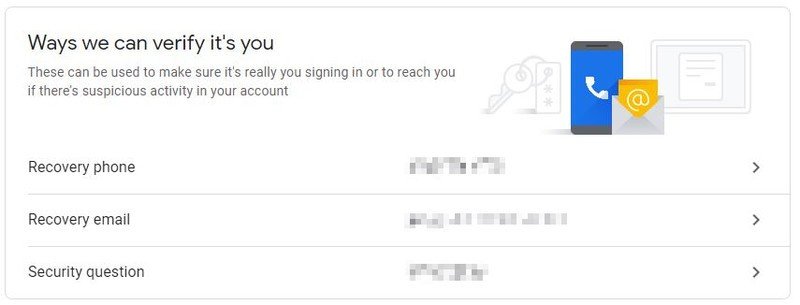
Once you're finally in, you should save yourself some future headaches and set up your account recovery options. Visit your Google account sign-in and security settings page and add your account recovery options. These tell Google how to send you a token to get into your account if you're locked out and will solve all the headaches that can happen when FRP doesn't work as it should. We recommend you provide all the detail you can here.
Remember, just because the FRP "issue" hasn't hit you yet doesn't mean it never will. Don't think you'll never get locked out of your phone and your account! Take a few minutes and make sure Google can help you get in if needed.
Be an expert in 5 minutes
Get the latest news from Android Central, your trusted companion in the world of Android

Jerry is an amateur woodworker and struggling shade tree mechanic. There's nothing he can't take apart, but many things he can't reassemble. You'll find him writing and speaking his loud opinion on Android Central and occasionally on Threads.
