What comes with eero Secure+?

Best answer: An Eero Secure+ subscription comes with a secure VPN, a password manager, Malwarebytes, and all of the benefits of Eero Secure. Forget about ads and keep track of your network traffic through the Eero app.
- Cover your whole house with reliable Wi-Fi: Eero (3-pack) ($199 at Amazon)
- Stay protected with built-in software: Eero Secure+ ($99 per year at eero)
Staying safe online
When the internet was young, your biggest risk online was a computer virus. Nowadays it's a lot more complex; we have come to rely on online services for everything from banking to sharing personal documents. Eero Secure+ helps keep those activities safer with the ability to encrypt your connection with a VPN, a password manager to keep your accounts safe, anti-malware software, and easy monitoring to see who and what has been accessing your network.
The VPN from Encrypt.me can add an extra layer of security between your local connection and the internet at large. It does so by routing your connection through a virtual network before connecting to the rest of the internet.
A password manager keeps you safe by protecting your passwords behind a mast key. This allows you to create unique and complex passwords for your different online accounts. This is important because if one password is compromised, you can easily change it and none of your other accounts are affected. You get 1Password through Eero Secure+, which can also securely store bank account numbers and drivers licenses.
Malwarebytes is an anti-malware software package that is designed to scan your system for any software that could be stealing information or negatively impacting the performance of your system. Ransomware can be particularly devastating for someone that isn't too tech-savvy since it can trick them into giving up personal information as part of a scam. Knowing that you, as well as the other less tech-savvy users on your network, are protected is a great relief.
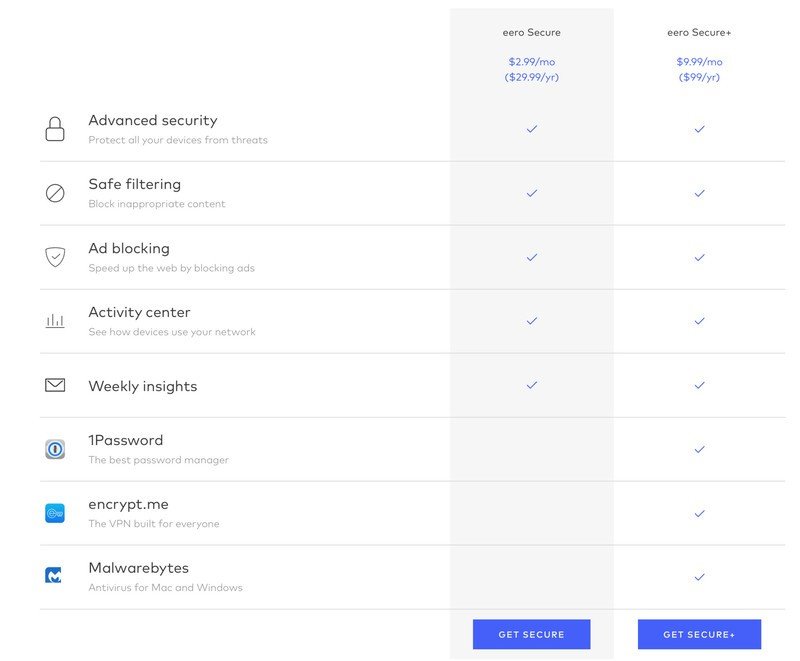
Do I need to have an Eero system?
Be an expert in 5 minutes
Get the latest news from Android Central, your trusted companion in the world of Android
The Eero Secure and Secure+ services are part of the Eero ecosystem and to use them, you must have an Eero system. It's worth remembering too, that your Eero must not be operating in bridge mode. This just means that the Eero system must be operating in its default mode managing your network.
Can't I get this on my own?
The capabilities that come with the base Eero Secure subscription are built into the router. Some other brands will have similar software available, but in order to use it, you will need one of those routers. The additional software, or comparable software, included with Secure+ can be purchased separately but it will also need to be set up and managed separately.
It's entirely possible to protect yourself online with careful research and some other software. You might even be able to do it more cheaply. By allowing Eero Secure+ to handle this extra software, you can be sure you're set up properly with Eero support. For many people, knowing that they will have what they need is worth the entry price for Eero Secure+.

Wi-Fi that grows with you
Keep your Wi-Fi performance fast and consistent with a mesh network from eero. Add more Eero equipment as needed to expand your coverage.

Built-in security software
An Eero Security+ subscription offers a VPN, a password manager, and the legendary Malwarebytes software to put your mind at ease when browsing the net.
We test and review VPN services in the context of legal recreational uses. For example:
1. Accessing a service from another country (subject to the terms and conditions of that service).
2. Protecting your online security and strengthening your online privacy when abroad.
We do not support or condone the illegal or malicious use of VPN services. Consuming pirated content that is paid-for is neither endorsed nor approved by Future Publishing.
When Samuel is not writing about networking or 5G at Android Central, he spends most of his time researching computer components and obsessing over what CPU goes into the ultimate Windows 98 computer. It's the Pentium 3.

