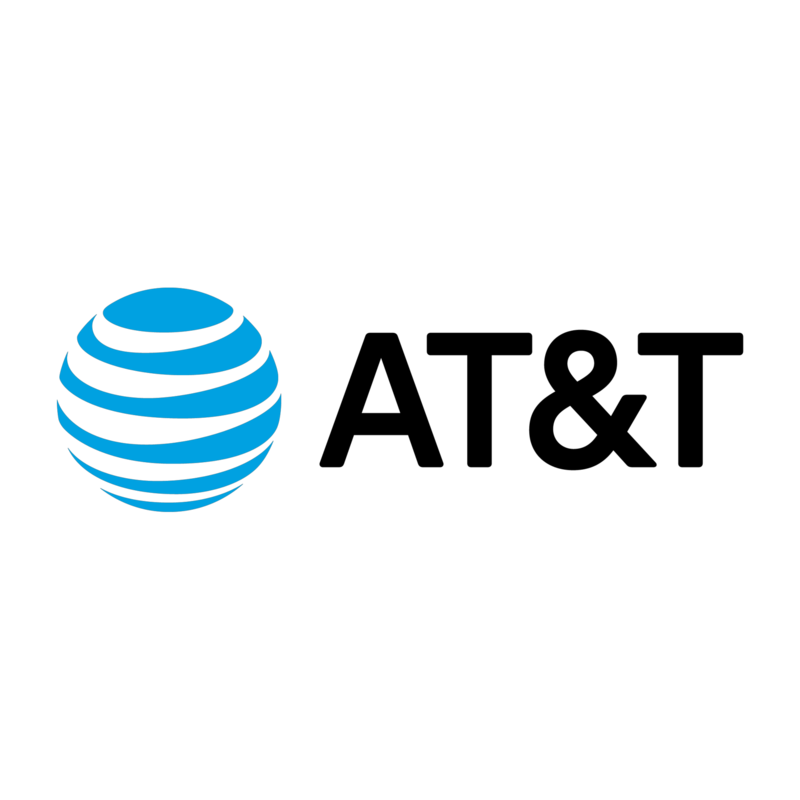What is AT&T Stream Saver and should you disable it?

Best answer: Yes, if you have one of AT&T's unlimited plans with HD streaming, you should disable stream saver to get the best possible quality video on your phone.
What does Stream Saver do?
Stream Saver on AT&T wireless plans is a feature that puts a limit on how much data speed can be used while streaming video on your smartphone. With a max speed of 1.5Mbps, this speed should be good enough for DVD-quality video at 480p in supported apps. Some DVDs have much higher video quality than a typical 480p video stream, so a 480p Netflix stream may not always compare favorably to the DVD version.
This feature is designed to keep data usage low even when watching a ton of streaming videos. For many people, this is a fine tradeoff, and they won't notice much difference in the quality of the picture on a phone screen. Still, unlike an app preference, there is no quick toggle for Stream Saver, so if you do want to see an HD video on your new HD smartphone, you'll have to download or switch to Wi-Fi.
If you have one of AT&T's remaining data plans, Stream Saver can be a nice feature to make sure you don't run out of data when you need it. Still, this feature is also enabled on the top-end Unlimited Elite plan, which also comes with 5G, unlimited premium data, and 40GB of hotspot data. On this plan, Stream Saver is enabled by default.
Chances are solid that if you're paying for the top unlimited plan on AT&T, you want to watch the choice to watch videos in HD without digging through your account settings. Still, if you're regularly blowing through your premium data, it could be of some use.
If you have either of the other AT&T unlimited plans, this feature is always enabled. This is also true for many of the best cell phone plans. Some prepaid carriers like Mint Mobile and Visible limit video stream quality on their unlimited plans as well. Keep in mind that these carriers use the data source to determine whether the speed should be limited, so it's often possible to bypass these limits by using a VPN.
Be an expert in 5 minutes
Get the latest news from Android Central, your trusted companion in the world of Android
How to know if you're affected
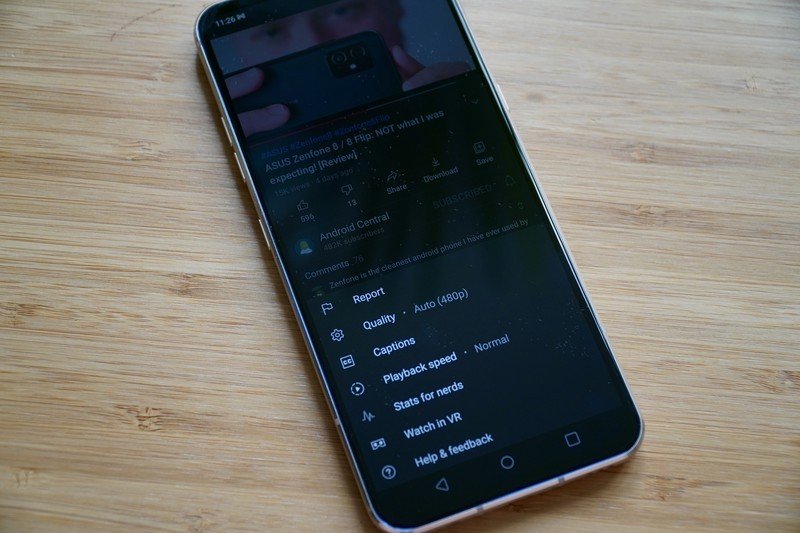
Before you dig through your account settings, there's a fairly quick way to see if you're limited. Grab the app FAST speed test from the Google Play Store, then disable your Wi-Fi connection. Now open the app and check your speed. This app tests download speeds from Netflix's servers, so AT&T will treat this connection like streaming video and apply the speed cap.
You may have also noticed videos buffering even when you have a good connection with automatic quality selection never reaching HD resolutions.
You can disable this feature in your AT&T account settings online at att.com or in the My AT&T app. Once you log in to your account, go to the account overview page. Scroll down to the My Services section and click Manage in the Wireless section. Click manage for the device you want to change, then click Manage data usage. On this page, you will be able to change your Stream Saver settings. Be sure to leave the Data switch on (green) on this page.
You can turn it back on the same way if you ever find the need.
When Samuel is not writing about networking or 5G at Android Central, he spends most of his time researching computer components and obsessing over what CPU goes into the ultimate Windows 98 computer. It's the Pentium 3.