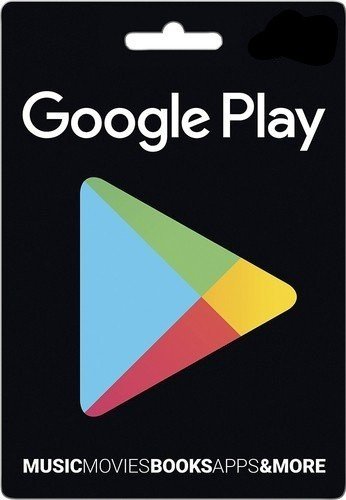What are Trainer Moves and how to use them effectively in Pokémon Masters

Pokémon Masters is a new mobile game that puts a bigger emphasis on Sync Pairs, which represent the strong bond between a Pokémon and its trainer. The game is set on the island of Pasio where Pokémon Trainers have congregated to compete in the Pokémon Masters League tournament.
Learning how to most effectively use Trainer Moves is crucial if you intend to become the Pokémon Masters League champion.
One of the coolest aspects of the game is the real-time battle mechanics with the player given the ability to strategize, target, and attack using all of your Pokémon and Trainer abilities on the fly. Each Sync Pair starts out with one move each for Pokémon and trainer: the Pokémon get an attack that are tied to a constantly refilling move gauge, while Trainer moves are buffs or common items that can boost a Pokemon's stats or vitals.
The Sync Move counter ticks down each time your Pokémon performs an attack, but Trainer Moves also count towards your Sync Move countdown and can be used even if your move gauge is entirely depleted. Even using a potion on a Pokémon while you're waiting for the energy bar to refill can get you closer to unleashing a devastating Sync Move, so don't be afraid to use those buffs and items in battle.
What are Trainer Moves in Pokémon Masters?

It's easiest to think of Trainer Moves as boost items for your Pokémon. Each Trainer in a Sync Pair has a more general trainer move along with a more advanced trainer move, like Misty's "Catch Us If You Can" speed boost, that you'll need to unlock by collecting Training Machines from your battle rewards. Each Trainer Move is limited to just one or two uses per battle area and is sometimes restricted to the Sync Pair's Pokémon in the case of buffs such as X Attack buff, while items such as Potions or Full Heals can be used on any Pokemon in your team.
So, while it's clearly more fun to focusing on the Pokémon and their attack moves in a Sync Pair, it's just as important to consider the associated Training Moves for each Sync Pair. For instance, you may have a couple Sync Pairs with Water Pokémon, but one Sync Pair might have a Trainer Move with a Special Attack Buff while the other might offer a couple potions. In most cases, having the latter is probably going to be more useful for keeping your Pokémon alive and fighting in upcoming battles.
How to most effectively use Trainer Moves in Pokémon Masters?
In the early game when you're just learning the fundamentals of battling, you're probably okay to ignore most Trainer Moves and focus solely on using Pokémon attacks to take down your opponents. But once you progress into Chapter 3 and beyond, you will definitely need to start incorporate Trainer Moves into your battle strategy.
Trainer Moves aren't tied to the move gauge but are typically limited to one or two uses in each battle area, which often include two or more battles in a row. Because Trainer Moves count towards your Sync Move countdown, they can be a great option to use after launching a barrage of attacks that have depleted your Move Gauge. Sync Moves are not affected by a depleted move gauge, either, so if you're only a couple moves away from unleashing a Sync Move on your opponent Trainer Moves can help you get there that much faster while boosting your Pokémon's stats and HP in the process.
Be an expert in 5 minutes
Get the latest news from Android Central, your trusted companion in the world of Android
Of course, if you know you've got another battle to come in an area, you may want to save one or more Potions or Full Heals if you can.
Can I unlock new Trainer Moves?
Each Sync Pair typically has a secondary Attack and Trainer Move that you can unlock if you have enough items to do so, but you're restricted to the preset moves available to each Sync Pair.
If you're looking for a specific Trainer Move to add to your team, you're going to need to scout new Sync Pairs by spending your Gems in the store. This can be done with the Free Gems you've collected, or by spending money on Paid Gems.
Marc Lagace was an Apps and Games Editor at Android Central between 2016 and 2020. You can reach out to him on Twitter [@spacelagace.