8 important considerations when switching to an MVNO
Do your homework before jumping over to a prepaid carrier.

Having good and affordable cellular service is important for most people, but there are quite a few important considerations when switching to an MVNO. We use our phones these days for just about everything, from keeping in touch with friends and family to keeping ourselves entertained when we have a few quiet moments. While it's great that we have such powerful gadgets in our pockets, nobody is happy when their mobile phone service lets them down. That's why it's worth spending the time and checking a few things out before you switch carriers.
This can be even more important if you're planning to switch to a prepaid alternative carrier, sometimes also called a Mobile Virtual Network Operator (MVNO). Because they aren't the ones installing new facilities and building out the physical network infrastructure they work on, MVNOs often have to do things a bit differently. These differences usually result in more affordable service (compared to what you get with the big, mainstream carriers) every month, but they can also pose some problems if you haven't done your homework before making the switch.
Fret not, as that's what we're here for! Android phones and the service(s) powering them is our job and our hobby, which is why we love to get in the mix and try things like switching away from the Big Three operators as much as we like writing about it all. With that in mind, here are some things you need know about when you're ready to switch to a Mobile Virtual Network Operator (MVNO) as your new carrier.
Get the right coverage

Coverage undoubtedly needs to be the first thing you should consider. MVNOs have the luxury of using the network infrastructure that the big carriers have already built, and we all know that not everyone has equal coverage on every carrier.
One of the best things you can do is talk to people you know and check what service they're using. If you hear a lot of praise for a particular carrier and complaints about another, you'll have a good starting point when it comes to picking the right MVNO. You should also check the coverage map for each carrier you're considering, even if you'd had good luck on the base network it operates on. Almost all prepaid carriers have detailed coverage maps available on their respective websites.
You also need to make sure you know what you're looking at. Nobody is trying to deceive you, but every carrier wants their coverage map to look as good as it can. A lot of these maps include extended coverage, which is essentially coverage that they have purchased from another carrier. While this can be a great way for carriers to quickly fill in dead spots on their coverage maps, the overall experience might not be as consistent as what you'd get with a standard service.
A lot of MVNOs don't have this same extended coverage either, so you should also check the specific coverage map on the website or app of the carrier you're thinking of switching to. While some MVNOs (e.g., Google Fi) exclusively use the network of a single base carrier (T-Mobile), others (e.g., US Mobile) use the networks of multiple base carriers (T-Mobile & Verizon) to provide coverage.
These warnings extend to the latest 5G networks as well, with some carriers asking customers to get certain plans to access 5G. It's worth noting that almost all MVNOs include 5G access on all their plans, using LTE (or slower) network(s) as a fallback option in case you go above your plan's allotted data cap. Thanks to the continued expansion of high-speed network infrastructure by all three big carriers in the past few years, you can now enjoy 5G speeds on almost all MVNOs. Even so, you should keep yourself updated on 5G coverage to be sure you sign up with the right carrier.
Make sure your phone works

One of the best things about using an MVNO is that you can save a whole lot of cash by using the phone you've already paid for. As long as your phone works on at least one of the big carriers in the U.S., there's going to be an MVNO offering great service available for you.
It's not that difficult to check if the MVNO you want to use supports the phone you already have. If you're up on all the technical jargon you can check the radio bands supported by your phone against the radio bands used by the base network of your preferred MVNO.
However, you don't need to go through all that trouble. Every major MVNO lets you check the compatibility of your current phone on its network through its website. All you have to do is choose the brand and model of your phone from the devices listed or enter your phone's IMEI number.
Keep in mind that the more network bands your phone can access on a carrier, the more complete your coverage will be. For example, T-Mobile uses a newer 600MHz band for increased coverage that isn't supported on all older phones.
Your phone needs to be unlocked

Unless you've bought one of the best unlocked phones outright, most phones will need to be SIM unlocked before they can be used with another carrier. Do note that this has nothing to do with your phone's security (that's a different kind of unlocking!) and only lets your phone accept programming for a new network. Big carriers have their phones SIM locked as a way to cut down on equipment loss — a locked phone only works on the carrier that locked it — and only as long as you're making the payments.
SIM unlocking won't affect your phone's security.
In the U.S., carriers are required to unlock a phone once it's been paid for. Most will also unlock your phone after you've been a customer for a while as a show of good faith. You can get your phone unlocked by placing an unlock request online on your carrier's website, or by going to one of their stores. Customer service will be happy to help you too, provided you meet the obligations (if any) they require.
There are also third-party unlocking services that you can use, and they'll unlock the phone for a fee. However, if you must use one of them, make sure to go for a service that has decent ratings and good customer feedback.
Know how much data you'll need
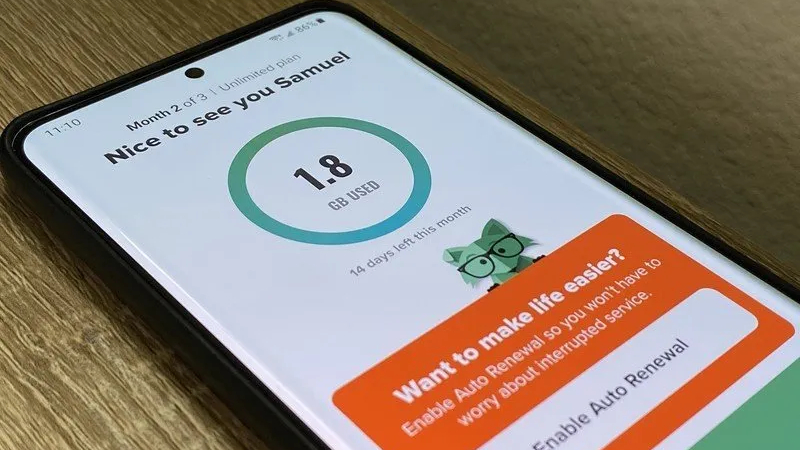
Majority of us don't need unlimited data. The big carriers have moved to unlimited plans for most people, with the main differences between plans being prioritization and extras such as hotspot capabilities. But if you're not someone who needs a ton of data every month, you're probably going to be overpaying if you sign up for one of the unlimited plans.
You can check how much data you've used recently pretty easily. Your phone has an option in the Wireless and networks (or something with a similar name) menu that tells you how much you have used in the past 30 days, but it's still a good idea to get a bigger sample size here.
On your carrier's website, on your bills, or even via your carrier's app you should find a statement for the past few months that will show how much data you've used. Get an average for the past couple of months, then add 1GB extra to it for a 'just in case' bumper.
Take this number and look at the MVNOs you're considering. Chances are there is a plan that will cover what you need. And the best part? You don't have to get tied into a contract and can adjust things next month if you need to!
- All the ways you can monitor and save data usage
- Your unlimited plan is probably ripping you off: How much data Americans actually use
What if you need more data?

Life isn't static. Even with careful planning, you might have had a month where you used more data than you budgeted. It's important to know what happens, and how you can add more data on a temporary basis if the need arises.
Most MVNOs sell 'extra' data in packs of 1GB or similar which costs a bit more than it would if it were bundled into a prepackaged plan, but the pricing isn't too bad. Most companies charge about $10 per GB, although you should check the website of the MVNO you're considering for the most accurate information.
Buying extra data is always easy, but make sure you know how to do it before you need it.
What you need to do is check how you can add the extra data right from your phone so when you're close to using your allotted amount, you can top up the allowance in a few taps. Most of the time, your carrier will let you do this through their app, but you can also find specific information on the MVNOs website, along with any other services they offer, such as international roaming or auto-refilling.
While some carriers will simply cut off your data access after you go beyond the set limit, others will slow its speeds but still keep things running. That way, you can still receive e-mails and messages, but that's about it. Anything else will feel like you've gone back to dial-up days, unless you can hook on to a Wi-Fi access point. Don't get stuck with no data and no way to buy more!
Get ready for add-ons
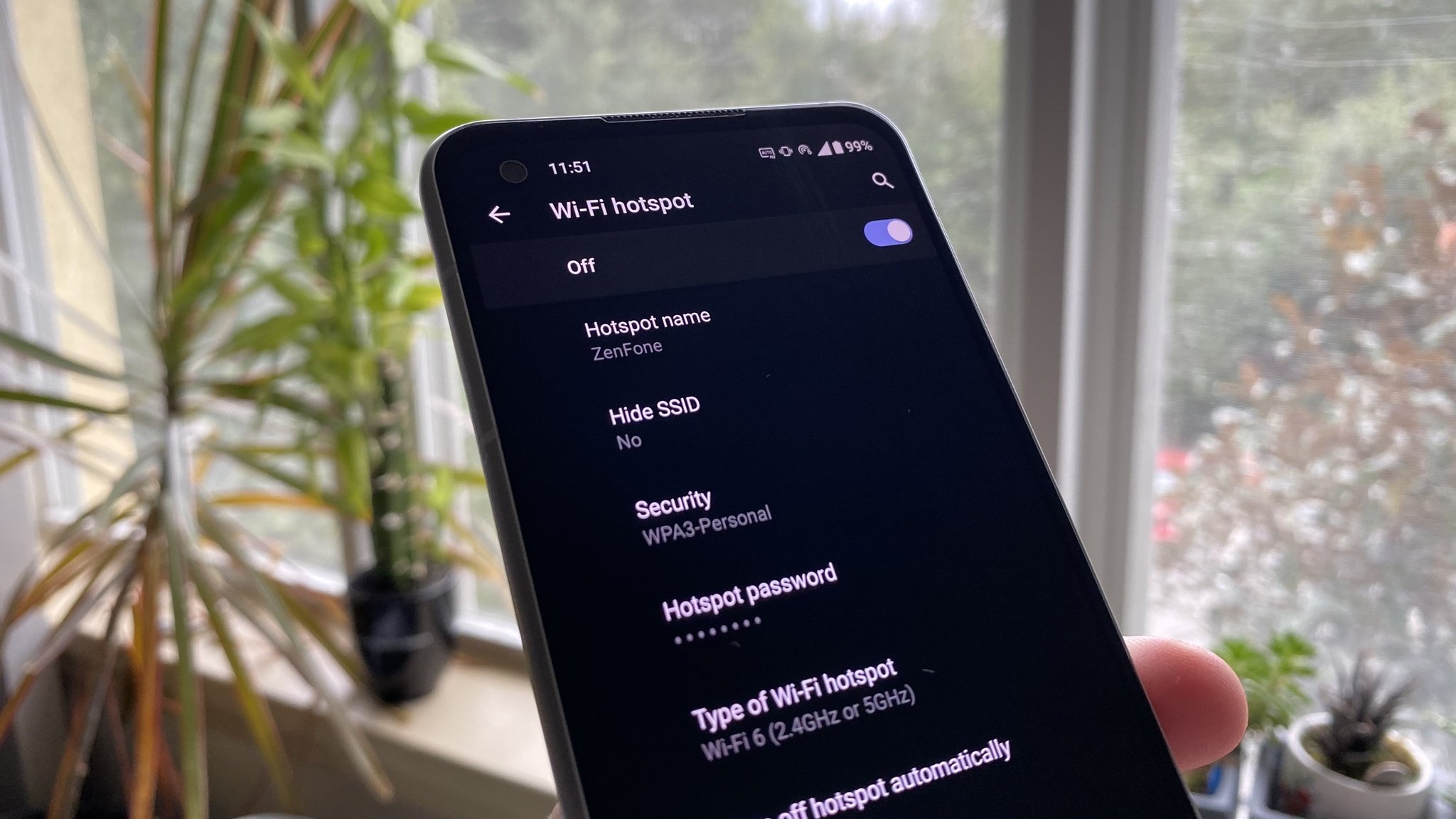
Wireless carriers can be strict about what they allow on their networks, and MVNOs are no different. For the most part, an MVNO's business model — buy wireless service in bulk and resell with no frills — means it'll have some restrictions on what you can and can't do, such as video streaming or using your allotted data while using your phone as a hotspot.
Chances are none of us are planning to run a server from our phone, but if you want to tether a laptop or tablet through your phone every once in a while, or call and text your friends and relatives in Mexico or Canada, you need to know the rules. Most of the MVNOs include international calling & texting, as well as hotspot use (albeit often with a cap on the data limit) with their plans, but you can also buy these services in the form of add-ons for an extra fee. This gives you the flexibility of getting service that perfectly fits your needs.
There most likely is an MVNO out there that will work for you, you'll just want to be sure you have the right one. Just take the time to read all the terms and conditions to see what you can and can't do while using the service. If you're unsure of anything you see, simply talk or chat with a sales rep through the carrier's website or app, and get all your queries cleared up.
Some extras may not be available
While premium features are restricted to high-end flagships, modern-day essentials such as high-speed 5G access and Wi-Fi calls are even supported on the best cheap Android phones. That being said, MVNOs often have restrictions on features such as video streaming quality. For example, Mint Mobile only supports streaming in SD (480p) resolution.
Features such as high-resolution video streaming are often not available on prepaid carriers.
There are also some other benefits that the big carriers offer and MVNOs don't, and these aren't related to the phone you have. For example, T-Mobile's unlimited plans give you access to the 'T-Mobile Tuesdays' promotion, which lets you earn perks such as cashback (at participating restaurants), rewards on fuel purchases, and more. These extras won't be available to you if you opt for Mint Mobile, an MVNO that's owned by T-Mobile and uses its network.
Prioritization is a thing

Prioritization means a big carrier such as T-Mobile can identify which phones using its network are doing it through an MVNO (e.g., Mint Mobile) and consequently, will give priority to its direct customers. Only a certain number of phones can be connected to a cell tower at a time, and they're always switching on and off to make sure everyone has a turn. We've all probably been somewhere where a lot of people were using their phones and the service got really slow — that happened because the 'line' to get to your turn was long and you noticed the longer wait time.
When things get too extreme, MVNO customers can experience even slower service because direct customers are given priority. I use MVNO carriers almost exclusively because I love the value they offer. But I do get to see prioritization in action every year on The Mall in Washington, D.C. during the annual Fourth of July celebrations. There are three-quarters of a million people jammed into a four-block area, and we're all on our phones. Folks who pay AT&T (for example) directly for service have very poor service. People like me using an MVNO have practically no service.
There's nothing you can do about this, and no secret hack you see on the internet is going to work. It just happens when there are way too many people using just a few towers. That said, with the rapid expansion of the nation's 5G network infrastructure, things are bound to get better.
Bonus number 9 thing!
You're going to save extra money every month. You'll have the service you are used to in almost every way, but it'll cost a lot less and you'll only have to pay for what you actually need. Some MVNOs such as Google Fi have features like 'Bill Protection' that ensure you only pay for the data you actually use.
Saving enough for a nice night in the town because you switched phone carriers is a great feeling. You'll love it!
Updated May 2024: We made sure the information is still great and relevant for the latest phones and networks.
Be an expert in 5 minutes
Get the latest news from Android Central, your trusted companion in the world of Android

Jerry is an amateur woodworker and struggling shade tree mechanic. There's nothing he can't take apart, but many things he can't reassemble. You'll find him writing and speaking his loud opinion on Android Central and occasionally on Threads.
- Rajat SharmaContributor
