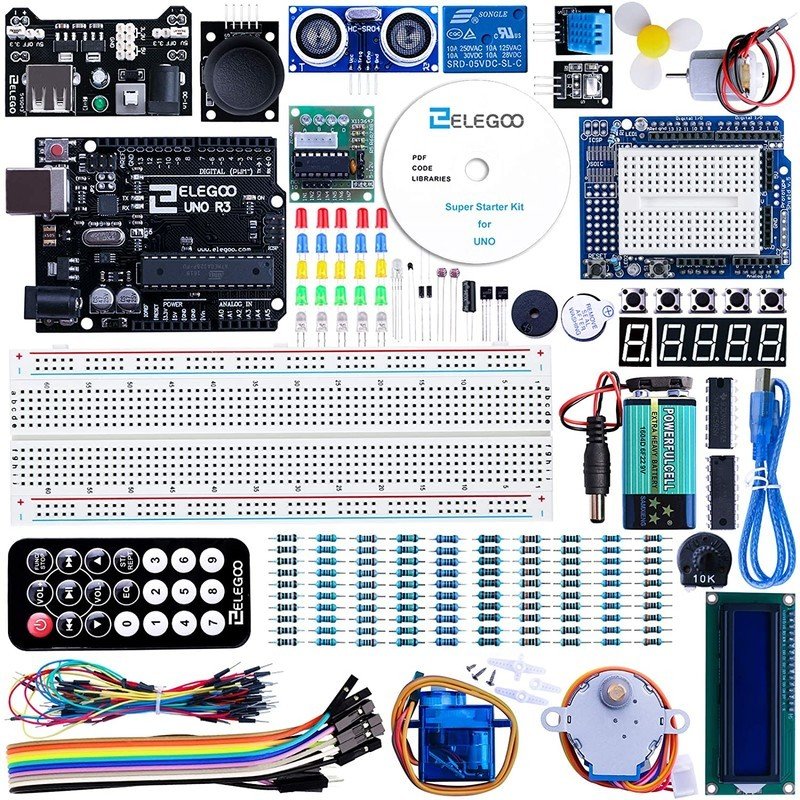What is Arduino?
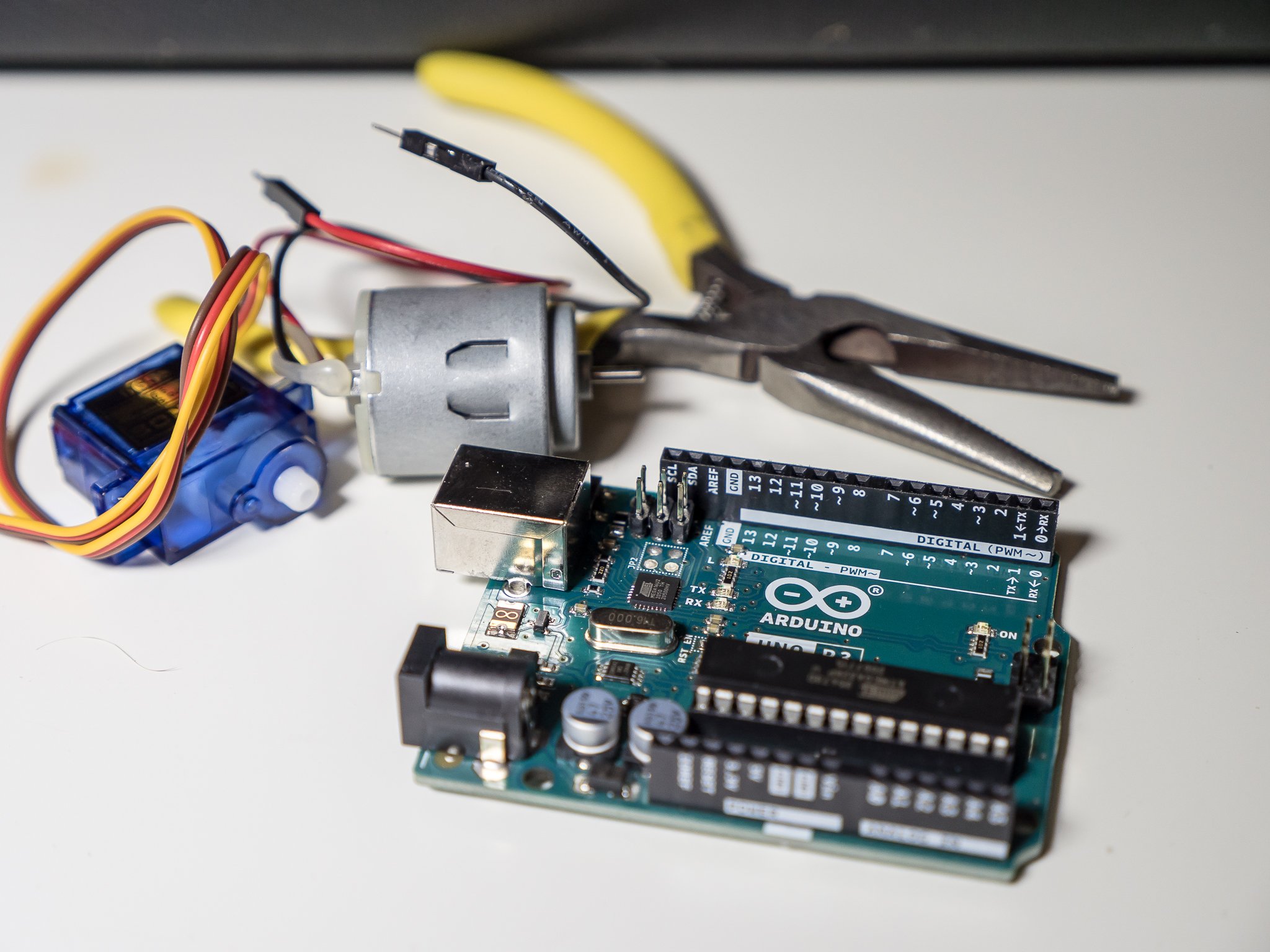
Best answer: Arduino is an electronic prototyping platform that uses a microcontroller board connected with input devices and output hardware (or both) to design electronic projects. The Arduino platform consists of the hardware, an integrated development environment, and a long list of third-party products that integrate into the ecosystem.
What Is Arduino?
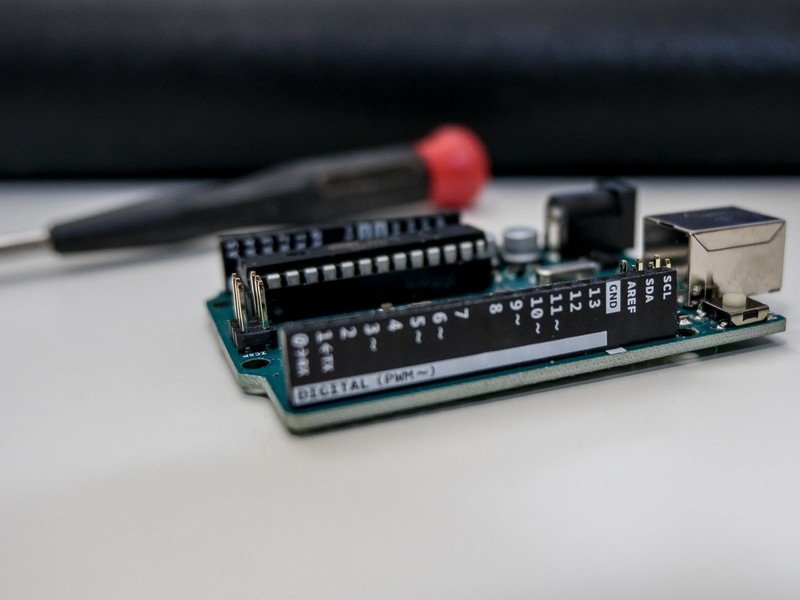
If you like to tinker or have fun with electronic projects on any level, you're probably heard of Arduino. It's an affordable and helpful way to learn more about the nerdy side of electronics by wiring and programming something together that does "stuff." Sometimes simple stuff, sometimes complicated stuff, but always cool stuff.
An Arduino is not for everyone, though. It's not designed to be a cheap and easy-to-use computer like the Raspberry Pi, and it's more for things like automation or information gathering. On the other hand, it makes a great brain for most Internet of Things projects for your connected home and allows you to build that cool stuff with a little bit of basic electronic skills and some familiarity with programming.
Arduino is an entire electronics prototyping platform. It's a brand for products inside this ecosystem, the hardware itself, a programming language built upon C/C++, and the other products that go along with it like a breadboard, sensors, controllers, and more.
Simply put, you use an Arduino board to collect data from some sensor or send data to something like a LED (or a combination of both) to build something cool. An easy example to wrap your head around is using a temperature sensor connected to an Arduino board that lights up a LED when you need to wear your coat when you head outside. But you can do a lot more.
The Arduino board
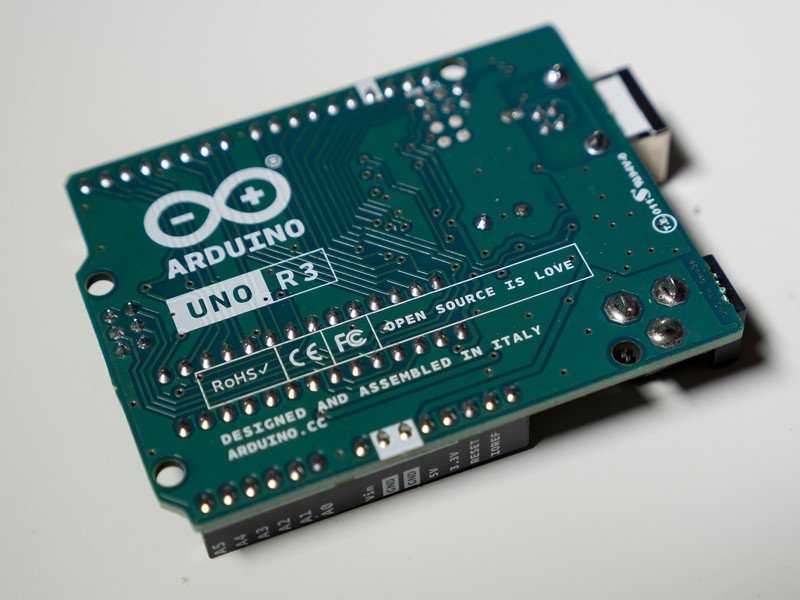
The most popular Arduino board is the Uno. It's one of the first, so it gained widespread adoption, but it's also the cheapest, and that makes it the best one to buy if you want to get started with the Arduino platform.
The Uno model is powered by an ATMega chip running at 16MHz and has 32Kb storage. It also has 2Kb of onboard memory. It's the exact opposite of a powerful piece of hardware, but it wasn't meant to be a powerful piece of hardware. If you think of an Arduino (not just the Uno, but all models) as a controller board, you've got the right idea.
Be an expert in 5 minutes
Get the latest news from Android Central, your trusted companion in the world of Android
You don't connect a display or keyboard to an Arduino (you can, but not for programming) because an Arduino board wasn't designed to be a PC. So you will need a PC to write and load your program into Arduino hardware. Windows, Mac, and Linux each work equally well. You can use a Chromebook to write and load code onto an Arduino board, with limitations we'll talk about later.
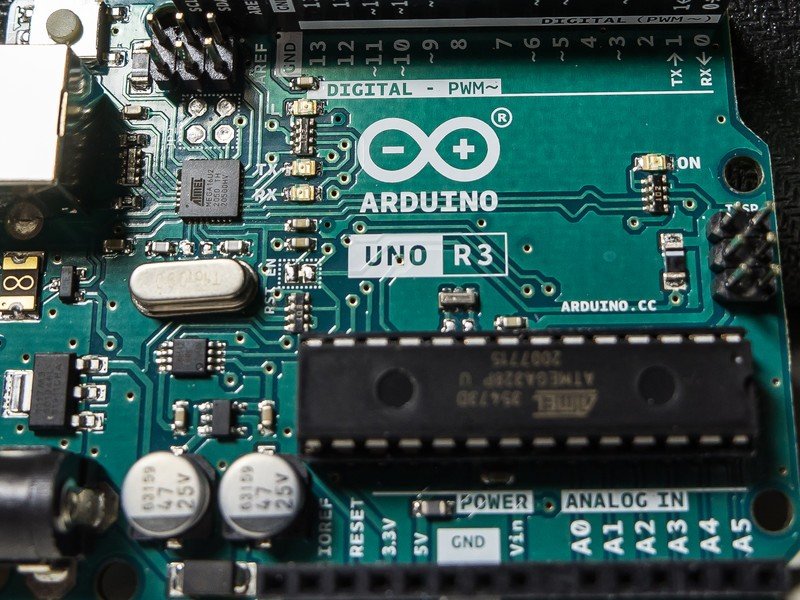
The most important hardware on an Arduino board is the set of input and output pins. The Uno has a total of 14, with two used for power and six set up to provide PWM output to control analog devices with a digital output. You connect your input devices and output devices to these pins, and based on the program you've loaded into the Arduino, magic happens. Or things burn out. Either way, it's a lot of fun.
Accessories can also attach to these pins, and you'll find all manner of things you can attach. These are called shields, and you can pick from something like an LCD that connects right to the board with no wiring or soldering. This makes it easy to design and invent, which is why Arduino is so popular at all skill levels.
What makes Arduino special
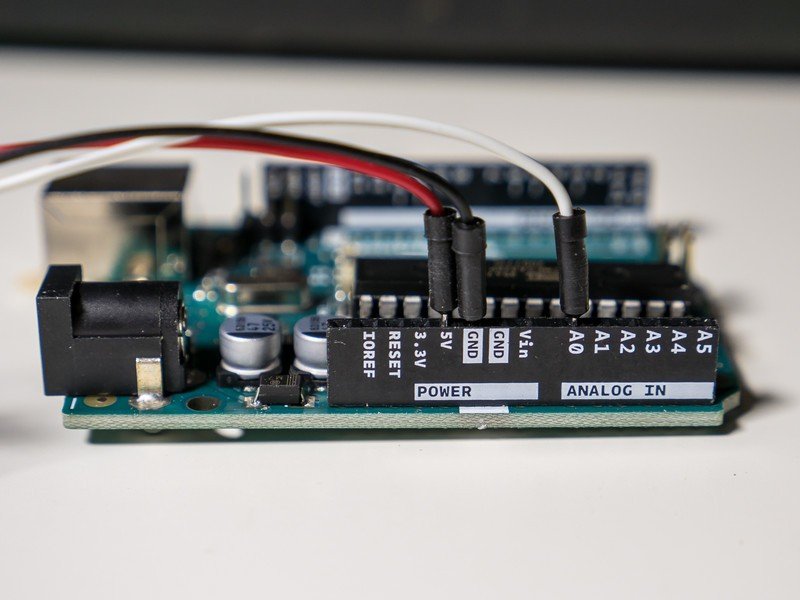
It's not one single thing but a handful of important factors that make Arduino special.
Arduino is cheap and open-source. That makes it accessible to almost everyone, but it also means you can design other parts that attach to an Arduino board that will work for everyone else using the same model. A soldering iron, a 3D printer, and some basic electronic knowledge mean you can build almost anything that the Arduino platform can power.
Arduino uses C/C++ for programming. C can be a little frustrating to learn, but millions of people use it, and there are countless online tutorials and courses that allow everyone to teach themselves how to use it at their own pace. The IDE (Integrated Development Environment) that connects to Arduino hardware is also free and easy to understand.
Arduino has a huge community of users and developers that are always ready to lend a hand when you hit a snag. This can be a priceless resource because everyone, from beginner to pro, will sometimes hit a snag. Having people to help you debug a problem or point you to the correct information is essential if you just want to tinker and make cool stuff.
Buy a starter kit
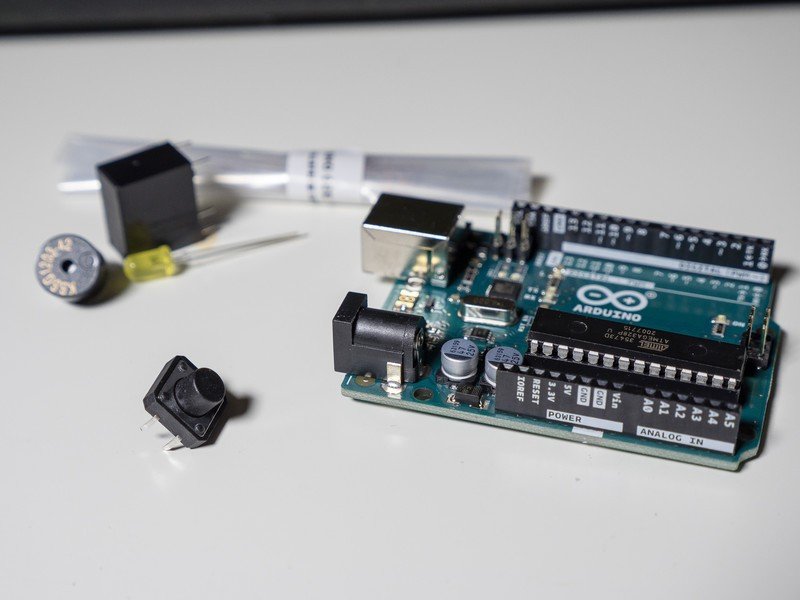
By itself, all you can do with an Arduino board is turn the light on and off. That's a great way to introduce yourself to using the IDE and setting up the hardware, but you won't get very far once you've figured out how to blink the LED. So the best way to get into the platform is to buy a starter kit.
A good starter kit will come with a board, a handful of jumper wires, something to connect to the Arduino like a sensor or two and more LEDs or a small motor, and most importantly, Example code to use these things. Unless you're really proficient in C++, this is important. You'll find plenty of code examples online but buying a kit means you get code and hardware that work with each other.
I'm semi-proficient in C and have a ton of junk in parts bins on top of my workbench. I didn't buy a starter kit because of this and quickly came to regret it. If nothing else, having the resistors labeled correctly is worth it because the price of a good kit is pretty low.
When I wanted to expand, I did buy a kit and spent a lot of time looking through what's available. I settled on a starter kit from Elegoo and think it's perfect for anyone who wants to get into the Arduino platform.
You might want more parts, or you might not want as many as what's included here. The good news is that there are many Arduino starter kits to choose from. However, once you figure out exactly what you need and how much you want to spend, there is one more thing to consider: should you buy a genuine Arduino branded board or one of the excellent third-party clones?
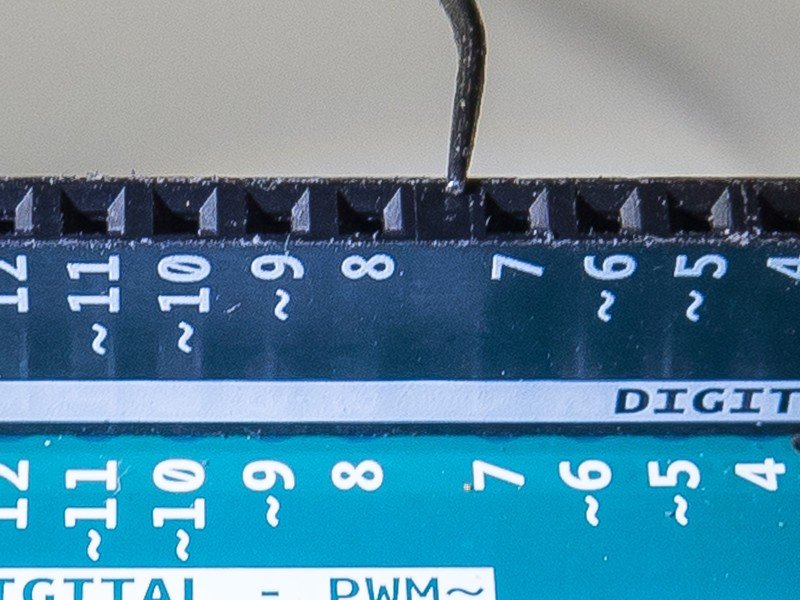
Join the nerdy side
A board built by Arduino offers a few things: It's always high quality with tight solder joints that won't fail and drive you crazy. It always works with the USB driver, so you shouldn't have any issues when you try to connect. Unfortunately, it also has a built-in flaw in the full-size boards for the I/O pins. There is a bigger gap between pins seven and eight. It shouldn't be there, but it is, and since so many third-party shields are out there that conform to this irregularity, it's remained. You will find a lot of third-party accessories that have the same size gap, and you'll need an adapter to use them with a third-party board.
Third-party Arduino boards are great, too, often better than the original. Arduino is fully open source, which means anyone can build the hardware and resell it with modifications. You'll find things like Wi-Fi or extra storage built into third-party boards and, depending on what you want to do with it, are a great addition. The one potential drawback would be the Windows USB driver, but buying a board that doesn't work with it is a rare occurrence.
Finally, if you plan to use a Chromebook to write and load code onto your Arduino board, you need to buy an official model from Arduino. With Chrome OS, you need to use the Arduino Web Editor, and it only supports official boards. It wouldn't be great to have the best Chromebook only to find out you can't use the board you just bought with it.
Don't decide based on price because the difference isn't much. For example, official Arduino boards are usually under $20, and while a third-party board may save you a dollar or two, you should consider what you want to do and decide if it matters first.

Jerry is an amateur woodworker and struggling shade tree mechanic. There's nothing he can't take apart, but many things he can't reassemble. You'll find him writing and speaking his loud opinion on Android Central and occasionally on Threads.