What accessories do I need to overclock my Raspberry Pi 3 B+?
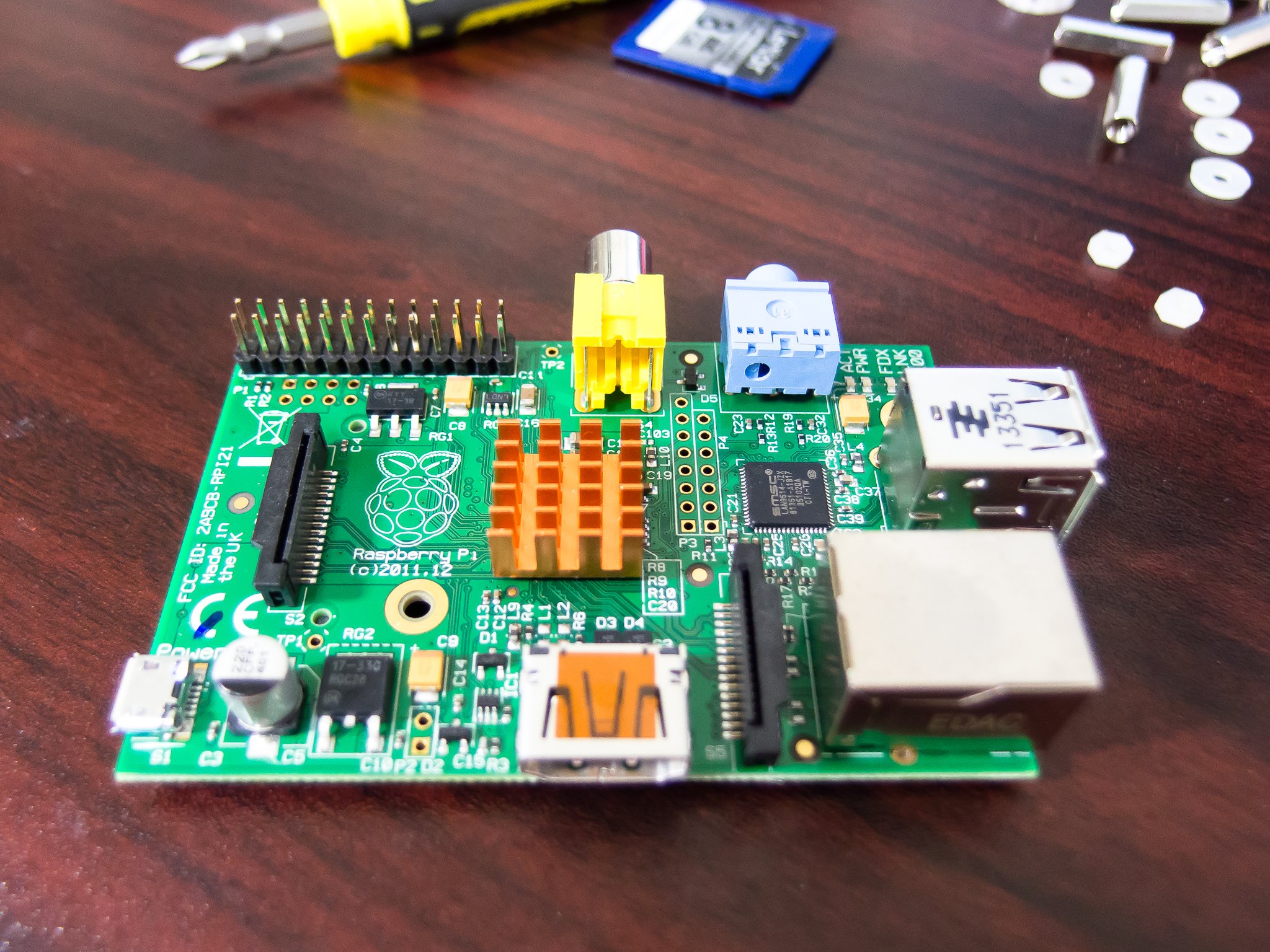
You don't have to overclock your Raspberry Pi to do any of the cool things you see it can do, but there's no denying that when overclocked and properly cooled you can see a performance gain when you need it most. We'll tell you what you need should you decide to try to squeeze a little more from the little PC board that could.
Products Used In This Guide
- Amazon: NorthPrada 3A Power Supply ($9)
- Amazon: Easycargo Raspberry Pi Heatsink Kit ($4)
Installing the hardware
- Affix the large finned heatsink to the top side of the board, placing it over the processor.
- Affix the small finned heatsink to the top side of the board, placing it over the GPU.
- Affix the copper plate to the bottom side of the board, placing it over the RAM module.
- Allow several minutes for the adhesive to cure at room temperature.

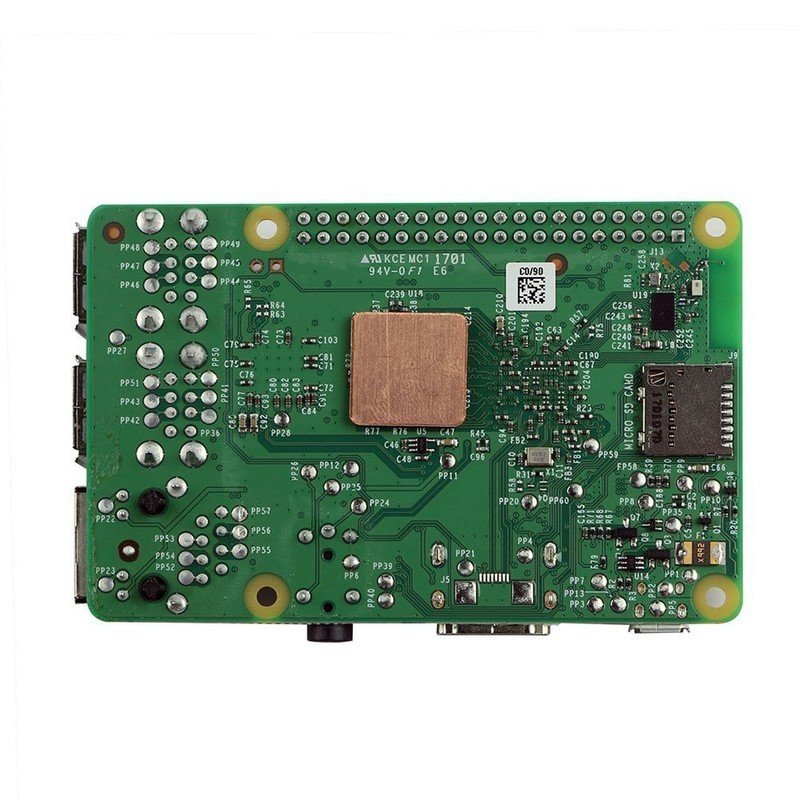
- Plug the NorthPrada 3 Amp power supply into a properly grounded wall outlet.
- Plug the micro USB connector of the NorthPrada power supply into the Raspberry Pi.
- Start the Raspberry Pi normally and once booted edit the /boot/config.txt file
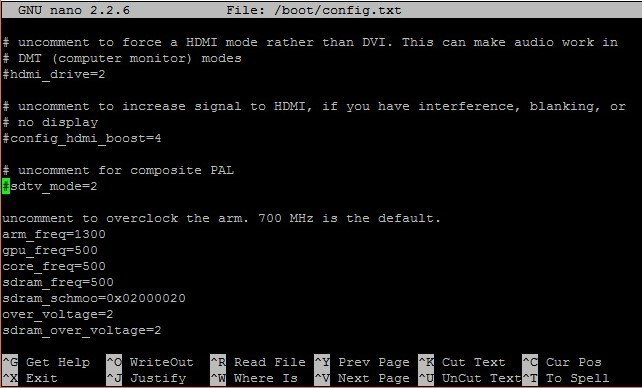
- arm_freq=1450 # CPU Frequency
- core_freq=500 # GPU Frequency
- over_voltage=4
- Reboot your Raspberry Pi and test for stability.
Not all hardware is capable of stable overclocking, and there is plenty of testing involved to find what your particular board is capable of. The Raspberry Pi 3 B+ is already clocked as high as the factory believes the hardware is capable of running while stable, but the addition of cooling and increasing the voltage can often yield results.
Our top equipment picks
You absolutely need a 3 Amp power supply and some cooling if you want to overclock a Raspberry Pi. We think these products are the best you can buy for doing it.
The NorthPrada 3 AMp Power Supply is recommended for use with the Raspberry Pi any time more power is needed for peripherals or overclocking. It provides clean and stable power at 5 volts and 3 Amps and comes with a convenient inline power switch.

When you want to bump up the CPU power requirements you need to bump up the supply as well.
The recommended 2.5 Amp power supply for the Raspberry Pi is great for normal operation. Increasing the CPU and GPU power demands means you'll need something that can supply more and this power supply from NorthPrada is highly recommended.
These heatsinks from Easycargo use actual thermal tape instead of standard 3M adhesive and will cool your processor, GPU and RAM by several degrees in an open-air environment.
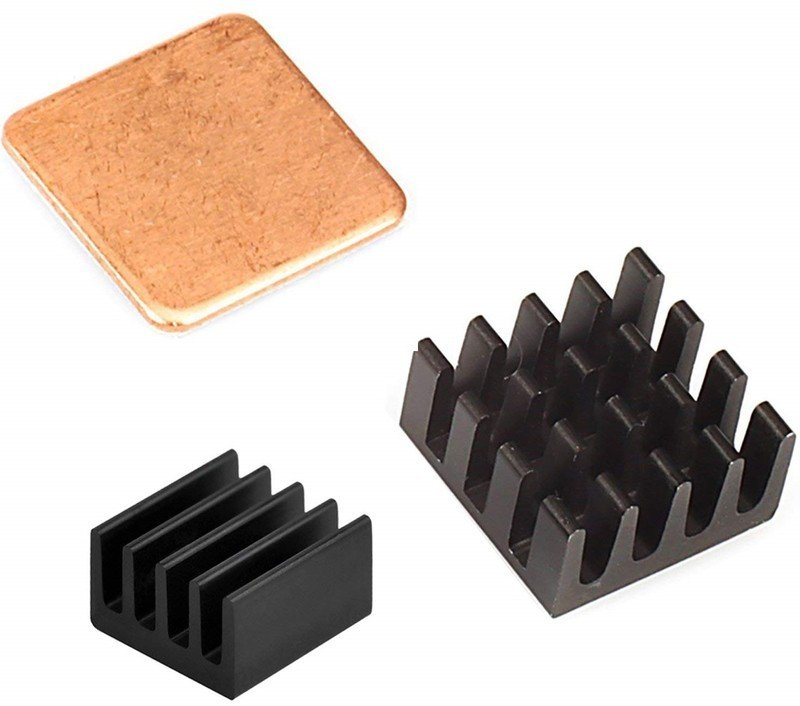
Equipment is needed to keep the internal temps below 84.5 Celcius.
You'll need a way to keep the temps below 85c while running overclocked or the built-in power management with throttle your clock speeds.
Be an expert in 5 minutes
Get the latest news from Android Central, your trusted companion in the world of Android

Jerry is an amateur woodworker and struggling shade tree mechanic. There's nothing he can't take apart, but many things he can't reassemble. You'll find him writing and speaking his loud opinion on Android Central and occasionally on Threads.
