What are Fitbit Active Zone Minutes?
Check your intensity and work towards goals.

What are Fitbit Active Zone Minutes?
Best answer: Fitbit Active Zone Minutes are a feature available in many of the latest Fitbit trackers and smartwatches that advise how many minutes you spend in fat burn, cardio, and peak heart rate zones, and award points for these towards a daily goal. This can help you maximize workouts, slow down to avoid over-exertion, and work towards a healthier, more active you.
Explaining Fitbit Active Zone Minutes
Why you can trust Android Central

Fitbit is one of the best brands around when it comes to fitness, health, and wellness tracking. Active Zone Minutes is just one relatively new feature that offers more insight into sports, activity, exercise, and more. Analyze the state to ensure you're reaching your optimal potential; both throughout the day while doing low-intensity activities, and during and after exercise.
Active Zone Minutes calculate based on your heart rate and something called METs (metabolic equivalents), which uses body mass to estimate exercise intensity. It’s effectively the rate of which you expend energy during an activity, versus the rate of energy you expend while at rest.
When doing an activity that doesn’t involve steps, a Fitbit device with a heart rate sensor will use that reading to calculate Active Zone Minutes while you do things like lift weights, yoga, or rowing.
You’ll see how many minutes throughout the day you reach different heart rate zones, including fat burn, cardio, and peak. This is especially useful during workouts so you can determine if you should speed things up with more intensity to reach your peak heart rate zone. Or conversely, slow things down to bring your heart rate down to maximize results and avoid over-exertion.
You can see Active Zone Minutes in the Fitbit app dashboard, typically noted on the main top section that also shows steps, miles (or kilometers), and calories burned (unless you edit this section to show other stats).
If you select a specific tracked workout, you can also see a summary of your Active Zone Minutes. This will advise not only the total number of Active Zone Minutes you achieved during the workout, but also indicate the division among them.
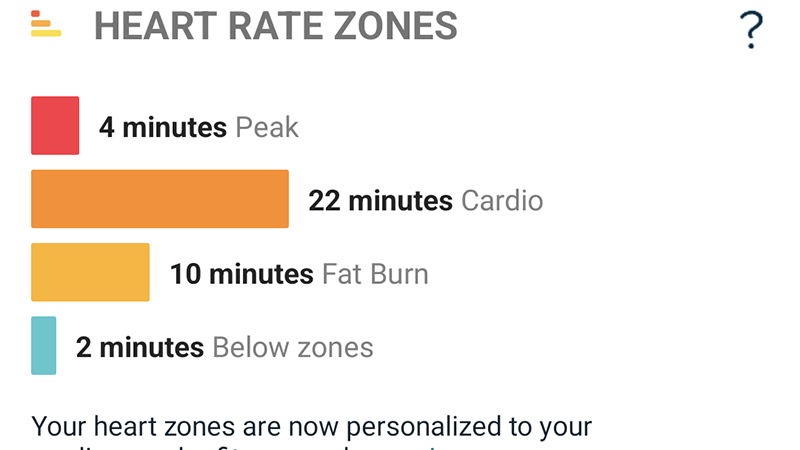
Active Zone Minutes are based on the amount of time you spend in cardio or peak zones: Two minutes are earned for each minute spent in the cardio or peak zone, and one minute for the same amount of time spent in fat burn when doing at least 10 minutes of continuous moderate-to-intense activity. These zones are determined based on your fitness level and age.
Note that Active Zone Minutes aren’t calculated while swimming, but rather, if you manually track this workout (or it’s automatically picked up using Fitbit’s SmartTrack feature), you will earn one Active Zone Minute for each minute.
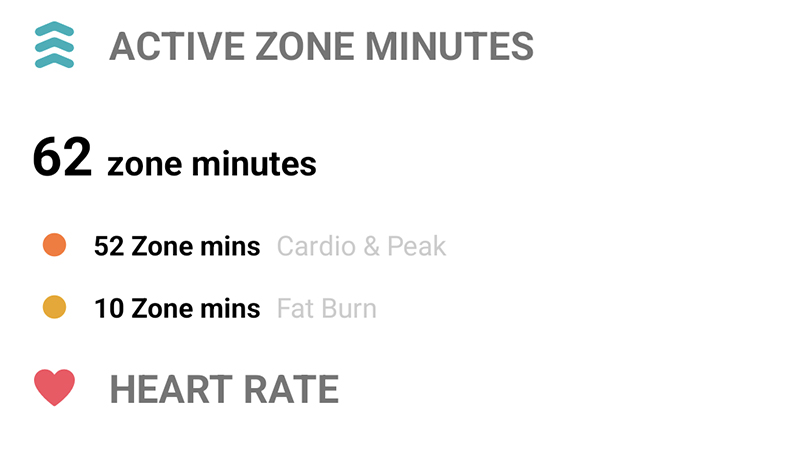
During an intense 40-minute workout, for example, you might have earned 62 Zone Minutes, 22 of which were cardio, 10 in fat burn, four minutes at peak and two minutes below zones (likely during your warm-up or cool-down).
You can also see a summary of your heart rate through the workout and when you reached each heart zone, so you can backtrack it to a specific move (e.g. during a HIIT workout while you were doing intense squat jumps, or on a stationary bike when your virtual class started to pick up the pace).
Why are Active Zone Minutes useful?

Active Zone Minutes are a great way to help you ensure you are getting the most out of your workouts. If you find you don’t get a lot of cardio minutes during a cardio-centric workout, it’s a good indication that you need to push harder.
Conversely, if you find your heart rate is at peak for too long, you need to slow down and potentially consider doing a more low-intensity workout. (Fun tip: to get your peak heart rate, simply subtract your age from 220. So, a 35-year-old healthy male will have a peak heart rate of 185).
With Fitbit devices that offer Active Zone Minutes, the tracker or smartwatch will buzz each time you enter a new zone, a good indication to glance over to see what you need to do, or to at least get an idea of where you’re at. The screen will also show which zone you’re in with the words “cardio” or “fat burn” and a small icon.
They also provide a great goal to work towards. You can set a daily goal to earn a specific number of Active Zone Minutes in a 24-hour period. The recommendation by the American Heart Association and the World Health Organization is at least 150 minutes of moderate-intensity activity per week or 75 minutes of vigorous activity, which would equate to about 22 Active Zone Minutes daily. This is a good place to start, but you may want to tweak the goal based on your personal fitness level and abilities.
It's relatively simply to reach this number. For example, a 20-minute bike ride with half the time spent in at least fat burn zone would already earn 10 Active Zone Minutes. A 30-minute workout, meanwhile, with half the time in cardio and half in fat burn, would earn you 45 Active Zone Minutes.
Which Fitbit devices offer Active Zone Minutes
Several Fitbit trackers, both new and older, can track Active Zone Minutes, including the best Fitbits. The list includes the Fitbit Charge 4 and Fitbit Charge 5, Fitbit Inspire 2, Fitbit Ionic, and Fitbit Luxe.
Fitbit smartwatches, including the Fitbit Sense and Fitbit Versa series, including the Fitbit Versa 2 and Fitbit Versa 3, can also track Active Zone Minutes.
All other Fitbit devices track active minutes in general, but do not break them down by specific zones.
The best part? You do not require a Fitbit Premium subscription to see your Active Zone Minutes. So, it's a feature that comes standard and can totally be a game-changer as you work towards overall fitness.
Active Zone Minutes can only help you track and work towards not only reaching those daily 10,000 steps, but making sure a healthy portion of your day is also active minutes as well.

A top-notch fitness companion
One of the best Fitbit devices you can buy, the Fitbit Charge 5 will calculate Active Zone Minutes as you exercise, displaying them on the screen during a workout and providing a deep dive into them in the Fitbit app.
Be an expert in 5 minutes
Get the latest news from Android Central, your trusted companion in the world of Android

Christine Persaud has been writing about tech since long before the smartphone was even a "thing." When she isn't writing, she's working on her latest fitness program, binging a new TV series, tinkering with tech gadgets she's reviewing, or spending time with family and friends. A self-professed TV nerd, lover of red wine, and passionate home cook, she's immersed in tech in every facet of her life. Follow her at @christineTechCA.
