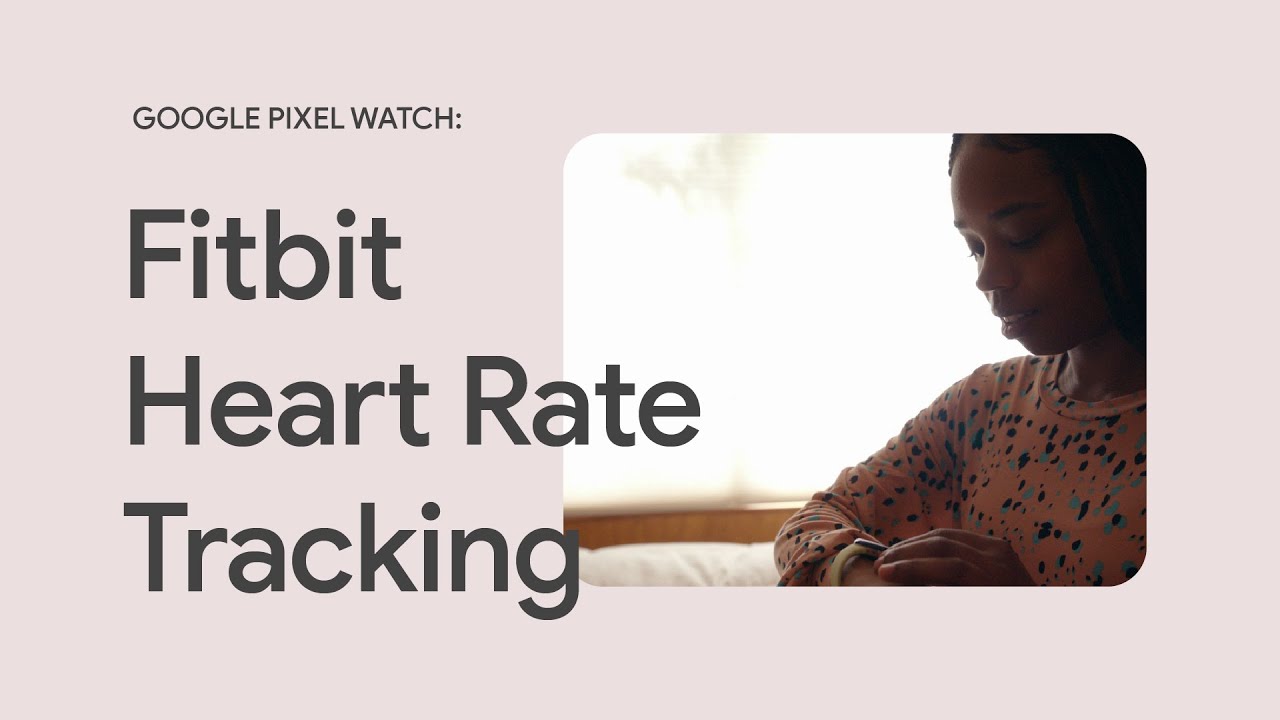How to track your heart rate on Pixel Watch
Keep track of your ticker using the tick-tock on your wrist.

Smartwatches are used for many reasons, and each user values each feature differently. That's one of the things that makes these wrist computers so great. The fact is that the two people can have the same watch and use it completely differently. Some of the most popular features of a smartwatch are the health and fitness options. Keeping track of your heart health is a good idea, and taking your heart rate on the Pixel Watch can be a helpful method.
How to track your heart rate on Pixel Watch
As Google's first smartwatch, the Pixel Watch is not only well-designed but becomes the first Wear OS device to directly integrate with, and utilize, Fitbit. A brand known for its health and fitness prowess, filtering in your heart rate data can help give you insight into your heart health.
The Pixel Watch can check your pulse every second to offer real-time readings. Much of this is done automatically and in the background saving the info to your Fitbit account. But when you want to check in and see your heart rate, the following steps will be helpful.
Before you can check your heart rate using the Pixel Watch, you'll want to be sure you have set up Fitbit first. If you haven't already, we go through those steps here.
1. Press the haptic crown on your Pixel Watch.
2. Scroll through your apps, and tap on the Fitbit Today app.
3. Scroll down and select Heart rate.
Be an expert in 5 minutes
Get the latest news from Android Central, your trusted companion in the world of Android
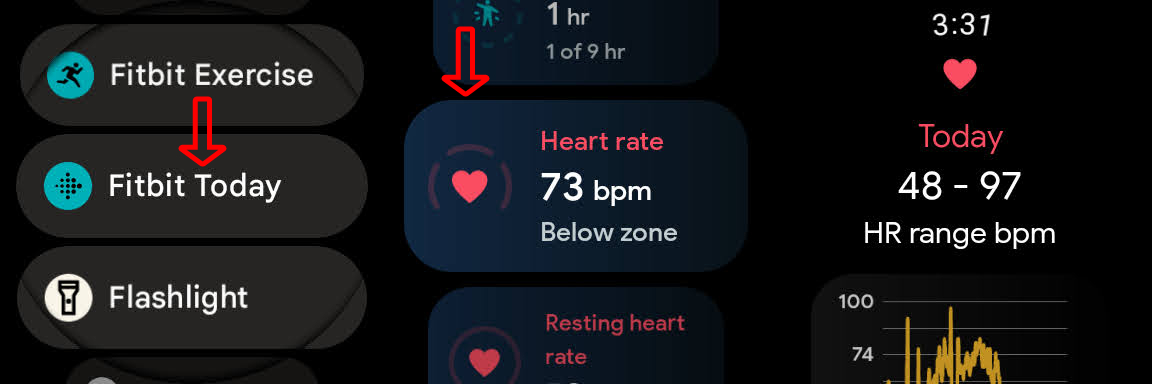
That's it. If you scroll through the Heart rate data, you can see your heart rate for the day and week. There's also a card showing the time your pulse has been in the different health zones. Another way to check your heart rate on the Pixel Watch would be to add the Daily Heart Rate tile. If it's not already set up, we've got steps for that here.
Not only is the Pixel Watch one of the best Android smartwatches available, but it's also a pretty great fitness tracker. Being able to monitor your heart rate, ECG, track your steps, and more, all from your wrist, is wonderful. But, as my colleague Jerry Hildenbrand points out, that we shouldn't put our trust in them as the primary way to monitor our health. But using these devices as another tool in your well-being journey isn't a bad idea.

This well-crafted smartwatch is about more than just telling time and looking great. It can be a helpful companion in your fitness and well-being journey with its many health features.