The Galaxy Watch Ultra (mostly) lives up to Samsung's lofty fitness promises
Both the Galaxy Watch Ultra and Watch 7 have upgraded heart rate and GPS data. I put their revamped accuracy to the test.


In this weekly column, Android Central Wearables Editor Michael Hicks talks about the world of wearables, apps, and fitness tech related to running and health, in his quest to get faster and more fit.
I've spent the last year gently bashing Samsung for not taking fitness as seriously as its rivals. The Unpacked reveal that the Galaxy Watch 7 and Ultra had revamped HR accuracy and dual-band GPS dialed up my hype for the watches to 11, but I needed to test these upgrades for myself. Two days of running later, I'm extremely optimistic!
My Galaxy Watch Ultra review unit arrived on a 102ºF Thursday afternoon, so my testing time was limited to the last two sweaty mornings (I'm writing this on Saturday). I'll have more in-depth testing in about 1.5 weeks, but I wanted to rush this out for anyone considering preordering a Watch 7 or Ultra.
There are four main upgrades from the Watch 6 to the Galaxy Watch 7 and Ultra: faster Exynos, doubled storage, tripled LEDs in the bottom health sensors, and dual-band GPS. The first two are welcome but predictable for an annual upgrade, while the last two's value is somewhat subjective. Are the old Watch 6 HR and GPS data good enough that you can wait to upgrade, or do Wear OS athletes need the upgrade?
My Galaxy Watch Ultra fitness test

To test their accuracy, I ran wearing the Galaxy Watch Ultra on my left wrist, Garmin Forerunner 965 on my right, and COROS Heart Rate Monitor on my arm synced to the Garmin for more accurate HR results.
The Garmin watch was set to SatIQ mode, which starts with GPS-only to save battery but jumps into dual-band mode if the signal encounters blockage. In theory, the Galaxy Watch Ultra stays in dual-band mode by default, which would be more reliable.
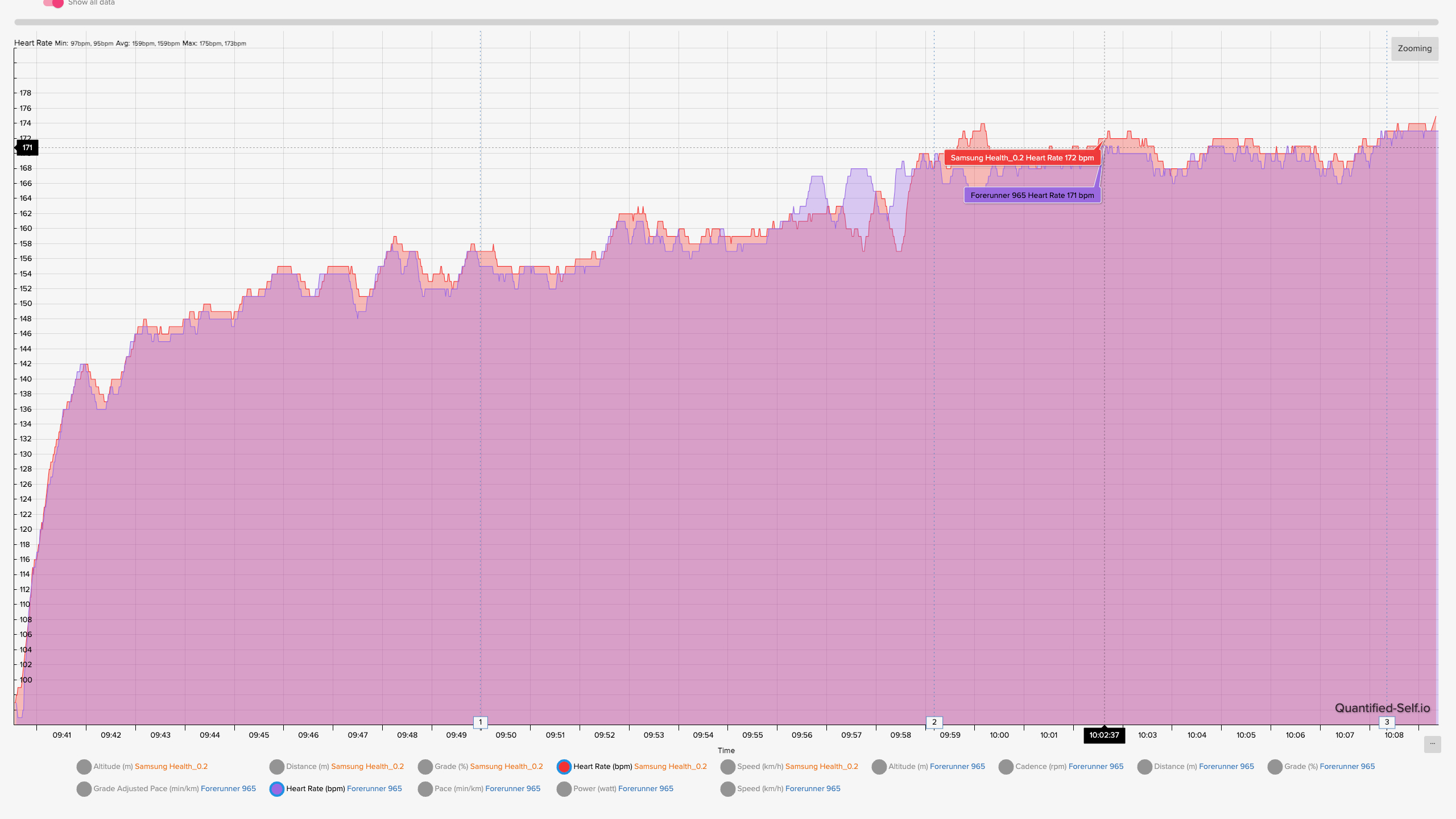


My first 5K jogging loop ended with both Garmin and Samsung tracking 3.11 miles with a 159 bpm heart rate average. It was a great start, though the chart above does show a couple of heart rate gaps where Samsung over- or underestimated my effort that balanced out. The GPS map shows Garmin (blue) sticking more to my path, while Samsung (orange) drifted more into the street throughout the loop.
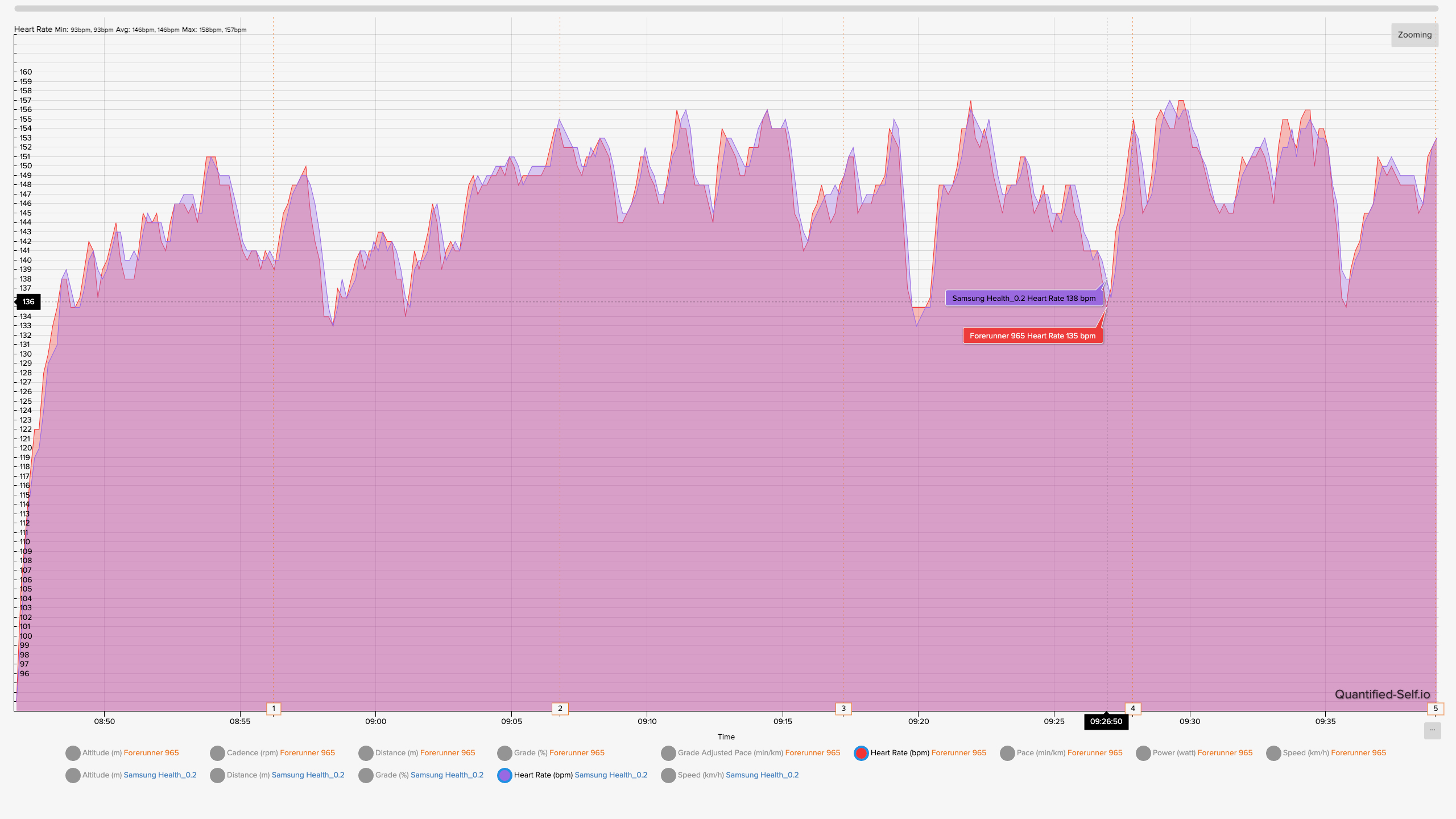



My second five-mile run ended with the Galaxy Watch Ultra tracking 5.04 miles and a 145 bpm average. The Garmin Forerunner 965 measured 5.01 miles and the COROS HRM measured 146 bpm.
Get the latest news from Android Central, your trusted companion in the world of Android
In this test, the Galaxy Watch Ultra's dual-band GPS map did better than Garmin's SatIQ map. On an out-and-back route, Samsung stuck more consistently to the running path while Garmin drifted outwards off the path. And at one early point where I was running in the street past some construction, Samsung better captured the moment where I stopped and turned to watch cars go by.
As for heart rate, Samsung mostly matched the HR monitor's peaks and valleys but lagged slightly behind during rapid changes. This is pretty consistent for wrist-based optical HR data, so Samsung is in good company. Aside from a couple of blips, the Ultra stayed close in accuracy.
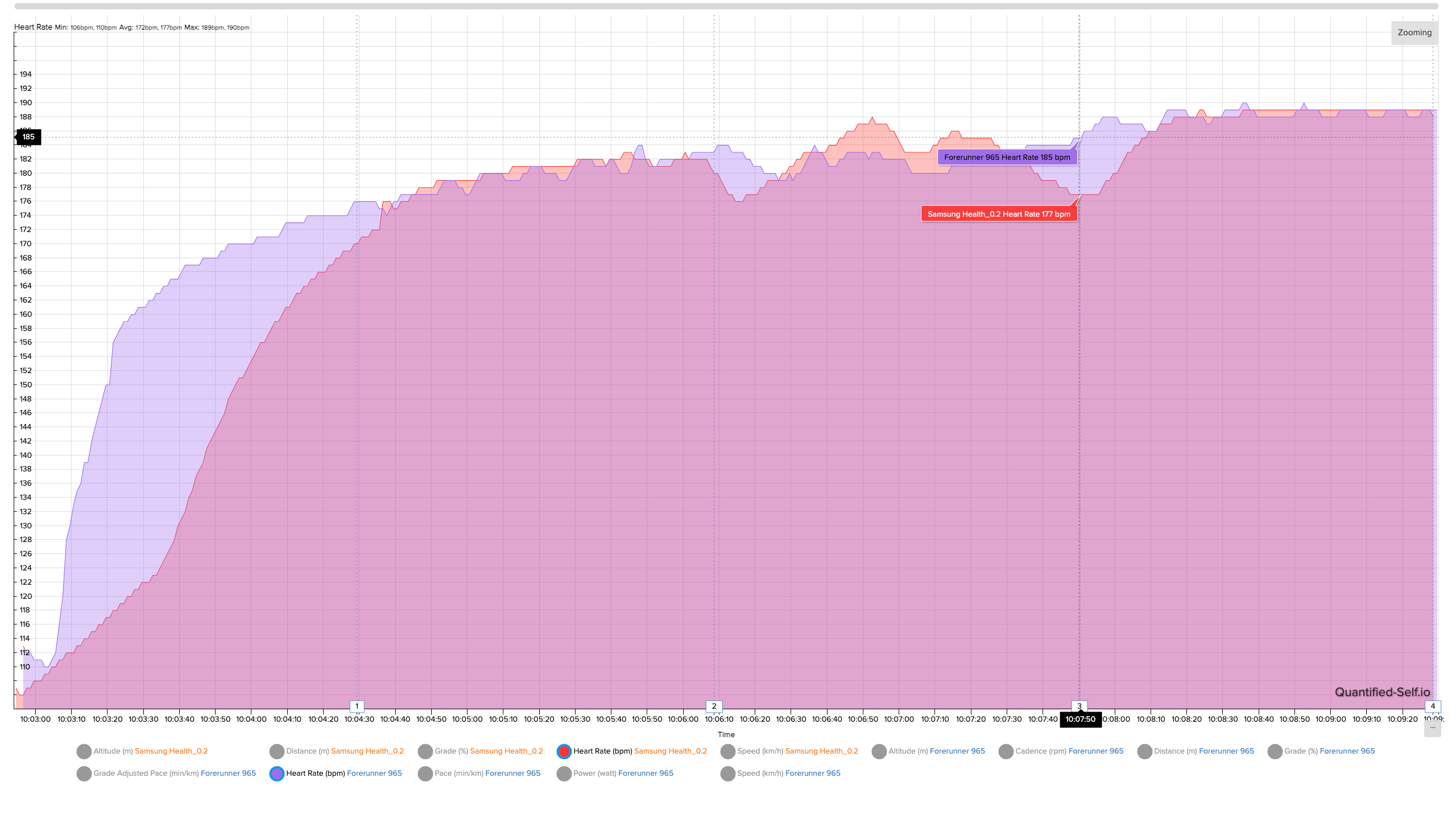

To close things off, I did a quick one-mile run in lane 2 of a track to test Galaxy Watch Ultra accuracy at max effort. In this case, Samsung measured 1,670m, while the exact distance was 1,640m; the Ultra's 171bpm average was 6 bpm short of the COROS HRM.
You'll immediately notice the heart rate issues at the start of my run. I attribute it to taking my watch off for photos before the run and not making it tight enough; it wobbled as I pumped my arms until I tightened it during the first lap, and the results improved (though not immediately). Even so, the Galaxy Watch Ultra results were off by about 5–8 bpm at various points before getting fully on track during the last lap.
The GPS map was a bit nuts, but I've yet to find any fitness watch that perfectly matches my lane during a track run, so I wouldn't read too much into it.

Overall, my GPS results were significantly better than what I got during last year's Galaxy Watch 6 fitness test; my heart rate results were better, but I want to do more anaerobic workouts to see if the track run issues were a fluke.
As a side note, Samsung's step count was a bit wonky. It was almost exact when I walked 1,000 steps while counting, but I suspect it misses some steps while you're running. My cadence (steps per minute) was off by a few spm in every run, and my daily Ultra step count was about 100 steps short of the Forerunner 965 for every few thousand steps. Garmin watches have won several of my step-counting tests, so I trust its data more here.
Thoughts on working out with the Galaxy Watch Ultra

The Galaxy Watch Ultra and Watch 7 have the same dual-band GPS and revamped HR LEDs, so you should get better fitness results than last-gen Galaxy Watches, regardless of which you choose.
Focusing specifically on the Galaxy Watch Ultra, I wrote earlier this week that I'm disappointed the Ultra has an inactive crown. I love having a dedicated button to pause or restart workouts, only to be annoyed when I have to swipe multiple times to change screens, even when I try to wipe the sweat off my fingers. It's not a major issue, but I'll hold out hope that Samsung makes it a proper crown for future Ultras.
Samsung sent me the bulkier Ocean band, when I'd have preferred the nylon Trail band to shed some weight and fit the Ultra more neatly to my wrist. My arm has gotten trained for heavy fitness watches over the years, so I didn't find the Galaxy Watch Ultra too onerous to wear; that said, people with smaller wrists will want to try one on first and see if they agree.

I love the jump to 3,000 nits of brightness on the display. Like my Apple Watch Ultra 2, colors remain vibrant and text readable in sunny conditions.
Samsung told us that the Galaxy Watch Ultra can last 16 hours in normal conditions with full GPS. I started my run with the Ultra at full charge and ended at 85% after two cumulative hours of running and auto-tracked walking. That would theoretically put the Ultra on pace to last 13 hours, which isn't too far short of Samsung's promise.
If nothing changes in future tests, the Galaxy Watch Ultra (or more affordable Galaxy Watch 7) will easily join the best fitness watches out there. Samsung still has a way to go on the software side—I'd love to see training load or recommended workouts in future Wear OS updates—but for hardware, it's caught up to the competition.

Flagship fitness watch
Samsung designed the Galaxy Watch Ultra with athletes in mind, with its titanium build, ultra-bright display, dual-band GPS, and accurate heart rate data. It's one of the most expensive smartwatches we've seen, but Samsung is giving $350 off if you trade in a Watch 5 Pro or Watch 6 Classic as a preorder perk.

Michael is Android Central's resident expert on wearables and fitness. Before joining Android Central, he freelanced for years at Techradar, Wareable, Windows Central, and Digital Trends. Channeling his love of running, he established himself as an expert on fitness watches, testing and reviewing models from Garmin, Fitbit, Samsung, Apple, COROS, Polar, Amazfit, Suunto, and more.
You must confirm your public display name before commenting
Please logout and then login again, you will then be prompted to enter your display name.
