Most smartwatch/wearable owners prefer to wear their devices while sleeping
Not-so-strange bedfellows.

What you need to know
- We asked our readers if they sleep while wearing a smartwatch or other wearable.
- From more than 5,500 votes, more than 66% say they usually sleep with their wearables.
- However, 21% of voters say they never sleep with a wearable.
It turns out that sleeping with smartwatches and wearables is a fairly common thing, as noted by the results of our latest poll. We asked our readers if they go to sleep with smartwatches or wearables, and out of more than 5,500 responses, 66% of voters indicated that they usually sleep with a wearable. The next most popular response was the 21% that said they never sleep with a smartwatch on, while just 11% said they "sometimes" do.
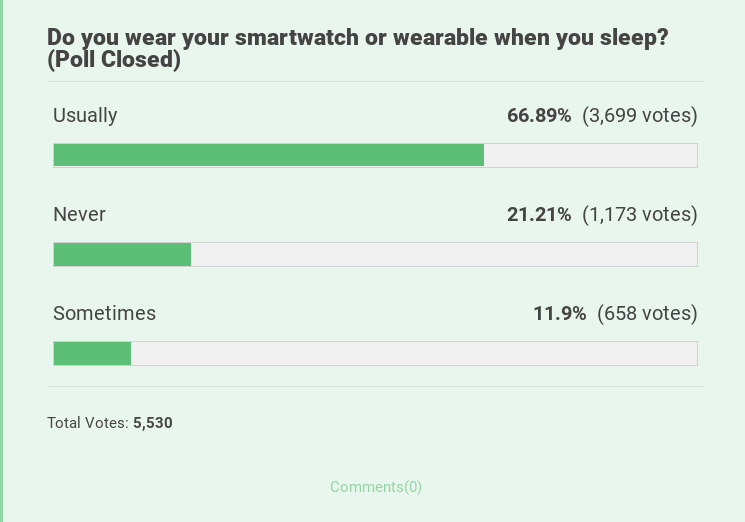
One reader, Lee Haas Rogers, says they sleep with their wearable, even at the expense of battery life:
"Yes. When I wake up, I put it on its charger while I get ready for work. It's ready to go when I leave."
Fortunately, more Android smartwatches are arriving with fast charging capabilities that can make up for less-than-ideal battery life. For example, the Fossil Gen 6 Wellness Edition only last about a day or less on regular smartwatch usage, but a roughly 30-minute charge can get you 80% battery life (although it often feels faster). However, some devices, like the Pixel Watch, don't charge as fast and require at least a 30% charge to track sleep without killing the battery.
However, not everyone has to worry about battery life, as pointed out by another reader, which makes multi-day sleep tracking easier.
"With a battery that lasts for weeks I can sleep with it and not worry about it dying the next day," says Eric Whalen. "A wrist alarm at 4 am to go running won't wake up the family like my phone would."
As noted in our poll, there are plenty of people who choose not to sleep with a wearable, which some say can feel uncomfortable while in bed. However, there are ways to track sleep without a wearable, thanks to devices like the Nest Hub (2nd Gen), which reader Ryan Clothier takes advantage of:
Get the latest news from Android Central, your trusted companion in the world of Android
"I have a Nest Hub Gen 2 (alarm clock) with a soli sensor for that! Take the Pixel Watch off to sure-up the charge. Never miss a beat, cough, sneeze or disturbance lol!"

The Pixel Watch brings impressive health tracking thanks to Fitbit integration. After a good night's sleep, you can check your sleep stages and sleep trends to get insights into your habits. You can even turn on bedtime mode so that you're not bothered by notifications.

Derrek is the managing editor of Android Central, helping to guide the site's editorial content and direction to reach and resonate with readers, old and new, who are just as passionate about tech as we are. He's been obsessed with mobile technology since he was 12, when he discovered the Nokia N90, and his love of flip phones and new form factors continues to this day. As a fitness enthusiast, he has always been curious about the intersection of tech and fitness. When he's not working, he's probably working out.
