Android Central Verdict
The Polar Pacer is a great watch for those looking for a dedicated fitness watch that offers accurate heart rate and distance readings. It also provides solid feedback on your training and recovery. However, it won't replace your smartwatch, and the interface is a bit clunky.
Pros
- +
Lightweight
- +
Good battery life
- +
Accurate heart rate and distance readings
- +
Helpful tips to improve performance and recovery
Cons
- -
The interface is not intuitive
- -
The notification options aren't great
- -
Polar's companion app could use some work
Why you can trust Android Central
I've used a lot of different smartwatches over the years that were kind of do-it-all devices. One that I could use to keep track of notifications, maybe a few apps, and to track workouts. But I've never used a wearable dedicated to fitness, which is one reason I was interested in putting together a Polar Pacer review.
Polar is a brand that is known for its accurate health monitoring devices, specifically for tracking your heart rate. But, Polar also has been in the fitness watch game for a while, and though I am not a marathoner or someone who puts in 50 miles a week running, I do like to run.
So, I applied my casual running and smartwatch experience to the Polar Pacer to see if I was missing out on anything by not using a fitness-focused wearable.
Polar Pacer: Price and availability

Polar announced both the Pacer Pro and Pacer in April 2022, with the Pro being available for sale the same day. As for the standard Pacer, it didn't release until May 2022. The watch debuted at $220, but is currently available for $200 through the Polar website, Amazon, Walmart, and other retailers. The watch comes in four colors — Night Black, Cloud White, Deep Teal, and Purple Dusk.
Polar Pacer: What's good

I’m a smartwatch person, for better or worse. I feel like these devices help me stay on task, ensure I don’t miss any important notifications, and provide me with helpful insight into my workouts. To use a watch like the Polar Pacer, a fitness watch first with typical smartwatch features second, presents some hurdles for someone like me.
The setup process for the Polar Pacer is much like I’d expect from many of the best Android smartwatches and top fitness trackers. I started downloading the Polar Pacer companion app onto my phone, and while that was happening, I began charging the watch with the magnetic POGO pin cable.
With the app installed and the watch charged, I set up my Polar account and paired the watch with my phone. I jumped into the app settings to begin getting the watch just how I wanted it. Until the watch has been used for a few workouts and tracked your sleep a few nights, features like Training Load and Nightly Recharge won’t be available.
| Polar Pacer Pro | Specs |
|---|---|
| Display | 1.2-inch Memory-in-Pixel (MIP) non-touch (240x240) |
| Performance | 200MHz CPU, 5MB Memory, 32MB Storage |
| Materials | Plastic Case |
| Protection | Gorilla Glass, WR50 |
| Dimensions | 45 x 45 x 11.5mm |
| Weight | 40 grams with the band, 23 grams without |
| Colors | Night Black, Deep Teal, Purple Dusk, Cloud White |
| GPS | Built-in GPS, Glonass, Galileo, QZSS, Assisted-GPS |
| Sensors | Precision Prime HRM, Compass, Accelerometer |
| Battery | 273mAh, 35 hours GPS, seven days in watch mode |
| Connectivity | Bluetooth 5.1 |
Immediately after putting it on my wrist, I instantly loved how light the watch was. Compared to my usual smartwatches like the TicWatch Pro 3 Ultra and the new Amazfit T-Rex 2; the weight and slim profile are welcomed changes. Much of the weight savings are thanks to the watch's entirely plastic build.
Polar, like many other fitness-focused watches, has opted not to use a touchscreen, and instead uses physical buttons to navigate the watch's interface. There are five buttons in total — three on the right side, and two on the left.
Speaking of the display, it is an always-on, color MIP (memory in pixel) display. This works similarly to an e-ink display found in devices like the Amazon Kindle Paperwhite, where it will only use power when making changes to the information on the screen. It also isn't as crisp as what you'd find with devices using an LCD or AMOLED panel.
Even though the Polar Pacer's display isn't as vivid as other smartwatches, it does have a reflective layer that makes it far more visible in bright light.
Low power consumption is a big reason for using this type of display technology — and it pays off. The Polar Pacer was able to get an easy seven days between charges with normal usage, including sleep tracking and monitoring my heart rate. Polar says the watch can go for 35 hours with continuous GPS tracking. I lost between one and two days off the normal seven when using it to track some runs using the GPS.
So, now that we've covered the Pacer's hardware and how it does with battery life, what's it like as a fitness watch? Well, it's pretty darn good.
The Polar Pacer, like the more advanced Pacer Pro, is capable of tracking 130 different sport activities. While that is the case, and I used the watch to track both weight lifting and boxing sessions, the watch is primed to be your running buddy.
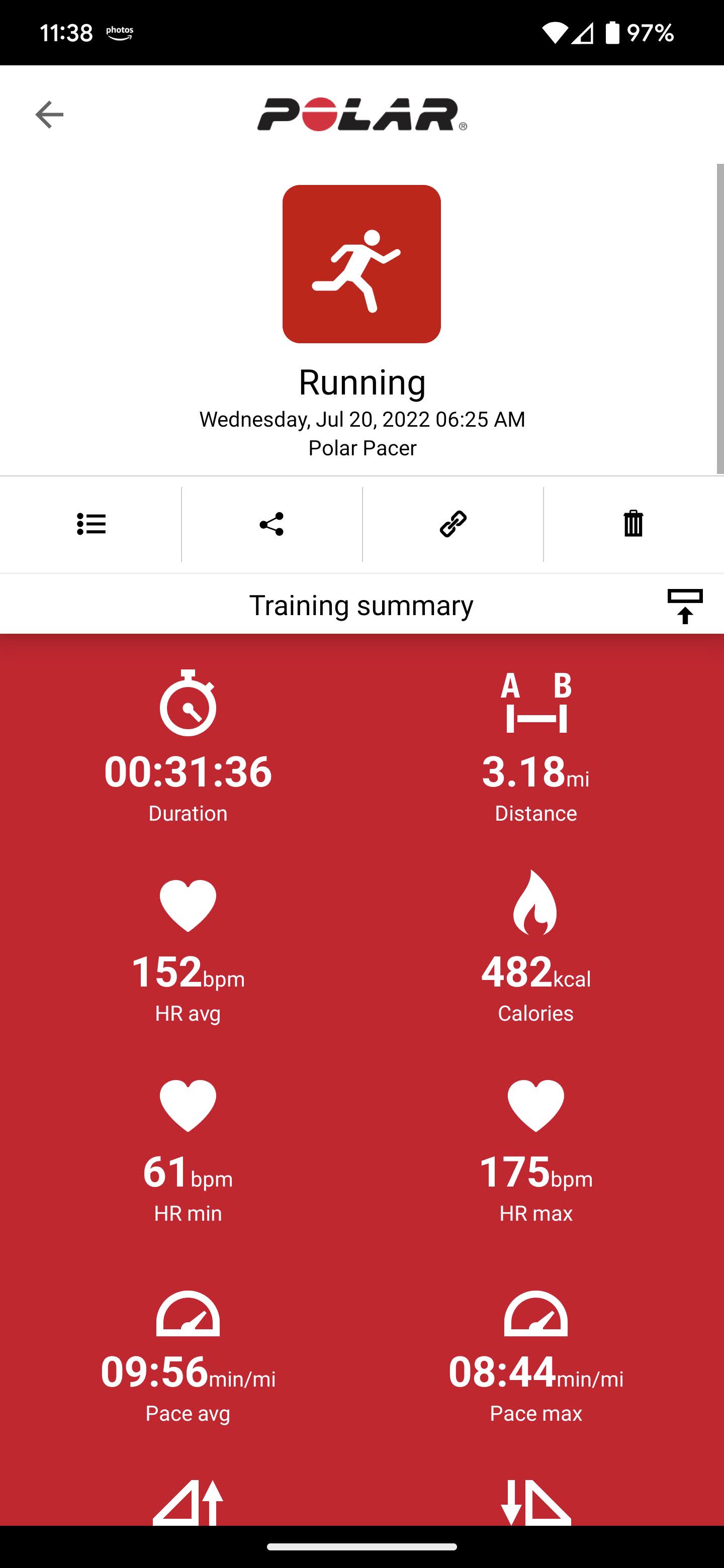
I took the Polar Pacer on a few different runs to see how it fared. Again, its light weight was welcomed. The display was easy to see, and I could set the metrics I wanted to be shown via the app. I wore my TicWatch Pro 3 Ultra at the same time as the Pacer to see how they compared, and as I expected, the Pacer was more accurate.
But the area I thought it would be far better at, heart rate, the Pro 3 Ultra provided very similar readings. However, in tracking the distance traveled, there was a difference of about a half mile when taking it on a three-mile run, with the Pacer being the more accurate.
Syncing this info to your phone allows you to see detailed information about your training sessions. Also, while it's on a much smaller screen and it's not very intuitive, you can dig into your workouts on the watch to see a lot of helpful information on the exercise.

Polar has built-in features to help you along in your fitness journey, with different workout plans, nutritional, and sleep data. If you want to use a training program for a specific distance, the Polar Pacer offers options from a 5K to a marathon to help you reach your goal. The Pacer can also help show you what calories — carbs, protein, fats — you burn in your workout.
As for sleep, Polar tracks sleep as many other wearables do, but it also has Nightly Recharge that considers your workouts and sleep tracking to offer insight. This information is used to give you more information on how to improve your body's recovery during sleep by using how you slept and how your autonomic nervous system calmed during the night.
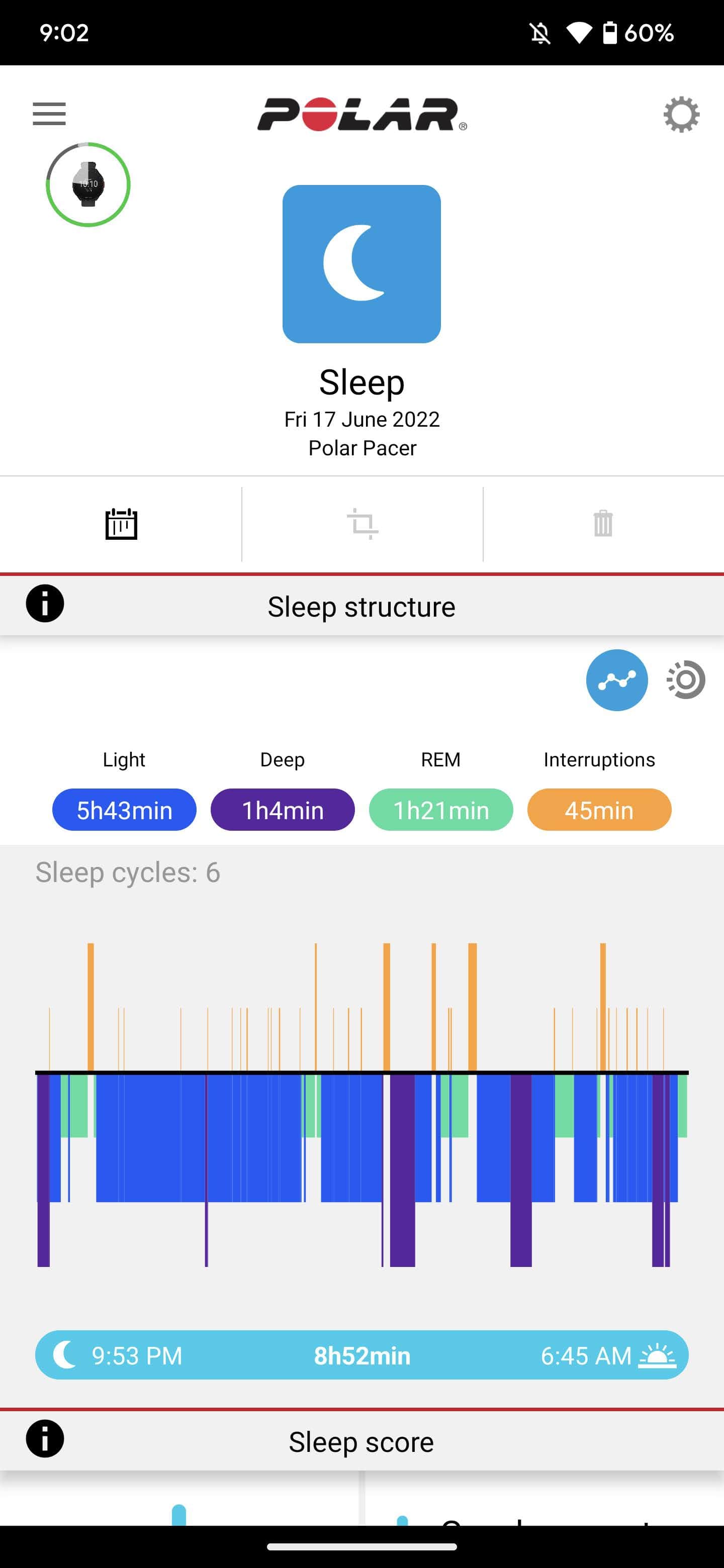
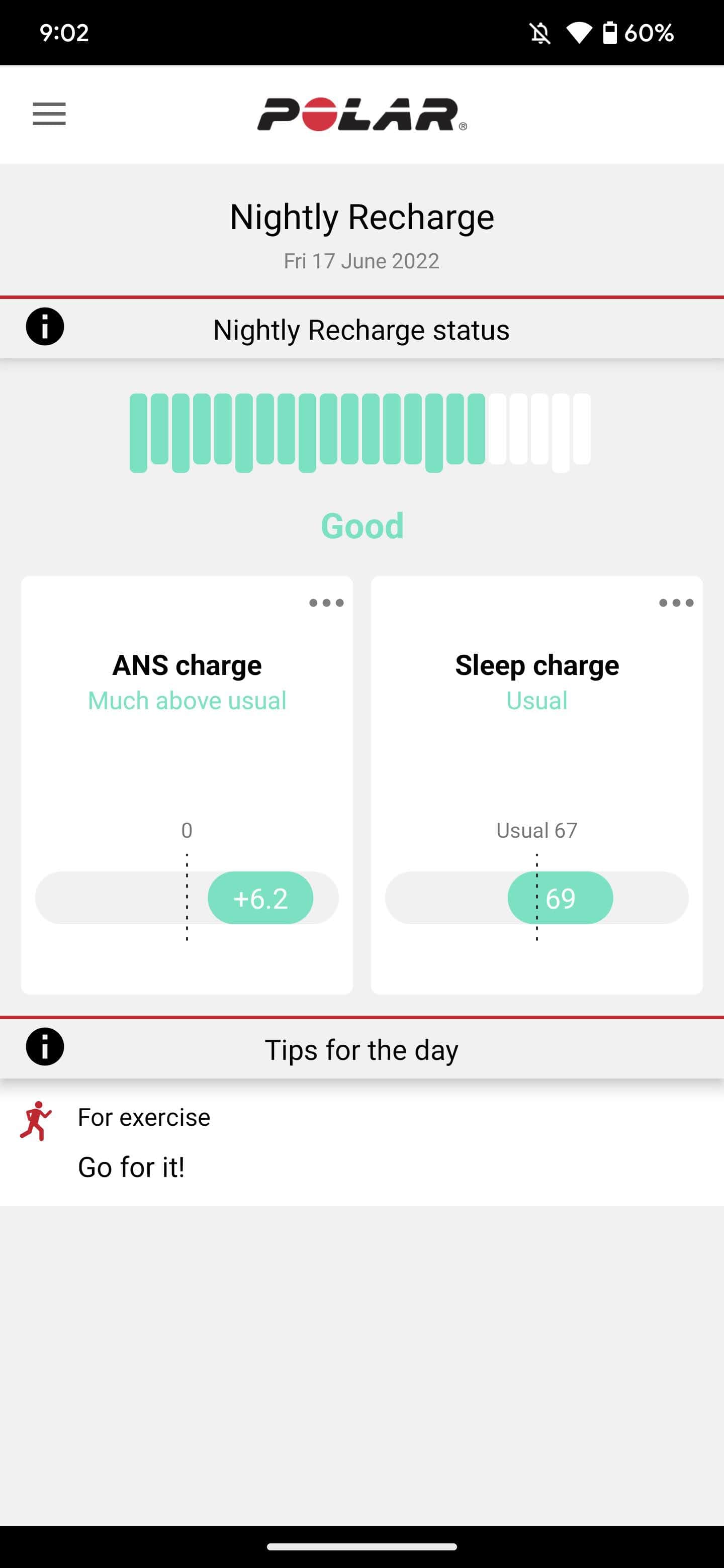
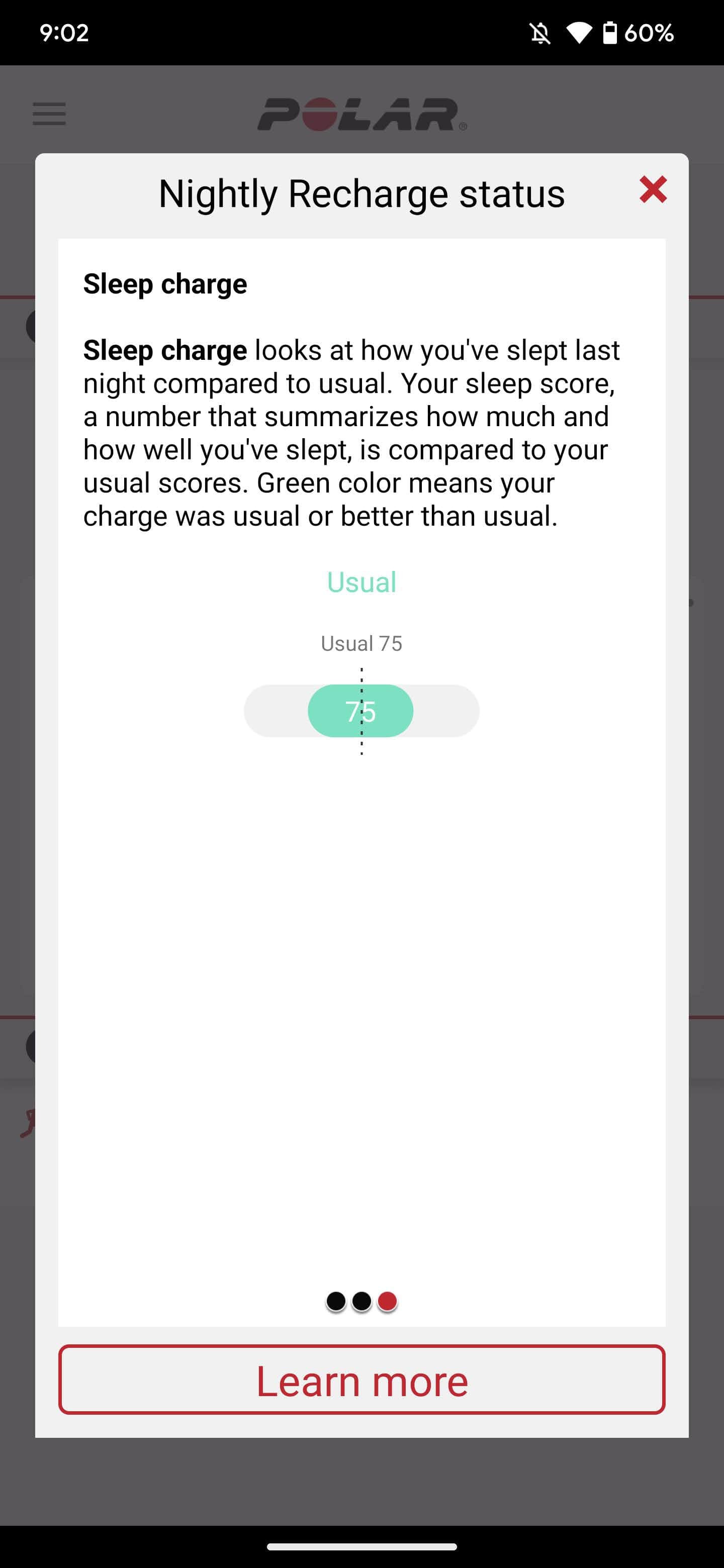
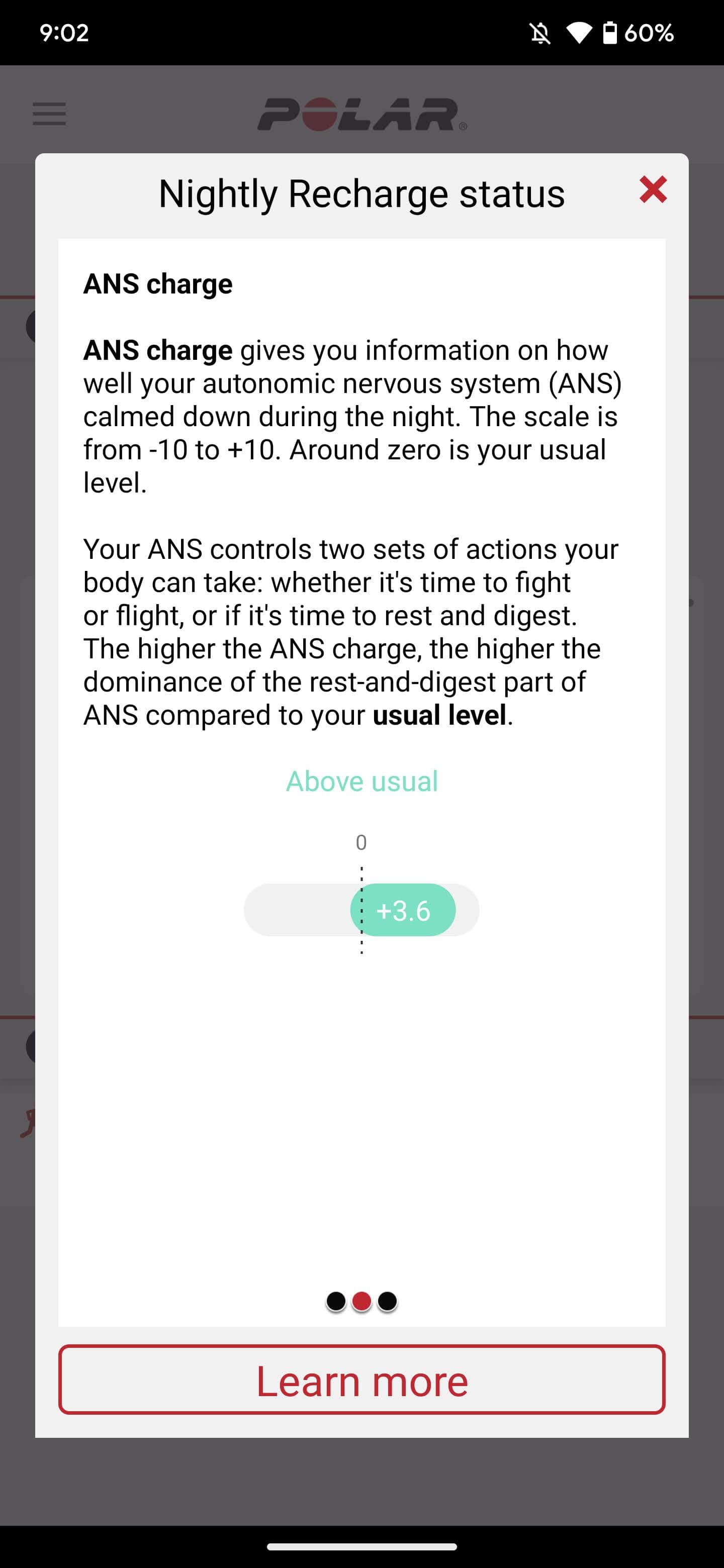
I really enjoyed seeing valuable and helpful advice coming from a holistic approach of combing data from my sleep patterns and the workouts tracked. Most other smartwatches give you score, heart rate, time spent in different sleep cycles, and, if equipped, your blood oxygen levels.
While that is fine, even when I use other smartwatches to track workouts and sleep, they don't act as if those two events are connected. Sleep is always important, but it gets even more so when you've strained your body with exercise — and getting information on improving your sleeping and waking health is great.
Polar Pacer: What's not good

For all that I enjoy about the Polar Pacer, there is plenty I don't. While some of the things that bugged me about it are tied to my familiarity with smartwatches, I'm not a fan of available features just to say they are there. In this case, I'm particularly referring to notifications.
Bluntly, they aren't great. Can you get notifications from your phone onto your Polar Pacer — yes. Can you do anything with them — no. Can you pick what apps notify you and what ones don't — kind of. There is an option to pick what apps to block, but it only populates apps that have recently notified you. So, you can't see a complete list of apps from your phone to pick which to disable. You just have to wait until you get buzzed to then go into settings to disable it.
You can also choose to turn notifications on, off, or only when exercising. With our phones getting seemingly endless notifications throughout the day, that constant buzzing of the watch is annoying and frankly not healthy.

While I don't mind the buttons being the method of navigating the software on the Polar Pacer — for a fitness-focused watch, they are actually preferred — using them isn't very intuitive.
There aren't any markings around the rather large bezel to help you know what the function of each button is, and that could be because they change depending on what you're doing on the watch.
For instance, from the home screen, the button at the top left turns on the display's backlight. But when controlling music on your phone, that button is now used to take you to volume controls.
There are no on-screen cues as to which button will pause the run, manually create a lap-split, or other functions. This lack of intuitiveness persists, and is even more frustrating, when in the middle of a run. I ended up with random splits on my run that I didn't want, which caused some confusing post-run stats.

That lack of clarity in using the buttons on the watch persists in the companion app on the smartphone. The app is clean and offers easy-to-understand info from the Pacer's tracking. But the menus don't make a lot of sense, and require a lot of tapping around to find what you want.
The home screen shows what data the watch is tracking. Tapping on a section lets, you dive deeper into that area. But there are two different menus for making changes on the watch. It isn't clear that by going into the Sports menu, you can adjust various tracking points of each exercise by selecting the workout.
Sure some of this is just getting used to a new app and a brand's UI. A few visual cues in both the app and watch to help get the info a user wants would go a long way. But even for someone who uses a lot of different brands and types of tech, it wasn't natural or easy to understand.
Polar Pacer: Competition

There are plenty of fitness-focused watches out there, and like the Polar Pacer, many provide excellent information for your exercises. One of the primary competitors to Polar is Garmin. While there are some pretty great Garmin smartwatches to choose from, the one that best matches up with the Pacer is the Garmin Forerunner 55.
We found a lot of similarities between these two watches, including price, in our comparison. From the display tech, to the lack of touchscreen, it can be tough to find separation. Garmin does offer longer battery life, a SpO2 sensor, downloadable apps, and the popular body battery energy monitoring to let you know when it’s the best time to work out.

There are also options like the Coros Pace 2 that brings long battery life, easy button navigations, downloadable workouts, and access to the free EvoLab. EvoLab works similarly to the Training Load on the Pacer. However, Polar's information style is less clear than what you'll find in the EvoLab.
If you want a fitness watch with a broader approach to tracking your fitness goals, there's always an excellent lineup of Fitbits to pick from. For example, the Fitbit Sense has a more vivid display, but won't be as easy to see in bright environments. But it has more health sensors like SpO2, ECG, EDA, and temperature sensors for an even more holistic look at your health, sleep, and stress than the Pacer offers.
Polar Pacer: Should you buy it?

You should buy this if...
- You want help taking your running, sleep, and other workouts to the next level.
- You want a fitness watch that offers useful and in-depth data.
- You do most of your exercising outdoors.
- You don't want to charge your watch daily.
You shouldn't buy this if...
- You want an easy-to-use push button interface on your watch.
- You rely on your smartwatch for notifications.
- You want a watch that offers blood oxygen monitoring.
The Polar Pacer is a great watch for someone who is trying to improve their fitness levels and wants help along the way. The Pacer is there for you, with the training programs, detailed exercise and sleep data, and accurate heart and GPS tracking. But if you like getting your phone's notifications on your wrist, the Pacer will likely drive you crazy since the ability to tun what apps notify you and don't is a bit of a mess.
A highly capable fitness watch if you don't interact with it
While my header above may seem a bit harsh, it is how I felt when using the Polar Pacer. It is a comfortable watch to wear that has some fantastic features. I love the detailed data that is provided from my workouts and sleep patterns. The way that Polar can offer helpful feedback and advice on ways to improve those things as well is wonderful.
But getting notifications on the watch is useless. Navigating around the watch's software is annoying, and maybe something that I could get used to if I wore it non-stop. But having to remember what each button does in different modes is not something I want to do.
However, the Pacer will definitely be the watch I reach for when I go for a run because for that use — the good outweighs the bad. But it won't be my all-day everyday watch.

The smartwatch to reach your running goals
Chock full of helpful tips and training suggestions to help you reach your goals. Post workout and sleep data to keep you in the know of how you're doing. Just don't try to do too many smartwatch things with it and you'll be fine.


