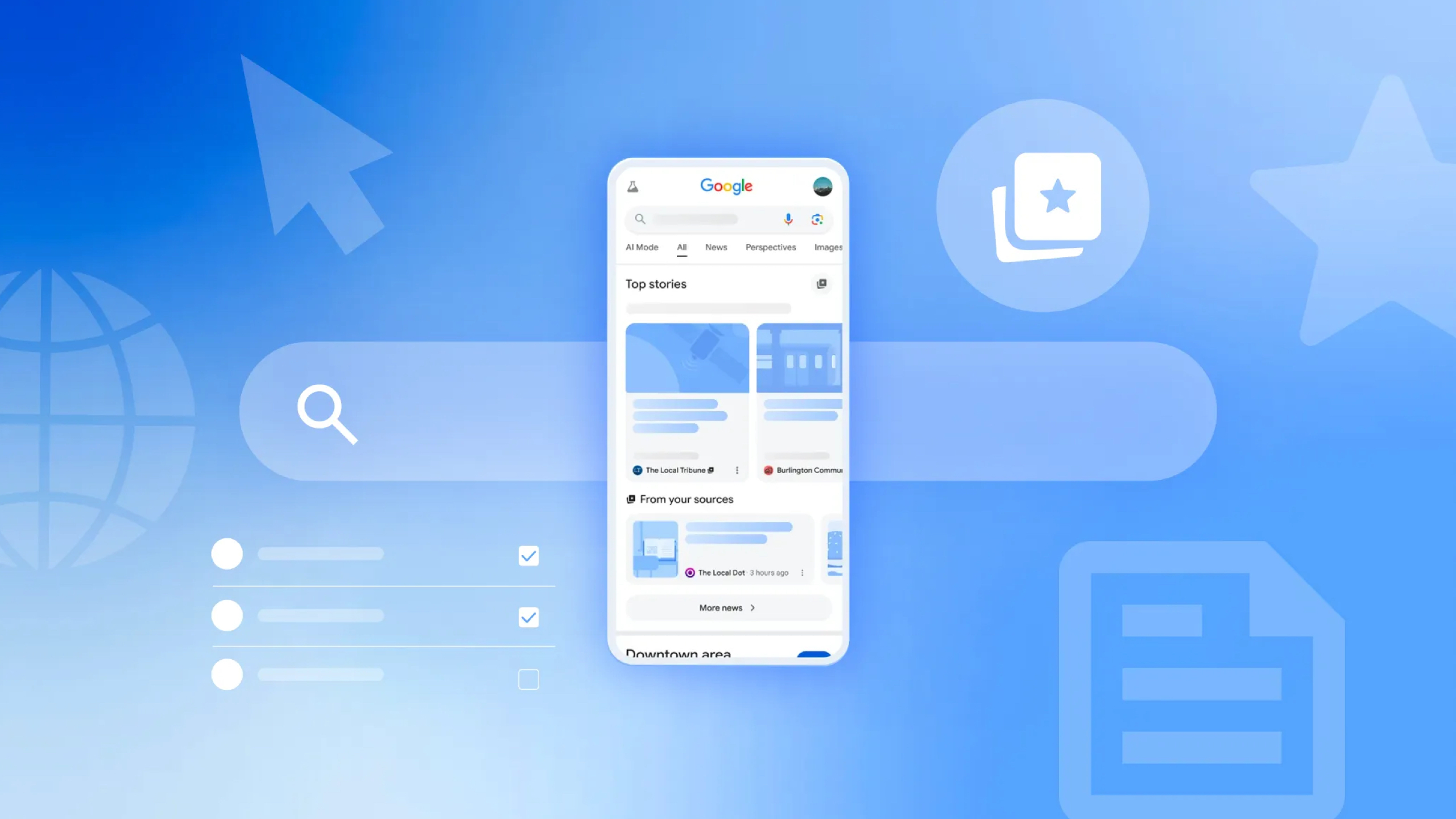OnePlus Watch 2 vs. OnePlus Watch: A massive improvement
The OnePlus Watch 2 switches to Wear OS and significantly upgrades the design, display, and performance over the OnePlus Watch.

Enhanced by Wear OS
The OnePlus Watch 2 isn't in the same league as the 1st-gen model, both metaphorically and literally. The hardware and software have both seen major improvements — though they aren't perfect — and it's now a fast, long-lasting Wear OS watch instead of an expensive, limited fitness watch with no apps.
Pros
- Wear OS 4 w/ Play Store apps & Google Assistant
- 100-hour battery life
- Dual-band GPS tracking
- Military-grade protection & sapphire glass
- Brighter, quicker display
Cons
- New crown doesn't do anything
- Issues with health tracking
- Still reliant on wonky RTOS

Best forgotten and replaced
We weren't fans of the OnePlus Watch when it launched, and time hasn't been kind to it. Compared to the Watch 2, it's not clear what incentive you have to wear it, thanks to the limited and sometimes off-putting software. There's no reason to buy one today with its predecessor now available.
Pros
- Week-long battery life
- Stylish, thinner design w/ large display
- Plenty of useful health data
Cons
- Limited OS with no 3rd-party apps
- Dimmer display w/ no AOD
- No dual-band GPS or Wi-fi
- Only 4GB of storage
- Too heavy for a fitness watch
If you compare the OnePlus Watch 2 vs. OnePlus Watch, you'll see a perfect example of a company taking its average, poorly received first-generation device and fixing many of its issues with the next version.
The original OnePlus Watch was an odd device. It had the look and feel of a traditional smartwatch, but used OnePlus' proprietary RTOS software and lacked the app suite that Android watch fans expected. That made it more of a fitness watch in function, only without the fitness tools you'd get from more specialized brands and a much heavier stainless steel design.
With the OnePlus Watch 2, you get a hybrid interface that uses the low-power RTOS system for basic tasks but a Snapdragon W5 chip with more RAM for more demanding duties like Wear OS app support. The stylish design now has better durability and functionality to go with it. And while the battery life falls as a result, it's still significantly longer than that of your typical Android smartwatch.
Below, we'll break down everything that's improved from the OnePlus Watch to the Watch 2. You'll have plenty of clear reasons for why you'll want to upgrade, even if the Watch 2 has its own issues.
OnePlus Watch 2 vs. OnePlus Watch: Design and display

| Category | OnePlus Watch 2 | OnePlus Watch |
|---|---|---|
| Processor | Snapdragon W5 + BES 2700 MCU | ST32 + Apollo 3 + Cypress |
| Memory | 2GB RAM + 32GB storage | 1GB RAM + 4GB storage |
| OS | Wear OS 4 + RTOS | RTOS |
| Display | 1.43-inch (466x466) AMOLED, 60Hz | 1.39-inch (454x454) AMOLED |
| Brightness | 1,000 nits | 500 nits |
| Materials | Stainless steel case and buckle, fluoroelastomer strap | Stainless steel case, fluoroelastomer strap |
| Protection | 5ATM, IP68, MIL-STD-810H, 2.5D sapphire crystal glass | 5ATM, IP68 |
| Buttons | 2 (1 crown) | 2 |
| Battery | 500mAh (100 hours) | 400mAh (Over a week) |
| Connectivity | Bluetooth, Wi-Fi, GPS (Dual-frequency L1 + L5), GLONASS, GALILEO, BeiDou, QZSS | Bluetooth, GPS, GLONASS, GALILEO, BeiDou |
| Charging | Pogo pin | Pogo pin |
| Sensors | Accelerometer, gyroscope, HRM, SpO2, geomagnetic, light, barometer | Acceleration sensor, gyroscope sensor, geomagnetic sensor, HRM, SpO2, ambient light sensor, air pressure sensor, capacitance sensor |
| Dimensions | 47 x 46.6 x 12.1mm | 46.4 x 46.4 x 10.9mm |
| Weight | 49g/ 80g | 45g/ 76g |
| Colors | Black Steel, Radiant Steel | Midnight Black, Moonlight Silver |
The OnePlus Watch 2 is 4g heavier and 1.2mm thicker than the OnePlus Watch, most likely due to the combination of extra processor, memory, and battery space that OnePlus needed to pack into the newer model. OnePlus said it wanted a "timeless aesthetic" with its original design, which passes on to the newer model.
In either case, thanks to the stainless steel design, you're getting an especially heavy watch. At least the OnePlus Watch 2 gives you a MIL-STD-810H rating, so you're certain it can withstand punishment, plus sapphire glass to guard against scratches.

Although both watches have two buttons, OnePlus made the top-right button a crown on the OnePlus Watch 2. Bizarrely, this crown is "purely for aesthetics, and you can't actually use the digital crown to navigate the interface," as our reviewer noted. We're hoping OnePlus resolves this "missed opportunity" and patches in the functionality down the line.
Get the latest news from Android Central, your trusted companion in the world of Android
The OnePlus Watch 2 display is just 1mm larger than the OnePlus Watch's, with essentially the same pixels per inch as before. What's changed is that the Watch 2 now hits up to 1,000 nits of brightness and a set refresh rate of 60Hz. That's twice as bright as the OnePlus Watch, and OnePlus never shared its (undoubtedly lower) original refresh rate.

Although many of the latest smartwatches have jumped to 2,000 nits — the Galaxy Watch 6 and Apple Watch Series 9, for example — the OnePlus Watch 2 is at least comparable to most brands, while the original was bright enough to be useable but dim by today's standards.
In addition, only the OnePlus Watch 2 has an always-on display (AOD) mode, which — according to our testers — will drain only 5% of battery per day versus disabling it, a perfectly reasonable trade-off for such a long-lived watch. With the OnePlus Watch, you're stuck tapping the display or lifting your wrist to check the time.
Our only wish is that the OnePlus Watch 2 had shrunk the "sizeable bezel" around the display, a trait shared with its predecessor.
Both watches use a soft and flexible fluoroelastomer strap that softens the effect of the watch's weight; one Watch 2 tester assured us that it's "quite comfortable, despite the size," with "plenty of adjustability," and that he didn't mind sleeping with it.
OnePlus Watch 2 vs. OnePlus Watch: Hardware and battery life

As mentioned above, the OnePlus Watch 2 uses the Snapdragon W5 Gen 1 chipset, the same CPU found in the Pixel Watch 2, along with a mobile computing unit (MCU) designed for low-power tasks like measuring health data or checking notifications.
Google designed the new "hybrid" Wear OS 4 so that the OnePlus Watch 2 can use its old RTOS interface for these background tasks without using much battery life, only using the Snapdragon chip and Wear OS interface for mainline tasks. That helps it hit an estimated 100-hour maximum battery life.
OnePlus sent us two Watch 2 units for testing, and both reviewers have found that it lives up to that estimate in real-life use, though it's closer to three days if you enable AOD mode. It's an amazing perk considering most Android watches last 24 to 40 hours.
They also called it "super speedy and smooth" in performance, no doubt thanks to the doubled RAM. It's impressive how, behind the scenes, "you don't really notice the switchover between the BES2700 and W5" when swapping from low- to high-power applications.

Now, the OnePlus Watch easily wins the battery life battle, lasting over a week per charge and regaining days' worth of charge in 20 minutes. But that only applies because, like your typical fitness watch, RTOS lacks the processing power or heavy-duty tasks to use much battery life. You have less incentive to wear it to begin with.
With the OnePlus Watch 2, it takes an hour to jump from 0–100%, twice as fast as your typical Android watch — though only if you have a OnePlus charging brick for the fastest speeds. Generally speaking, it's comparable to the OnePlus Watch in speed.
Running through the other OnePlus Watch 2 vs. OnePlus Watch differences, we'll start with location tracking. Both watches support most of the same satellite systems, but only the OnePlus Watch 2 supports dual-frequency GPS tracking to better pinpoint your location during outdoor workouts. It also adds QZSS support.
We haven't yet tested OnePlus' GPS accuracy compared to dedicated fitness brands like Garmin with dual-frequency, but we're optimistic that it'll be much better than most GPS-only watches. Aside from the expensive Apple Watch Ultra 2, you'll rarely find a mainline smartwatch with dual-frequency tracking.

In terms of connectivity, only the OnePlus Watch 2 supports wi-fi downloads, while the OnePlus Watch only synced over Bluetooth.
Since the original OnePlus Watch was a fitness-focused smartwatch, it did quite well in this area, and the Watch 2 doesn't have any significant upgrades in terms of sensors. Both watches track heart rate, blood oxygen data, and stress levels, along with an altimeter to judge elevation gain during workouts and a compass for navigation.
Unfortunately, neither has AFib detection or skin temperature sleep data you'd get on other Android watch models. Plus, our OnePlus Watch 2 reviewer complained that certain data like sleep metrics, stress data, and calories burned were all significantly off.
OnePlus Watch 2 vs. OnePlus Watch: Software

The OnePlus Watch has your standard set of watch apps: a local music player, alarm clock, weather service, timer, stopwatch, flashlight, compass, and barometer. Our reviewer noted that the lack of third-party apps and "barebones" health app meant there was "not a lot to work with here" to justify actually using the watch.
He also complained about the inconsistent notification system. Some apps had their notifications muted by default until you enabled them. In other cases, an app set for silent notifications on your phone would still buzz your wrist. And at launch, the OnePlus Watch only had four set replies to notifications, with no option for custom replies.
Move on to the OnePlus Watch 2, however, and you get a full suite of Wear OS apps through the Play Store, access to Google Assistant, a built-in keyboard for replies, and a slightly more polished notification system.

Unfortunately, our Watch 2 reviewer felt that some of the RTOS issues from the first watch carried over to the second-gen model, such as issues with invisible notifications, no automatic syncing between his watch and phone's DND mode, and no option to automatically toggle sleep mode — so the watch would light up at night and wake him up if he forgot to turn it on.
"It would have just been easier if OnePlus just went with Wear OS on the Watch 2," our reviewer lamented. The trade-off for the Watch 2's battery life gains is that it kept some of the issues of the original, instead of relying on Google's more polished interface.
OnePlus Watch 2 vs. OnePlus Watch: Should you upgrade?

Yes. To quote directly from our Watch 2 review: "The OnePlus Watch was the worst wearable I ever used, and while the Watch 2 isn't short of software foibles, it is immeasurably better than its predecessor — this is a watch that you can actually use reliably." That pretty much says it all.
The 2021 OnePlus Watch had some intriguing perks, but it was very obviously a first-generation device, with finicky software slapped into a rebranded OPPO Watch RX lent to OnePlus by its parent company. It was too expensive compared to the best fitness watches, but not powerful enough to compete with other well-known Android watches.
The OnePlus Watch 2 probably isn't in the conversation for the best Android watch compared to Google, Samsung, and Mobvoi, thanks to the software issues we've noticed. But it's still a significant improvement, one earned by OnePlus' hard work over the last couple of years.
The only reason not to upgrade is that you may have bought the OnePlus Watch for fitness, and you may not like the shorter battery life. But in that case, you may accept that trade-off in exchange for better durability, dual-frequency GPS, and access to third-party fitness apps like Strava through the Play Store.

Left behind for a reason
The OnePlus Watch was a rough draft that probably shouldn't have seen the light of day. It had hints of greatness in its design, health data, and large display, but the software was missing a critical piece (Wear OS 4) that thankfully came to the newer generation.

Michael is Android Central's resident expert on wearables and fitness. Before joining Android Central, he freelanced for years at Techradar, Wareable, Windows Central, and Digital Trends. Channeling his love of running, he established himself as an expert on fitness watches, testing and reviewing models from Garmin, Fitbit, Samsung, Apple, COROS, Polar, Amazfit, Suunto, and more.
You must confirm your public display name before commenting
Please logout and then login again, you will then be prompted to enter your display name.