How to access your Fitbit Sleep Profile data
It's more than just numbers.

When it comes to keeping track of your mental and physical health, one of the most important things you can do is to get a good night's rest. There are a plethora of tools and apps that you can use, but pretty much every smartwatch nowadays offers the ability to track your sleep.
What is Fitbit Sleep Profile?
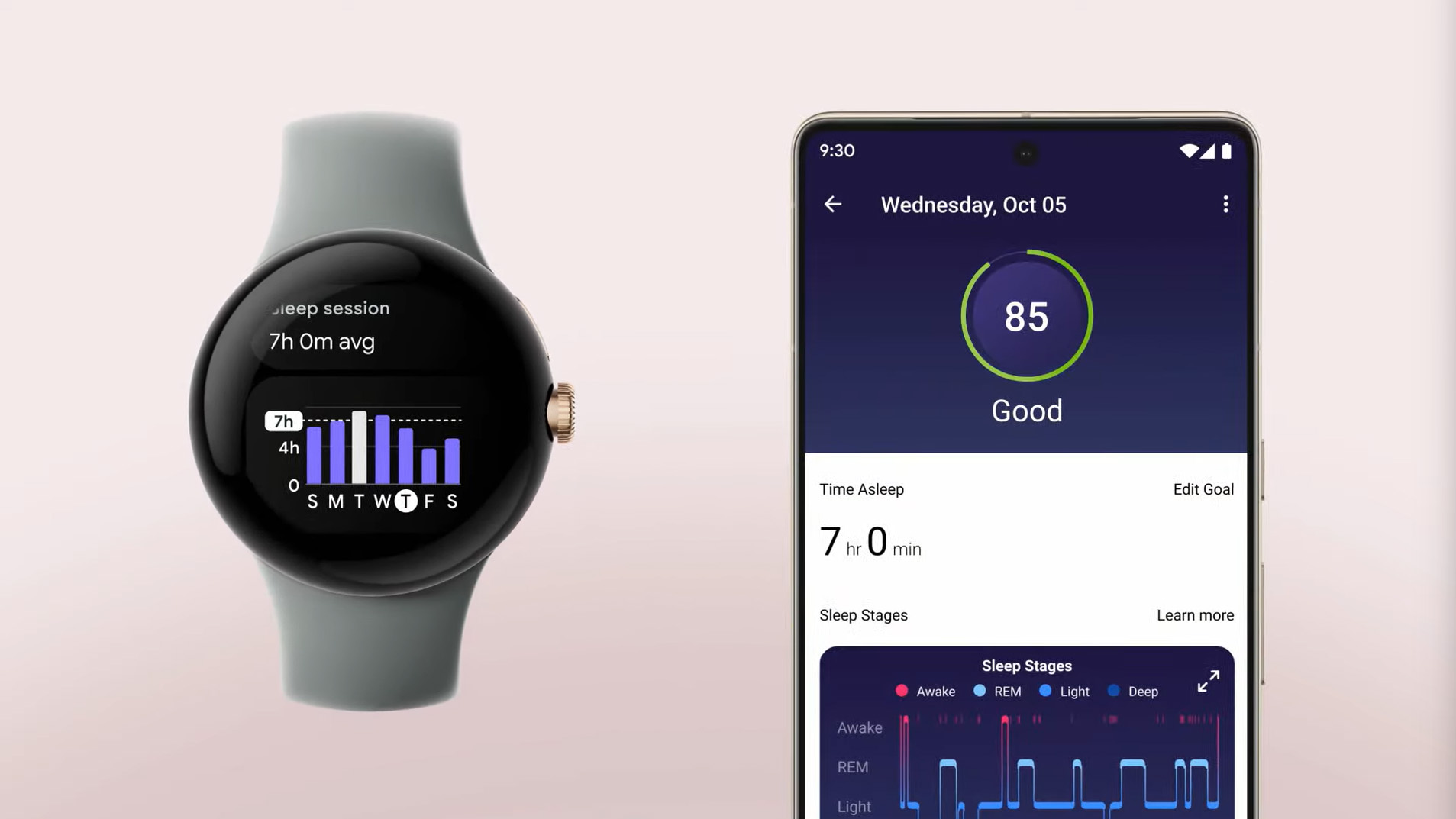
While it's easy enough to use one of the best smartwatches to track your sleep, Fitbit's Sleep Profile functionality adds a bit of a fun twist to it all. Between a compatible smartwatch and the Fitbit app on your phone, Sleep Profile is a relatively new feature that uses 10 different metrics to analyze your sleep pattern.
After wearing your smartwatch when you go to bed for at least 14 days each month, you'll then be presented with a "sleep animal" based on your habits. There are six different sleep animals, each of which represents a different profile, complete with ways on how you can improve your sleeping habits.
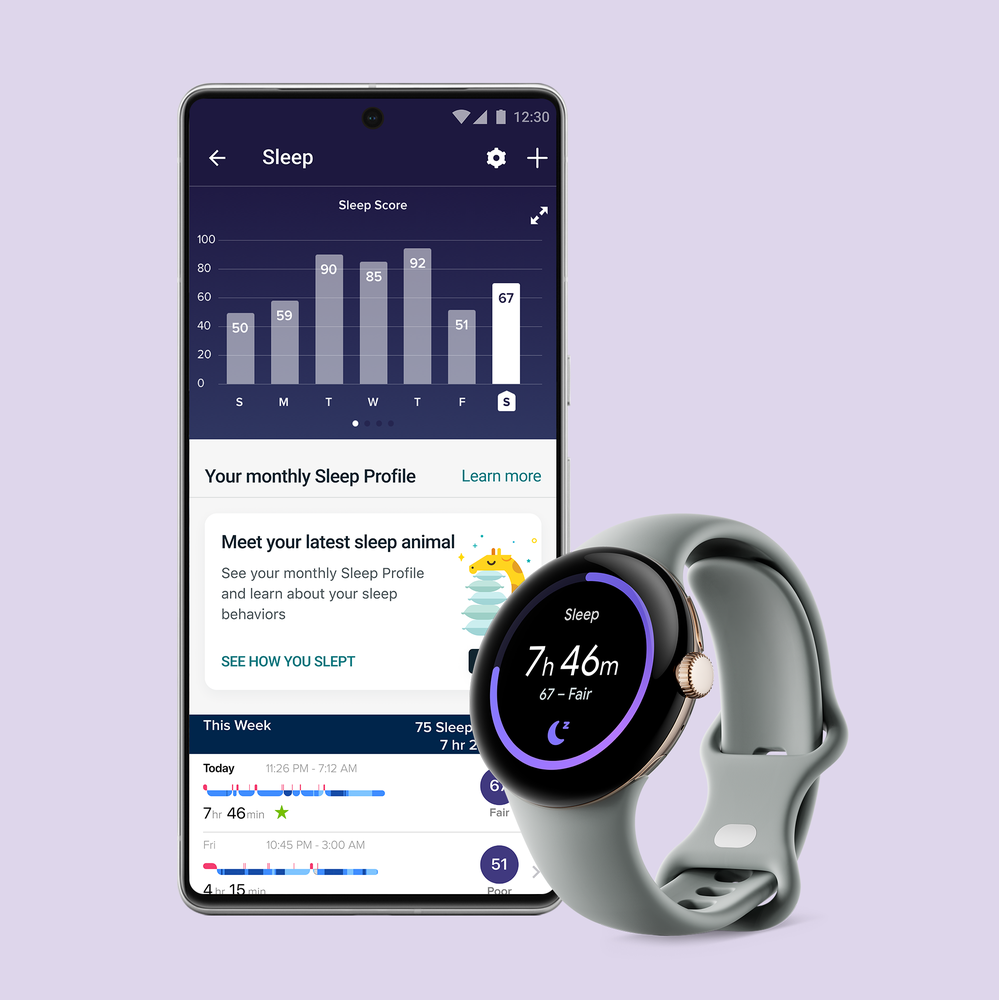
As for device compatibility, you'll be able to access your Fitbit Sleep Profile data on many of the best Fitbit wearables. This list includes the Pixel Watch, Fitbit Sense 2, Sense, Versa 4, Versa 3, Versa 2, Charge 5, Luxe, and Inspire 2.
The only caveat to all of this is that in order to access your Fitbit Sleep Profile data, you'll need to be a Fitbit Premium subscriber. Fitbit and Google include a six-month free trial whenever you purchase a new Fitbit. However, once that trial has concluded, you'll have to pay either $9.99 per month or $79.99 per year to keep the features offered by Premium.
How to access your Fitbit Sleep Profile data on Pixel Watch
Thanks to the deep Fitbit integration with the Google Pixel Watch, you'll enjoy access to all of the same features found on other Fitbit wearables. And since the Fitbit app is already installed on the Pixel Watch, it's easy to access your Fitbit Sleep Profile data on Pixel Watch.
1. Press the crown on the side of your Pixel Watch to view the App Launcher.
Be an expert in 5 minutes
Get the latest news from Android Central, your trusted companion in the world of Android
2. Scroll down and select Fitbit Today.
3. Scroll to the bottom of the list and tap Sleep.
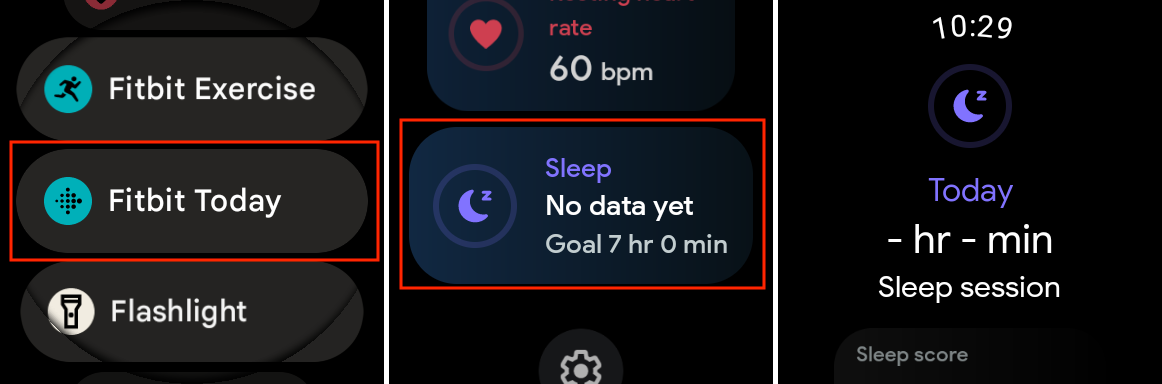
There's another way that you can view your Sleep Profile data on your Pixel Watch, and it's made possible by adding the Fitbit Sleep tile to the mix. This makes it so you can swipe left or right from your watch face to see how well you slept without actually opening the app.
1. Wake your Pixel Watch.
2. Swipe left or right to view any of the available tiles.
3. Long-press any tile.
4. Tap the + button.

5. Scroll through the list of available tiles and tap the one labeled Sleep.
6. Tap the Sleep Tile preview to save your changes and view your latest sleep session.
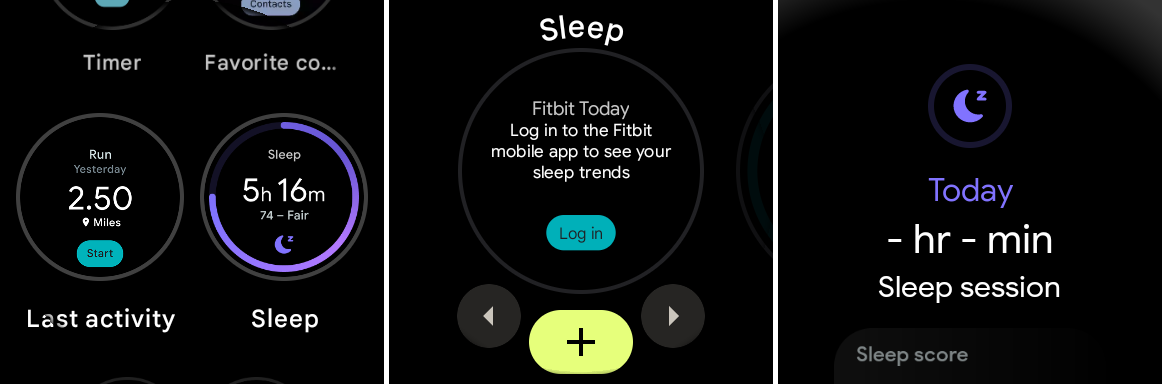
How to access your Fitbit Sleep Profile data on Fitbit Versa 4 and Sense 2
As you probably guessed, you can also access your Fitbit Sleep Profile data on Fitbit's two latest wearables. The Sense 2 and Versa 4 are the company's most health-focused smartwatches, and unlike the Pixel Watch, you don't have to manually add any tiles just to view your sleeping results.
1. Wake your Fitbit Versa 4 or Sense 2.

2. Swipe left or right from the clock face until you find the Sleep tile.

How to access your Fitbit Sleep Profile data on your phone
No matter whether you're using the Pixel Watch or one of the best Fitbit wearables, you're limited in the amount of data that can be viewed on your wrist. This includes the fun Sleep Animals, as they can only be found within the Fitbit app installed on your phone.
1. Open the Fitbit app on your phone.
2. Tap the Premium tab in the bottom right corner.
3. Tap Sleep Profile from the list of options.
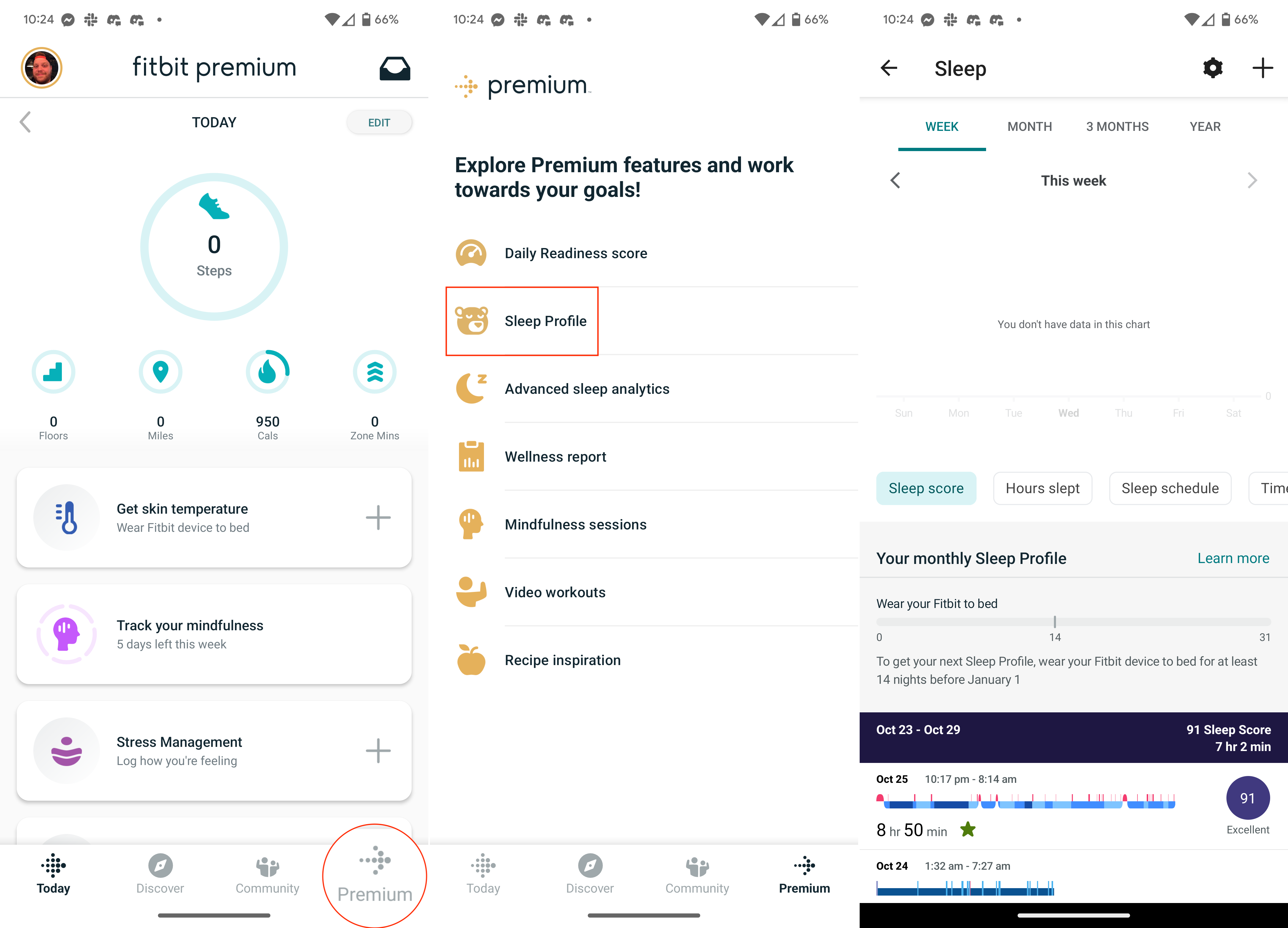
In addition to the Sleep Animal, the Fitbit app also provides a more in-depth analysis of your sleep. This includes all of the metrics that are used to track your sleep, while also showing how you compare to other Fitbit users. But the important part here is that instead of just seeing numbers for metrics, you'll also be able to compare the data to previous days, weeks, and months to try and identify any reasons why your sleep habits might have changed.
Learn more about your sleeping habits
It's worth pointing out that while smartwatches advertise the ability to keep track of your sleep or monitor your heart rate, you shouldn't solely rely on these. While technology continues to improve, nothing beats a good ole fashioned trip to the doctor's office for a check-up.
Instead, we recommend relying on your smartwatch as an accessory, and not as the primary tool to keep track of your health. If you begin noticing changes in your sleeping habits or other metrics, be sure to reach out to a healthcare professional. And most importantly, as my colleague Jerry Hildenbrand puts it, "If you think something isn't right, go see the doctor and make sure. You can still enjoy your smartwatch even if it's not the caretaker of everything the company that sells it told you it was."

It's finally here
The Pixel Watch doesn't just look incredible, but it also includes plenty of health and fitness tracking features to keep up with your body.

The best Fitbit
Fitbit's Sense 2 has been overshadowed by the launch of the Pixel Watch, but it's still incredible wearable that is more affordable and includes the same health tracking features.

Andrew Myrick is a Senior Editor at Android Central. He enjoys everything to do with technology, including tablets, smartphones, and everything in between. Perhaps his favorite past-time is collecting different headphones, even if they all end up in the same drawer.
