How to sync Fitbit with Garmin Connect
Ready to track your fitness without a monthly fee? Here's how to transfer over the data you paid for from Premium.

Fitbit and Garmin are two of our favorite fitness brands competing for the same audience niche, so it's unsurprising that they don't let you automatically share workout data with each other like you can with Strava or other apps. But there is a simple one-time workaround if you're switching from Fitbit to Garmin but don't want to lose your data; all you need are your login credentials for both apps. Here's how to sync Fitbit data with Garmin Connect.
How to export Fitbit data
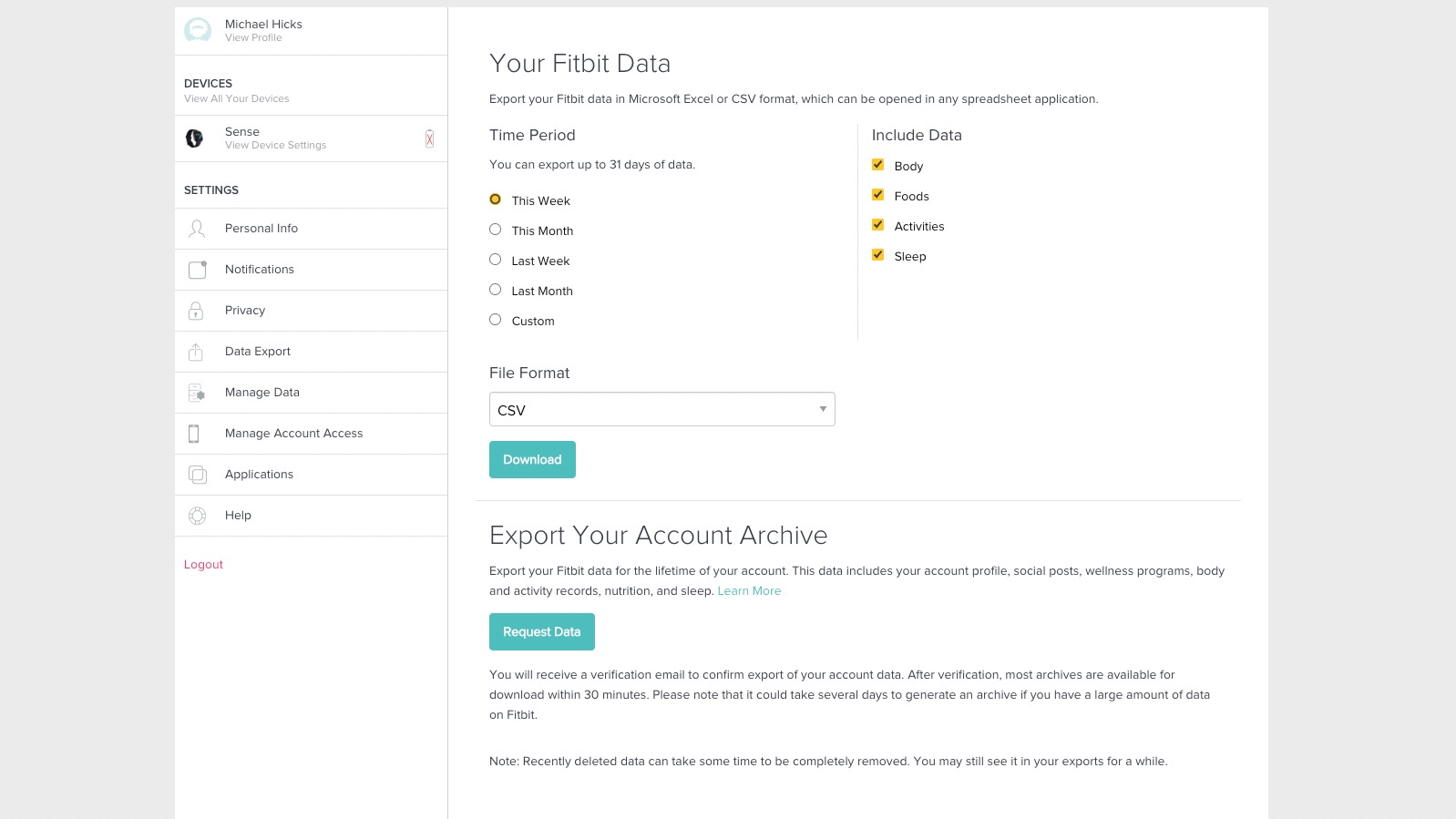
1. Go to the Fitbit Data Export page in your web browser. If you need to find it yourself in the future, go to fitbit.com, click the Settings cog in the top right, and then click Data Export in the left sidebar.
2. Choose a time period of data to export, make sure the file format is CSV, and click Download.
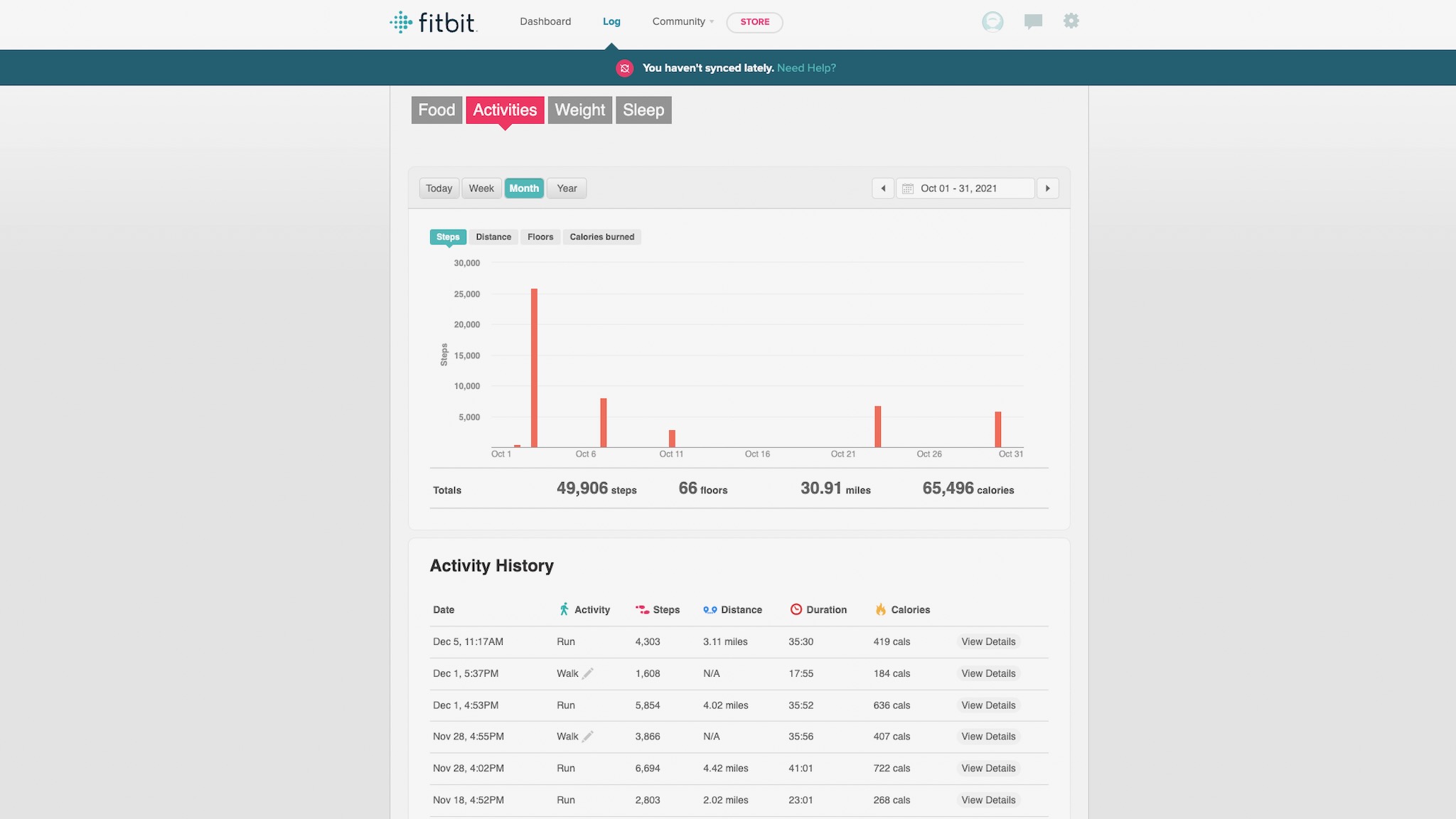
3. Fitbit only lets you export up to 31 days of data at a time and only has "this month" and "last month" as options for the maximum length. But you can also create a Custom length of any 31-day period. To check which days to export, click Log > Activities to see every workout saved; you can then download CSV files for every past month since Garmin will accept more than one file.
How to import Fitbit data into Garmin Connect
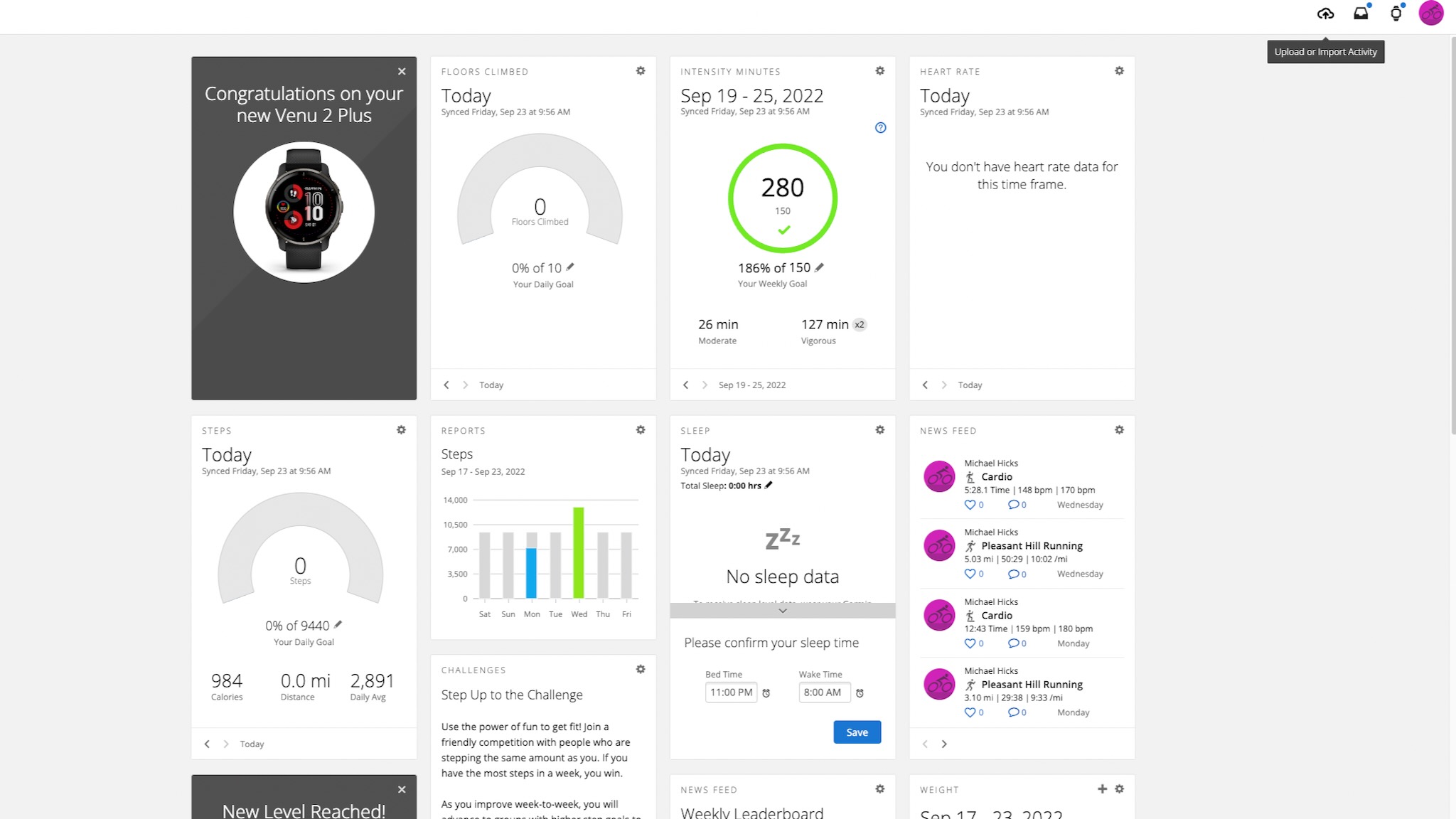
1. Log into Garmin Connect on the web.
2. Click the cloud icon in the top-right, then Import data.
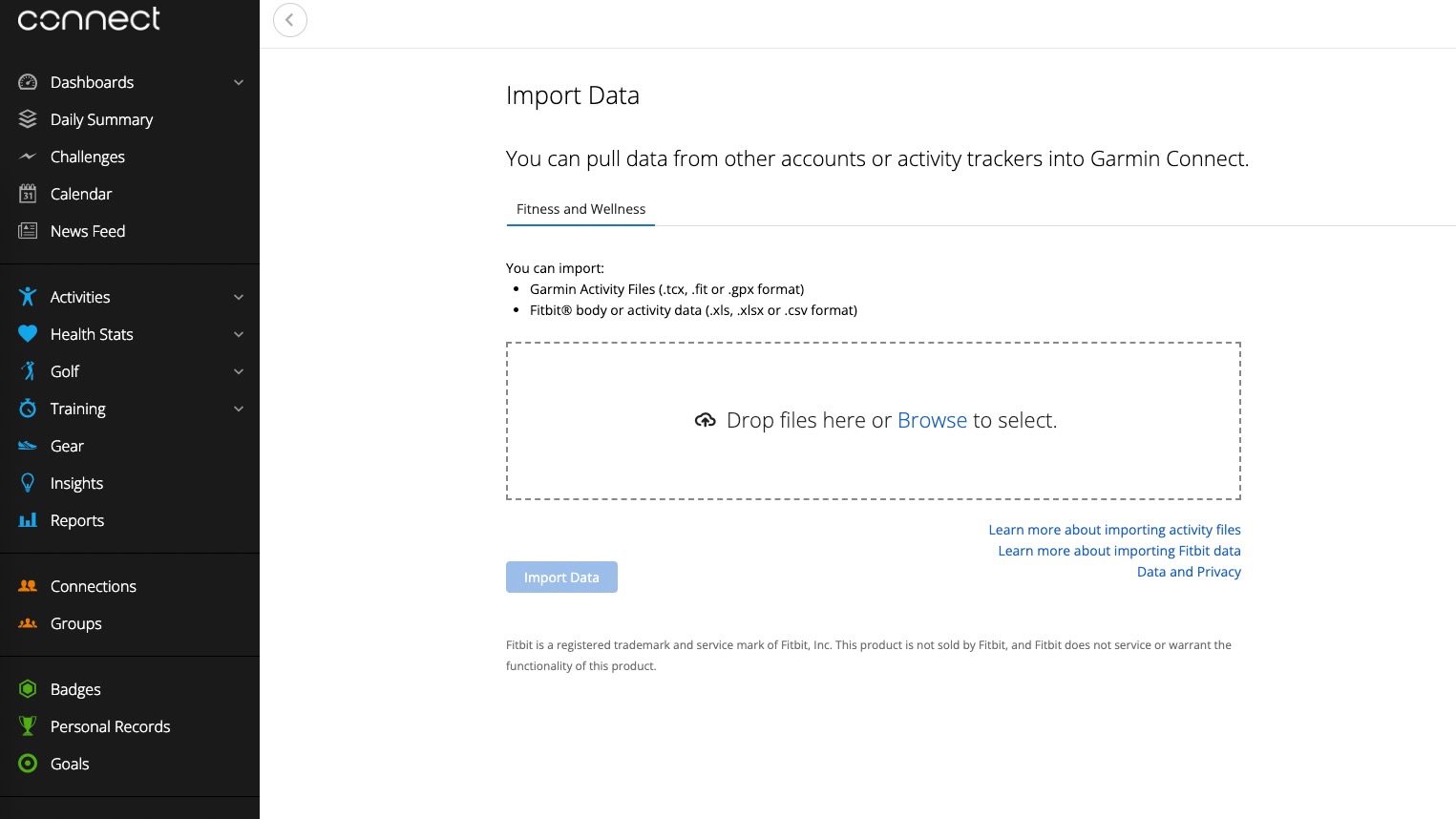
3. Drag your Fitbit CSV files from your downloads folder into the Drop files here box.
Be an expert in 5 minutes
Get the latest news from Android Central, your trusted companion in the world of Android
4. Choose your language, imperial or metric units, date format, and number format for your imported Fitbit data, and click Continue to officially import it to Connect.
What Fitbit data is exported to Garmin Connect
Fitbit doesn't give Garmin all of the data you'd find neatly interpreted with a Fitbit Premium account. It gives specific data that Garmin will itself try to interpret for its own algorithms.
First, Fitbit will give a daily breakdown of calories burned, steps, distance traveled, floors climbed, and minutes spent sedentary, lightly active, fairly active, or very active. It doesn't appear to export specific data like your heart rate average or max, instead just focusing on your level of activity.
If you used Fitbit to log food data, it will export your calories, fat, fiber, carbs, sodium, protein, and water consumption. And it will export your daily weight totals, BMI, and fat percentage if you logged that data.
Choosing the right Garmin experience
Now that you know it's possible to save your Fitbit data for your next smartwatch, you'll want to choose which Garmin smartwatch to buy. Runners will want the Garmin Forerunner 255 for its daily workout recommendations and dependable two-week battery life. At the same time, gym-goers will prefer the Garmin Venu 2 Plus for its animated on-watch exercises and Body Battery score similar to Fitbit's Daily Readiness score. But thankfully, there are a ton of other options with the same access to Garmin's thorough workout metrics and suggestions!

Collects running data and tells you how to use it
The Forerunner 255 is the best runners' watch available, packing 30 hours of GPS tracking per charge, dual-frequency GPS data, the latest Garmin Elevate HRM with heart rate variance data, morning reports telling you how hard to work out that day, and tons of other tools to get you running the right way. Those recommendations will work especially well thanks to that imported Fitbit data!

Michael is Android Central's resident expert on wearables and fitness. Before joining Android Central, he freelanced for years at Techradar, Wareable, Windows Central, and Digital Trends. Channeling his love of running, he established himself as an expert on fitness watches, testing and reviewing models from Garmin, Fitbit, Samsung, Apple, COROS, Polar, Amazfit, Suunto, and more.
