How to set up irregular heart rhythm (AFib) notifications on your Fitbit
Get notifications on your heart health.

Fitbit has some of the most compelling features when it comes to checking in on your overall health and wellness, not just activities, daily steps, heart rate, and calorie burns. One of the most compelling new features you'll find in many of the brand's newest smartwatches and fitness trackers is the ability to check for Atrial fibrillation (Afib), an irregular heart rhythm.
Once set up, you'll receive irregular heart rhythm notifications should the device detect an irregular heartbeat, at which point you can keep a log to discuss with your doctor at the next visit or contact a medical health professional for advice if it's cause for concern. You'll also be advised if no irregular heart rhythm was detected. While the data is not intended for diagnostic purposes, it can give you a good indication of your heart rate and pulse rhythm so you can seek further assistance if needed.
How to set up irregular heart rhythm (AFib) notifications on your Fitbit
1. Place the device on your arm, slightly higher than your wrist and make sure it is tight enough to be in contact with your skin. It should fit snugly but not be constricting.
2. Open the Fitbit app on your phone.
3. Tap the Discover tab.
4. Tap See All beside Assessments and Reports.
5. Tap Irregular Rhythm Notifications.
Be an expert in 5 minutes
Get the latest news from Android Central, your trusted companion in the world of Android
6. Tap Next and follow the instructions.
7. In the Verify eligibility tab, enter your birthdate and confirm that you have not been diagnosed with Afib before proceeding.
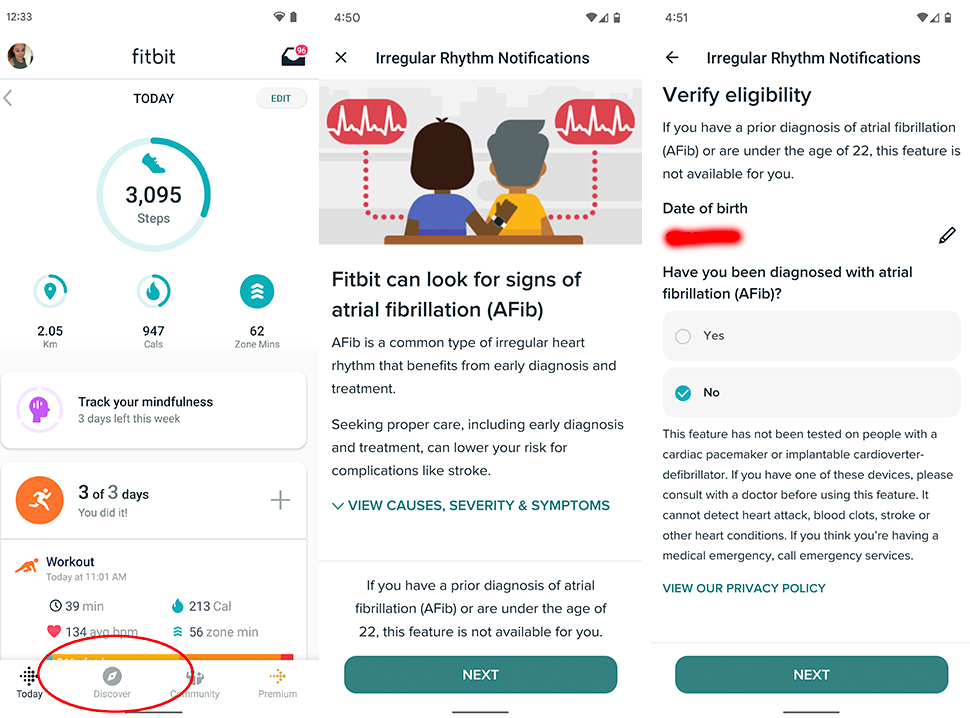
8. Review the details about privacy.
9. Review the information about How it works.
10. Review the details about what to do if you receive a notification.
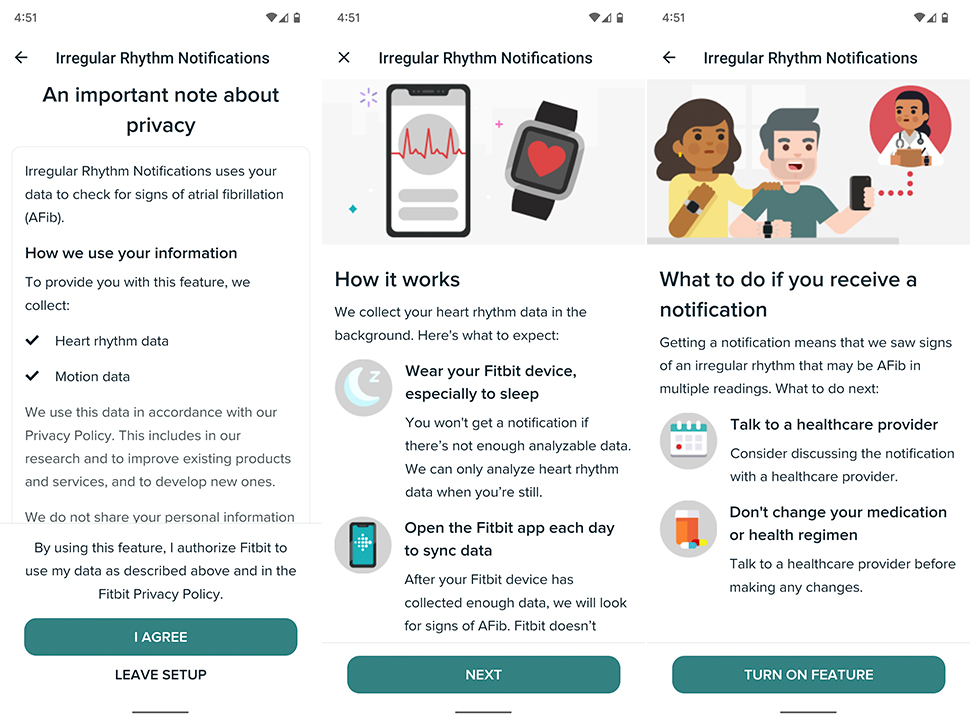
11. Read through the 4 Things to note.
12. Tap Done in the final tab that reads All Set!
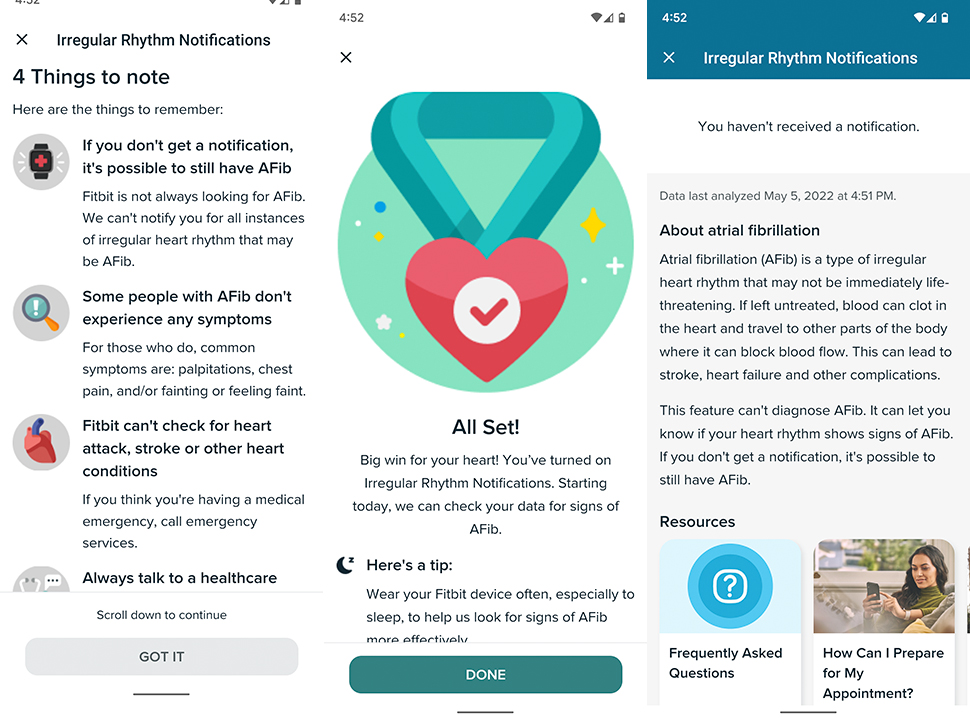
13. Revisit the Irregular Rhythm Notifications tab at any time and tap View Notifications to see if you have any. Notifications will also appear at the top of your app Dashboard.
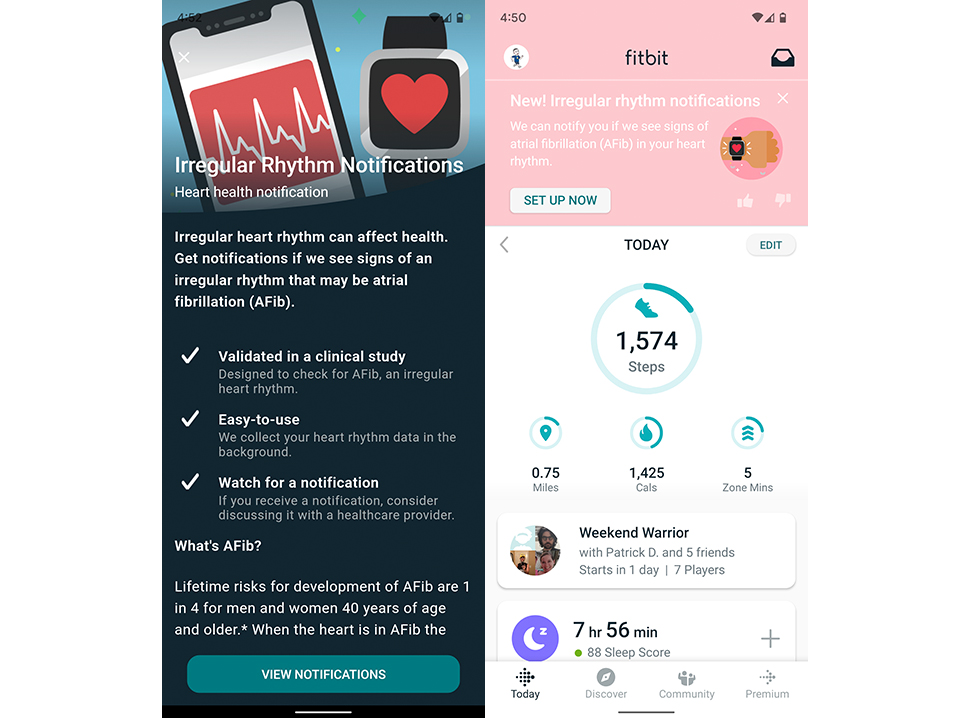
What else should you know about Fitbit's irregular heart rhythm (AFib) notifications?
It's important to note a few things before you set up your Fitbit to detect irregular heart rhythms. First, note that it is not a medical device nor should you adjust medications or act in any way based on the data without talking to a medical professional. The device should never be used in place of a medical device provided by a doctor or other medical professional.
Second, the feature is not designed to be used for people under the age of 22 nor for people who have a history of atrial fibrillation that has been diagnosed by a doctor or who have a cardiac pacemaker or implantable cardioverter-defribillator. It is merely an added tool to detect unexplained or sudden atrial fibrillation so you can discuss with a doctor if necessary. The idea is that Afib is treatable if it's detected early, and a Fitbit device with this feature can help you do that. It does not detect heart conditions like heart attack, blood clots, or stroke. As always, if you believe you are experiencing a medical emergency, you should contact emergency services.
Note, also, that the irregular heart rhythm (Afib) notifications only work in certain countries and regions right now, which includes the U.S. but does not yet include Canada.
Which Fitbit devices does the irregular heart rhythm (AFib) notifications work with?
Many Fitbit devices can detect Afib. feature works with the Fitbit Charge 3, Charge 4, Charge 5, Inspire 2, Luxe, Sense, Versa 2, Versa 3, and Versa Lite Edition, all running the most recent firmware version. For it to work with the app on your phone, you need an Android 8.0 or higher device and an iPhone with iOS 13 or higher. Bottom line: you can receive irregular heart rhythm (Afib) notifications on many of the best Fitbits.

Christine Persaud has been writing about tech since long before the smartphone was even a "thing." When she isn't writing, she's working on her latest fitness program, binging a new TV series, tinkering with tech gadgets she's reviewing, or spending time with family and friends. A self-professed TV nerd, lover of red wine, and passionate home cook, she's immersed in tech in every facet of her life. Follow her at @christineTechCA.
