How to enable fall detection on the Pixel Watch
Get help when you need it.

There are some that could argue that the Pixel Watch was pretty feature-complete when it was released. However, as we've seen with some of the best smartwatches, Google announced a feature that was not available until later.
Fall detection is a keystone feature found on the likes of the Samsung Galaxy Watch and Apple Watch. So it would've been a disappointment if Google didn't offer similar functionality with the Pixel Watch. Despite it not being available for months, a recent update finally brings this feature to Pixel Watch owners.
How to enable fall detection on the Pixel Watch
As you might suspect, in order to use this new feature, you'll first need to enable fall detection on the Pixel Watch. While Google announced that fall detection was available, you'll first need to make sure that your Pixel Watch is updated to the latest version. Provided you've already updated your wearable, here's how you can enable fall detection on the Pixel Watch.
1. From your Pixel Watch, press the crown.
2. Scroll through your list of installed apps and tap Personal Safety.
3. Tap Fall detection.
4. Tap the toggle to enable Fall detection.
Be an expert in 5 minutes
Get the latest news from Android Central, your trusted companion in the world of Android
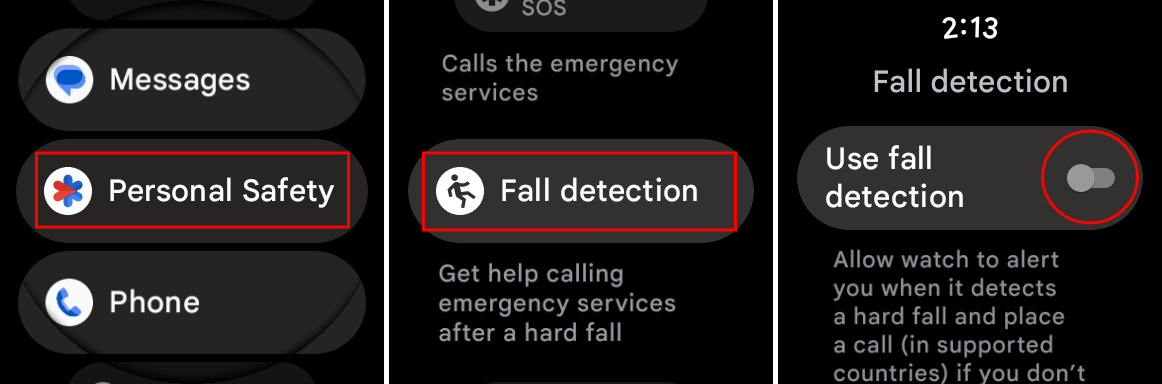
5. Tap While using the app to enable location access.
6. Tap the toggle next to Improve fall detection.
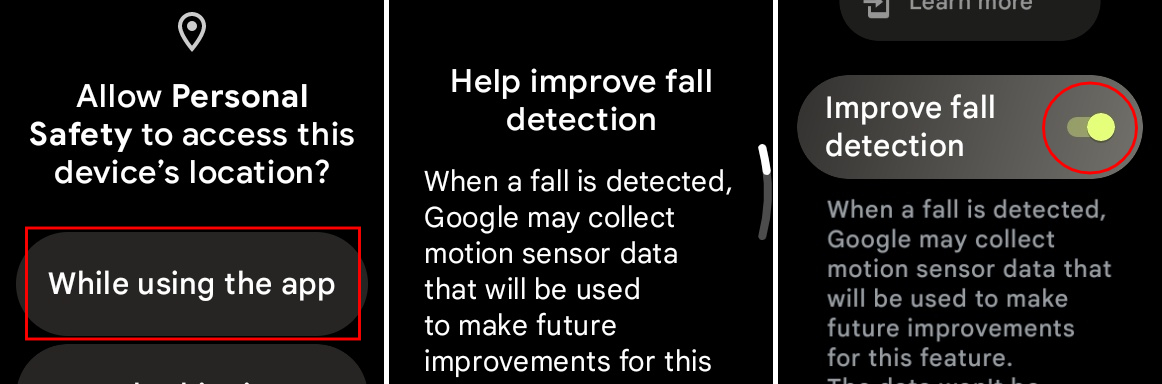
Enable fall detection on the Pixel Watch from your phone
If you're not keen on navigating through the various menus on your Pixel Watch directly, you can still enable fall detection. Instead, you'll just need to fire up Google's Pixel Watch app on the phone that's connected to the Pixel Watch.
1. Open the Pixel Watch app on your phone.
2. Scroll down and tap Watch preferences.
3. Tap Safety and Emergency.
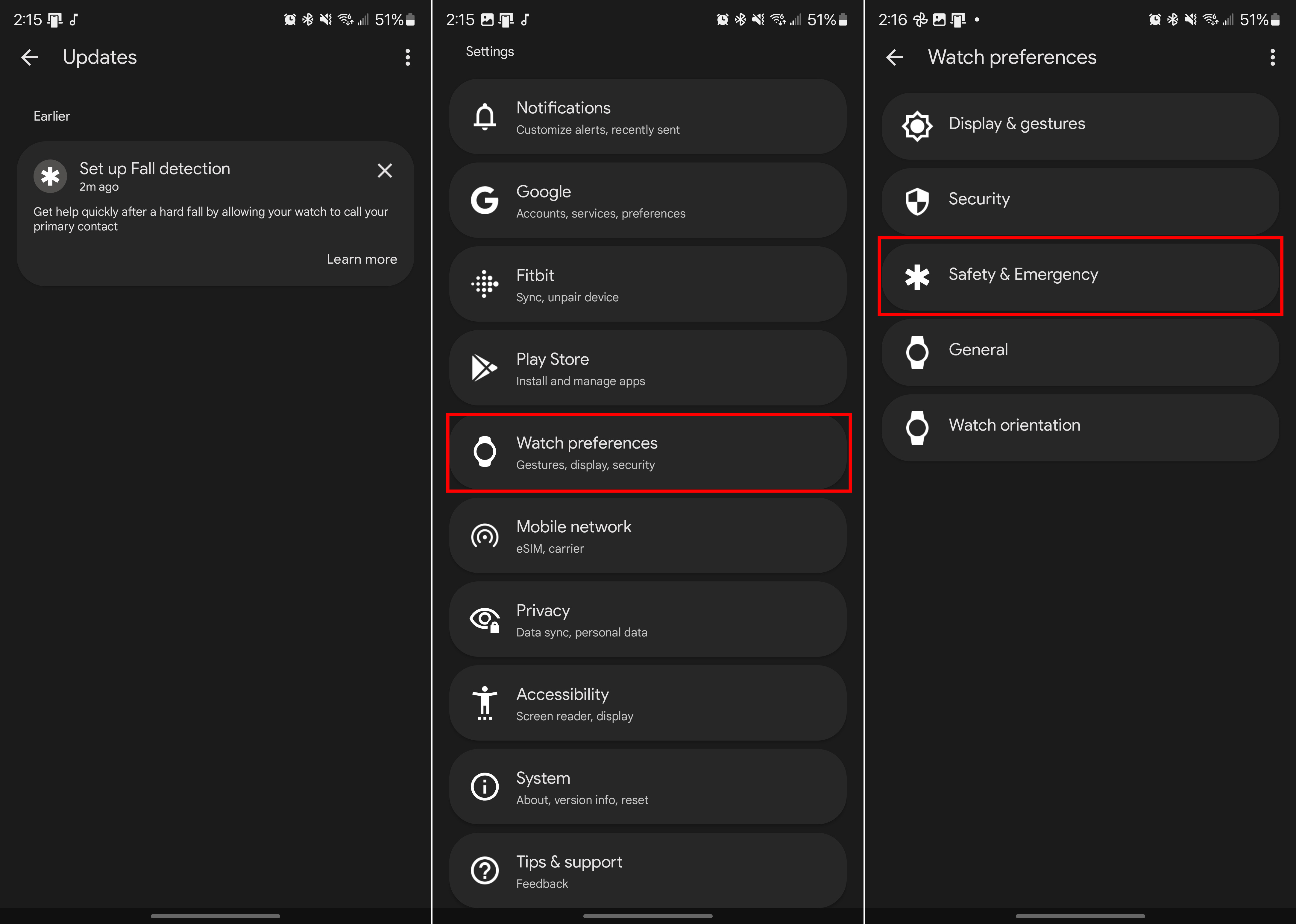
4. Tap Fall Detection.
5. Enable Fall Detection.
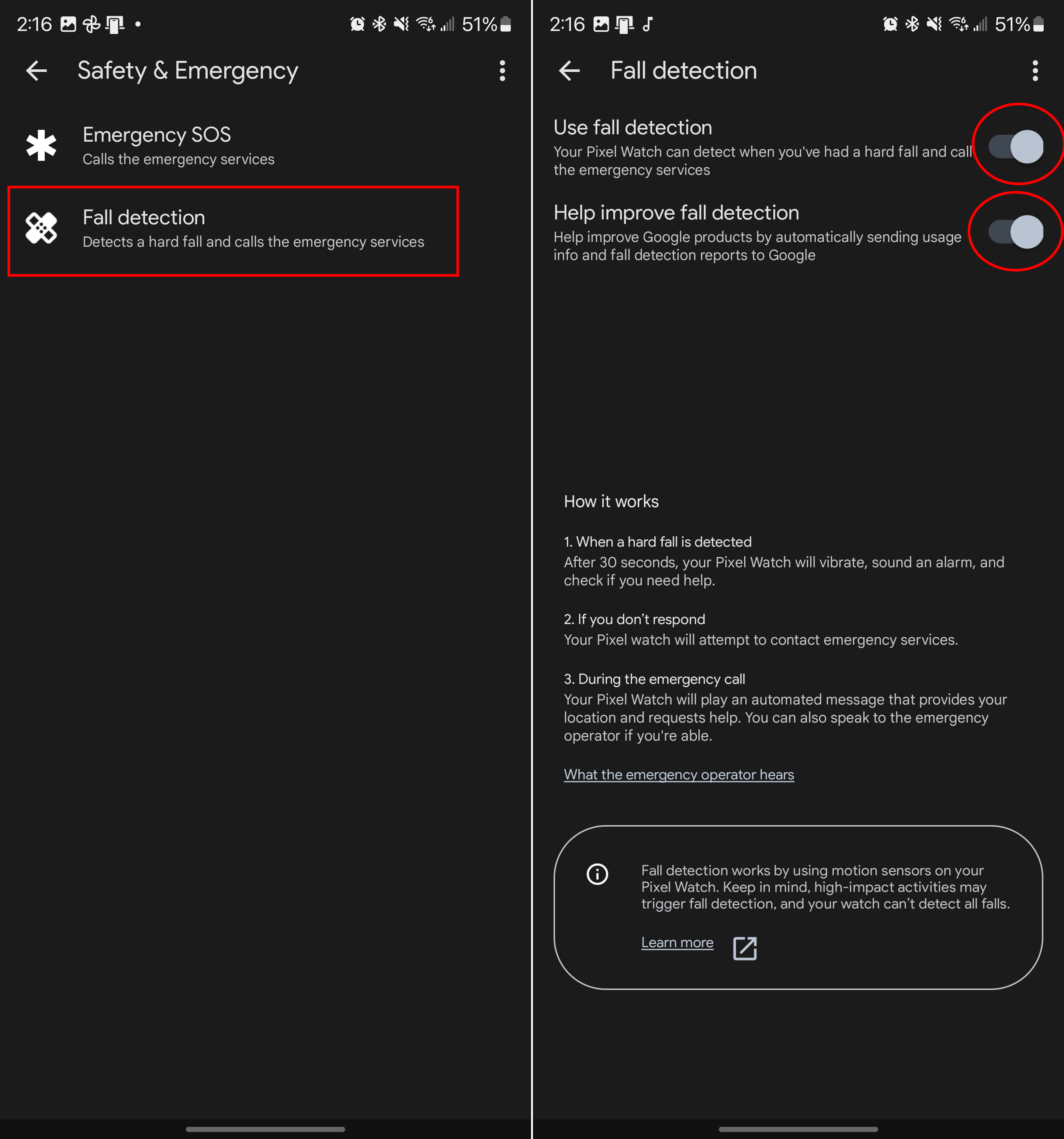
Better late than never
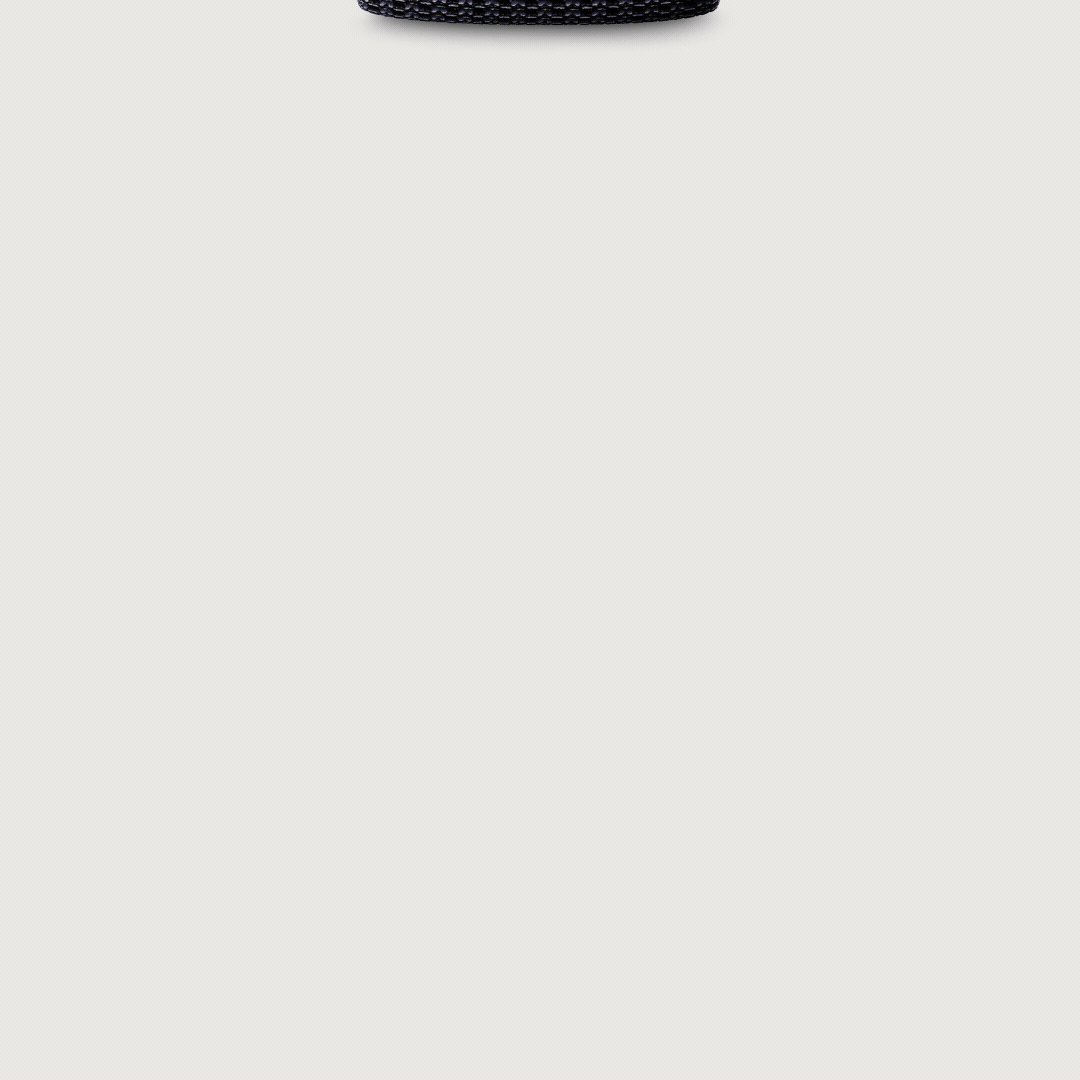
We definitely would've liked to have seen fall detection made available when the Pixel Watch was actually released. But as the saying goes, its arrival is "better late than never."
Thankfully, Google also didn't make it super-difficult to enable the feature, provided that you know where to look. And in the event that you or a loved one activate fall detection, your Pixel Watch will wait about 30 seconds before asking if you are okay.
Once the 30 seconds have elapsed, the Pixel Watch will begin to vibrate and ring "loudly" before waiting an additional 60 seconds. From there, it will attempt to call emergency services, using an "automated voice message," so it's important to grant permissions so that your location can be shared.

Even better with updates
The Pixel Watch is already a gorgeous smartwatch powered by Wear OS 3. And regular updates continue to improve the overall experience.

Andrew Myrick is a Senior Editor at Android Central. He enjoys everything to do with technology, including tablets, smartphones, and everything in between. Perhaps his favorite past-time is collecting different headphones, even if they all end up in the same drawer.
