How to customize the perfect Galaxy Watch 5 or 5 Pro with Samsung Bespoke Studio
Made for you, by you.

The Samsung Galaxy Watch 5 and Watch 5 Pro look stunning as it is, but you can make your choice of smartwatch even more lovable by customizing it. Samsung's Bespoke Studio isn't limited to the Galaxy Z Flip 4, you can also create a custom Watch 5 or 5 Pro using it. Everything from the color of the case, to the type of band, can be handpicked by you at no extra cost.
How to customize the Galaxy Watch 5 or 5 Pro with Samsung Bespoke Studio
Although you can follow these steps from your Android phone, we highly recommend using a desktop computer, laptop, or Chromebook.
1. Go to www.samsung.com/us/mobile/galaxy-bespoke.
2. Click on the Galaxy Watch5|Watch5 Pro header.
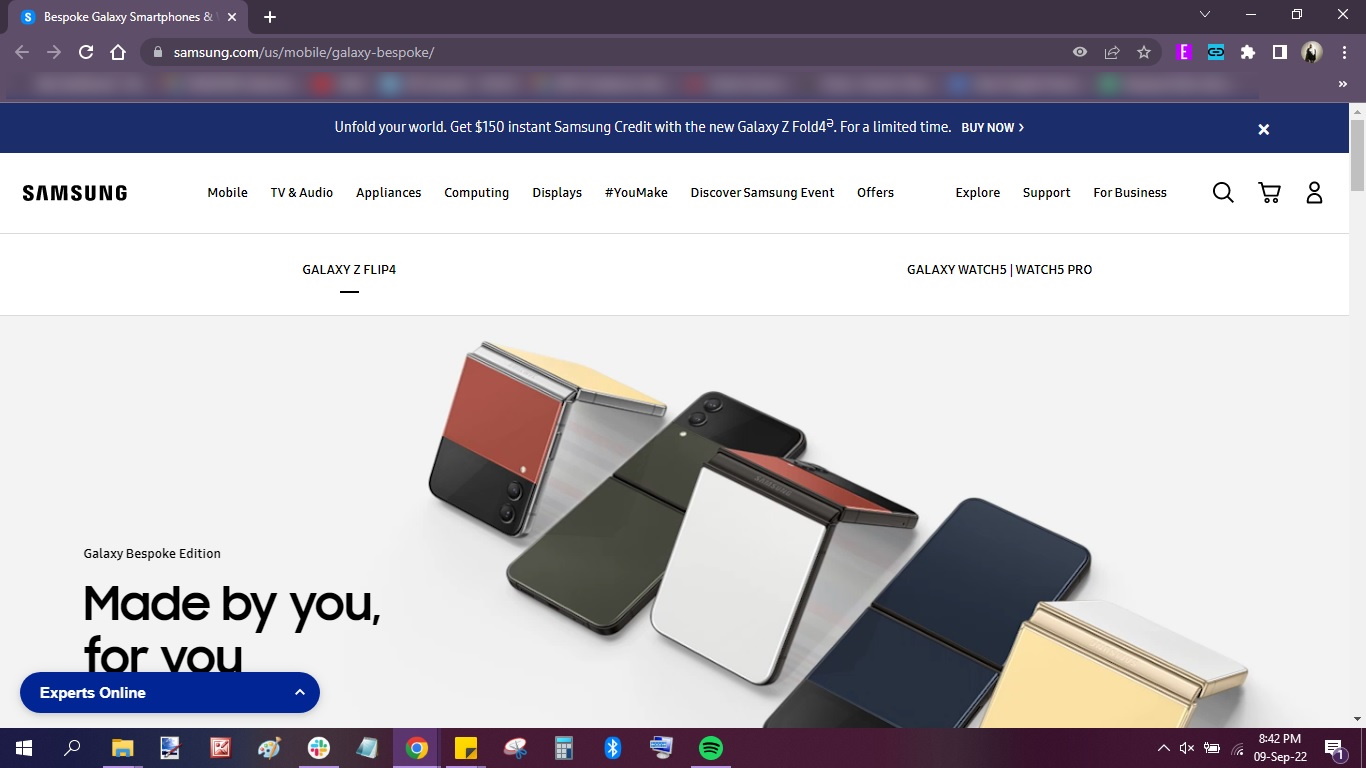
3. Press the Customize Now button.

4. Cross out the overlay by clicking on the x in the upper right corner.
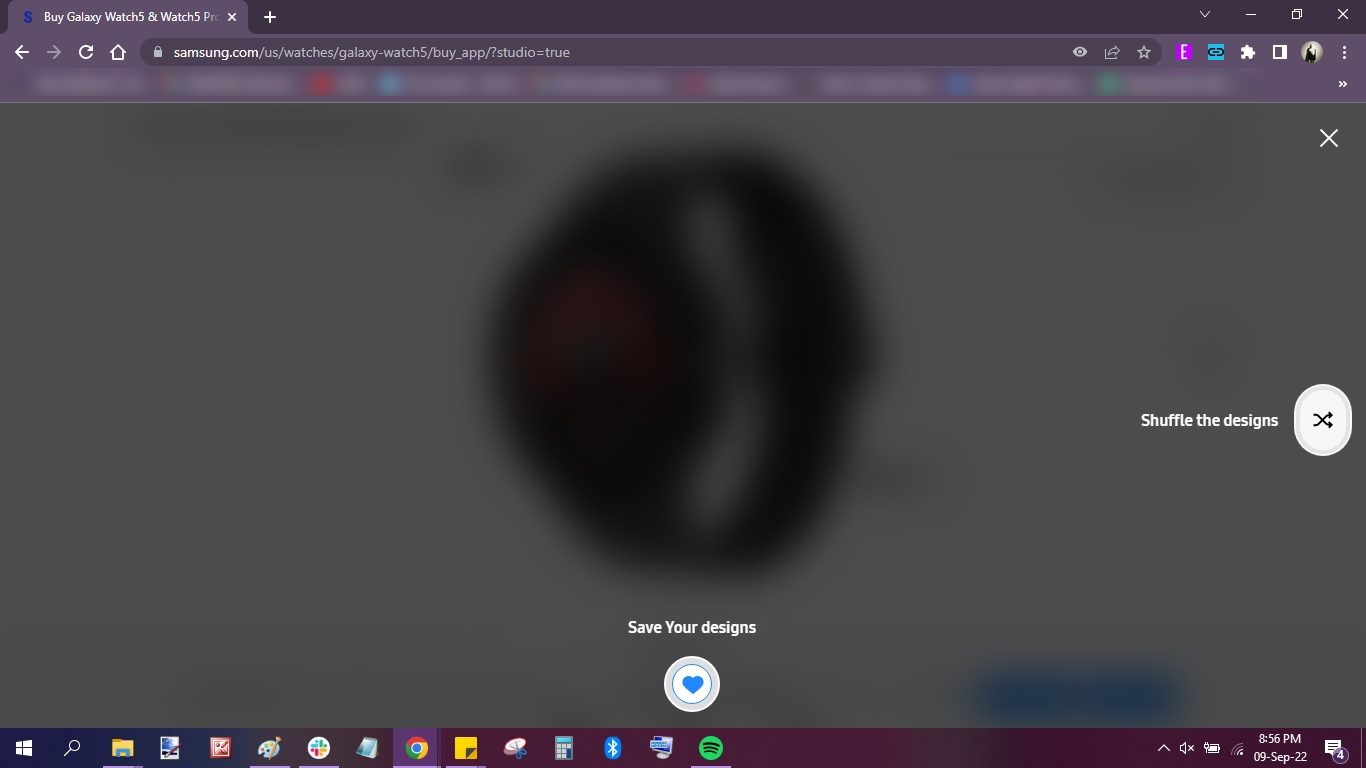
5. Choose the Case and Band of your choice.
Be an expert in 5 minutes
Get the latest news from Android Central, your trusted companion in the world of Android
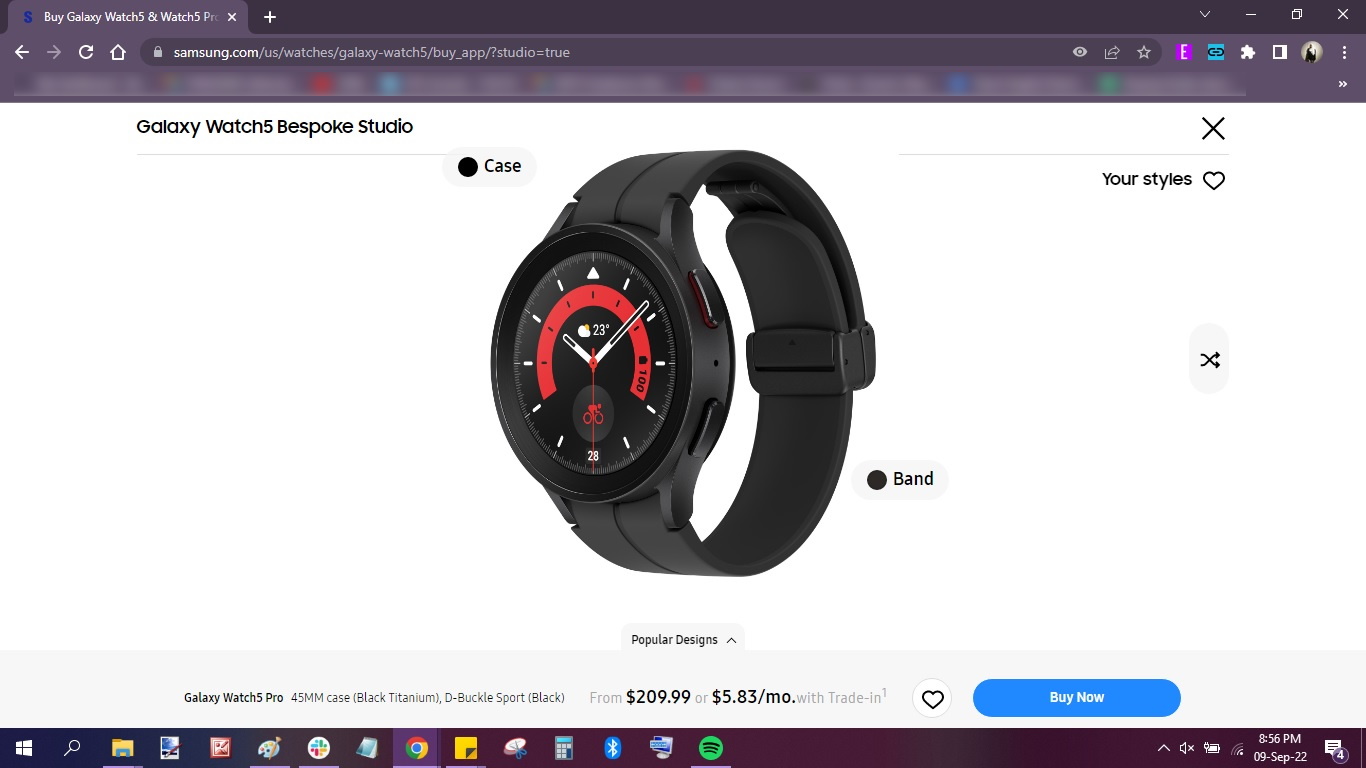
At this point, you're all set to start playing around with the various Galaxy Watch 5 models and variants. The best part about the Bespoke Studio is it's ability to render the Watch 5 or Watch 5 Pro in real time. Every little change is visualized onscreen, so you know exactly what you'll get in real life.
Curating the perfect Watch 5 or 5 Pro
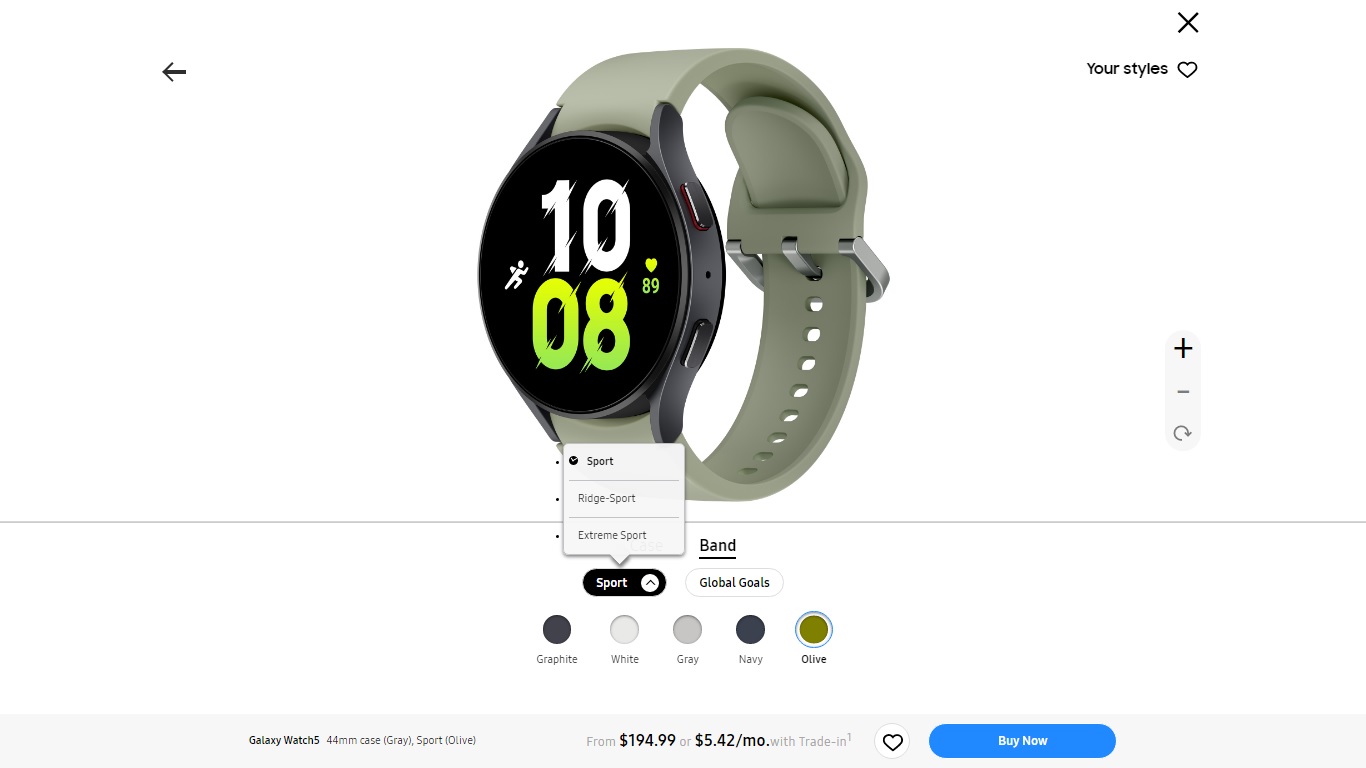
Before anything else, make sure you've pinpointed whether you want to go for the regular Galaxy Watch 5 or its Pro counterpart. Since the available colors for the case and band vary depending on the model, as well as the smartwatch size, this is an essential part of the process.
Start by clicking on the Case option inside the Bespoke Studio. Check out the assorted shades of the Watch 5 or Watch 5 Pro by trialing all of them one by one.
After you are satisfied with the color of your case and the size, the next order of business is choosing a Band for your Watch 5. Not only do you get to choose the style of your strap, but you also get to pick a color of your liking. Take your time with it and browse through everything on the shelf to get that perfectly customized Galaxy Watch 5 or 5 Pro of your dreams.

Namerah enjoys geeking out over accessories, gadgets, and all sorts of smart tech. She spends her time guzzling coffee, writing, casual gaming, and cuddling with her furry best friends. Find her on Twitter @NamerahS.

