How to enable Loss of Pulse Detection on the Google Pixel Watch 3
If there's an emergency, your Google Pixel Watch 3 can help in many ways.

The Google Pixel Watch 3 affords several enhancements over the first two generations of the smartwatch. One such feature is called Loss of Pulse Detection.
This feature, available in a limited number of countries and regions right now, including the U.S. and the U.K., continuously checks for your pulse. If one is not detected at any time while you’re wearing the watch, it will automatically begin a process towards contacting emergency services for you.
This is a potentially life-saving feature for someone who might have suffered a heart attack or other potentially fatal incident, ensuring help will be on the way even if you’re unconscious. While the hope is that you’ll never have to use it, you’ll want to turn the feature on so it’s ready to go should an incident arise.
How to enable loss of pulse on Google Pixel Watch 3
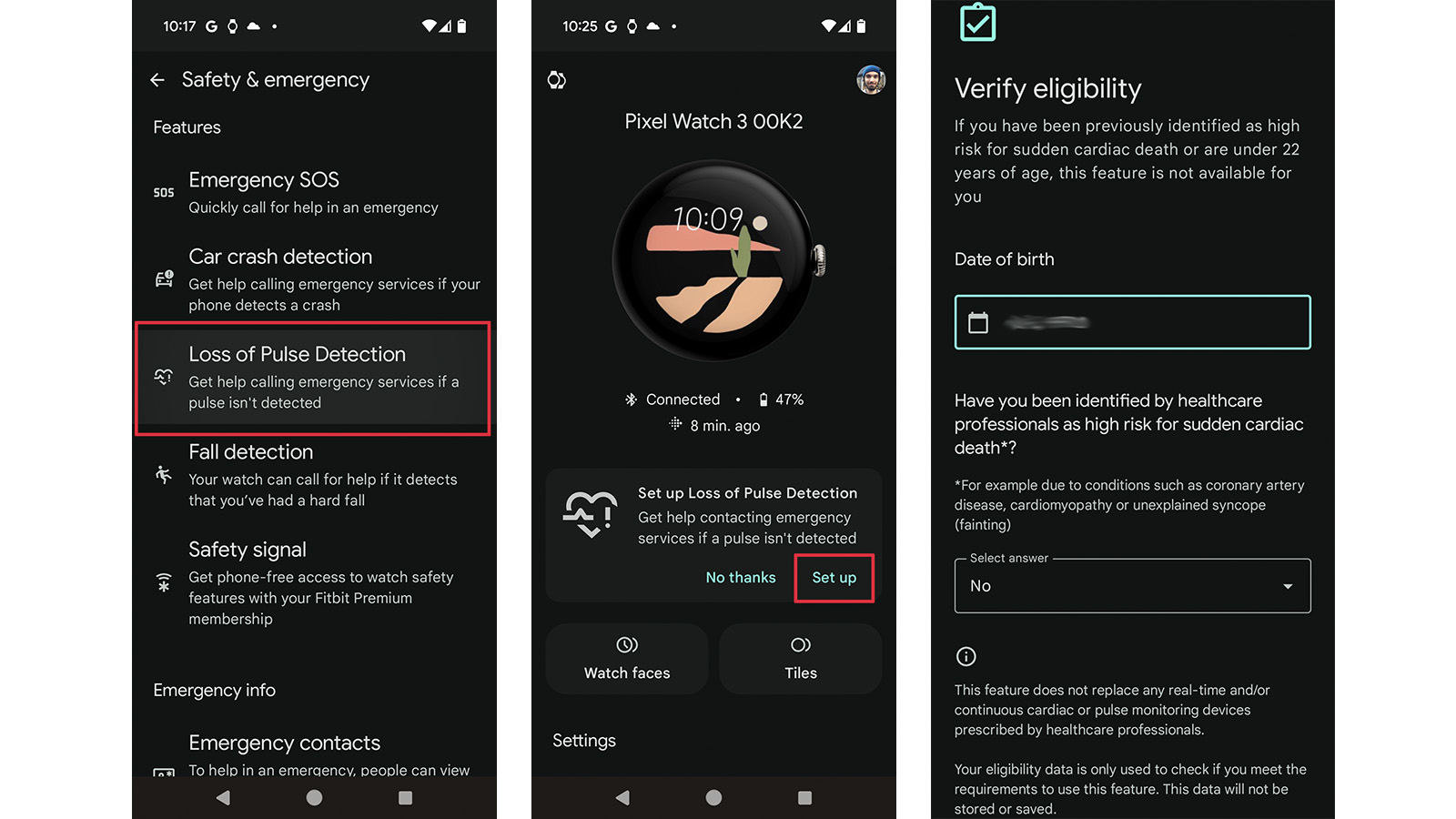
1. Open the Google Pixel Watch app on your phone.
2. Select Safety & emergency, then Loss of Pulse Detection. (If you aren’t already signed into Personal Safety with your Google Account, you’ll be prompted to do so before you can continue.)
3. Select Set up.
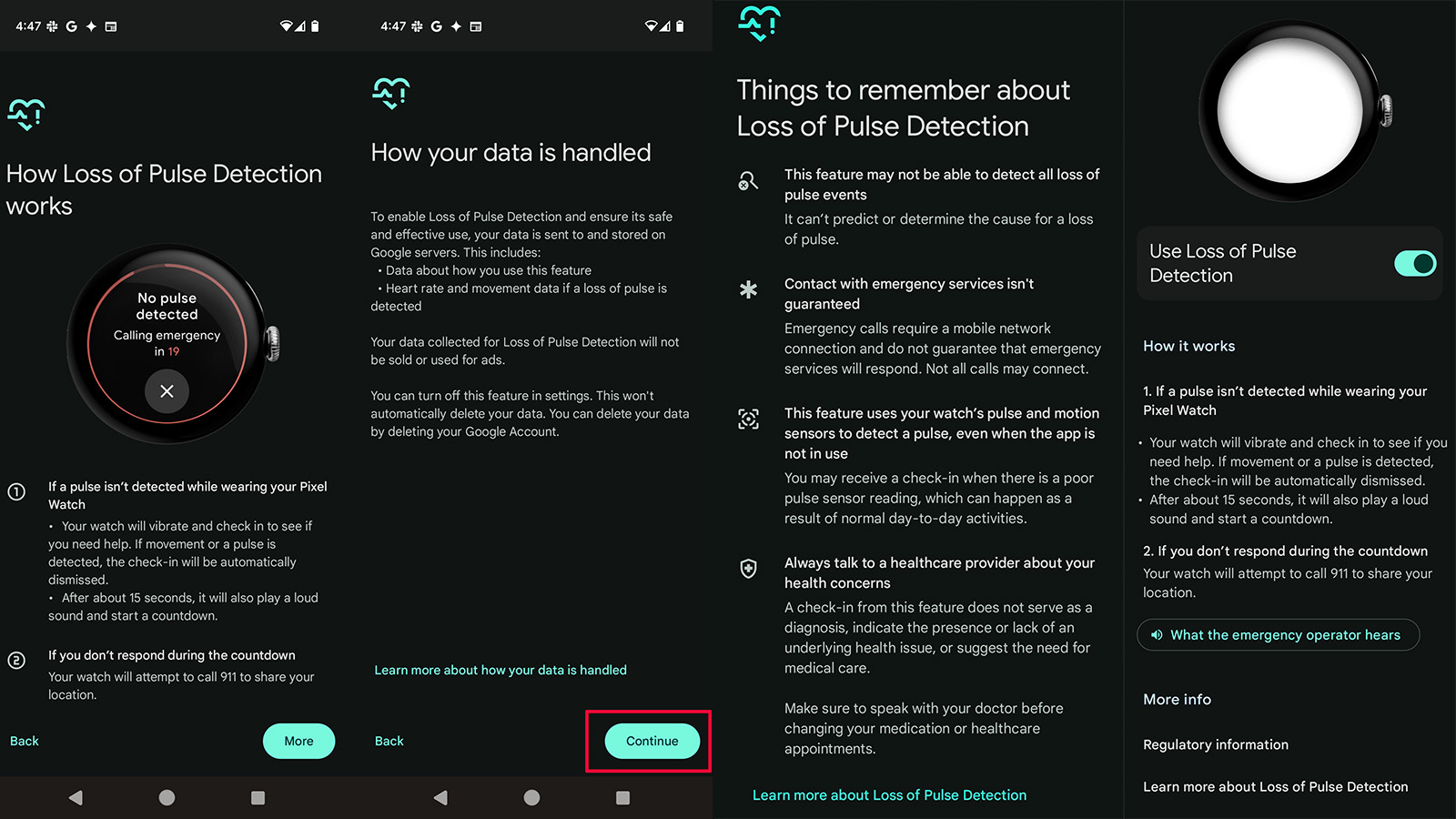
4. Select Continue and verify eligibility by adding your birthday (the feature is only for those 22 years of age and older), note if you are high risk, and select Continue again.
Be an expert in 5 minutes
Get the latest news from Android Central, your trusted companion in the world of Android
5. Read through the “How it works” page and select Continue after your scroll all the way down.
6. Read through the “How your data is handled” page and select Continue.
7. At the bottom of the “Things to remember” page, select Turn on.
How does Loss of Pulse Detection work on the Google Pixel Watch 3?

Once the feature is enabled, the watch’s optical heart rate sensors continue to monitor your heart rate signal as they usually would, delivering real-time heart rate data. If the watch fails to detect a pulse at any time while you’re wearing it, it will first vibrate, looking for a response. If there is none, it will then play a loud sound and begin a countdown. If movement or a pulse is detected again at any point, or you tap the “X” to dismiss the countdown, the emergency notification will end.
However, if there is no response, the watch will take measures to ensure that emergency services can assist. Once contacted, emergency services will receive an automated message indicating your location and advising that a pulse was not detected and you have not responded.
The watch must be within range of and connected to your phone for this feature to work, and you cannot be on an active call. If you have the LTE version of the watch, the service needs to be active.
What can cause a loss of pulse? This can occur following things like cardiac arrest, respiratory or circulatory failure, overdose, or poisoning. It is possible for the feature to yield a poor pulse reading even when there is no issue. If this happens at any time, you can easily dismiss the notification before the watch proceeds to the next steps.
What else to know about Loss of Pulse Detection on Google Pixel Watch 3

Loss of Pulse Detection is only available on the Google Pixel Watch 3 and is intended for those 22 years of age and older. It currently works in the U.S., U.K., Austria, Belgium, Denmark, France, Germany, Ireland, Italy, Netherlands, Norway, Portugal, Spain, Sweden, and Switzerland.
Google is working to obtain regulatory clearance in other countries. For now, if you travel to a country or region where the feature isn’t supported, note that the feature will be temporarily suspended until you arrive back home or in a region where it works.
Note that, as mentioned, you must be signed in to Personal Safety with your Google Account to enable this feature. If you aren’t, you’ll be prompted to do this while following the above steps.
You should not use this feature if you have been identified as being high risk for sudden cardiac death, and it is not intended to replace real-time or continuous cardiac or pulse monitoring devices that have been prescribed to you by a doctor or other medical professional.
With FDA approval in the U.S. and the Loss of Pulse Detection feature finally rolling out to owners, it’s yet another reason the Google Pixel Watch 3 ranks as one of the best Android smartwatches you can buy right now. It’s useful not only for health and wellness tracking, but also vital sign monitoring and alerts in the event of an emergency.
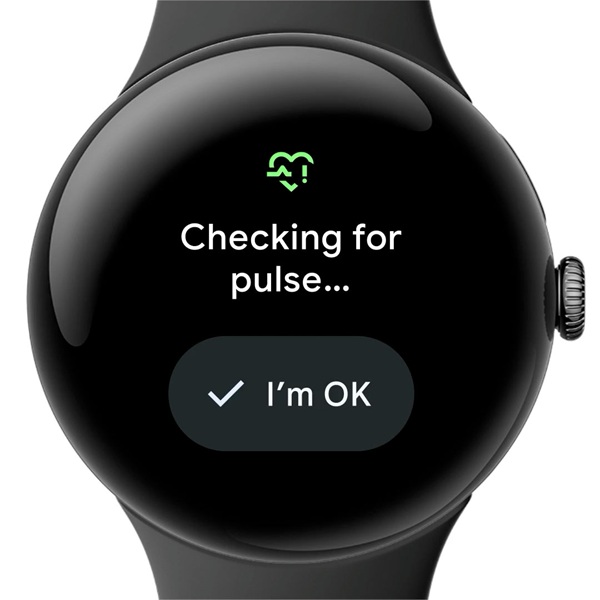
Check your vitals
The Loss of Pulse Detection feature is just one of many health, wellness, and emergency features available on the Google Pixel Watch 3, making it a great option for those who want to stay safe as well connected, healthy, and fit.

Christine Persaud has been writing about tech since long before the smartphone was even a "thing." When she isn't writing, she's working on her latest fitness program, binging a new TV series, tinkering with tech gadgets she's reviewing, or spending time with family and friends. A self-professed TV nerd, lover of red wine, and passionate home cook, she's immersed in tech in every facet of her life. Follow her at @christineTechCA.
You must confirm your public display name before commenting
Please logout and then login again, you will then be prompted to enter your display name.
