Google Pixel Watch vs. Apple Watch Ultra
It's not an apples-to-oranges comparison.

Google's first
Google is finally venturing into the wearable space with the Pixel Watch. It may be lacking some health sensors, but there's no denying that this is a beautiful smartwatch.
For
- Beautiful design
- Much more affordable
- 2GB/32GB memory
- Supports third-party
- Fitbit integration is familiar for some
Against
- Only works with Android
- Proprietary bands
- Smaller display
- Missing some health tracking features

Apple's latest
It may not be Apple's most expensive smartwatch in the lineup, but the Apple Watch Ultra is definitely the most unique option for iPhone owners.
For
- - Larger display
- Much more durable with MIL and IP certifications
- 2000 nits peak brightness
- Rated for up to 36 hours of battery life
- No extra cost for health and fitness tracking
Against
- Very expensive
- Proprietary bands
- Only works with iOS
Starting things off, this might not be the most logical comparison as the Pixel Watch and Apple Watch Ultra are two very different devices. Not only is there a substantial price difference, but there's also the fact that Apple has been in the smartwatch game for years, while the Pixel Watch is Google's first attempt to make a dent in the market.
Google Pixel Watch vs. Apple Watch Ultra: Design

From a design perspective, the Pixel Watch's elegance matches up more with one of Apple's Stainless Steel smartwatches. We've already covered the Pixel Watch vs. Apple Watch Series 8, giving you a better idea of what to expect from Apple's most popular wearable.
However, the Pixel Watch and its Stainless Steel build, paired with its Gorilla Glass 5 screen, is definitely the more elegant option comparatively. In an effort to create a rugged wearable, Apple with Titanium for the body and frame of the Watch Ultra. It also uses a Sapphire Crystal display, along with a combination of ceramic and Sapphire Crystal on the bottom, where you'll find the charging connection and many of the different health sensors.

Another important distinction between these two is in the actual watch face and display. The Pixel Watch comes with a round design, giving you a more "classic watch" feel while sporting a 1.2-inch curved display and 320ppi pixel density. Apple is sticking with its rectangular design, using a 1.92-inch screen and a ~338-pixel density. But the Apple Watch Ultra is also the company's first to feature a flat display, ditching the curved edges in an effort to help improve screen durability.
Something else that Apple added for the first time ever is the third button on the left side of the body. This is called the "Action button" and doubles as a shortcut button that can be programmed to open workouts, activate your flashlight, or even run created Shortcuts with ease. This goes along with the traditional rotating crown and Side button that has been found on every Apple Watch model in the past.

Meanwhile, Google went for the traditional route on the Pixel Watch, including a rotating crown that also doubles as a button. The secondary button can be found above the crown, which will either present you with a list of your recently-used apps or can activate Google Assistant with a long press.
Both Apple and Google opted to go with proprietary bands, but Apple has largely kept the band sizing the same, even with the Watch Ultra and its 49mm casing. This is important as your options for swapping out the bands on an Apple Watch are more plentiful. And while Google released a few of its own bands, with more on the way, you still need to rely on its proprietary connector. Thankfully, it was recently discovered that you can remove the straps from the Crafted Leather band and use any 20mm quick-release band that you might have lying around.
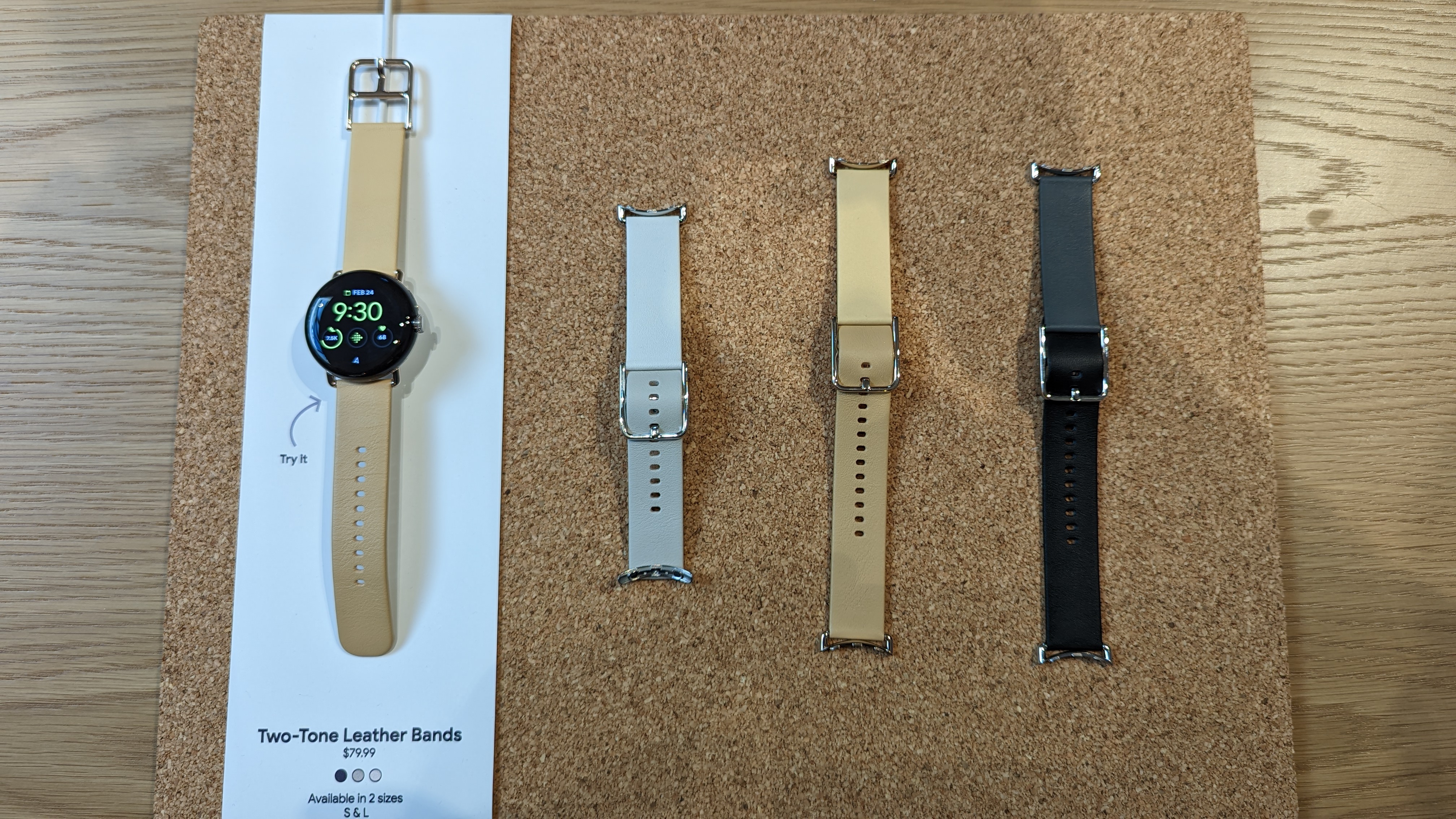
When it comes to durability, there's really no contest, and it's pretty obvious from just looking at these two wearables. For one, the Watch Ultra comes with an IPX6 certification, along with being water resistant up to 100 meters (WR100), and it even sports the EN13319 swimproof certification. Plus, Apple went so far as to point out that its latest smartwatch is MIL-STD 810H certified, making for an impressive option for divers, hikers, or anyone else who regularly handles the rigors of outdoor activities.
It really comes as little surprise, given the overall design, but the Pixel Watch doesn't actually carry an official IP rating. And while it's certified for up to 50 meters of submersion with its 5ATM rating, you might want to look elsewhere if you need a rugged smartwatch.
Google Pixel Watch vs. Apple Watch Ultra: Spec comparison

In keeping with the trend of not being a traditional comparison, this trend continues when you start looking at what powers these smartwatches. With the Pixel Watch, the primary power is provided by the Exynos 9110, which first arrived with the original Samsung Galaxy Watch. However, there's an additional co-processor to alleviate some of the stress by monitoring your watch face and built-in health sensors.
With the Watch Ultra, you'll find Apple's S8 "SiP," which is essentially a modified version of the same chip found in both the Watch Series 6 and Watch Series 7. The common denominator is in the dual-core CPU, all of which are based on the Apple A13 Bionic from the iPhone 11. However, Apple is able to claim its using a new chip with the Watch Ultra thanks to the additional and improved accelerometer and gyroscope.
| Header Cell - Column 0 | Google Pixel Watch | Apple Watch Ultra |
|---|---|---|
| Display | 1.2-inch AMOLED (450x450, 320ppi) | 1.92-inch (502x410, 338ppi) |
| Brightness | Up to 1,000 nits | Up to 2,000 nits |
| Material | Stainless steel | Titanium |
| Colors | Matte Black, Polished Silver, Champagne Gold | Titanium |
| Navigation | Touchscreen, rotating crown, one button | Touchscreen, rotating crown, two buttons |
| Processor | Exynos 9110 SoC with Cortex M33 co-processor | Apple S8 |
| Storage | 32GB | 32GB |
| Battery | 294 mAh; Up to 24 hours | 542mAh; Up to 36 hours |
| Wireless Charging | Yes (proprietary) | Yes (proprietary) |
| Connectivity | LTE (optional), GPS, GLONASS, GALILEO, BeiDou, Bluetooth 5.0, Wi-Fi, NFC | LTE (included), Dual-band GPS, GLONASS, GALILEO, BDS, Bluetooth 5.3, Wi-Fi, NFC, Ultra wideband |
| Sensors | Accelerometer, altimeter, ambient light, blood oxygen, compass, ECG, gyroscope, heart rate monitor | Accelerometer, ambient light, barometer/altimeter, compass, ECG, gyroscope, heart rate monitor, pulse oximeter, thermometer |
| Compatibility | Android (Google Assistant) | iOS (Siri) |
| Protection | 5ATM, Custom 3D Corning Gorilla Glass | 5ATM, IP68, MIL-STD-810H |
| Dimensions | 41 x 41 x 12.3mm | 49 x 44 x 14.4mm |
| Weight (without band) | 36g | 61.3g |
As for RAM and storage, this is one of the few areas of this comparison that is equal. Both the Watch Ultra and Pixel Watch feature a combination of 2GB of RAM and 32GB of storage. For the Pixel Watch, this is the most that you'll find on a Wear OS 3-powered smartwatch. And while many of Apple's smartwatches use 32GB of storage, the Watch Ultra is the only one in the lineup to feature this much RAM.
Google Pixel Watch vs. Apple Watch Ultra: Battery and charging

One of the biggest complaints about the Apple Watch over the years has been its battery life. From the original Apple Watch (Series 0) to the Series 8, Apple advertises up to 18 hours on a single charge, and that hasn't changed until now. The Apple Watch Ultra features a 542mAh battery that is rated for up to 36 hours on a single charge. This can be extended even further with watchOS 9's Low Power Mode, and we're expecting a Watch Ultra-exclusive battery mode that can get you up to 60 hours.
With the Pixel Watch, it doesn't even come close, as Google rates its first smartwatch to last for "just" 24 hours on a single charge. And if you start getting a bit too low, you'll be able to take advantage of the built-in Battery Saver mode to squeeze a bit of extra juice out. Google has also implemented a new Battery Defender feature which aims to extend the overall life of your battery. This will activate if your Pixel Watch is on its charger for at least four days and will pause charging once it reaches 80%. Battery Defender isn't meant to help you get longer daily usage but is intended to improve the longevity of your battery over time.
We were hoping for wider charging compatibility, but Google went in the opposite direction with the Pixel Watch.
As for charging, it's another tale of proprietary-ness, as both Apple and Google are using their own chargers with each respective smartwatch. Shortly after the Pixel Watch launch, there was some confusion about whether Google's wearable actually supported traditional Qi chargers. However, Google swiftly denied those claims, stating that while the charging indicator might appear, the Watch is not actually charging and you shouldn't try to force the issue. The Apple Watch Ultra uses the same magnetic puck that we've seen for years, which gives you a few more options if you want a third-party charging solution.
When it comes to charging speeds, you might be a bit surprised to learn that there's not much difference on this front. The Pixel Watch can be charged up to 50% in about 30 minutes and will reach 100% in about 80 minutes. Apple's Watch Ultra sees similar speeds, being able to reach 80% in about an hour, provided that you are using Apple's specific "Magnetic Fast Charging Cable" and at least an 18W power adapter.
Google Pixel Watch vs. Apple Watch Ultra: Health and fitness

If you haven't been able to tell by now, there's definitely a trend in comparing the Pixel Watch vs. Apple Watch Ultra. And this trend continues when it comes to health and fitness tracking, as the Watch Ultra simply includes more sensors than the Pixel Watch.
It's impossible to compare these two smartwatches head-to-head in this regard. But what we would like to touch on is how your data is handled. With the Pixel Watch, Google is leaning hard into the Fitbit integration, as evidenced by the fact that you'll need to install both the Pixel Watch app along with the Fitbit app in order to keep an eye on your various metrics. Apple also takes the two-app approach, as you'll need both the Watch app and the Health app, which are both pre-installed on every new iPhone.

Ignoring the divide in what metrics can be tracked, the Apple Watch pulls further ahead due to the fact that you won't have to worry about paying for a subscription to access *all* of your data. The only potential subscription you might want to consider is for Apple's Fitness+ program, which is similar to Fitbit's Guided Workouts and Programs. But it's not an absolute necessity and is already included if you are signed up for, or a part of, an Apple One subscription bundle.
Google and Fitbit try to offset some of the worries, bundling six months of Fitbit Premium with every Pixel Watch. It's the same "deal" that Fitbit includes with pretty much all of the best Fitbit trackers and smartwatches. So it makes logical sense for the "free trial" of Premium to be bundled with the Pixel Watch. However, after the six months have concluded, you'll have to decide whether Fitbit Premium is worth it. If you opt to ditch the subscription, you'll miss out on features such as Sleep Profiles, snore, and noise detection, wellness reports, and more.
Google Pixel Watch vs. Apple Watch Ultra: Software

While some of us still wish for a day when you could use an Apple Watch with an Android phone, it's not coming any time soon. And with the Pixel Watch running Wear OS 3.5, Google's taking a similar approach, as you can't use Pixel Watch with iPhone.
It was a bit of a surprise given that previous Wear OS 2 wearables are compatible with iOS, but now, Google is leaving it up to each smartwatch maker to decide whether they want their wearables to work with iPhones. For example, the Montblanc Summit 3 and its eye-watering $1,290 price tag will work with the best iPhones if you're into that sort of thing.

Besides that, on the Apple Watch Ultra side of things, you're getting watchOS 9.0 out of the box, along with Siri support and the ability to download apps from the App Store. And this can be done from either the App Store on your paired iPhone or directly on the Watch Ultra.
As we've noted, the Pixel Watch runs Wear OS 3.5, the latest current version of Google's wearable platform. This brings a few extra goodies for Android users, as there's an all-new Google Home app for controlling your smart home devices, along with a dedicated Google Maps app. And yes, the Google Play Store is onboard, allowing you to download and keep your smartwatch apps updated right on your wrist.
Google Pixel Watch vs. Apple Watch Ultra: The choice is pretty obvious

Even if we lived in a perfect world where the Apple Watch worked with Android and the Pixel Watch worked with iOS, we would still recommend the Pixel Watch. Yes, it might be a bit hampered in the number of health tracking sensors, and you'll have to decide whether Fitbit Premium is worth it after six months.
But the truth is that the Apple Watch Ultra was designed with a certain subset of Apple users in mind. The battery life improvement over the Series 8 is enough of a reason for some, but that's not the market here. It's about offering an extremely rugged smartwatch with a few features that an even smaller subset of iPhone owners would want, such as using it as a dive computer.
And that doesn't even take into account the difference in price, with the Pixel Watch being priced at $349 compared to the Ultra's $799 retail price. Even if you were to look at the LTE Pixel Watch and its $399 price tag, that's still just half of what the Ultra comes in at.
Setting semantics aside, both of these smartwatches are incredible in their own right. Google really swung for the fences by creating an incredibly well-designed smartwatch for its first attempt to enter the wearable market. Meanwhile, the Watch Ultra gives Apple a chance to flex its muscles a bit, providing a smartwatch that deviates from the norm that Apple Watch owners have become accustomed to.
Basically, it just comes down to personal preference and whether you own an iPhone or one of the best Android phones.

One of the best
With the Pixel Watch, Google opted to go for a luxury-looking design right off the bat. It features pretty much everything you would want and works perfectly with all of the best Android phones.

Definitely for the outdoors
Along with sporting the longest-lasting battery in an Apple Watch, the Ultra is meant to withstand the elements of the outdoors.
Be an expert in 5 minutes
Get the latest news from Android Central, your trusted companion in the world of Android

Andrew Myrick is a Senior Editor at Android Central. He enjoys everything to do with technology, including tablets, smartphones, and everything in between. Perhaps his favorite past-time is collecting different headphones, even if they all end up in the same drawer.
