Your Pixel Watch could soon get some Material You love with Dynamic Color
Some Pixel Watch users are reportedly noticing a blue hue across the interface.

What you need to know
- Google brings a blue hue across the Pixel Watch UI, replacing the white one.
- The new Dynamic Color scheme is seen on Pixel Watch 2 running on Wear OS 4.
- The change is seen across the interface, including the Quick Settings panel, buttons, and more.
Dynamic Color theming is part of Google's Material You, allowing users to have color schemes per their preferences based on the wallpaper set on their Pixel phone. So far, Material You integration hasn't reached the company's Pixel Watch, but that may likely change soon, thanks to Wear OS 4.
The Pixel Watch UI looks set to soon see some color change, according to 9to5Google. The publication spotted some changes on a Pixel Watch 2, with the Quick Settings replacing the white hue with a blue shade on icons and buttons across the interface. The change for users was spotted on the Wear OS System UI bearing 1.7.37.x version since last week; however, not all will experience the change immediately.
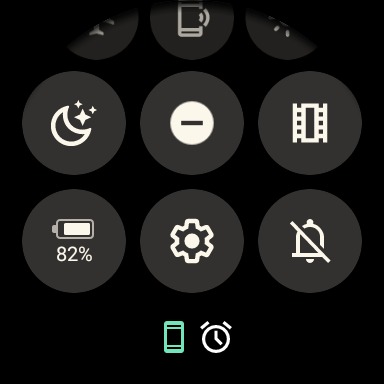
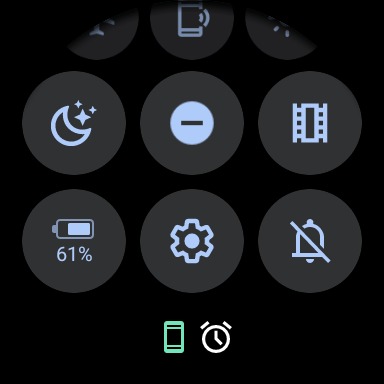
The screenshots shared by 9to5 point to the Quick Settings panel, which still has the grey background for all settings buttons, yet the icons appear blue. The change can also be seen on the buttons such as "Clear all" in the notifications pane on the Pixel Watch 2.
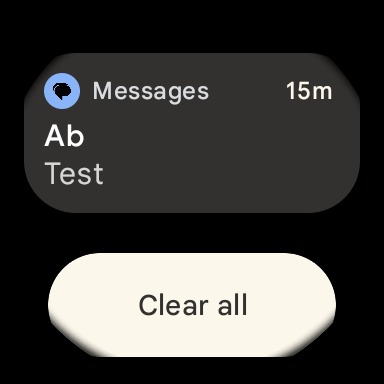
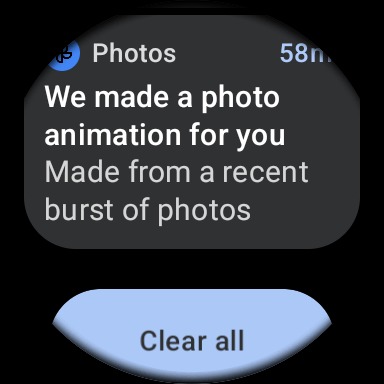
The change appears as part of the Dynamic Color theme, first spotted earlier this year. 9to5 further points out the color scheme change is also seen in Tiles and is expected to appear across the interface, including apps, quick settings, buttons, and more.
It still needs to be determined whether the change in color scheme is limited to the standard blue color hue or whether Wear OS 4 allows users to choose from preset colors as the update rolls out to more users in the near future. It's possible they could be set based on the watch face.
Previous findings have revealed that we could see a new toggle that will enable a Dynamic Color scheme to have color accents across the UI. It could be helpful for those who prefer to have their Pixel Watch interface set to their preferred color scheme within Settings.
Meanwhile, a new color scheme has recently taken over the mobile version of the Google Play Store, which recently opted for a blue hue, replacing the previous green colors across the interface.
Be an expert in 5 minutes
Get the latest news from Android Central, your trusted companion in the world of Android

Google's second smartwatch represents a significant upgrade over the first model, thanks to a faster, more efficient chip, better battery life, and improved sensors for health and fitness tracking. The Pixel Watch 2 is the best Fitbit you can buy right now.

Vishnu is a freelance news writer for Android Central. Since 2018, he has written about consumer technology, especially smartphones, computers, and every other gizmo connected to the internet. When he is not at the keyboard, you can find him on a long drive or lounging on the couch binge-watching a crime series.
