Google Keep's new handy tile arrives for eligible Wear OS watches
The app's Android version also gets some Material You visual tweaks.

What you need to know
- Google Keep's single-note tile for Wear OS is now available on compatible smartwatches.
- The new tile allows you to choose a specific note that you want to be always displayed on your smartwatch's watch face.
- You can select multiple single notes to appear on your watch, but each will only display four lines of text per note.
Google Keep now lets you view the notes that are most important to you at a glance on your wrist with a new tile that's now available on eligible Wear OS smartwatches.
The feature was announced earlier this year at Mobile World Congress 2023. Fast forward to today, and Keep's single-note tile has gone live on many Wear OS watches (via 9to5Google). It features a new interface that lets you pick one of your notes to display on the tile at all times.
There's a "Choose note" button that pulls up your list of notes when tapped, with the pinned ones showing up at the top. You can choose which note you want to keep handy, although you can only see four lines of text at a time. Longer notes will require you to tap on the tile to open the full note, which will then display basic actions like "Add reminder," "Pin," and "Archive."
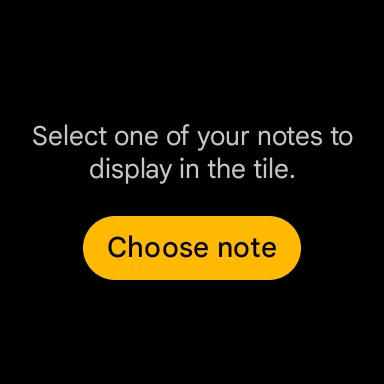
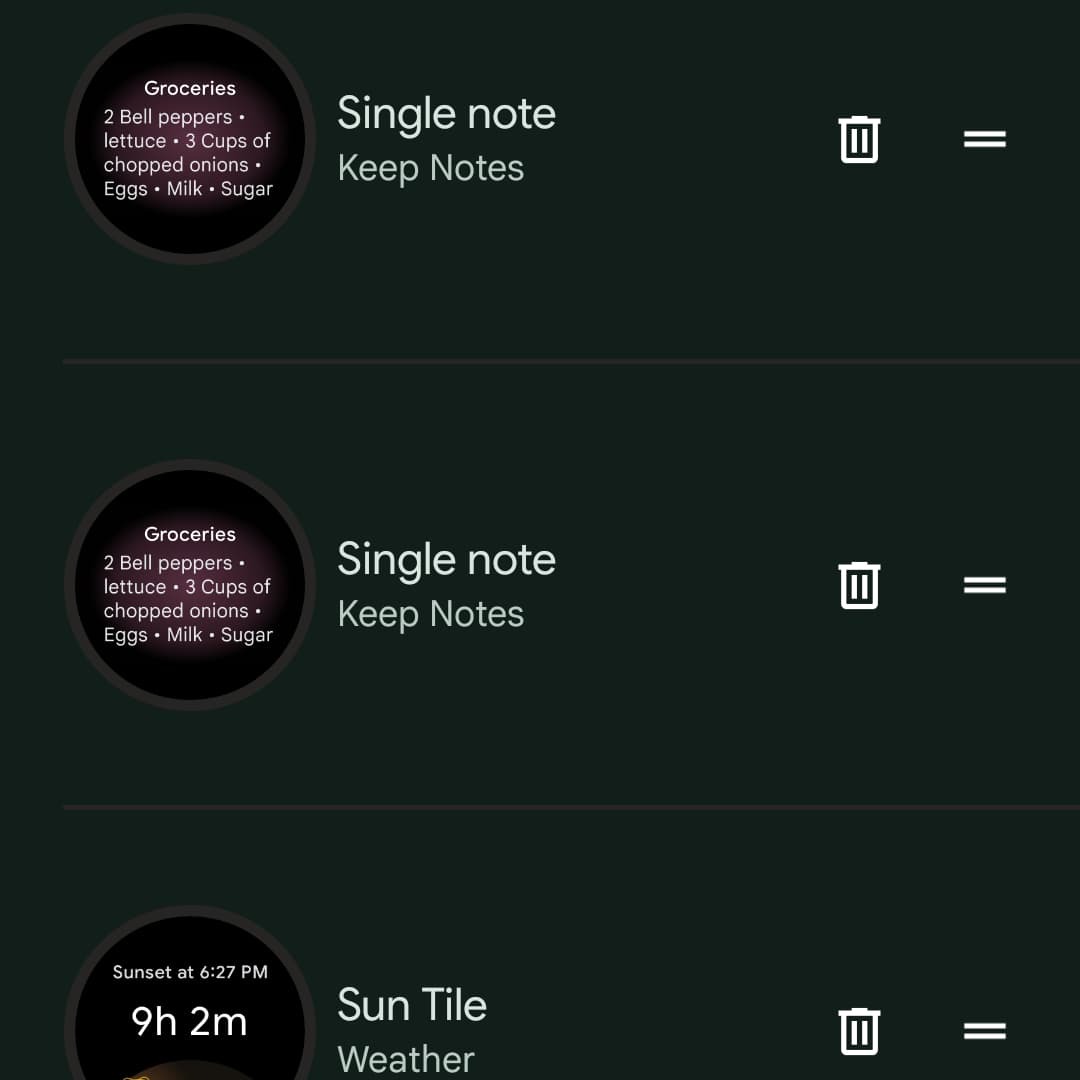
If you want to see several tiles on your wrist all the time, you can choose multiple single-note tiles. Background colors and images appear in the tile as well, but adding an image background causes the tile to turn black, per 9to5. To see the tile you've chosen, simply swipe left or right on your watch face.
The screen blurs when you put your wrist down, as usual. According to 9to5, the latest change is rolling out as part of the latest version of Keep for Wear OS (v5.23.202.03.97) via a server-side update.
For what it's worth, you can already use the tile to create new notes while skipping a couple of steps, a feature that was released in August of last year. The new tile is a convenient way to access your notes on your smartwatch without having to actually open the app.
Additionally, the Google Keep app on Android has gained new Material You tweaks, including rounded corners in the navigation drawer and pill-shaped toggles in the settings menu.
Be an expert in 5 minutes
Get the latest news from Android Central, your trusted companion in the world of Android

The Pixel Watch may not have the most visually appealing bezels, but everything else about this smartwatch is fantastic. Wear OS 3.5 is fast and fluid, with plenty of power under the hood from Google.

Jay Bonggolto always keeps a nose for news. He has been writing about consumer tech and apps for as long as he can remember, and he has used a variety of Android phones since falling in love with Jelly Bean. Send him a direct message via Twitter or LinkedIn.
