Google Calendar for Wear OS arrives with a mini Schedule view and Tasks
Staying up-to-date has never been easier.

What you need to know
- Google Calendar's Wear OS app is now rolling out, bringing with it a Schedule-like view and an event's information at a glance.
- Users can change their RSVP status, open the event on their phone, but will not find options for creating a new event on their Wear OS watch.
- Tasks have worked their way in, as well, bringing with it two new tiles for viewing what's next and for marking some complete.
Nearly a week after Google pushed a significant Wear OS app update, the company is making good on its word for one that keeps us on schedule.
According to 9to5Google, Google Calendar for Wear OS is now rolling out for the first Pixel Watch and presumably others, as well. The app's appearance is like a scaled-down version of the "Schedule" view when opening Calendar on your Android phone.
Speaking of, the Wear OS version lets users scroll through the current month they're in up until they run into a "View more on phone" button. Also, it appears as though the Calendar app does not offer a monthly view, similar to Samsung's version.
Tapping on any upcoming events will display any added information like its location, notes, notifications, and which calendar it has been saved to. The ability to change your RSVP status has been found alongside opening an event on your phone and an option to delete an event directly from your watch.

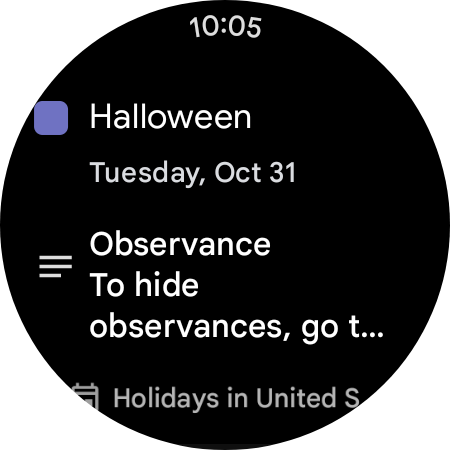

It looks like certain events will offer a customary background to make things pop like birthdays, holidays, dinners, and even workouts. Furthermore, it doesn't look like Google has given users a way of creating a new event directly from their watch — they will need their phone for that.
Google previously mentioned the Wear OS Calendar app boasts some integration with Maps, allowing users to begin navigating to their events, which should be present with its arrival.
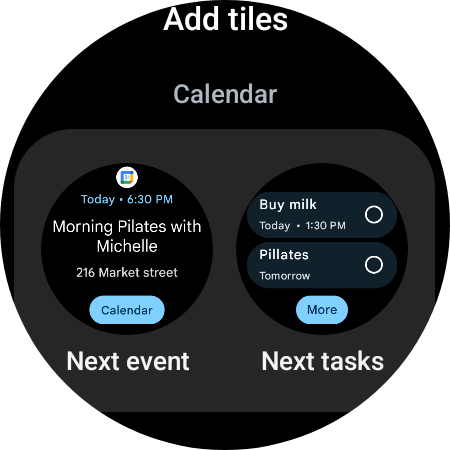
Tasks is another plot point with Google Calendar's Wear OS rollout, and with that comes two new watch face tiles: "New Event" and "Next Tasks." The former has an option to open the Calendar app on your smartwatch to see any additional details, while the latter only offers a "more" option, which opens the full app.
Be an expert in 5 minutes
Get the latest news from Android Central, your trusted companion in the world of Android
Users can mark tasks completed from their wrist-worn device, and the app will display how long ago Calendar has synced, so you can ensure everything is up-to-date.
Much like with Gmail, users who've been waiting for this can download the Wear OS Google Calendar app directly on their smartwatch from the Play Store. Similarly, you can initiate a download for your watch from your phone, instead.
Gmail's Wear OS edition rolled out last week during Google's larger software update following the launch of the Pixel Watch 2. The app allows users to gain a quick glimpse into their inboxes, but not everything is shown. While you may be able to scroll through emails, images, and documents will not be shown. Google also didn't include any such settings for Gmail on Wear OS watches, either.
Google Assistant received some extra goodies following its previous update from June, while those enjoying AllTrails, Audible, Peloton, and more gain their own updates.

The Pixel Watch 2 flaunts its appealing glass-domed design once again following its predecessor. Google has packed even more software enhancements, further blending the lines between itself and Fitbit. The Pixel Watch 2 has been equipped with more accurate heart sensors, continuous stress management, and automatic workout detection.

Nickolas is always excited about tech and getting his hands on it. Writing for him can vary from delivering the latest tech story to scribbling in his journal. When Nickolas isn't hitting a story, he's often grinding away at a game or chilling with a book in his hand.
