Garmin made some epic feature updates while you were distracted by CES
Garmin watches gained long-requested tricks like a lap undo button, better track maps, auto-multisport, and jump roping.

What you need to know
- Garmin has released beta software for most of its latest watches in the past two weeks.
- The Forerunner series adds a database of thousands of public tracks, the ability to undo lap presses, automatic multisport tracking, and more.
- The Fenix 7 and Epix 2 can now help you find your missing smartphone during GPS-tracked runs.
- The Venu 3 and Vivoactive 5 have added a jumprope activity and a new voice prompt option.
Over the past couple of weeks, Garmin has launched new beta software for the latest Garmin Forerunner, Venu, Fenix, and Vivoactive watches, including some features that Garmin fans have demanded for some time.
Garmin Venu 3 and Vivoactive 5 owners who use audio prompts for mile times or course directions can now choose a male voice instead of a female one. Plus, Garmin officially added a jump roping activity to both watches; up until now, you had to side-load a jump rope workout from the Connect IQ app.
Garmin Forerunner athletes have much more to look forward to, in addition to jump-roping. The Garmin Forerunner 965 and other models have borrowed the unique Sleep Coach widget that the Venu 3 introduced. You'll be able to check before bedtime to see how much sleep Garmin recommends to recharge your Body Battery.
After the December Forerunner update added naps and enhanced Body Battery, the Venu 3 is slowly losing the features that made it unique, while the Forerunners become better balanced.
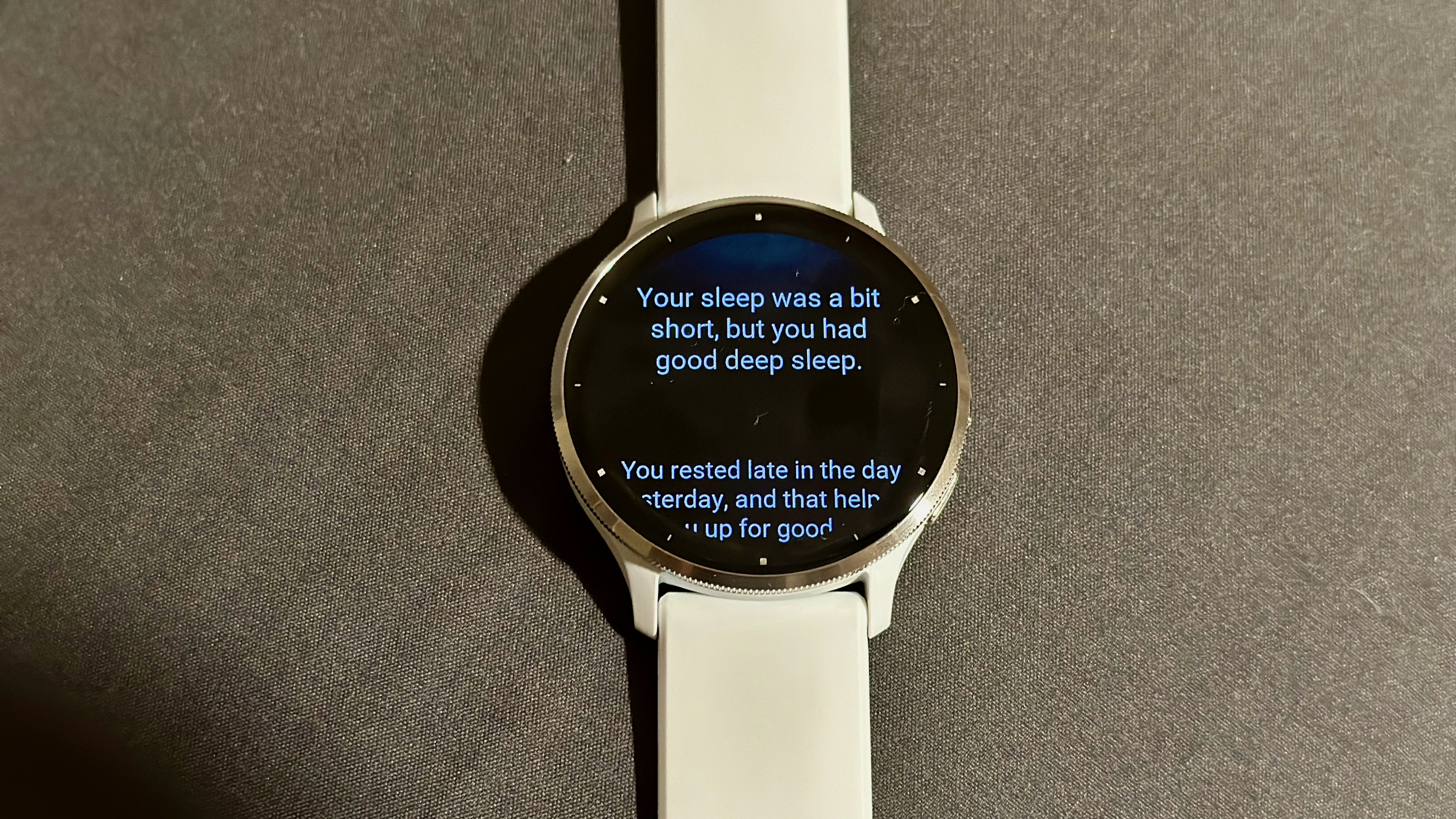
My personal favorite new feature for the Forerunner series, however, is "Lap Undo." If you accidentally hit the bottom-right button during a run, it starts tracking a new lap or mile from that point, completely screwing up your post-run results. But now, you'll have a few seconds to delete that accidental lap by hitting the bottom-left button on the lap-finish screen.
Thank you, Garmin, for adding something we've been requesting for years!
In other cool news, Garmin stole a neat trick of Apple's and created a "database of 400m running tracks all over the world." Just like with an Apple Watch, your Garmin Forerunner will auto-detect if you've stepped onto a track via your GPS location; it should then be able to tell which lane you're in and give you more accurate results.
Be an expert in 5 minutes
Get the latest news from Android Central, your trusted companion in the world of Android
DC Rainmaker reports that Garmin has "over 11,000 tracks" in its worldwide database, and will add more over time. If your local track isn't in Garmin's database, your watch will still auto-calibrate a track map based on your own GPS activity.

Lastly, if you're a multisport user, your Garmin Forerunner watch will now transition automatically from one activity to the next; for example, if you're completing a triathlon, you'll no longer have to let the watch know that you've switched to biking or running.
Garmin Forerunner 955 and Forerunner 255 users can also get these same beta features. Strangely, the Forerunner 265 still hasn't received the same beta update over a week later; we have to assume that it'll arrive after Garmin fixes some bugs behind the scenes.
Meanwhile, most of Garmin's high-end watches — the Fenix 7, Epix 2, Enduro 2, Quatix 7, and Marq 2 — received all of the features above, plus a couple extra.
Now, if you drop your phone during a workout, Garmin will save the GPS location where your watch's Bluetooth disconnected, create a route to guide you back to that location, and then use Bluetooth signal strength to guide you back to where your dropped phone is.
For watches with a built-in flashlight, you'll now have the ability to double-tap the top-left LIGHT button to instantly turn the LED on. We look forward to this same trick coming to the Instinct 2X Solar in the future.

What with Garmin announcing its new Lily 2 smartwatch, HRM-Fit monitor, and Connect app revamp during CES 2024, we weren't on the lookout for such major software updates behind the scenes. We're glad to see that Garmin has continued to make post-launch feature updates a major emphasis for its watches.
To test these tricks for yourself, you'll need to sign in to Garmin Connect on your computer, select your Garmin watch under the Devices button, click "Join Beta Software Program" link under the version number, and "Agree" to the terms. Then you'll have to manually install the update on your watch.
If you'd rather not bother with this Garmin beta update, not to worry: the stable public launch usually arrives a month or so after the beta, so you should get these features automatically sometime in February.

Michael is Android Central's resident expert on wearables and fitness. Before joining Android Central, he freelanced for years at Techradar, Wareable, Windows Central, and Digital Trends. Channeling his love of running, he established himself as an expert on fitness watches, testing and reviewing models from Garmin, Fitbit, Samsung, Apple, COROS, Polar, Amazfit, Suunto, and more.
