One UI 6 Watch beta is here with Galaxy AI health features and new gestures
The next iteration of Samsung's wearable OS is here for testing.

What you need to know
- Samsung announced the start of its first One UI 6 Watch beta program for Galaxy Watch 6 and 6 Classic owners in the U.S.
- The beta includes a few upgraded health features backed by Galaxy AI and a host of new gesture controls.
- It seems as though Bluetooth-supported devices can enter the beta, leaving LTE variants to wait their turn.
Today (June 12), Samsung announced the start of its One UI 6 Watch beta program for U.S. users.
In a community post, Samsung states that its first One UI 6 Watch beta gives users a glimpse into what's coming up for its Galaxy watches. As noted by SamMobile, consumers with a Galaxy Watch 6 or 6 Classic should be able to enroll in the Samsung Members app. It seems as though only the Bluetooth variant can join the beta for now. LTE device support should come at a later date.
A few health-related features, backed by Galaxy AI, headline this first beta. The initial One UI 6 feature helps users "monitor energy levels." Samsung Health is picking up a new "energy score," which shows a user's physical and mental readiness based on their sleep and physical data.
Users will receive "personal insights" to advise them to rest if their score is low or push ahead with a high one.
With Galaxy AI, Samsung's sleep analysis now offers a "detailed" report. The company states its One UI 6 Watc beta will display your heart rate, respiratory rate, and how long it took to fall asleep the previous night.
The health features conclude with a new option to create a "custom workout routine." The Korean OEM states users can combine a series of different workouts and set targets for sets, reps, "and more."

The gesture controls on the Galaxy Watch 6 and 6 Classic are being upgraded, beginning with a double pinch. Samsung states users can pinch their index finger and thumb to answer calls, dismiss alarms, sift through notifications, control music, snap photos, and more.
Be an expert in 5 minutes
Get the latest news from Android Central, your trusted companion in the world of Android
Galaxy watches are also gaining the ability to determine which apps can ping your wrist without opening the Wearable app. Additionally, Galaxy Watch Modes have been upgraded to control more settings on your device based on "what you're doing or where you are."
Samsung states its watch Modes can control Do not Disturb, Always On Display, Raise Wrist to wake, Touch Screen to wake, Touch Bezel to wake, Sound mode, and Disconnection alerts.
Universal gestures are entering the One UI 6 Watch beta, giving users access to an action's appropriate controls quickly without manually changing focus. Tapping the bottom of your watch's UI will display ongoing activities like phone calls, exercise sessions, and music.
The rest of the One UI 6 Watch beta patch notes are as follows:
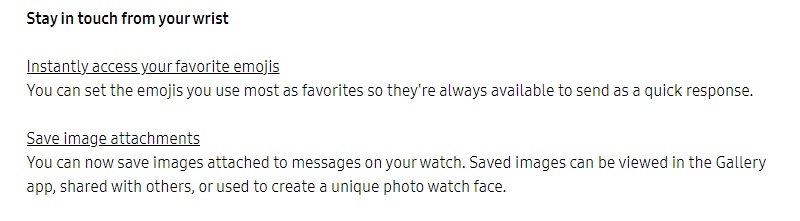
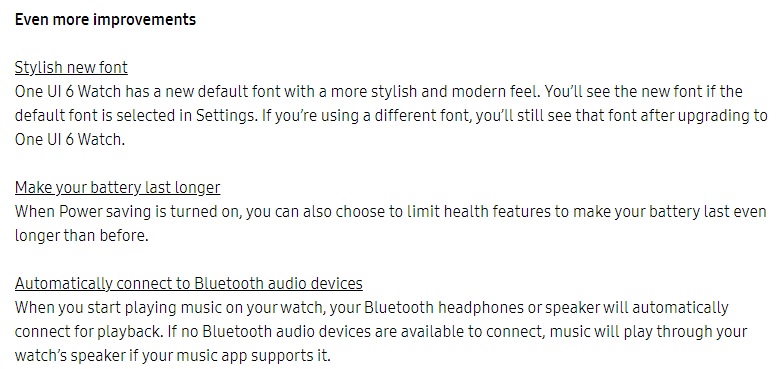
Samsung warns users that some of their Watch apps may need to be updated after installing the beta program. More information is reportedly available in the program's recruitment notice.
Interested users can enter the Samsung Members app and head to Notices > Registration for One UI Watch Beta Program to begin preparations.
Like last year, Samsung is getting its next wearable software beta going in June ahead of its summer Unpacked. It's worth remembering that Samsung's One UI 6 Watch beta is based on Google's Wear OS 5 software. Moreover, the upcoming Galaxy Watch 7 has been rumored to feature this new OS once it launches this summer.

If it ain't broke...
The Galaxy Watch 6 continues a trend that Samsung has become known for with its wearables. The device boasts a slight performance boost over last year's but features a larger and brighter display. The Galaxy Watch 6 can even charge at a surprisingly fast speed, making it the ideal buddy to keep on hand throughout the day.

Nickolas is always excited about tech and getting his hands on it. Writing for him can vary from delivering the latest tech story to scribbling in his journal. When Nickolas isn't hitting a story, he's often grinding away at a game or chilling with a book in his hand.
You must confirm your public display name before commenting
Please logout and then login again, you will then be prompted to enter your display name.
