I actually use these smart devices to track my fitness progress. Here's how they compare
Not all fitness devices are made the same.

Tech is good for a lot of things, but the biggest use case for me is fitness. I'm constantly juggling between a few different devices to help me stay accountable on my fitness journey. That includes the Oura Ring (Gen 3), Galaxy Watch 5, and Withings Body Cardio smart scale. However, since some of these devices overlap in terms of the metrics and services they offer, I wanted to take a look at how they compare.
I normally workout at least four days per week, and I'm usually wearing the Galaxy Watch 5 and Oura Ring. They're both very capable devices, and they can perform many similar functions, although the Oura Ring is more passive, doing its collection in the background. Essentially, the Galaxy Watch 5 is a bit more hands-on, while the Oura Ring is more on-hand.
Meanwhile, I also decided to throw the Fossil Gen 6 Wellness Edition into the ring, as I only recently finished reviewing it, and the watch offers a few nice fitness tracking features as well.
This comparison is far from scientific, and I'm by no means an expert in any of this; it's more to satiate my own curiosity and share my findings. Who knows, maybe you've been looking to purchase one or more of these devices, and while we have plenty of comparison posts between some of these wearables and devices, this may hopefully give you some insight into how these compare when it comes to fitness.
Counting calories
One thing that struck me throughout my time comparing these devices is how differently they track workouts. Off the bat, the Galaxy Watch 5 is much more granular, allowing you to specify the workout type, set targets, and even switch to different workouts in a single session. It even counts reps and sets for certain workouts, and although it's not perfect (more on that later), I appreciate the attempt.
Meanwhile, the Fossil Gen 6 Wellness Edition and Oura Ring are much more limited in their selection when recording a workout. Fossil lets you choose "Indoor" or "Outdoor Workout," while Oura lets you choose between indoor and outdoor running, cycling, or walking. Both devices allow you to edit the workout type later on, but it's usually pretty general, like "strength training" or "weightlifting," at least for what I do at the gym.
All three are also capable of automatic workout detection, with the Fossil's workout detection generally limited to walking or running. The Oura Ring can detect more types like cycling and dancing, and apparently even more subtle activities like gardening. The Galaxy Watch can detect things like elliptical training, row machine, and "Dynamic workouts," whatever that means.
When it came to actually tracking my workouts, I noticed that it resulted in very different readings for calorie burn:
| Header Cell - Column 0 | Samsung Galaxy Watch 5 | Oura Ring (Gen 3) | Fossil Gen 6 Wellness Edition |
|---|---|---|---|
| Day 1 | 543 | 300 | 166 |
| Day 2 | 542 | 271 | 154 |
| Day 3 | 400 | 228 | 188 |
| Day 4 | 341 | 316 | 155 |
| Rest Day (short run) | 88 | 76 | 78 |
The Fossil Gen 6 Wellness Edition often seemed to underestimate the number of calories I burned, while the Galaxy Watch 5 seemed like it may have been overestimating. I say this because as I tracked my workouts, the Galaxy Watch would count way more reps than I actually did, which may just have to do with the accelerometer or gyroscope. That said, the Oura Ring would often find itself in the middle or even match closer to that of the Galaxy Watch.
Heart rate measurements were also different between them when tracking the same workouts, which may explain why the calorie readings were so different.
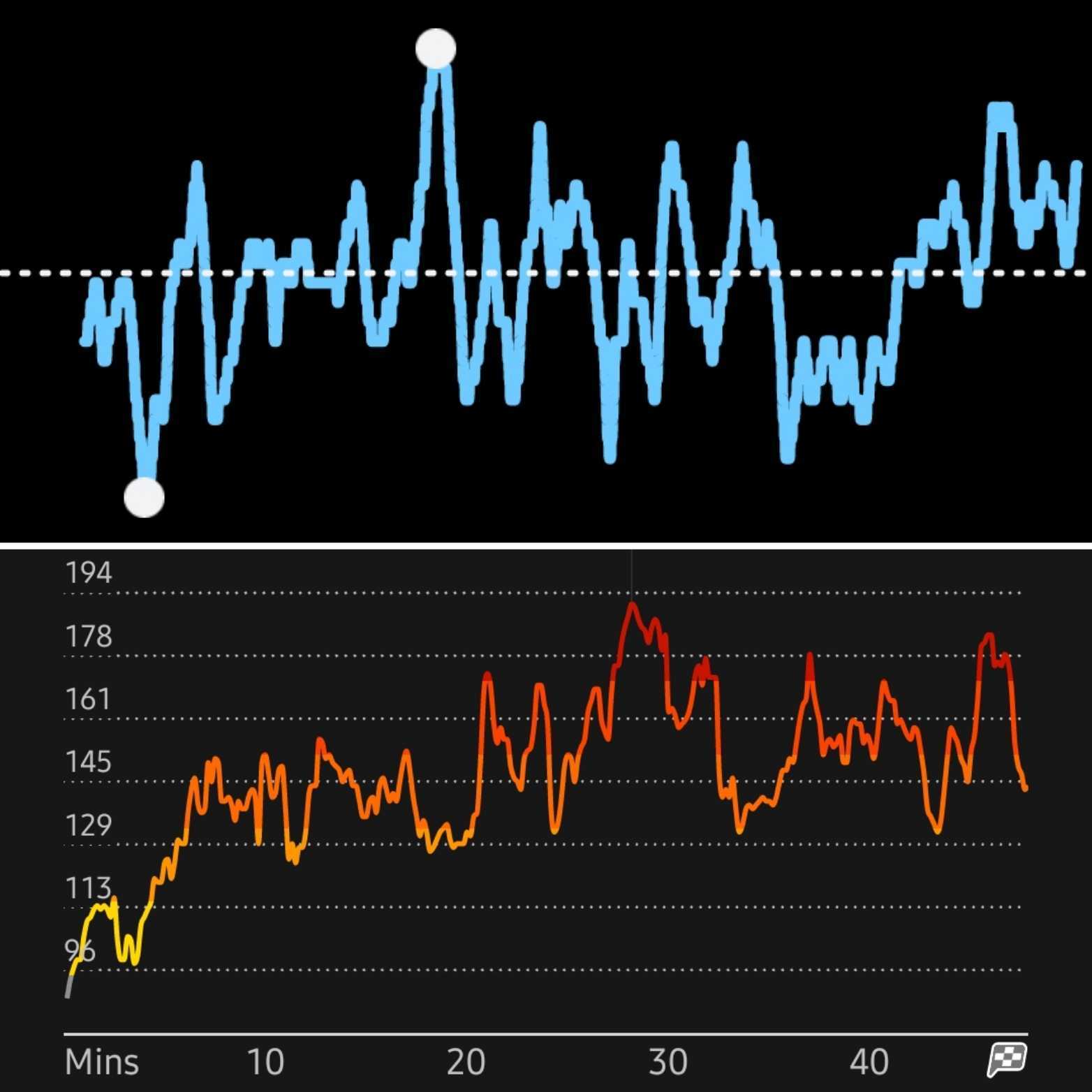
I noticed these differences whether I was lifting weights or running. And speaking of running, the Galaxy Watch and Fossil smartwatch both feature GPS and can track activities without a phone, allowing you to view a map of your route after-the-fact. The Oura Ring, unfortunately, does not have GPS but can track a workout using your phone's GPS.
Be an expert in 5 minutes
Get the latest news from Android Central, your trusted companion in the world of Android
Tracking sleep
Sleep is a big part of any fitness journey, as your body needs rest. Unfortunately, it's not something that I excel in, which my devices constantly remind me of. Each wearable is capable of pretty good sleep tracking, and they even tell me how long I went through different sleep stages. Generally, they were all pretty in line with each other.
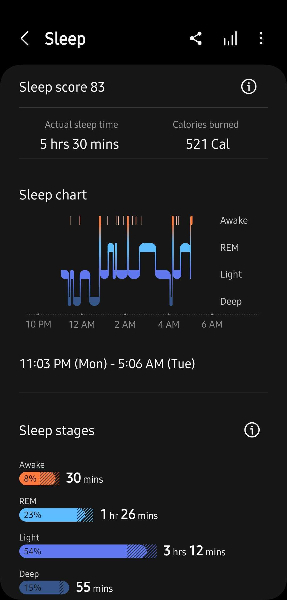
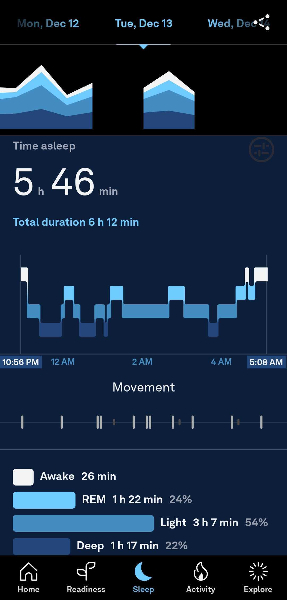
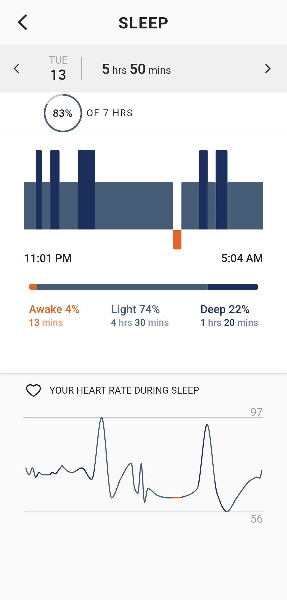
The Galaxy Watch tracking seems slightly more detailed, while Oura gives more useful information such as latency, efficiency, and more. However, they both give me a sleep score, which is a nice touch so I can get a general idea of how I slept. One feature that I both love and hate is the snore detection on the Galaxy Watch. Basically, it can tell when I'm snoring and saves a recording, and I was very surprised at what I heard. The Galaxy Watch actually records when your smartphone is nearby and plugged in, and it's among the useful Samsung Health features.
The Pixel 7 is also capable of snore detection and doesn't need a watch to do it. In fact, it tells me when it detects snoring and coughing, although I notice that the Pixel seems to pick up more snoring than my Galaxy S22 and Galaxy Watch. The downside (or upside?) is that it doesn't record any of it.
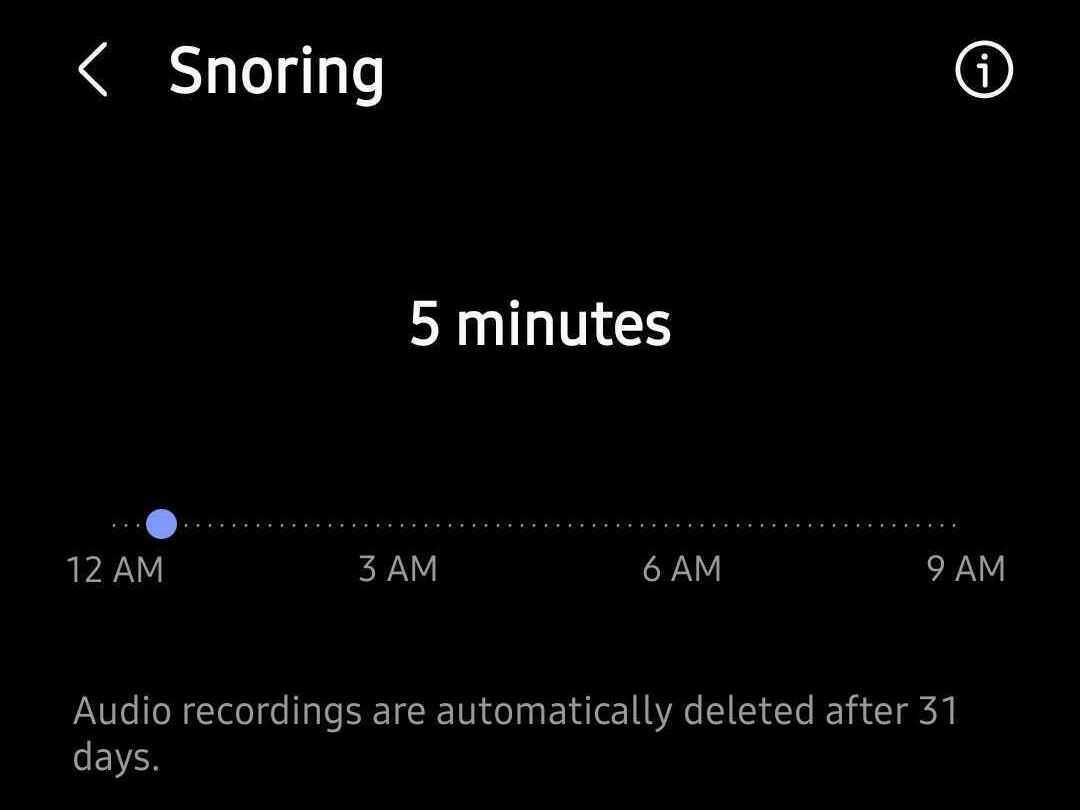
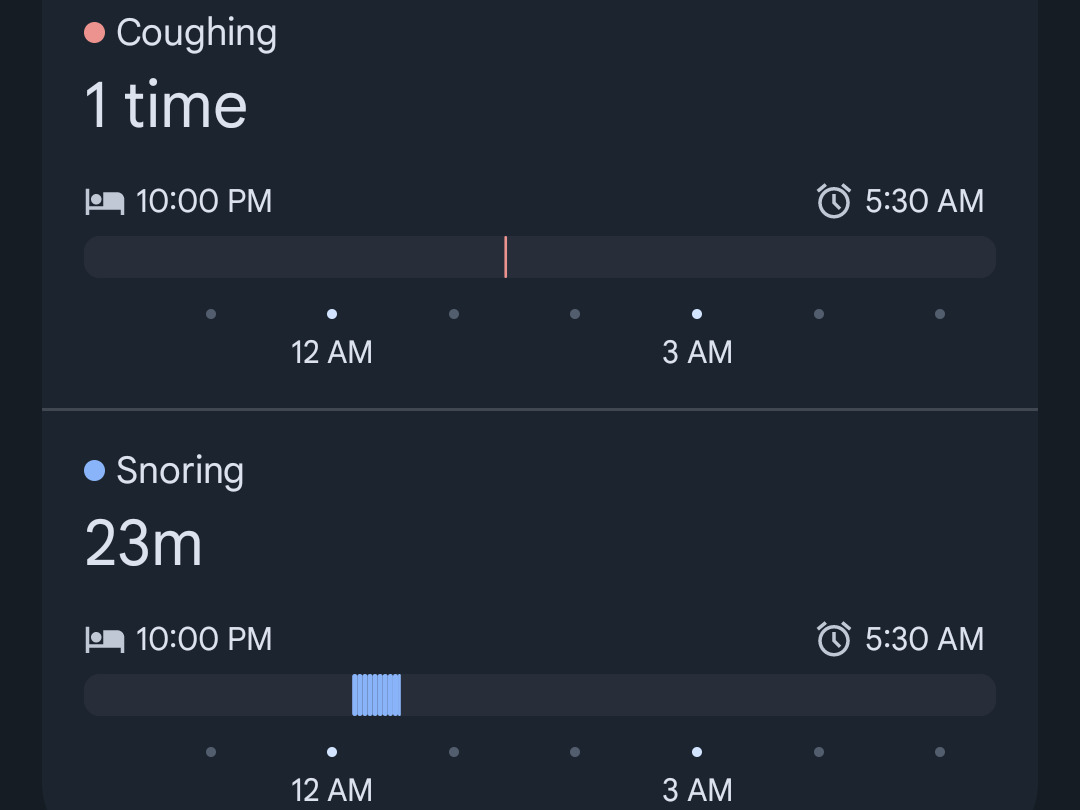
Body composition
Measuring body composition isn't something many wearables can do, and to my immediate knowledge, Samsung's Galaxy Watches are the only ones that can do it. So this comparison came down to the Galaxy Watch 5 and the Withings Body Cardio scale.
Both devices use bioelectrical impedance, running a current through your body to measure various metrics such as body fat, muscle mass, water weight, and more.
A smartwatch obviously can't measure my weight, but manual input is required to perform a body composition reading on the Galaxy Watch 5. So I normally stand on my scale first thing in the morning as it gives me my readings, then I follow up with the Galaxy Watch to see how they compare when it comes to body fat percentage:
| Header Cell - Column 0 | Samsung Galaxy Watch 5 | Withings Body Cardio |
|---|---|---|
| Day 1 | 28.4% | 26.6% |
| Day 2 | 25.3% | 24.9% |
| Day 3 | 26% | 26.1% |
| Day 4 | 25.9% | 25.9% |
| Day 5 | 27.7% | 25% |
I did not compare readings for muscle, as the Withings scale presents overall muscle mass while the Galaxy Watch 5 presents skeletal muscle, but the readings have been more or less in line with each other. Of course, I find it interesting when the readings are off by a few percentage points on some days, but daily readings aren't as important as medium and long-term trends.
Presenting the data
Of course, one important aspect of all these devices is how the data is presented. These apps all give you some of the same basic info, although some offer more data than others and even go out of their way to present you with more information upfront.
For example, the Fossil Smartwatches app is probably the most basic of the bunch. When opening the app, it gives you a visual view of your goals, and you have to tap each one to get a better view of your steps, sleep, active minutes, and more. For casual fitness goers, it's not bad.
Then there's the Health Mate app from Withings, which throws a ton of graphs at you. It's mainly focused on presenting you with trends since you're likely focused on gaining or losing weight and seeing if you're on the right track. To me, this is the best approach for the app, and every so often, it will present useful conversations based on your current trends. One day, my body fat percentage could shoot up a few notches, but the day-to-day readings matter much less than the overall trend.
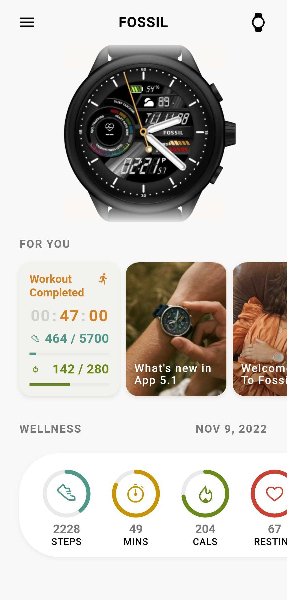
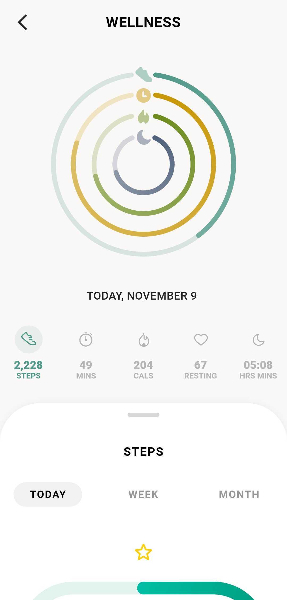


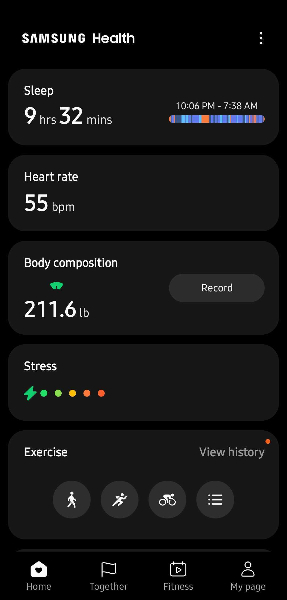
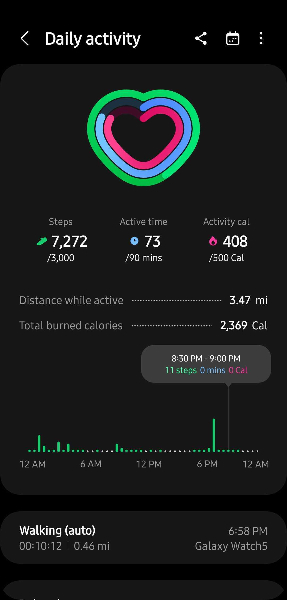
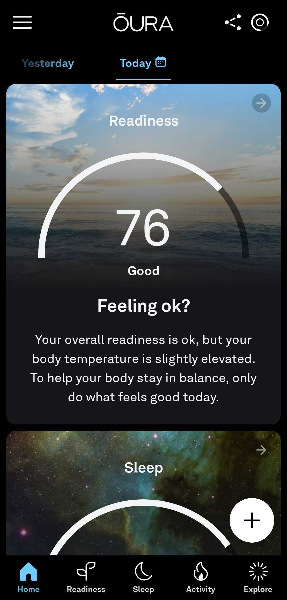
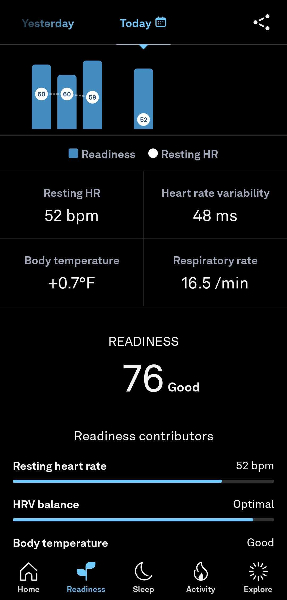
Samsung Health is a bit like Google Fit, as it presents you with the current data in a fairly straightforward way. There are different sections for the various data types, and you'll have to tap each of them if you want more information. Overall, it's very clean, easy to understand, and not cluttered with a bunch of visuals and information.
The Oura app is probably my favorite. It's the most visually pleasing of the bunch, and when you open the app, you're generally met with cards that rate you based on your day, such as your sleep score, activity score, and readiness score. Automatically, it tells you if you're good to take on the day or if you should maybe chill after a hard workout and poor sleep (it's often telling me this). You can dive into these cards for more information or select each tab for deep dives into your metrics. It's a lot of information, but it's presented in a visually pleasing way.
Of course, thanks to Google's Health Connect (and some workarounds from Fossil), all this data can be mostly synced between each other or to Google Fit if that's your app of choice, so you won't have to miss out on data if one device records something that another missed.
Bringing it all together

So what's the takeaway? The most obvious thing is that the Oura Ring, my smartwatches, and my Withings scale are all pretty different devices with their own methods for calculating various metrics. This means that results aren't always going to be the same between them, which speaks to their varying levels of accuracy. This tells me that you should not put complete faith in the data presented to you from even the best Android smartwatches.
Android Central's Jerry Hildenbrand warns that you should always take health information from wearables with a grain of salt, which is largely what I do when it comes to fitness. These devices can help inform and guide us, but you should always try to be aware of your body and what it needs.
However, this is also why I prefer to wear the Oura Ring alongside my Galaxy Watch. Some of the data might be redundant, but seeing how they compare helps me to get a good idea of how I'm doing, rather than taking it from a single source. It's a great (albeit expensive) way to make sure I'm on the right track when it comes to my health and fitness. If you can afford it, it might be worth it to invest in a secondary wearable.

The Galaxy Watch 5 is one of our favorite smartwatches thanks to its slick design, snappy performance, and bevy of health and fitness tracking features. This is the Wear OS watch to get if you own a Galaxy smartphone.

Derrek is the managing editor of Android Central, helping to guide the site's editorial content and direction to reach and resonate with readers, old and new, who are just as passionate about tech as we are. He's been obsessed with mobile technology since he was 12, when he discovered the Nokia N90, and his love of flip phones and new form factors continues to this day. As a fitness enthusiast, he has always been curious about the intersection of tech and fitness. When he's not working, he's probably working out.
