Home Assistant launches a Wear OS app before Google Home

What you need to know
- Home Assistant has launched a companion app for Wear OS.
- The app lets users control smart home devices with a tap and comes with a tile for quick access.
- The companion app is currently in beta as Home Assistant continues to stabilize the experience.
Home Assistant, the open-source DIY home automation application, has just released a new companion app for Wear OS, bringing easily accessible smart home control to your wrist before Google Home does.
The team made the announcement on Monday (via XDA-Developers), showing off the app running on a Fossil Gen 5 smartwatch.
Happy Monday, especially to all Android users out there! Today we're releasing a beta of the the Home Assistant companion for WearOS.
There are also a *ton* of new features for the Android app. Check out highlights and latest release notes on the blog: https://t.co/KPQOgEmcJI pic.twitter.com/mRzXxT2JkoHappy Monday, especially to all Android users out there! Today we're releasing a beta of the the Home Assistant companion for WearOS.
There are also a *ton* of new features for the Android app. Check out highlights and latest release notes on the blog: https://t.co/KPQOgEmcJI pic.twitter.com/mRzXxT2Jko— Home Assistant (@home_assistant) December 20, 2021December 20, 2021
For those not familiar with Home Assistant, it's a centralized smart home system that's a bit more involved than the likes of Google Home and Samsung SmartThings. It acts as a central controller hub, integrating different ecosystems and allowing users to create custom routines that users create or from pre-made automations. For the DIY community and those that like to tinker around with devices like the Raspberry Pi, it's a great solution for local home control.
An Android companion app was released in 2019, but the Wear OS app remains in beta as the team continues to improve the app. That said, there's already a lot to like about it.
The Home Assistant app offers quick toggles for your devices, or "entities," while following the newer Wear OS 3 design language. You can add these entities to your favorites directly from the watch app, which should provide quick access to devices. This is in contrast to the SmartThings Wear OS app on the best Wear OS watches, which can only access smart devices added as favorites from the smartphone app.
Home Assistant also has a tile that provides even quicker access to up to seven entities without needing to open the app. Users can assign unique icons to each entity so they can be easily identified on the tile.
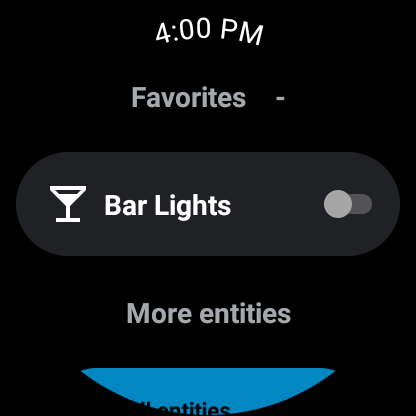

Source: Home Assistant
Be an expert in 5 minutes
Get the latest news from Android Central, your trusted companion in the world of Android
Even though the app is in beta, it seems pretty full-featured, particularly given the limitations of the SmartThings app and the absence of Google Home. Sure, you can control smart devices from Google Assistant, but Google has yet to provide a touch-based interface for Wear OS, which seems like a curious oversight, especially since the company has been pushing Tiles for situations such as this.
Those interested in trying out can visit the Play Store to become a beta tester and download the app, but keep in mind that this particular smart home solution isn't for everyone, and the setup process takes some effort.

Derrek is the managing editor of Android Central, helping to guide the site's editorial content and direction to reach and resonate with readers, old and new, who are just as passionate about tech as we are. He's been obsessed with mobile technology since he was 12, when he discovered the Nokia N90, and his love of flip phones and new form factors continues to this day. As a fitness enthusiast, he has always been curious about the intersection of tech and fitness. When he's not working, he's probably working out.

