Wallaby: Get the most out of your credit card rewards

When you have several different credit and debit cards in you wallet, it can be hard to choose which one to use to maximize the rewards and savings associated with it. Each restaurant, shop or store you visit may have a particular card that will work out to your advantage -- so how do you choose?
Wallaby hopes to help solve the problem by giving you recommendations as to which card to use to maximize value when you shop, and it's doing so in a much cleaner way with version 2.0 of its app. Read on past the break and see what the new Wallaby has to offer.
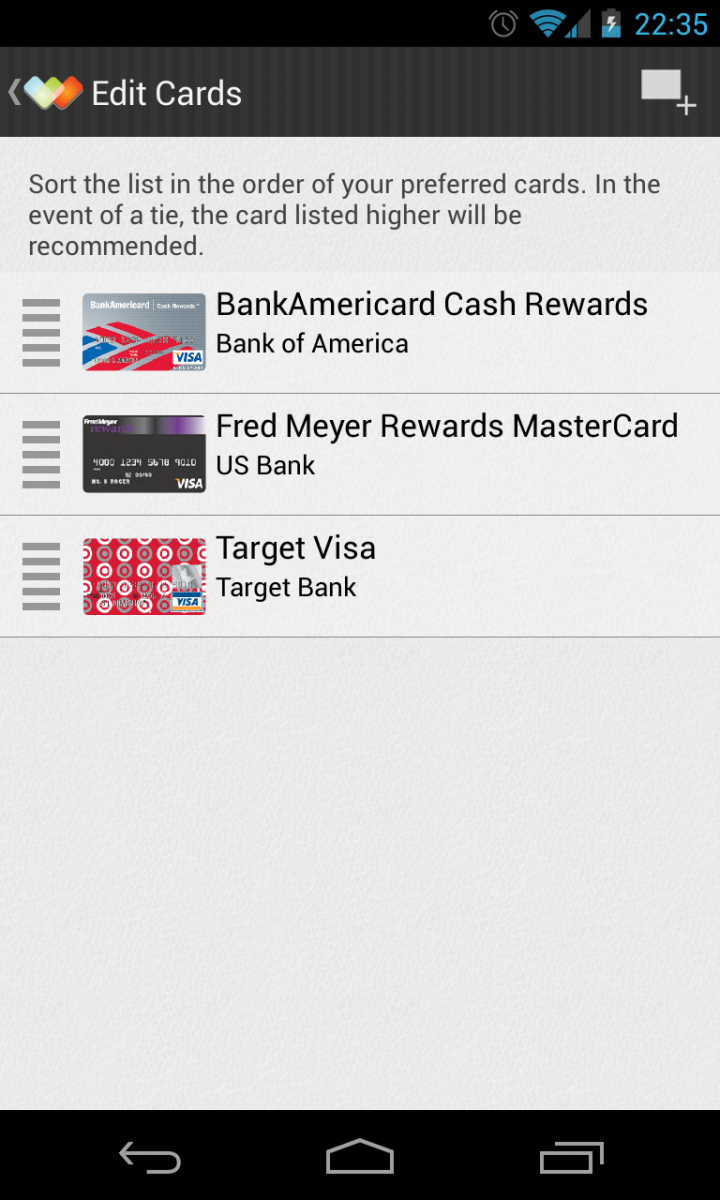
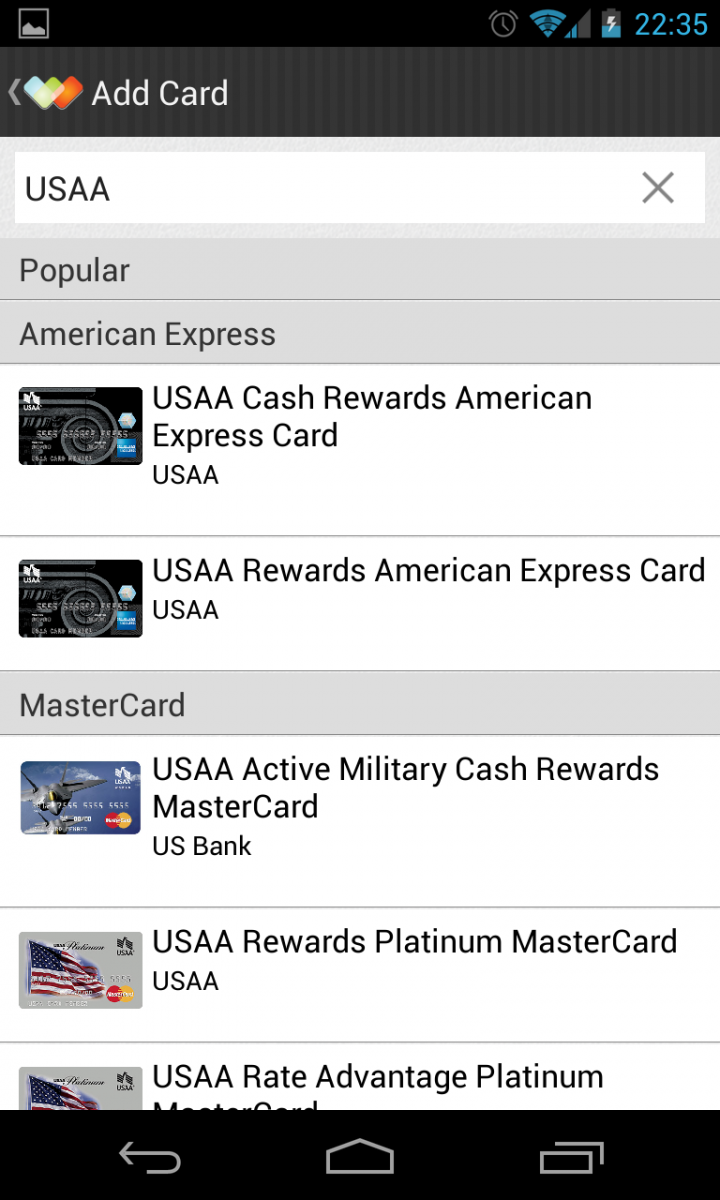
Wallaby aims to help you make the most out of your credit and debit card rewards systems by recommending which card to use when you tell it where you're looking to spend. It does so not by linking to your specific cards (which can raise privacy concerns), but by building a "wallet" of the type of cards that you have. You can search for the cards you have by bank, reward program, type and even first digits of the card number (which can indicate the kind of card). Once you've built up your wallet of cards, you're ready to start saving.
Now the next time you go to pay for something at a restaurant or store, you can check the Wallaby app to see which card is recommended for that purchase. Tapping into a location says which card is the best overall, what reward you're getting, as well as location information from Foursquare. If you ever want to go back and manage your cards, you can do so by sliding in the panel from the left edge of the app and going to "My Cards". Here you can order your cards in terms of importance to you, as well as add additional cards and see the rewards of your current cards.
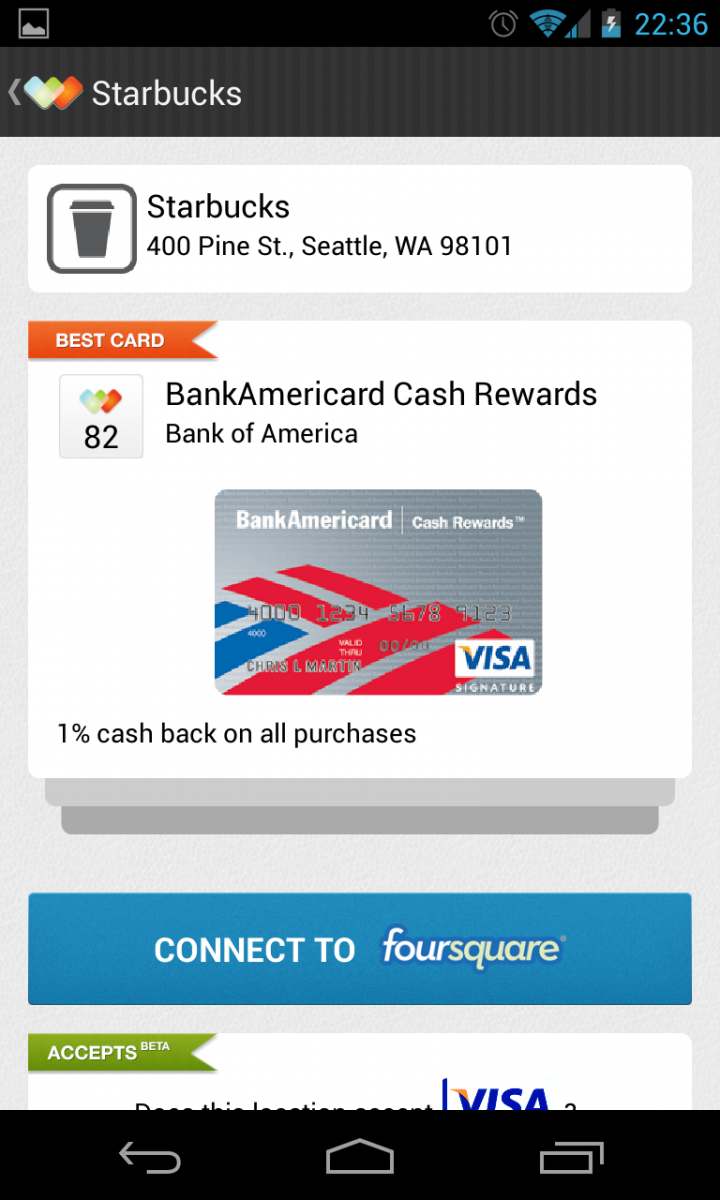
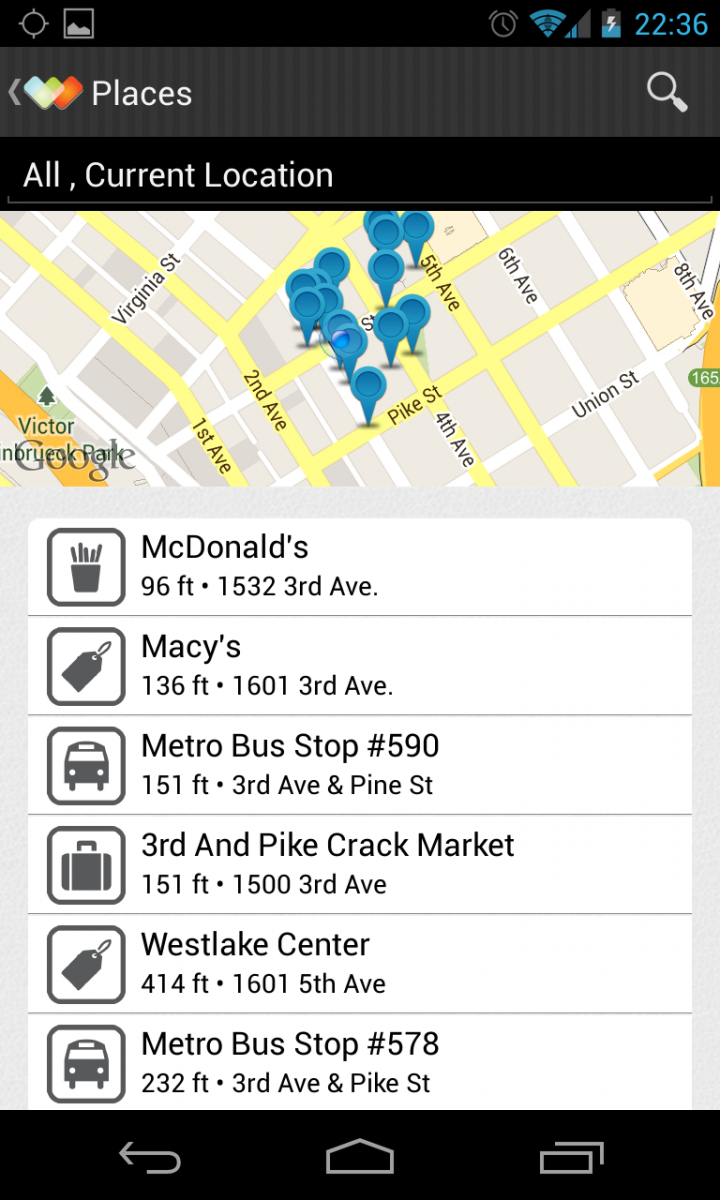
With the move to version 2.0, Wallaby has cleaned up every bit of the app to improve design and functionality. Following a new, cleaner UI that falls in line with the latest design guidelines, Wallaby 2.0 is simple to navigate and use. The latest version includes a new UI when viewing locations and cards, along with new map and location information provided by a partnership with Foursquare. Not only do you get better point of interest and retailer data, but also the ability to connect to your Foursquare account for improved functionality. If you choose to connect accounts, Wallaby can then make card and shop recommendations based on your shopping preferences and remind you which card to use when you make your Foursquare check ins.
Wallaby provides an extremely useful service to those of us who may have several different credit and debit cards and want to make the most of them. The location data and usability improvements made in the version 2.0 update to the app are just icing on the cake.
Be an expert in 5 minutes
Get the latest news from Android Central, your trusted companion in the world of Android
Andrew was an Executive Editor, U.S. at Android Central between 2012 and 2020.

