
The Wacom Bamboo Stylus is one of your best options for handwriting and drawing on your Android phone or tablet. It also is a great alternative to your greasy fingers for day to day navigation around the device.
We have all found, at one time or another, that touching the screen leaves fingerprints and grime on the screen. We have also found that our fingers are fat and clumsy when it comes to painting, making that masterpiece in Draw Something and writing.
So, we need something with a capacitive end or nib to touch the screen in a far more precise way to really take advantage of some of the newer apps.
Apps like Sketchbook Mobile, Note Everything and Handwrite will be used to judge the overall qualities of the stylus.
Read on for our full Wacom Bamboo stylus review!
Criteria for judging a stylus
If you have every held a fine pen in your hands - something like a Montblanc or a Waterman, you can immediately tell the difference between that and something inexpensive . Remember how you picked it up – ever so carefully; how you felt the weight and balance of the instrument. Think about how the ink flowed from the nib onto the paper. A quality pen helps your writing; a quality stylus helps your app experience.
The criteria for judging the WAcom Bamboo stylus will be:
Be an expert in 5 minutes
Get the latest news from Android Central, your trusted companion in the world of Android
- Ergonomics
- Appearance and finish
- Nib/tip and sense of flow on the screen
- Handwriting precision
- Drawing/painting capabilities
Ergonomics
The Bamboo stylus seems to have found that sweet spot of just feeling “right” in the hand. It is heavier than many of its competitors – but just heavy enough to feel substantial.
The balance of the Bamboo is pretty much perfect. I compared the feel to a Montblanc Meisertruck pen – a pen costing almost 8 times as much as the Bamboo stylus – and I was struck by how similar both felt in my hand. The Stylus is weighted a bit more towards the tip – which you want when you “write” on your Android phone or tablet.

The Bamboo is a bit thinner than say the Kuel H12. For my hands, the thinness meant that I had a better grip on the stylus and could maneuver it in a more precise manner as I wrote.
The Bamboo stylus also has a matte, satin finish. This made the stylus very easy to grip and hold on to – never did I feel like this stylus was slipping out of my hand.
One key factor in measuring ergonomics is fatigue. A Stylus pen that is too heavy or to light will be uncomfortable for holding during long writing sessions. The Bamboo stylus really has the right combination of weight and width to be very comfortable for long periods of writing. The length of the Stylus is also a factor in fatigue and ergonomics and, again, the length of the Bamboo stylus is identical to the Montblanc with the cap removed – which is ideal.
Appearance and finish
The Bamboo stylus has a very “expensive” feel to it. The metal casing, the satin finish and the substantial weight really makes it feel like a quality product. The black body with silver tips and accents also gives it the look of a high quality product.
The Bamboo has a traditional pen clip towards the top, which is both functional and aesthetically pleasing. Sitting in a pocket, the Bamboo really does look like a nice pen.

One very nice feature of the Bamboo stylus is that the clip is removable if you either don’t need it or prefer the look of a clean stylus devoid of pen clip. One additional feature, which sets the Bamboo apart from other Styli, is the removable tip. $30 is a lot of money to spend on something that is “disposable.” The Bamboo ensures longevity by allowing the user to replace the nib if (and when) it wears out.
Nib/Tip and flow on screen
The Bamboo uses a special exchangeable, responsive smooth pen nib. The tip is both soft and spongy to the touch. The nib would be considered a moderate to small size at about 6mm in diameter. Many of the other styli use an 8mm nib – which is too big to be accurate.
There is a “spongy” feel to the nib on the Bamboo stylus. I found this required a bit more pressure when writing – compared to other Styli with soft tips. Unlike the SGP Kuel H12, there is no small point lurking beneath the tip to help ensure exact and precise pressure when writing.
There is certainly a sense of “flow” when using the Bamboo stylus. I encountered very few hiccups or skips when writing. There were a few instances when I eased up on the pressure applied and nothing showed up on screen; I then had to go back and either erase or re-write the letter or word again.
The spongy feel of the tip gave a natural feel to writing and helped make the Bamboo stylus comfortable for longer writing sessions.
Writing in cursive was very pleasant on the Bamboo. The tip, coupled with the weight and balance really helped text flow smoothly.
One important note is that on a couple of Android devices, the Bamboo stylus was much easier to use and much more accurate than the Kuel H12 or other styli tested.
Handwriting precision
I tried a number of tests to examine handwriting precision. From creating numbered lists, to tracing objects, to writing longer sentences to actual “journaling”– the Bamboo responded well, overall.
A good stylus gives the illusion that one is “writing on the device;” this was certainly the experience when using the Bamboo.
As I mentioned above, the Bamboo really shines when writing cursive text. Letters really do flow into one another. I usually write quickly and somewhat sloppily; I enjoyed the writing experience and the precision of the Bamboo stylus, so I slowed down a bit. Not surprisingly, my writing improved in much the way it does when I use a fountain pen – I slow down to enjoy the sensation of the ink flowing from pen to paper.
There is a bit of a learning curve when really writing with a Stylus. Since the nib needs to be wider (as capacitive touch screens are designed to pick up the input of a finger – not a pen or pencil) the initial feeling is that lines will be thick and not precise. The Bamboo stylus is actually capable of pretty precise text input once you get used to it.
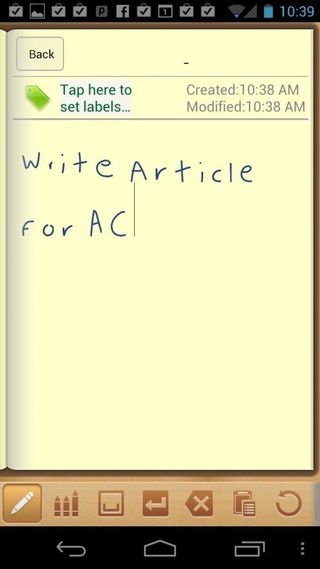
I made sure that I dotted my “i’s” and crossed my “t’s” to test out the stylus and it what quite similar to a pen on paper experience – very precise.
One last feature to mention regarding the Bamboo stylus is that it is quiet – almost silent when writing. The H12 is much louder – especially when dotting an “I” or crossing a “t” since there is a harder point under the nib. The Adonit is downright distracting it is so loud – but the Bamboo is silent which for me, allowed for a much smother flow of text.
Drawing/painting capabilities
There are two categories of drawing apps for the iPad and similar devices; casual drawing apps/games and true artistic expression apps. The Bamboo really surprised me in both categories. The Bamboo, like the H12, excelled at casual drawing apps like Draw Something by OMGPOP.
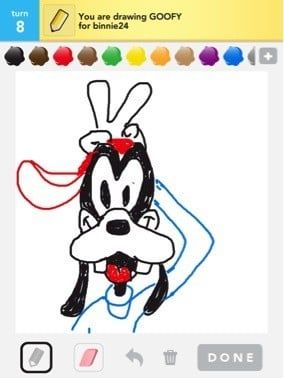
This is a great stylus for quickly drawing a Pictionary type drawing. I tried each of the “marker” sizes in the game and all the colors and using the Bamboo was both precise and quick – just what you need in a casual game.
In Sketchbook Mobile, the Bamboo was the best stylus I have used to date for this app. Each of the tools was very smooth; lines were precise with the more exact tools and flow of ink or paint was just about perfect.
The Sketch tool was also very natural in that more pressure produced a darker sketch and less produced lighter lines. The watercolor tool worked much better for me than the H12. A light touch produced a very faint color. A slower and harder touch produced darker colors and a balanced back and forth motion really produced the feeling of “coloring in” sections of the canvas.
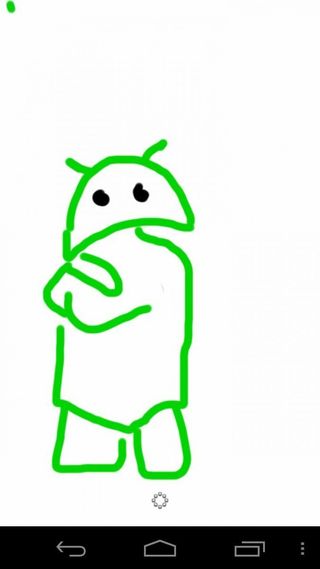
The wrap-up
The Wacom Bamboo solo may very well be the best “all around” stylus on the market. For the user who is looking for a combination of ease of navigation, handwriting and drawing – the Bamboo offers a great approach to each.
The Wacom Bamboo stylus is very good for writing. For apps like Handwrite, this would be an excellent stylus to use. Writing is precise and legible and the flow on the screen is quite good. The fact that the stylus is also “silent” is appealing when writing. Using a smaller point size for the line of the text is also possible with the Bamboo stylus.
The Bamboo was also excellent for drawing apps like Sketchbook Mobile. Lines were clear and clean and each of the tools in the app functioned quite well.
The good
- Great multipurpose stylus
- Quality construction
- Great balance and weight and feel in the hand
- Nib is replaceable
The bad
- Nib is a bit spongy
- Nib does not wear evenly
The verdict
The Wacom Bamboo is one of, if not the best all purpose stylus pen available. Unlike other styli, the Bamboo did not only excel in one key area, rather, this is a stylus you can reach for and use for basic navigation, writing and drawing. The solid feel and sturdy construction coupled with a replaceable nib means this stylus is well worth the investment.
Do you use a stylus on your Android phone or tablet? Have a favorite? Let us know in this forum thread.



