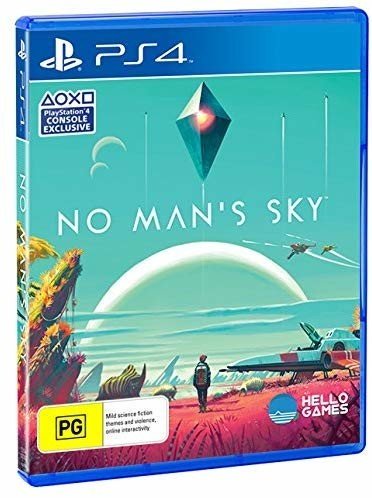Is VR compatible with previous save files in No Man's Sky?
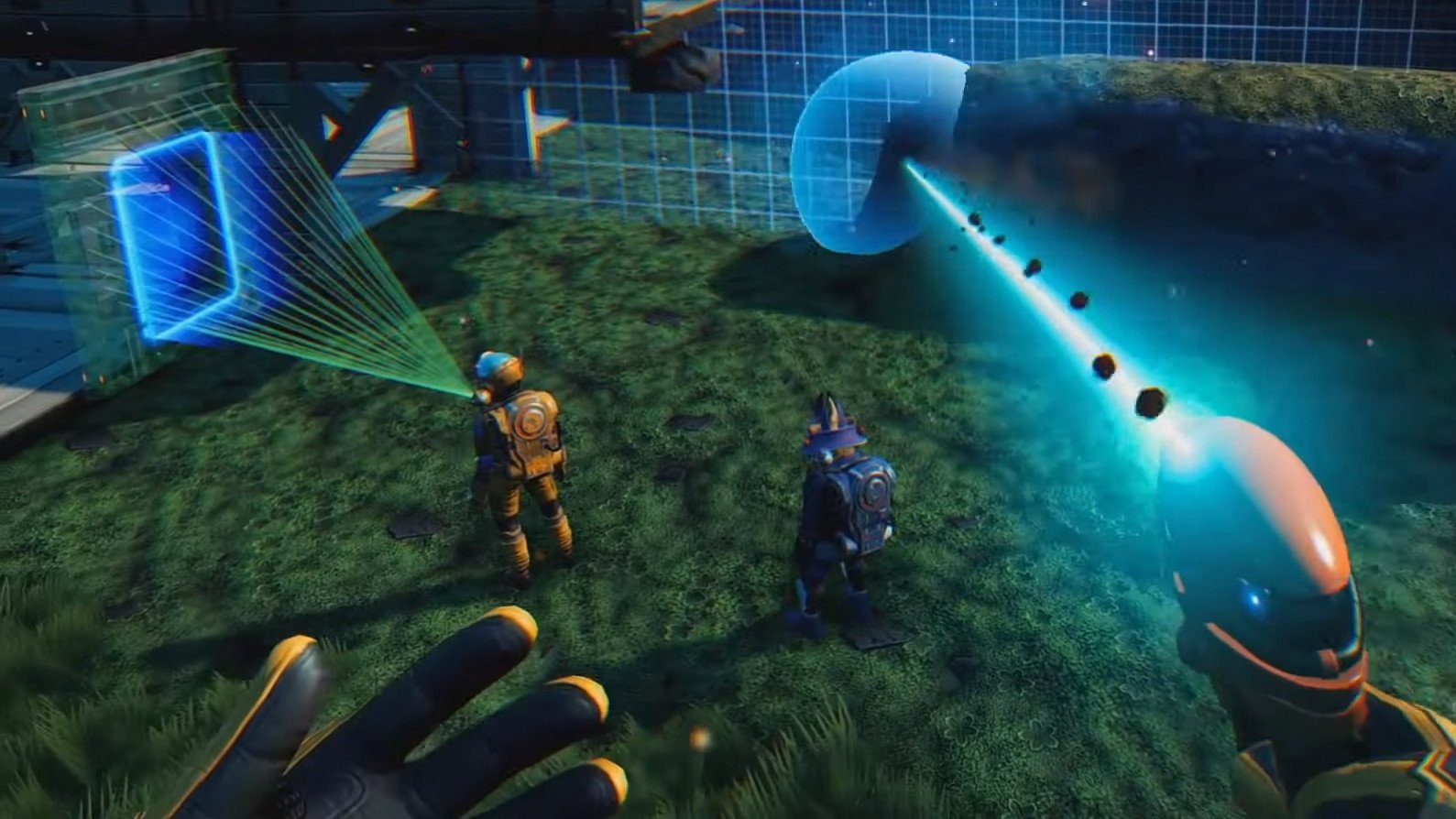
No Man's Sky VR update is soon upon us, and we are all kinds of excited. Reports are coming in from the interwebs that playing the game in VR is far better than anyone would have believed and is a game-changer for the game and VR in general.
Now that is all well and good, but what about those of us who have spent countless hours building worlds already? Do we lose all our bases if we want to move over?
Built from the ground up
There is a lot of changes coming to No Man's Sky this year and the addition of VR has meant Hello Games has spent a considerable amount of time rebuilding the game so it works with VR from the ground up. This means that every part of the game, including your current saves, will be available for you to play in No Man's Sky Beyond, and most importantly, in VR.
"I've skipped the tutorial because we want to show you that anything you can do in No Man's Sky you can do in No Man's Sky VR," Murray said. "You can boot up a 100-hour save and just launch straight into the game."
The above quote is direct from Sean Murray, the Lead on No Man's Sky, and the face of the game since the very beginning, speaking to Kotaku while they were at a VR demo in New York, and highlights the team's commitment to allowing VR to work anywhere.
Players will get a VR mode that Murray said is entirely compatible with existing saves. - Kotaku
As confirmation of this Kotaku asked him specifically about it and it's true; any of you saved games from NMS will work in VR. Unfortunately, those saves are not cross-compatible with other versions of the game, so you won't be transferring your 100-hour Steam game to your PS4 to play on the PSVR.
But do you want to?
Here comes some personal opinion here, so take it with any amount of salt you want, but I think starting fresh is going to be the way to go on No Man's Sky VR. With all the updates happening in NMS Beyond, and the inclusion of 16-32 people in multiplayer games, you may want to think about making a new game, dedicated to Beyond, and all the new content that will become available.
Of course, if you have spent hundreds of hours on a base that looks more like a city, or if you are in a clan and have acres of territory already then, by all means, keep your saved game, but I think I am going to venture out into the world like a newborn calf. Let me know in the comments if you are going to keep your old saves or start fresh.
Be an expert in 5 minutes
Get the latest news from Android Central, your trusted companion in the world of Android