Verizon's LG G2 is unlocked for AT&T and T-Mobile HSPA+

Verizon's latest devices all have SIM card slots, and more often than not they have the right frequencies to properly roam globally on GSM networks abroad. But stuff an AT&T or T-Mobile SIM into the Verizon LG G2 and you'll find that the device is also unlocked for use on domestic GSM networks.
We're not entirely sure why Verizon has started to have a change of heart on domestic unlocking of the GSM portions of its devices, but several high-profile phones from Big Red have had this functionality out of the box. Our HTC One from Verizon was unlocked as well, and in both cases it doesn't require much jumping through hoops either.
Simply pull out the SIM tray on the G2 (it doesn't even require a tool), and place either an AT&T or T-Mobile Micro SIM in the slot. You'll be prompted to reboot the phone, then on boot up you'll be notified that your phone will need to switch into "GSM/UMTS" mode to work. Head into Settings > Tethering & network > Mobile networks > System select and double check that the switch has been made.
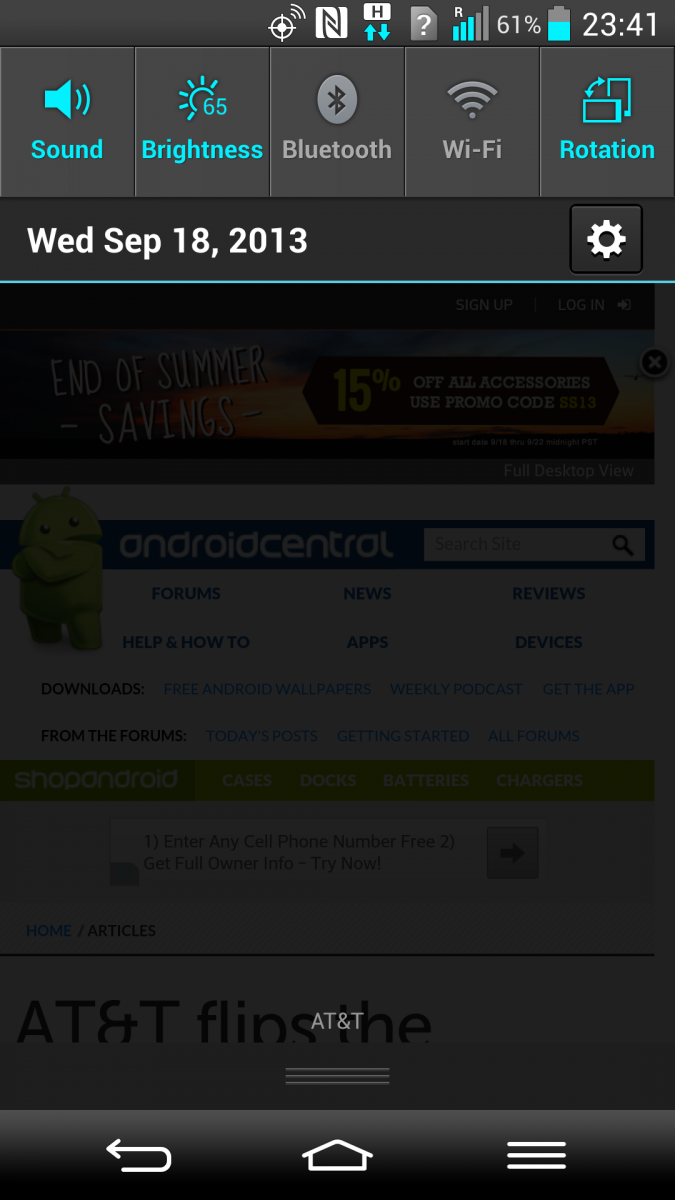
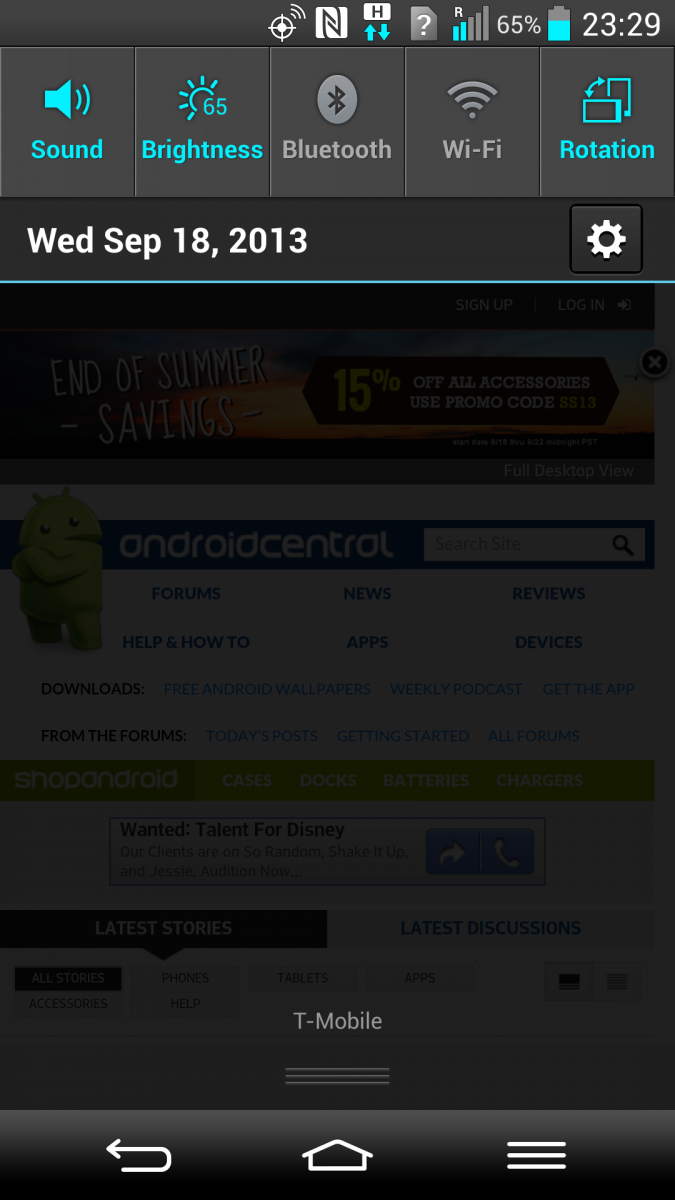
Once you select your network you'll likely only see a SIM card with a "?" mark inside it and a roaming status indicator in the status bar. Stay in the network settings and tap into "Access point names" to add the proper APN for either AT&T or T-Mobile — in our testing the phone wasn't able to pull APNs off of the SIM nor did it have them pre-loaded.
Once you put in a working APN and reboot one more time, you'll be up and running with HSPA+ service (sorry, no LTE) from either carrier on your "Verizon" LG G2. At least on our unit the phone continues to show the "R" roaming indicator over the signal bars and a "?" SIM card indicator, but we can assure you that you're not actually roaming — a quick look in the "About phone" menu will reassure you.
Now we don't expect many people who have Verizon G2's to take advantage of this feature, but it's great to know that if you ever have a need to switch over to another carrier briefly (or hey, even permanently) you'll have the option without getting a new device.
Be an expert in 5 minutes
Get the latest news from Android Central, your trusted companion in the world of Android
Andrew was an Executive Editor, U.S. at Android Central between 2012 and 2020.

