Using your Google Play wishlist

The wishlist is a great place to stash things for later, but that's about it
Google Play's wishlist is something of an oddity. You can't share your wishlist. People cannot buy you things off your wishlist. Because of this, most users seem to think the wishlist in Google Play is useless, but they are wrong! Oh, yes, it does have a purpose!
You just have to ignore the name.
Your wishlist in Google Play is a rather simple affair. The list sits in the drawer, where it can be easily accessed from any section, and to add to the list, go to any item in the store and tap the little bookmark icon you see above. That item is added to the list and you can keep going about your day.
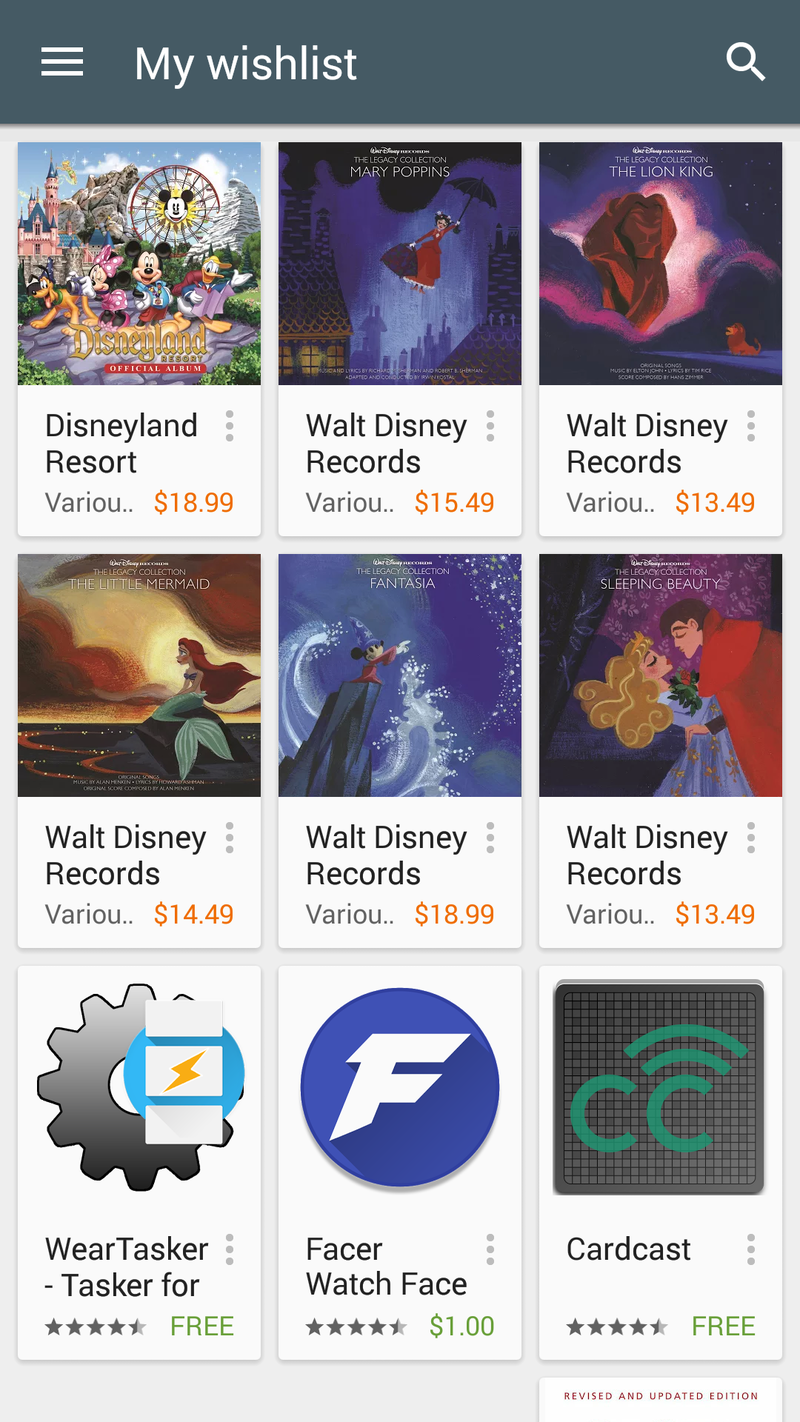
Your wishlist can serve any number of purposes, but first and foremost among them is still that of a traditional wishlist, that is, the apps that you want to buy. If you're someone who's limited in credit on Google Play — or perhaps someone who's limiting themselves — then the wishlist is a good way to pin items for later consideration. If you think an app is overvalued, sticking it in your wishlist and regularly checking it is a good way to — eventually — find the apps you want on sale. For those rare TV shows that aren't on Netflix/Hulu, I add them to my wishlist and purchase a season every now and again.
Wishlists are also useful for pinning apps you have no use for now but will in the future. For instance, before obtaining my Moto 360 last year, I used the wishlist to pin Android Wear apps for me to try out once I got the device, otherwise I'd've forgotten all about them by the time the watch finally graced my wrist. It's also good for collecting groups of apps for a long-term project — say, testing a bunch of watch faces to find which ones offer the best battery life, functionality, and style.
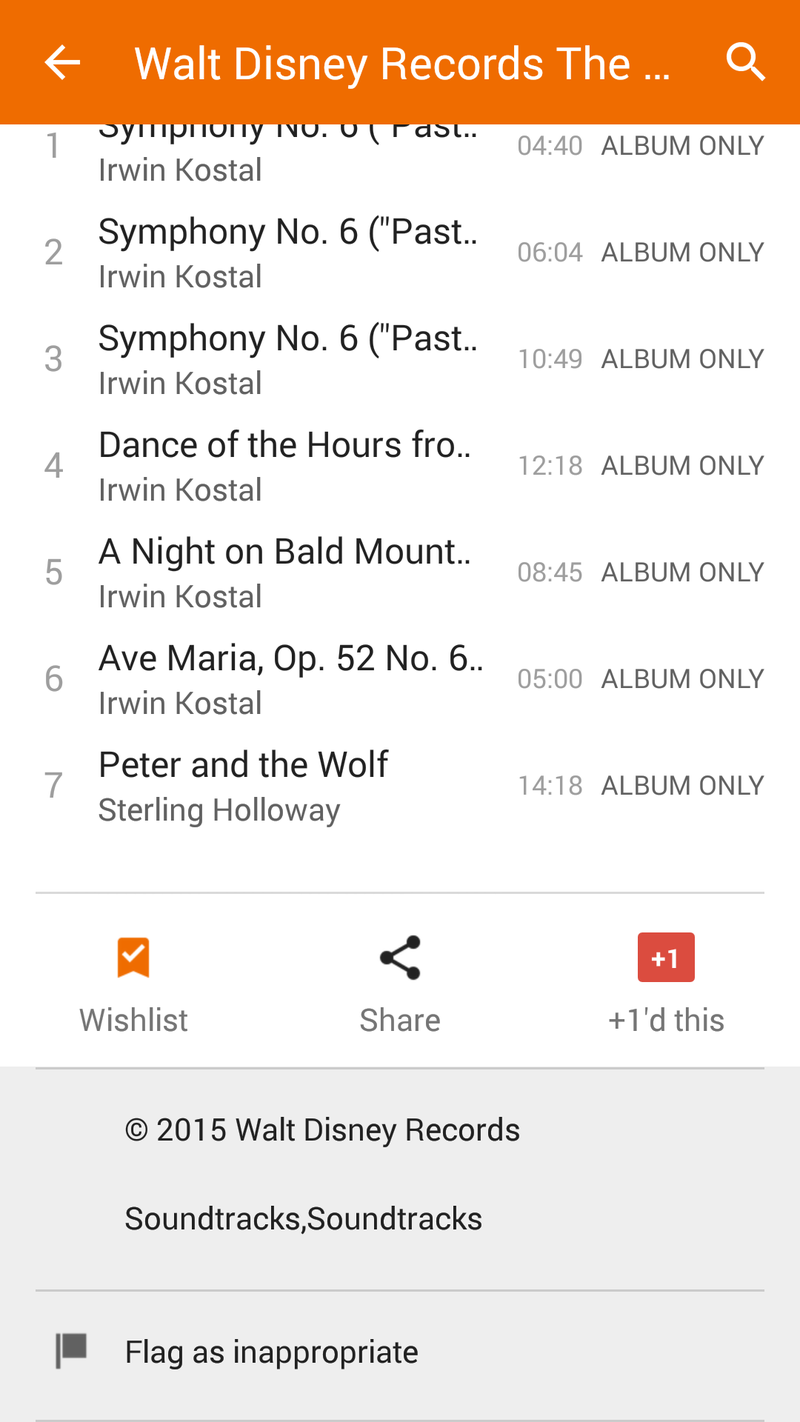
The wishlist also serves as a cheat-sheet for apps or materials that you may not use but reference or share frequently. That may not be something all of you do, but every now and again it comes in handy during online debates.
But how about you? Do you use your wishlist at all, or do you think it's a waste of code and space without a way to share your wishlist with others or buy things for others through their wishlists?
Be an expert in 5 minutes
Get the latest news from Android Central, your trusted companion in the world of Android
Ara Wagoner was a staff writer at Android Central. She themes phones and pokes YouTube Music with a stick. When she's not writing about cases, Chromebooks, or customization, she's wandering around Walt Disney World. If you see her without headphones, RUN. You can follow her on Twitter at @arawagco.

