Using Amazon's Kindle app to read all the books

The original Kindle experience was the spark that took ebooks from a cool thing that one friend of yours did to make all of their books digital to a global phenomenon that has threatened the very existence of brick and mortar book stores. Amazon created an experience where all of the books you could possibly want to read were easy to access, reasonably priced, and offered a simple yet powerful user interface.
A lot has changed since Amazon's first attempt at the Kindle, including the expansion beyond their own ereaders. The Amazon app is one of the most popular digital reading experiences out there, due largely to those same core values that made ebooks cool in the first place.
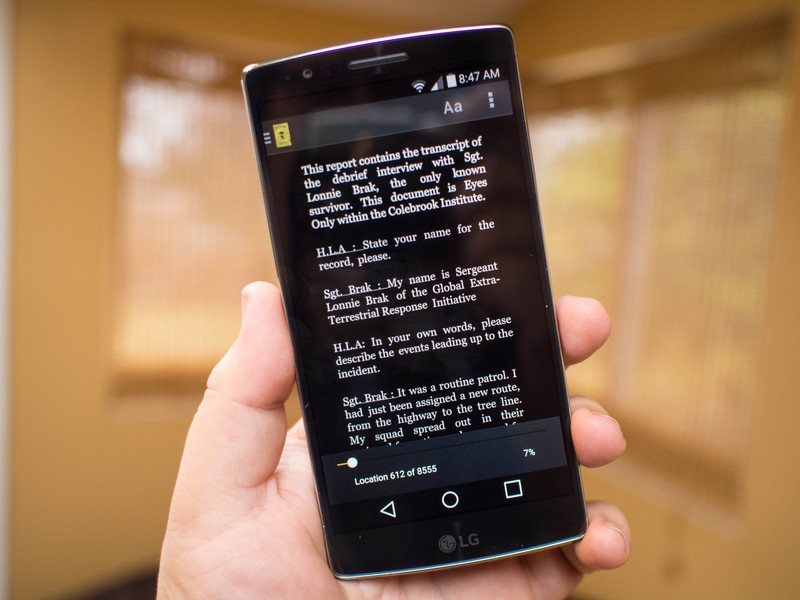
Amazon's walled garden
First and foremost, Amazon's services are all about keeping you with Amazon. The book format used, .mobi, is mostly Amazon's book format. When you buy a book from Amazon, it's with the expectation that you're reading the book on Amazon's properties. You're not here for books, you're here for Amazon books, which is why there's a small bar of recommended content and top selling content underneath your actual books in the "bookshelf" view. More than any other ebook platform, Amazon is all about selling you more books. That's not to say you can't download the file, there's just not a lot you can do with that file immediately after downloading once you do. There a lots of ways around this, as the format has been around long enough that stripping the DRM from a .mobi file and converting it to a more open book format is fairly common.
You'll need to convert books to either pdf or .mobi if you want to upload them to your Kindle app as well, and even then it's not always as simple as connecting your phone to your computer. Amazon has an account-based cloud distribution system where your Amazon account effectively has an email account, and you mail yourself the book you didn't buy through Amazon. It's a mostly closed system, but it's a really good mostly closed system, and that's why so many people use it.

A simple, powerful user interface
Amazon's dark stylings when you first open the app make everything easy to see no matter where you are, but as soon as you open a book it's all about choice. The settings menu gives the user control over the standard font sizes and spacing controls, but also offers color changes and app-specific brightness controls. The menu is easy to get to, allows for quick switching, and in many ways set the standard for most reading apps today.
The Kindle app does a great job taking advantage of the entire screen, no matter what device you are on. The app menus for when you are actually in a book are designed to be used with one hand and all happen with large icons and tabs to make it easy to look up or swipe to whatever you need. The leftmost menu is a slide in panel for switching between chapters and getting an "at a glance" look at the book you are currently in. If you're reading across multiple books, the sync feature will let you jump back and forth between your current position and the furthest position you're reached in the book. Since Amazon measures your progress by position and not page, this can prove challenging for textbooks but works well for most other books.

By far the most impressive feature in the Kindle arsenal is X-Ray. Amazon's app breaks down most of the books in the Kindle inventory and lets you look for words, people, and concepts within the title you're currently reading — and occasionally beyond. You can look up the definition to a word as in the context of the story, and through that can find specific uses of the word or interactions between characters involving that word. X-Ray shows you every instance in a line, and lets you jump around and gain more information as necessary. It's a huge resource for anyone looking up information in a book, especially if you're looking through a text book or researching across a book series.
Get the latest news from Android Central, your trusted companion in the world of Android
All about the ecosystem
It has never been easier to get sucked into Amazon's world. Their massive library of books is impressive enough, but when you add in lending services through Amazon Prime, subscription services that give you access to more books than you could ever read for dirt cheap, and an app that is more than capable and works well across all of your devices, the cost of diving in and not looking back is next to nothing for many. Whether or not Amazon's ecosystem is for you is largely a personal choice, but it's one you can make knowing the reading experience will be top notch.

