Use your phone as a hard drive
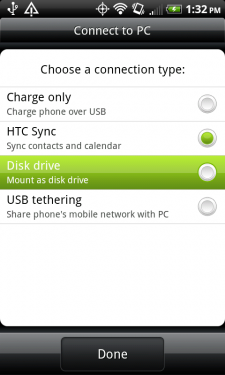
Want to use your phone as a flash drive? Want to pull your photos and videos off, or maybe load it up with music? You can do all of that by plugging it in, and setting it in USB storage mode.
This varies slightly from phone to phone, but the principal is the same. You plug your phone into your computer and tell it to "turn on USB storage" or "Mount as disk drive." The examples above are from stock Android 2.2 on the left, and HTC Sense on the right. Your phone might ask you which mode you want when you plug it in, or you might have to pull down the notification shade (grab the top bar and swipe down), and from there you can mount your phone as a drive. You might actually get a second drive if you have a phone like the HTC Incredible, which has extra internal storage in addition to the SD card.
If you're trying to track down your photos, look for a folder called DCIM. Another tip: When you're done, be sure to "eject" the drive from your computer before pulling the cable on the phone.
Be an expert in 5 minutes
Get the latest news from Android Central, your trusted companion in the world of Android

