Unlocked HTC 10 has Wi-Fi calling support

It used to be that in order to use Wi-Fi calling — the ability on certain carriers to place calls and texts over Wi-Fi, even when you have no cellular reception — you had to be using a carrier-branded handset. But we've seen a trend towards Wi-Fi calling on unlocked Android phones of late, including the Galaxy S7 and Nexus 6P with the Android N developer preview.
The latest Android phone to bring support for Wi-Fi calling in an unlocked model — at least on some carriers — is the HTC 10
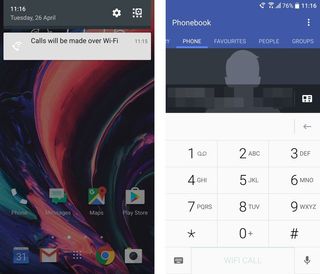
We've been using Wi-Fi calling with the unlocked European HTC 10 on EE in the UK, and with the U.S. unlocked variant on T-Mobile in the United States. So far we've been unable to get it up and running on Vodafone UK's Wi-Fi calling — and since Vodafone isn't officially carrying the HTC 10, it's unclear if that'll change anytime soon.
Just like the GS7, W-iFi calling setup is simple and pretty much instantaneous. Pop in your SIM as usual, install carrier settings if prompted, and connect to a Wi-Fi network.
A few things will change to let you know you're making calls and texts over Wi-Fi. First you'll see an icon in your status bar — a phone with a Wi-Fi symbol above it. Then there's the hard-to-miss persistent notification that shows up in the notification tray. And finally, the "Call" button in the HTC Sense dialer app will change to "Wi-Fi Call."
If you need to disable Wi-Fi calling for any reason, fire up the dialer app hit the overflow menu (three dots) in the top right corner, then tap "Settings." You'll find it under "Enhanced communications" at the bottom of the menu.
Be an expert in 5 minutes
Get the latest news from Android Central, your trusted companion in the world of Android

Alex was with Android Central for over a decade, producing written and video content for the site, and served as global Executive Editor from 2016 to 2022.









