Understanding Google's Android location tracking
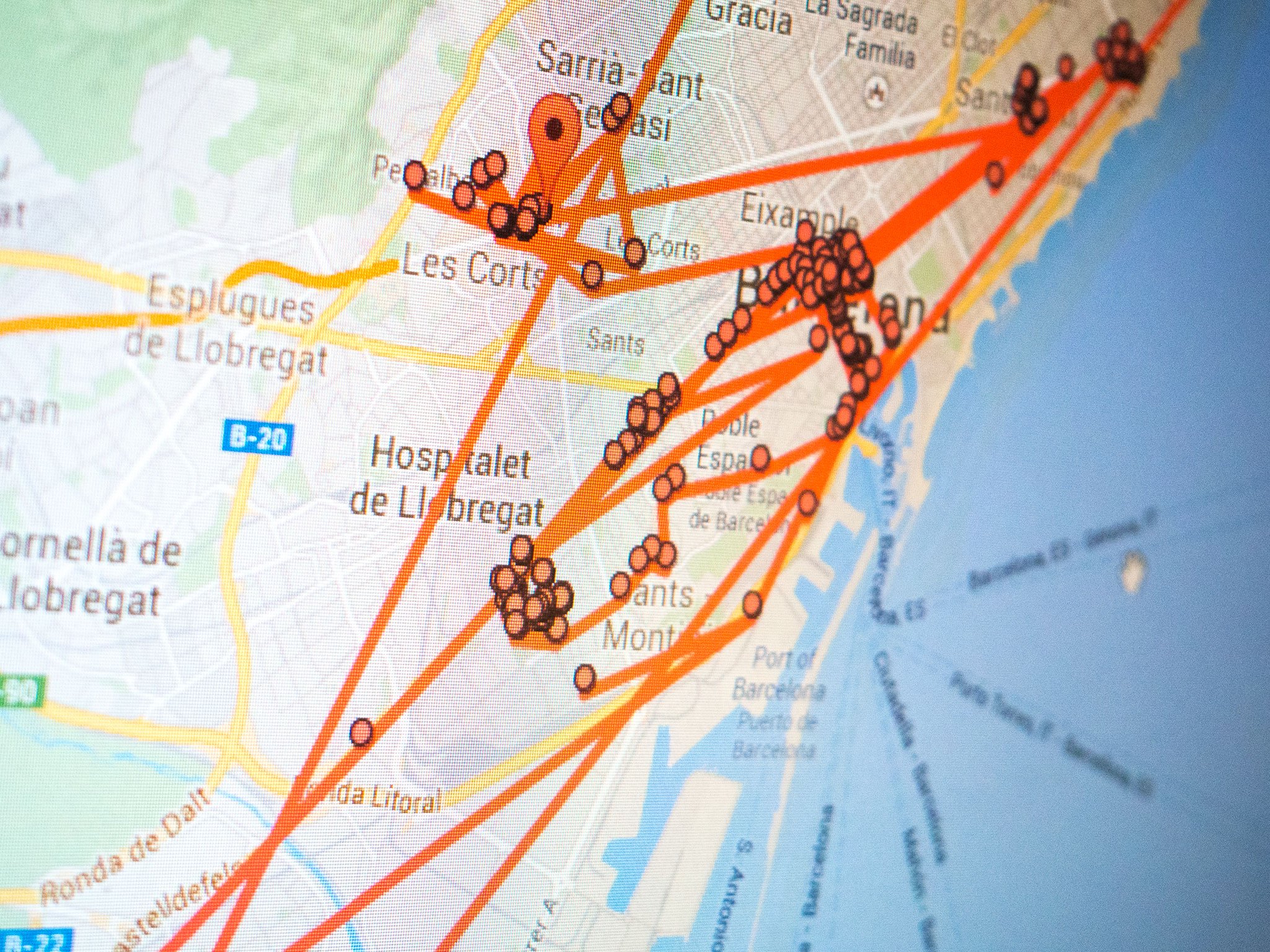
Is Google following your phone everywhere it goes? Sure — but only if you let it.
Every now and again a story hits the blogosphere reporting how Google is automatically tracking your location on your Android phone (or your iPhone), and how you can see proof of this by visiting a certain website and viewing the minutiae of your daily movements.
So is Google really keeping tabs where you go with your smartphone? Well, that depends on whether you gave it permission to do so. And if you're not comfortable with all your location data being stored by Google, it's easy to opt out.
Read on for a FUD-free explanation of location tracking in Google services.
Reporting and storing your location
At the heart of this issue are two Google features — Location Reporting and Location History.
- Location Reporting is a toggle on each individual device tied to your Google account. It's switched off until you tell it otherwise; if you turn it on — for example, when first opening Google Maps and OKing the message asking to periodically store your location — your phone will report its location back to Google every so often.
- Location History is a toggle on your Google account that affects all devices. If enabled, it lets Google store a record of all your location data from all your devices over time. As with Location Reporting, it's turned off until you enable it — again, most likely by approving Google Maps' request to store your location. You can disable Location History and keep Location Reporting switched on, but doing so may affect services like Google Now.
Google lets you view everything it collects on the web at maps.google.com/locationhistory.
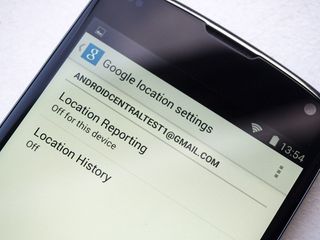
What happens when you set up a new Android phone
If you're setting up a new device with a new Google account, both Location History and Location Reporting are disabled.
When you first start up a new Android smartphone and run through the initial setup, your phone defaults to having Location Reporting turned off. Whether Location History is turned on depends on if you've previously enabled it on another device using your Google account. If you haven't, it defaults to "off."
Or more simply: if you're setting up a new device with a new Google account, both Location History and Location Reporting are disabled until you tell Google otherwise.
Be an expert in 5 minutes
Get the latest news from Android Central, your trusted companion in the world of Android
There are a few ways of granting Google access to this stuff. You can manually enable both settings under Google Settings > Google Location Reporting. Or if you start up Google Maps or Google Now, you'll need to opt into Location Reporting and Location History to get the most out of these services. (Though for Maps you can skip this step and still use all the app's basic features.)
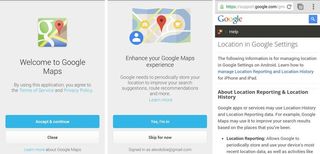
When you first start Google Maps and accept the terms of use, you'll come across the "Enhance your Google Maps experience" screen, shown above. The "Learn more" link goes to Google's support site, which explains that you're about to enable Location Reporting and Location History. It also tells you that other Google apps may access this data:
For example, Google Maps may use it to improve your search results based on the places that you've visited.
The explanation given for Google Now is a bit wordier, but for our purposes the end result is the same — Location Reporting and Location History are enabled if you opt in. (Google Now, of course, also gets access to a bunch of other stuff connected to your Google account, including Gmail and your calendar.)
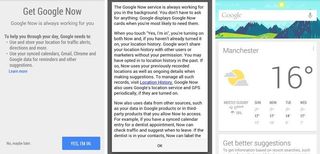
Over on iOS, both features are opt-in, and found under Settings > Location History within Google's apps.
Why does Google need this stuff?
Google operates many location-based services, particularly on mobile devices like smartphones and tablets. For these services to work best, they need access to your location data — and in some cases, a history of where you've been in the past.
Google Now gives you directions to places you've frequented in the past. Google Maps might store places you've been to recently and use them to show more relevant search results. Same deal with Google+ stories, which draws on historic location data to build a timeline of vacations and other trips.
What Google won't do is pass on this info to marketers without asking you. Per the Google Now explainer:
Google won't share your location history with other users or marketers without your permission.

How to opt out, or delete your Google location history
On Android devices, you can go to Google Settings > Google Location Reporting and use the toggles next to Location Reporting and Location History to turn these off. Under Location History you'll also see a big button to delete all your account's location history.
You can also view your location history on the web by signing in at maps.google.com/locationhistory. From there you can see what info Google has on your movements, remove individual locations or delete all your location history.
It's up to you to decide
Google isn't doing anything automatically without consent.
The bottom line here is that Google isn't doing anything automatically without consent, nor is it hiding its location features behind miles of legalese. We're all used to clicking through disclaimer pages and agreeing to terms of use without reading through the fine print, but it's important to be aware of what you're agreeing to when you opt in. From Google's perspective, there's a balance to be found between providing enough information to users so that they can make an informed choice and not overwhelming them with technical details.
In the case of Google Maps, the initial screen provides a brief overview of what's going to happen if you opt in, and the follow-up link goes into more granular detail. Clearly Google would rather you opt in than not, but the important words are right there, up front: "Google needs to periodically store your location."
It's up to you to decide whether that's OK with you. If it is, you probably shouldn't be surprised to read that Google is indeed storing your location, and that that information is available on the web for you (and only you) to browse. If you think it crosses the "creepy" line, it's easy to opt out, and Google is pretty up-front about how and where you can do so.
You can see your own Google account's location history on the web at Google's location history site.
More: How to change your Android location settings

Alex was with Android Central for over a decade, producing written and video content for the site, and served as global Executive Editor from 2016 to 2022.