The ultimate guide to Google Maps on Android

Whether you want to drive to a new place in the shortest amount of time, navigate a public transit system that you're still learning or get recommendations for things around you, Google Maps is an all-encompassing app that can do it. It offers real time traffic data, transit directions, a massive directory of places and an impressively large set of satellite imagery all at your fingertips.
An app as huge as this deserves plenty of your time to learn how to use it just right, so we've pulled together all of our information, help and tips on the subject into one place — the ultimate guide to Google Maps.
READ NOW: The ultimate guide to Google Maps
The basics: Getting started with Google Maps
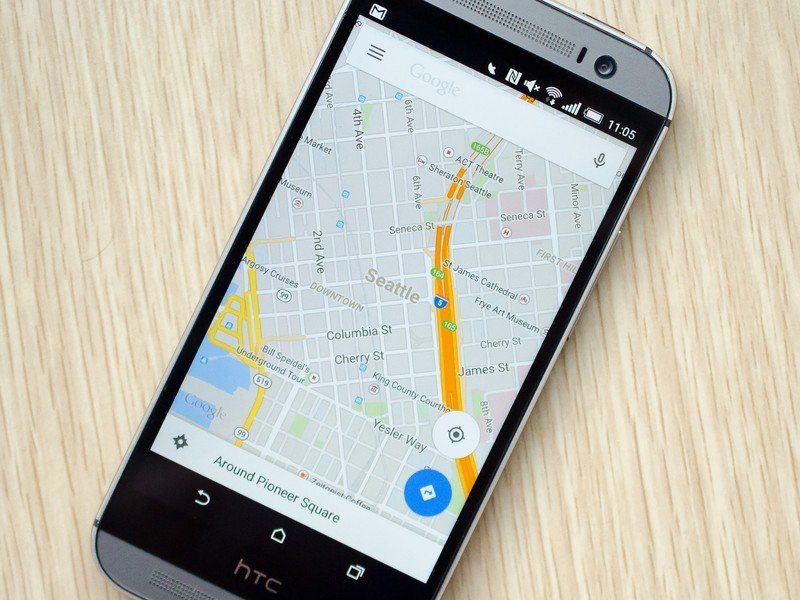
When you're learning something new, you always start with the basics. Unfortunately a lot of the functionality of Google Maps is hidden or not initially obvious, and it takes some poking around to learn. We've got you covered here, with the basics of how to find places in Google Maps, navigate to those places, rate the places that you've been and then save your favorites for later. It's a great primer to learning Google Maps, and it covers the first layer of the app experience.
READ: The basics of Google Maps on Android
Getting around with Google Maps

The unfathomable amount of data that Google Maps has on roads, traffic, topography, transit systems and buildings makes it an amazing tool for navigation. Whether you're getting around by car, train, bus, subway, bike or your own two feet, Google Maps has the information you need to get from point A to B in the most efficient way possible. With Maps navigation, you'll get great turn-by-turn directions assisted by live traffic data, as well as live transit times with step-by-step directions for finding your way. If you want to know everything about navigating in Google Maps, you'll find it here.
READ: Finding your way with Google Maps on Android
Be an expert in 5 minutes
Get the latest news from Android Central, your trusted companion in the world of Android
How to find and manage your search and location history
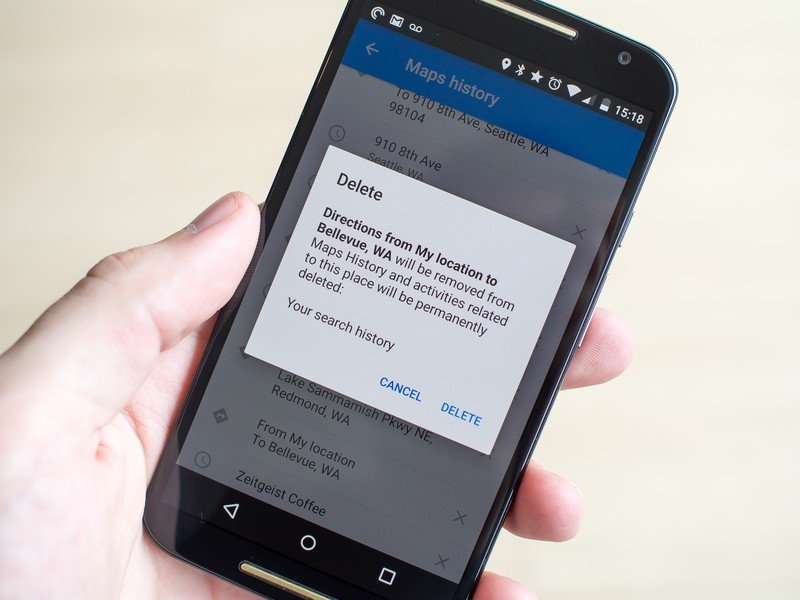
When it comes to the information that apps and companies hold about you, knowledge is power. Google Maps naturally knows a lot about where you are, where you've been and even where you're planning to go, and that means it's important to know how to check up on and clear out that data if you so choose. Both the Google Maps app on Android and the Maps website have great tools for managing your search and location history that's stored by Google Maps, and we have two great tutorials showing you how to use it.
- READ: How to clear search and location history on Android
- READ: How to clear search and location history on the web
Google Earth or Google Maps: What's the difference?

Considering that you can view an impressive amount of satellite imagery in Google Maps, it's not an uncommon question to wonder what the differences between Google Maps and Google Earth are. In some respects they overlap a bit, but when you look at both side-by-side you can see where each of their strengths lie. Google Maps is great for navigation and finding information on places, while Google Earth provides dramatically better imagery for exploring and seeing everything the world has to offer.
READ: Google Maps and Google Earth: What's the difference?
Quickly share directions in Google Maps
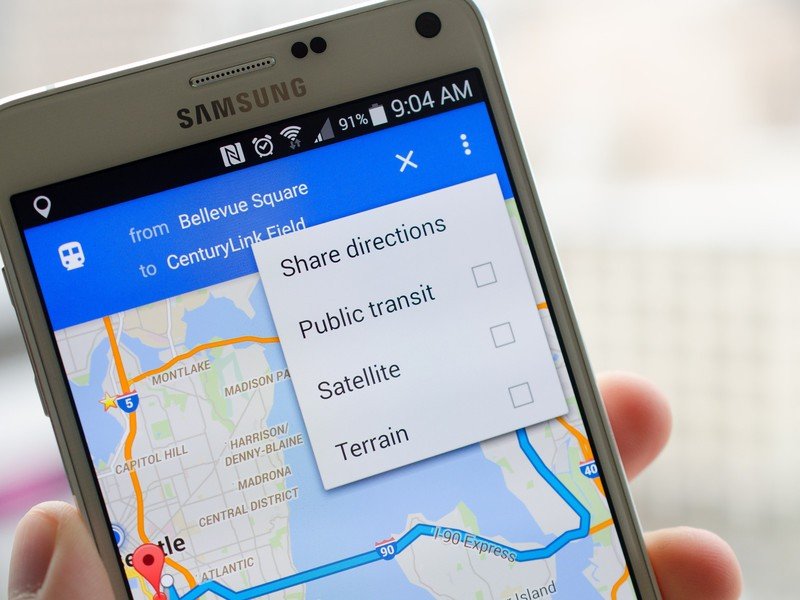
With Google Maps on your phone, it's pretty tough to get lost. But that doesn't mean that you can necessarily help someone else find their way if they're having trouble. Maps makes it pretty easy to send directions from the app out to someone else, whether they want step-by-step instructions in a simple text format or prefer that you just send a precise location so that they can navigate on their own. Two great options that can bring people together.
READ: How to share directions in Google Maps on Android
Top tips and tricks for Google Maps
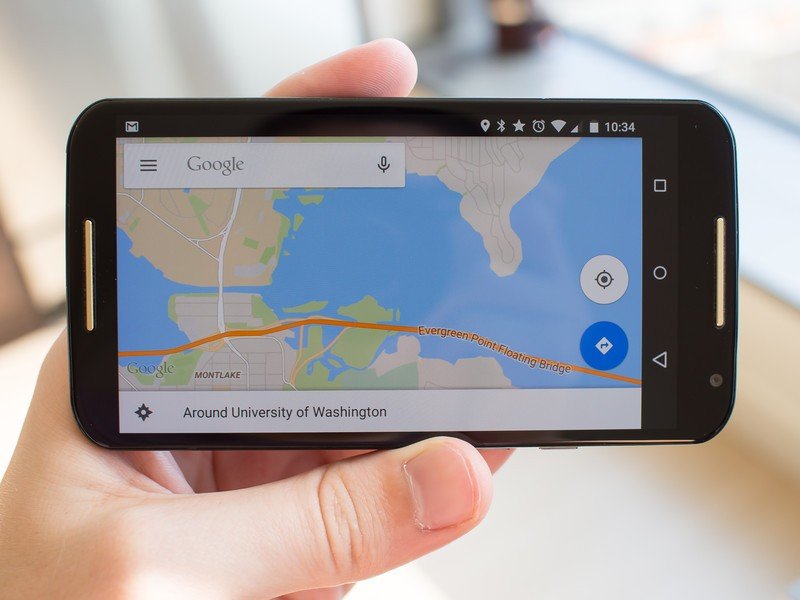
Once you feel like you've mastered Google Maps, take a look at these great tips and tricks that will round out your knowledge on the app to master levels. Some hard-to-find features are really great, and can make your mobile mapping experience even better. We compiled 10 great tips and tricks for Google Maps, ranging from dropping pins on specific locations to using your voice to control the app at any time. Perhaps the best part about learning these somewhat-hidden features is being able to teach someone else after you know them yourself.
READ: Tips and tricks for using Google Maps on Android
Don't like Maps? Check out these alternative apps
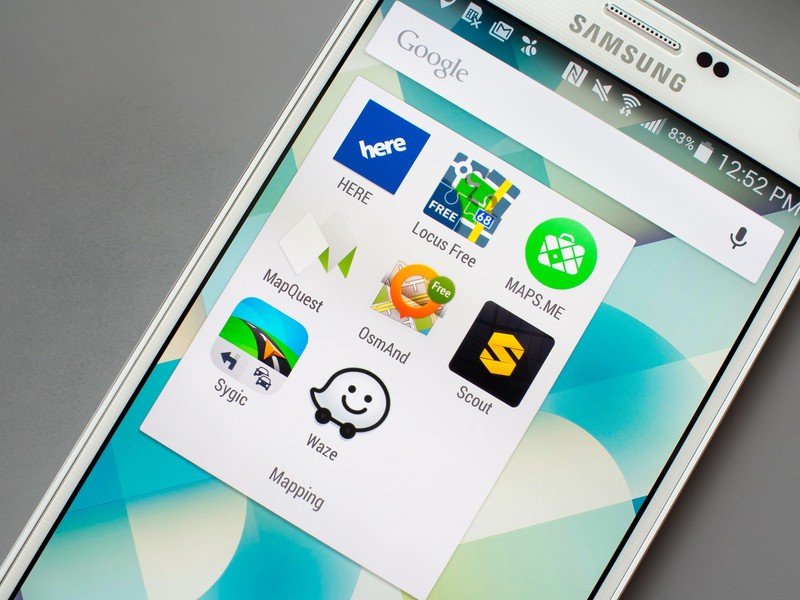
There's obviously a lot to like about Google Maps, but it's no secret that it isn't universally loved. For that reason there are tons of great alternative mapping apps on Android, and they each offer something unique that could be the killer feature you're looking for. Whether it's complete offline support, a simpler interface or something really specific, there's a chance you could find it in one of these alternative apps. Give 'em a try, and see which work for you.
Andrew was an Executive Editor, U.S. at Android Central between 2012 and 2020.

