The ultimate guide to Google+
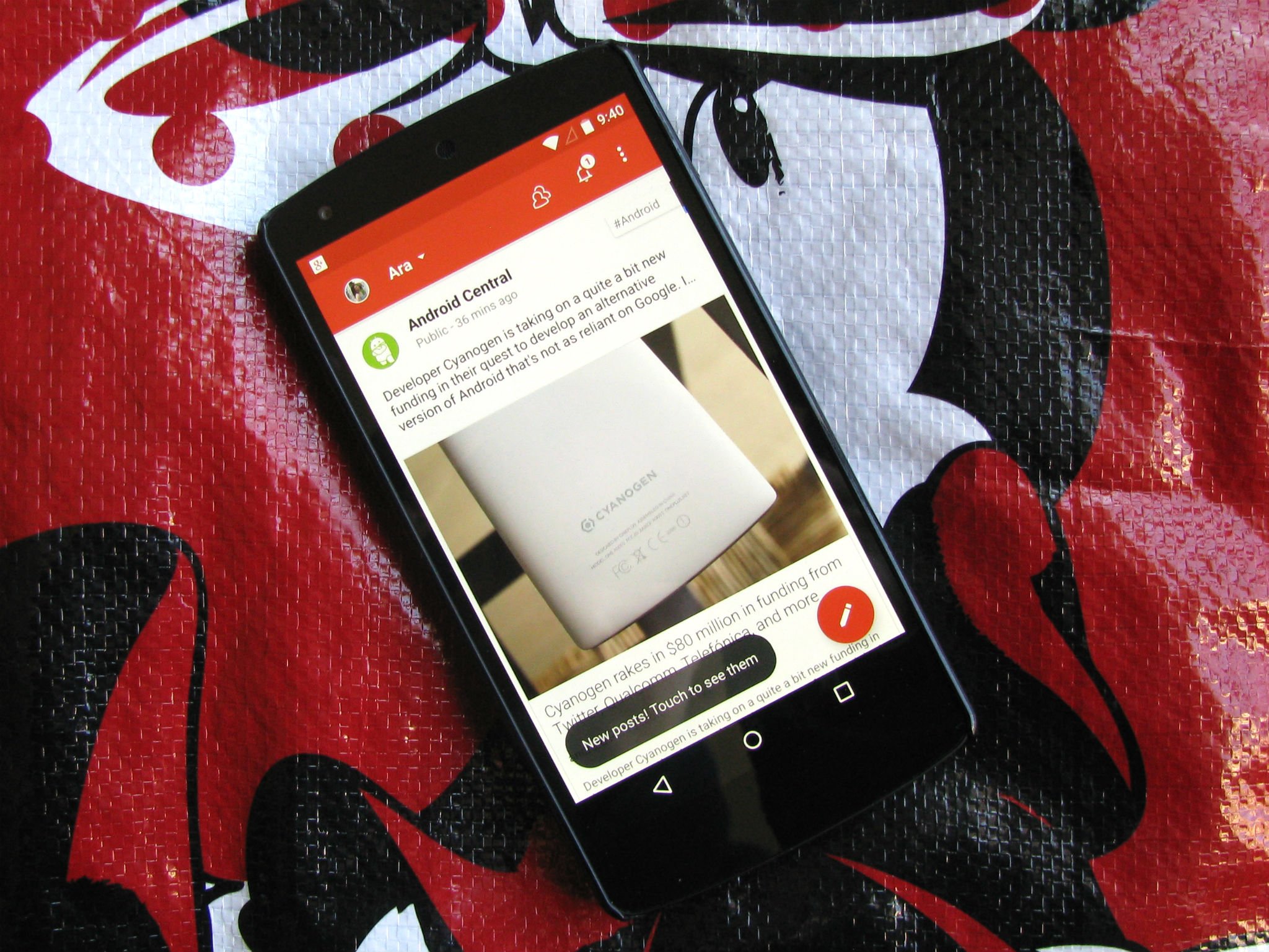
Google+ is the social backbone of the Google platform and a pretty decent social network for the millions of users who inhabit it. Thanks to its ties to Hangouts, Google+ can also become your own personal podcast, meeting space, or impromptu concert. Google+ Photos's freedoms and features have attracted photographers from around the world, and its simple editing tools and ability to share beautiful, full-size photos both with your friends and with the world have made it one of the better photo services out there today.
Even if you're not looking for a new social network, that little red logo for Google+ does a lot of things for you. You use it to log into websites without filling out the same 20 questions every time you want to comment on a blog. It unifies your experience across the Google platform, from commenting on YouTube videos to leaving a bad review on the Play Store or Google Maps to bringing in results from your circles whenever you do a Google web search.
And here's how to get the most out of it.
Read now: The ultimate guide to Google+
Circles

While lists are more of an afterthought for most social networks like Twitter, on Google+ you'll find these lists, called Circles, are front and center. You could simply dump everyone in a Following circle and be done with it, but if you manage your circles well you can transform your stream from a cluttered mess into your own personal newspaper, complete with separate sections for sports, lifestyle, and of course technology stories.
If you're just setting up your Google+ account, we can help walk you through it.
For more on circle management and why you should try it, read Zen and the art of Google+ circles.
Be an expert in 5 minutes
Get the latest news from Android Central, your trusted companion in the world of Android
Posting content

You can post to Google+ from a lot of places, but almost all of them are Google places. There's the compose box at the top of your stream — and the top of every community you belong to — and an additional compose button next to the notification bell on most Google services. You can also share an article or page that has the red G+ badge on it or a +1 button, as the +1 button will bring up the compose box to share it after you click it. When you're posting content, you can add a picture, link, YouTube video, Google+ event, or even a poll to your post to spice it up a little. If you're posting from the app rather than the browser, you can also add a mood to your post.
Read more: all about photos on Google+
Your stream, aka the news feed

Your stream — the stream of posts that appears on the homepage of Google+ — can take many forms. As we've mentioned before, by properly managing your circles, you can turn your stream into a living newspaper with sections for your separate interests. If everyone is in one circle, though, your feed and quickly become as bloated and cluttered as Facebook's dreaded feed. The All circles stream especially can take a little more finessing as you have more than your circles in your stream. All circles also hosts posts your communities and additional posts that can come from the extended circles of other people you know, and then there are Recommended and What's Hot posts.
To better understand What's Hot and Recommended posts, read our coverage here.
Also: Managing your Google+ steam
Notifications and settings

Notifications on Google+ can make or break the social network for many users. Have too many notifications and the user will get overwhelmed or agitated and shut the network off. Have too few notifications and the user will miss things or forget they even belong to it. It's all about striking a balance in your notifications, especially between what notifications come to your phone and which ones can wait until you open the app.
More on Google+ notifications
Communities

If you're coming into Google+ without any real-world connection to start with, don't fret. Communities are here so that anyone can come to Google+ and find conversations and connections. Now, there are groups on Facebook that are similar to communities, but communities in Google+ can go far far beyond groups. Communities can be as small are ten members or large as hundreds of thousands.They can be invite-only, but the vast majority of communities are public, which makes finding them and finding out if they're for you much simpler.
For what to look for in communities before joining them, read our primer here
Bonus: How to manage communities
The bottom line

Google+ is a social network that can allow anyone to reach out and connect to those with shared interests. The communities that unite you with fellow enthusiasts, programmers, bakers, crafters, builders, and any other type of person you may want to seek out for a debate or a maybe just a really good cupcake recipe allow you to connect to and befriend people from all over the country and all over the world. Granted, like every social network, Google+ also has its benefits and its bugs, but whatever it may be, there is one thing it is not: empty.
Google+ may seem to most like a haunted mansion if you're coming to the network and don't already have friends here, but once you take a look at the communities, once you find the passions and the spirited conversations that fuel her many users, you'll find that there's more to Google+ than tying all of your comments everywhere together and putting your real name and face to them — which isn't even required anymore. There's heart there, and even better, there's an intelligence to most of the conversations that you just don't find on other social networks. Yes, integrating YouTube has contaminated Google+ with some of the vitriol from its comment section, and yes, it will never replace Facebook. Because it was never meant to.
It was meant to be better, and — for users willing to put in the work, put themselves out there, and engage — it is.
Read more: how Google+ affects your Google account
Ara Wagoner was a staff writer at Android Central. She themes phones and pokes YouTube Music with a stick. When she's not writing about cases, Chromebooks, or customization, she's wandering around Walt Disney World. If you see her without headphones, RUN. You can follow her on Twitter at @arawagco.
