The ultimate guide to Android photography

For many people, the camera is one of the deciding factors when buying a new phone. Some phones have better cameras than others, but chances are the Android you have now (as well as the next one you buy) is capable of taking very nice pictures, once you learn a bit about how it works and ways to tweak the performance.
We have a full Android Photography hub filled with great articles about pictures and taking them with your Android, but we also wanted to group the best tips and tricks to get the most out of your camera in one place. You've found that place.
Have a look through this great set of tips — from beginner to expert — and get on the path to taking better pictures with your Android.
READ NOW: The ultimate guide to Android Photography
Android photography tips for beginners

We all had to start somewhere, and we've got a great checklist for beginners to make the most out of their Android camera, as well as a guide to making the most out of your lighting. Many of these tips apply to any camera, and some are specific to your Android, but all of them are worth doing. Give them a read and make it the starting point on your journey to becoming a great Android photographer.
- Read: 10 Android photography tips for beginners
- Read: A guide to lighting and Android photography
A beginners guide to Android photography settings

The next step is to know what all the different settings and adjustments mean in your camera app. Knowing that you may need to adjust the ISO setting to take pictures indoors is fine, but you also need to know what the ISO setting does and which way to change it. All your basic settings are covered here, and it's a must read for anyone looking to make the most from their Android camera.
Read: A beginners guide to Android photography settings
Be an expert in 5 minutes
Get the latest news from Android Central, your trusted companion in the world of Android
The best photography apps for Android
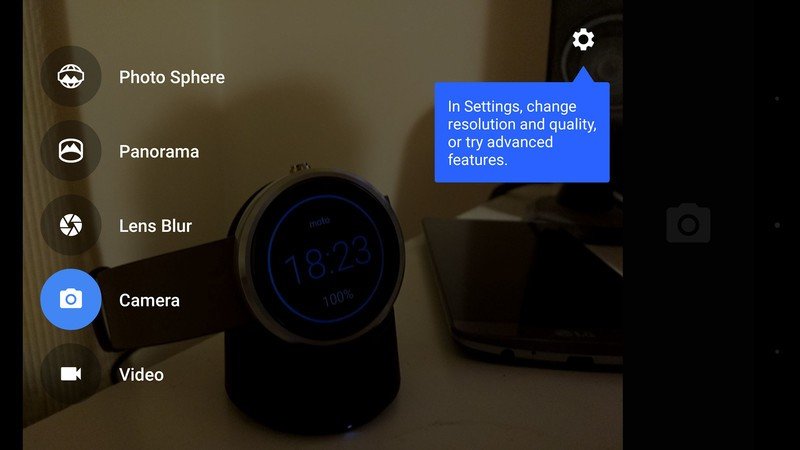
Your Android has access to over a million apps, and more than a few of them are for the camera. You're free to use any of them for your camera if you're not happy with the app that came with your phone, and it's worth taking a look to see what is out there. We go over a few popular choices here and talk about why you might want to use them.
Read: The best photography apps for Android
The best photo editors for Android

Once you've decided how you want to take your pictures, what settings are the best and which camera app to use, you'll need to try a few photo editors. There are many to choose from, and we have a great place to start your search — a look at the best apps to edit photos. Have a look and try them all!
Read: The best photo editors for Android
Tips for shooting videos on Android

Your Android camera also can take great video. Of course, you'll need to take some time and follow a few basic tips to get the most out of your Android video camera. We go over how to hold the camera, the pros and cons of 4k video and tips for the best sound. You'll want to read it and see how these tips can make your videos even better.
Read: Tips for shooting videos on Android
Using HDR and Panorama modes

Your Android camera likely has both an HDR mode and a method to take Panoramic pictures (or you could use one of the many great apps from Google play for this) in any app you use. Both are pretty powerful tools and can give some incredible results if you know how to use them.
We take a look at some tips for using these shooting modes and help you get started.
- Read: When to use HDR for photos on your Android
- Read: Tips for taking good panorama shots on Android
Tips to make you an Android photography expert

Once you have the basics in hand you'll want to take things to the next level. We all know that guy or gal who can take great pictures no matter what Android they are using. Here are some secrets from Andrew, who is one of those people who can get really good pictures no matter what Android is in his hands. Have a look at the simple tips he provides, and you'll be well on your way to mastering your Android camera.
Read: Tips to make you an Android photography expert

Jerry is an amateur woodworker and struggling shade tree mechanic. There's nothing he can't take apart, but many things he can't reassemble. You'll find him writing and speaking his loud opinion on Android Central and occasionally on Threads.
