Two weeks with the Pixel 6 and Pixel 6 Pro: The first proper Google flagships

The Google phone has been a long time coming. Almost 15 years ago, the first rumors of the "gPhone" were swirling before the T-Mobile G1 emerged in 2008. Then, a year later, the Nexus program began, bringing a range of even Googlier Google phones to market. Then the original 2016 Pixel was plugged as the true "phone by Google."
Even with that storied history, I'm here to tell you that the new Google Pixel 6 devices — and the larger Google Pixel 6 Pro in particular — feel like the first, honest-to-goodness Google flagships. The new Pixels are among the best phones on the market and make a strong statement about Google's future intentions as a smartphone maker.
The unique Googliness of these devices starts on the outside, with the new Pixel design identity and camera bar. Google, thankfully, has moved on from the past generation of Pixel design language, which basically saw the company produce a slightly more boring-looking version of the iPhone. This is a far bolder design choice than we've seen from any previous Pixel.




The Pixel's visual identity is now tied directly to its cameras.
The camera bar ties the Pixel's visual identity directly to its photographic capabilities, which is appropriate for Pixels offering the series' most significant camera hardware upgrade yet. From the back, you're not going to confuse these with any other handset. Like many other handsets with large camera bulges, though, the back of the Pixel 6 is a bit of a lint trap. It's especially noticeable in the black Pixel 6 and 6 Pro models I've been using.
Otherwise, the fit and finish of these phones are equal to any high-end smartphone. The smaller Pixel 6 features a rounded matte frame in aluminum that offers a little more surface area to hold onto, though with a slipperier texture than the glossy-coated metal border of the Pro. I haven't found either phone to be unusually hard to hold onto, though I have just come from spending the past few months using giant glass-backed handsets like the Galaxy S21 Ultra and Mi 11 Ultra, so your mileage may vary there.
The standard Pixel 6 also feels more angular, chunky, and generally more substantial than you might think from looking at photos alone. While easier to one-hand than its big brother, this is definitely not a small phone.
Around front, you'll also notice thicker screen borders on the small Pixel 6 compared to the Pro. I haven't found this particularly bothersome, although it is a shame Google couldn't retain the symmetrical borders of the Pixel 5 — like most Android smartphones, the 6 has a small "chin" area of thicker bezel at the bottom of its front face.
Be an expert in 5 minutes
Get the latest news from Android Central, your trusted companion in the world of Android

Both devices sport excellent displays for their price points. The Pixel 6 Pro's 120Hz Quad HD+ panel doesn't quite match the peak brightness of the more expensive Samsung Galaxy S21 Ultra — and it's also not tuned to be as saturated as Samsung's super-poppy colors. It is, however, comparable with many of the best flagship Android displays, like the OnePlus 9 Pro.
The regular Pixel 6 steps down in resolution and refresh rate with its Full HD+ 90Hz offering, but the compromises in both areas aren't all that noticeable, even with the two phones side by side. The more obvious differences are color tuning — the Pixel 6 Pro I'm using appears to be tuned slightly warmer than my Pixel 6 — as well as the clear distinction in screen border size and the fact that the Pro's display is curved around the edges.
The fingerprint scanner isn't exactly bad, but it's also not great.

Fitted inside both displays is the same optical in-screen fingerprint scanner, which in the absence of a face unlock option, is the only option for secure biometric unlock. It's also a first for in-screen fingerprint in a Google phone — and, as you may have heard, it's a bit of a mixed bag. My luck with this sensor hasn't been as bad as some other reviewers, but it certainly is perceptibly slower than rival sensors from the likes of Samsung. In terms of reliability and read errors, I haven't found it worse than any of its contemporaries, but slower unlocks are more common. It also doesn't help that the two-stage haptic feedback provided emphasizes this sensor's slower performance.
That's my only haptic-related grievance, though. Elsewhere, tap and vibration feedback in both phones has been as good or better than any Android device I've used. Key presses and app changes are accompanied by pleasingly firm taps. Meanwhile, Android 12's new haptic feedback APIs help the Pixels' ringtones match vibration intensity to the beat of the music.
If there is a difference in audio reproduction between the two phones, I haven't noticed it. Both the Pixel 6 and 6 Pro combine a slimline earpiece tweeter with their bottom-firing loudspeaker for playback. Whether I was on a voice call or listening to YouTube videos, I always found playback clear with ample volume. For content like TV shows and music videos, both phones' bass reproduction is somewhat weaker compared to Samsung's latest flagship, but the difference is barely noticeable.



As we've touched on in our Android 12 review, Google's Pixel UI has undergone a total visual overhaul with the latest OS version, and that's especially evident on the Pixel 6, the first device to launch on the software. Material You, Android's new design language, is built around rounded corners, larger typography — typically in the Google Sans font — and a dynamic color scheme that adapts to your home screen wallpaper. It's a delight to use, helped along by the speedy Google Tensor chip under the hood.

Android 12 on the Pixel 6 comes with a few unique perks compared to earlier Pixels. The Magic Eraser tool is an excellent, simple way to remove distractions and photobombers from your shots. It's similar to the spot heal tool in Snapseed or context-aware deletion in Photoshop, and like both of those features, it works best with predictable background patterns. (You'll soon start to discover the limits of this feature if you attempt to delete larger objects or anything connecting directly to your subject.)
Live Translate is another Pixel 6-exclusive feature that's a little rougher around the edges. The new "interpreter" mode, activated through Google Assistant, is fast and generally accurate — thanks to the Google Tensor chip, there's no need to send refer back to the cloud for translations. However, like the regular Google Translate app, I was able to trip up Live Translate with essential bits of context in specific languages.
Live Translation feels like the future, but it's still early days.
For example, in Chinese, "he," "she," and "it" are the same sound — "ta" — but different written characters — 他, 她, and 它. Often Live Translate would default to the male/neural pronoun 他, then translate that into English as an explicitly male pronoun like "he" — even when there were clues elsewhere in the sentence that the subject is female.
Translation flubs like this were rare, but this is the sort of issue you'd expect machine-learning-based translation to be able to handle.
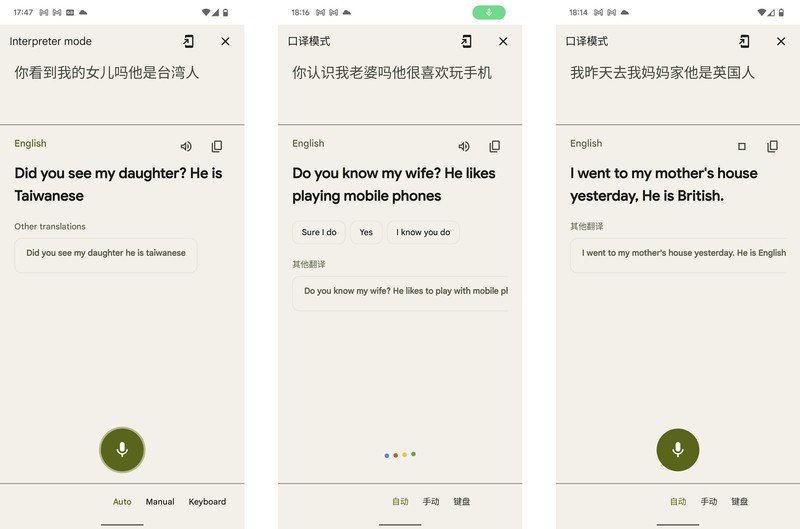
Live Translate also supports in-app translation for messaging apps via a pop-up that appears near the top of the screen. For the most part, this works well and is a lot more convenient than copy-pasting messages into Google Translate or even using the inline translation tool in recent versions of Android. But it can be a little overzealous about suggesting announcing its presence — which by default is accompanied by a chime sound effect. Plus, if you want to use the feature occasionally or for certain chats, that's not an option — it's all or nothing for each of the supported languages.
Google's take on Android remains the most visually pleasing and one of the quickest "skins" available, with plenty of delightful animations and haptic flourishes present throughout the Pixel's UI.

The current Pixel 6 firmware needed a bit longer in the oven.
But, much like Android 12 on other devices, there are a fair few bugs in the current Pixel 6 firmware. The most egregious one I ran into, which required a factory reset to fix, resulted in my Pixel 6 Pro locking to a slower 60Hz refresh rate around 50% of the time immediately after unlocking. Sometimes this would fix itself within a few seconds. On other occasions, it would persist for minutes after unlocking. A quick search on Reddit reveals that this bug is indeed a thing on both models of Pixel 6. As mentioned, my unit started behaving again after a factory reset, this time without restoring apps or settings from a cloud backup. However, the problem did appear spontaneously after a week of trouble-free usage, so I'll be keeping an eye out for it in the future.



Occasionally Material You's dynamic color scheme would appear to fall over and re-skin all my widgets in the standard Google blue.
There's also a well-known and easily reproducible bug on both phones that makes part of the notification shade background disappear if you change the brightness level via its quick settings shortcut. (Speaking of which, auto-brightness is also a little finicky on the Pixel 6, often not ramping up fast enough in daylight.)
Finally, background playback on YouTube is pretty glitchy on the Pixel 6, to the point where maybe 50% of the time, the app will crash within a few seconds of powering off the screen while using this YouTube Premium feature. This bug does also affect the Galaxy S21 on its current Android 12 beta. However, that's a beta, and the Pixel 6's firmware isn't, plus YouTube is a preloaded Google app, so I'm going to count this as a mark against the Pixel.
And there's the residual light background flickering thing and ghost dialing bug, both of which Google has already said will be fixed soon. For what it's worth, I haven't noticed either problem on my devices.
None of these are deal-breakingly horrible issues, with the possible exception of the refresh rate thing affecting a small number of Pixel 6 owners. Overall, though, this firmware just feels a little unpolished and like it needed a bit longer in the oven before being pushed out.

One area where both Pixel 6 phones have been absolutely rock-solid reliable, though, is battery life. You'd expect reliable longevity considering the battery capacities — 4,600mAh and change in the smaller 6, and just over 5,000mAh in the Pro — but I've been pleased to see those numbers translate into easy all-day battery life.
With my typical usage spread across mostly Wi-Fi and LTE, the Pixel 6 Pro had me regularly ending the day with 40% or more in the tank. When I really pushed the phone, including with heavy photo and video duties, I'd manage around 6 hours of screen-on time, which is toward the upper end of what I've gotten out of contemporary Android flagships. Anecdotally, on the smaller Pixel 6, I noticed slightly better longevity than the Pro with more extended periods of screen activity.
The biggest Pixel camera update ever.
As for charging, these phones are run-of-the-mill, with USB-PD supported at up to 30W via a charger sold separately or fast wireless charging via the new Pixel stand, which is not yet available. However, both phones worked just fine with various chargers from Samsung, OnePlus, Huawei, and of course, Google's original 2018 Pixel charger.

One of the reasons I'm not too bothered about early software bugs is the Pixel's killer app — its cameras. The much-needed optical upgrade puts the Pixel 6 Pro in particular on even footing with the best shooters out there from Samsung and Apple. And in addition to the upgraded hardware, the Google Tensor's new image signal processor (ISP) provides more horsepower for turning that sensor data into pleasing photos.
Images from the Pixel's main 50-megapixel camera have the typical Pixel look — tons of dynamic range, a little soft in places, but with generally accurate colors amped up with a slight burst of saturation. The new larger sensor means portraits — even shot outside of the dedicated portrait mode — have a pleasing level of natural bokeh. And while Night Sight captures do require some pixel-peeping to distinguish from Pixel 5 photos, the differences are there — particularly around the edges of the frame, where extra detail and reduced noise can be seen from the Pixel 6.
The ultrawide is weaker than some rivals with larger sensors — like OnePlus's 50-megapixel unit used in the OnePlus 9 Pro — but still a welcome addition and sizeable upgrade over the Pixel 5. That especially applies to video, where ultrawide shots from the wider lens feature stabilization and image quality comparable to the main camera in all but very dark conditions.















In fact, the most significant improvement for these Pixel phones might be video. That's one area where Google's hardware deficit really showed in years past, so it's great to be able to have primarily the same image quality and dynamic range translated into moving pictures on the Pixel 6 and 6 Pro. This optical and computational upgrade also means features introduced last year in the Pixel 5, like the various video stabilization modes, work even better on the new camera hardware. Getting reacquainted with these Pixel video features on this upgraded camera hardware has been a lot of fun.
Google's 4X telephoto is legit.
The main value-add for the Pixel 6 Pro is, of course, that 4X optical periscope telephoto camera, letting you get closer than ever before on a Pixel camera. The 4X zoom level is perfect for pulling subjects closer to you without losing detail and is good for software zoom at up to 20X, thanks to its 48-megapixel resolution and Google's Super-Res Zoom feature. And the feature also works well with Night Sight mode in all but extreme low light. It's surprisingly competent in video mode, too, thanks to Google's Tensor-based stabilization — even when panning around after fast-moving subjects like squirrels in a park, the motion was smoother than I was expecting.
You'll also enjoy slightly improved selfie performance out of the 6 Pro's front-facer, with a larger sensor that defaults to a tighter crop and lets you "zoom out" to a wider field of view. Selfie portrait mode can be hit and miss with edge detection on details like hair, but general performance is great, and the larger sensor plus Night Sight mode can help you capture some of the best low-light selfies of any phone.

Photo-wise, the 4X zoom camera holds its own against Samsung's Galaxy S21 Ultra up to around 10X, though at 20X, Samsung has a noticeable advantage. That means for capturing distant buildings or vistas, you'll get better results from the Samsung camera, but for all besides these extreme fringe situations, Google's telephoto is highly competitive.
Elsewhere, there are two new photo gimmicks to play with, like motion effects. Both long exposure and action pan are impressive in the right situation, but these are highly situational features that you'll need to remember to use at the right time. In the right situation, though, I've found the "long exposure" motion mode to be a lot of fun — especially with fireworks and other kinds of light shows. We've detailed motion effects more exhaustively in our Pixel 6 Pro full review.
The improvements seen in Google's Real Tone processing for more accurate hues in photos of people of color are also an important and welcome addition and a fantastic use for the wealth of experience and data Google collected over five years of working on the Pixel camera.

It's been a long, winding journey from the first Google co-branded phone in 2008 to the first real Google flagship in 2021, and the Pixel 6 makes the strongest case yet for a Google phone. It's a much-needed soft reset of the Pixel brand, which has floundered in recent years, and the combination of bold designs, fresh new software, best-in-class cameras, and highly competitive prices — £599/$599 for the 6 and £849/$899 for the Pro — means these Pixels should turn heads over the next twelve months.
The choice between Pixel 6 and Pixel 6 Pro will largely come down to price versus photographic capabilities. How much value do you place on that 4X optical telephoto? For me, having used folded telephoto cameras since the early days, I know I'd miss it if it weren't there. If you're price-conscious or just don't take that many zoomed photos, though, the Pixel 6 is an excellent buy in the mid-to-high-end price segment.
Whichever phone you pick up, you'll be getting one of the best Android handsets of the moment — and, unlike many rivals, a phone with a long lifespan ahead of it.

Alex was with Android Central for over a decade, producing written and video content for the site, and served as global Executive Editor from 2016 to 2022.

