Travel tech tips for flying this holiday season

You've got to get through airport security, find somewhere to eat that isn't insanely priced or complete garbage, waste hours before your flight leaves, waste hours packed six-across in a tin can, and then do the whole thing over again to get home. Nevertheless, airline trips don't have to be a complete headache if you're properly prepared, and we've got some tips to help you and your phone get through it as painlessly as possible.
Check the TSA website
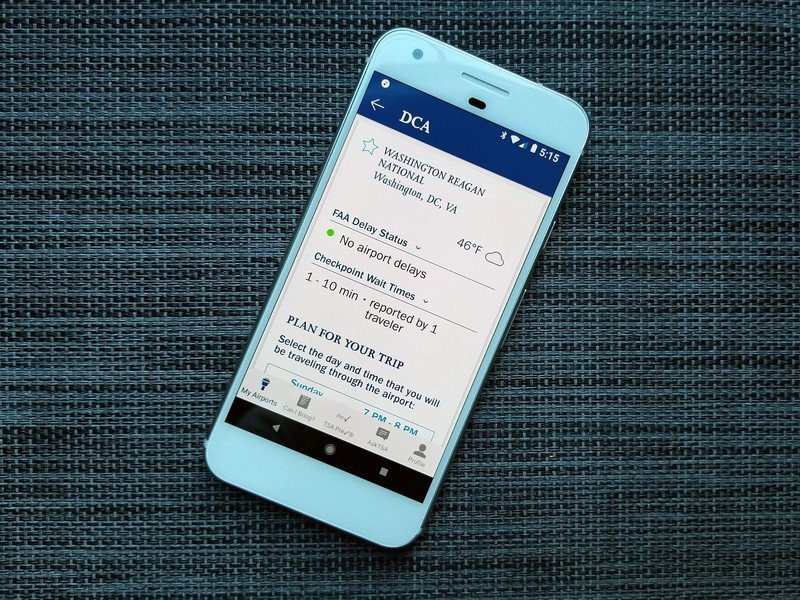
TSA is a pain, but at least it's a pain that will help you prepare for it. The My TSA website will let you see if there are any any destination delays being reported at your airport, how long wait times have been, and if you're not sure about what you can and can't bring in your carry-on, you can search the Can I Bring section to find out where and how you should pack it. They also have an app, but unless you're a frequent flier, the mobile site should do just fine.
Fill out customs forms on your phone
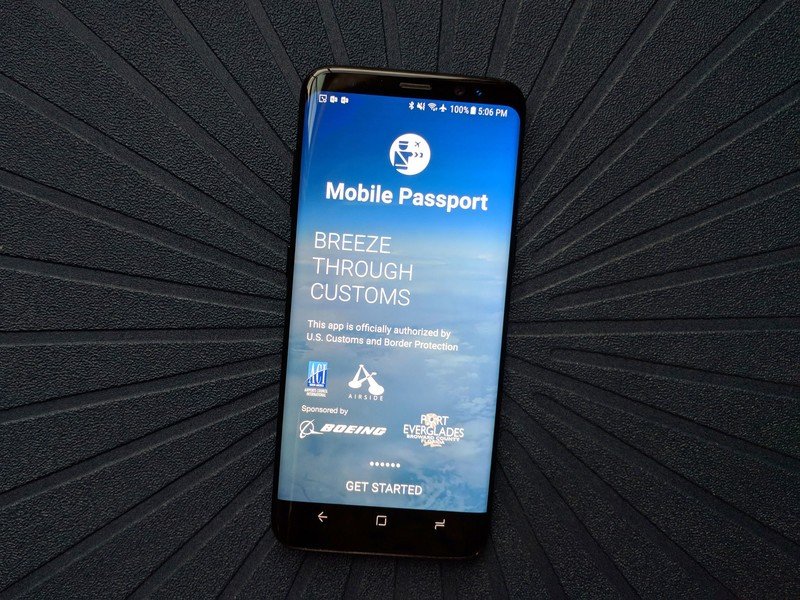
If you're going out of the country, congratulations on your escape. Customs forms can take forever with their tedium, which is why you should download the Customs and Border Protection-approved Mobile Passport app. Mobile Passport will let you fill out the forms in advance on your phone so you can avoid the physical paperwork and hopefully get through Customs quicker and get on with your trip. It also lets you spare the customs agent your terrible, terrible handwriting.
Offline content
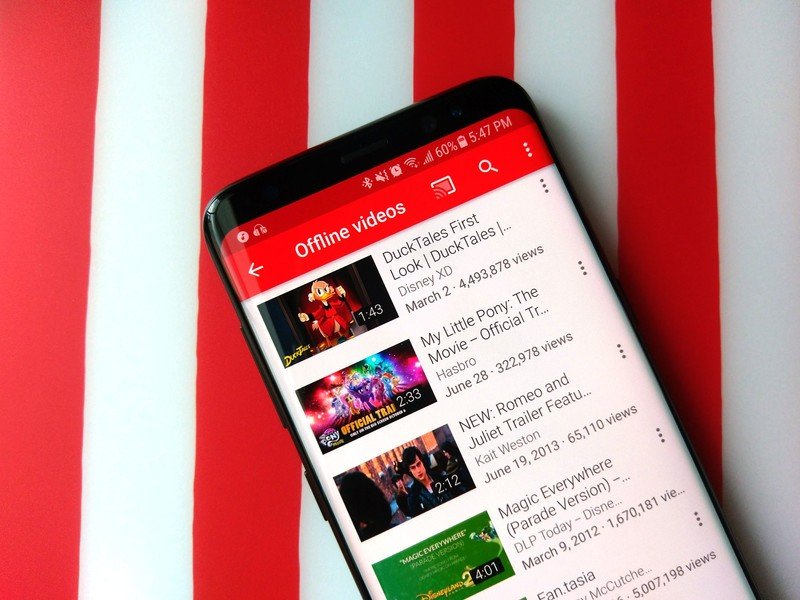
Just because most planes say they'll have Wi-Fi doesn't mean it's guaranteed, and nothing is worse than finding out your cross-country flight's Wi-Fi isn't working and you forgot to download something to keep you entertained. You should always keep a few albums/playlists downloaded to keep your sanity on a WI-Fi-less flight, or in the car, or in the store surrounded by holiday crowds. Books are more storage efficient for offline entertainment, but this is the 21st century! and when we're bored on flights, we watch movies and TV shows. Here are the major video services statuses on offline content:
- Hulu doesn't allow any offline playback of any content at this time.
- Netflix allows some content to be saved for offline playback, depending on the studio.
- Amazon Prime Video allows pretty much everything to be downloaded for offline playback, be it purchased content or Prime library content.
- Google Play Movies & TV allows all purchases to be saved for offline playback.
- Movies Anywhere will download your content for offline playback on Android devices through Google Play Movies.
- YouTube allows videos to be saved for offline playback if you have YouTube Red or live in India.
If your phone is short on space and supports a microSD card, you might want to consider nabbing a decently sized card to load up with movies and music for the flight.
Be an expert in 5 minutes
Get the latest news from Android Central, your trusted companion in the world of Android
Packing power

Watching movies on a plane or playing a plethora of mobile games can run your phone down quite swiftly, and having your phone die on an airplane is about ten times worse than having it die in the car or at work, because most planes still don't have USB chargers in the seats. To this end, if you don't already have a portable battery, you should really pick one up. Anker's PowerCore 10000 Battery delivers ample portable power at a great price ($26), and think of it as a gift to yourself to avoid dead phones and chaos.
Beyond the battery, while packing your bag, keep a charger and cable in an outer accessory pocket where it can be easily extracted for topping off your phone at the gate or food court between surviving TSA and getting on your flight.
Headphones required

I understand that not everyone shares my 'never leave the house without headphones' philosophy, but when it comes to airline trips and airports, you simply can't deny it: headphones are a must. I know what you're thinking! "Oh, airlines usually have free earbuds they'll let you use." Well, just like airline pillows and blankets, the plane you're on can run out and moreover, airplane earbuds are complete crap. Bring your own!
If you don't have a good set of earbuds, consider the Marshall Mode EQ. These earbuds bring huge sound in a small package, for $78. Best of all, they're really comfortable, so you can wear them for a cross-country flight without fatigue.
If you can't find the carry case for your earbuds, use an empty Altoids tin so they don't tangle inside your bag when TSA goes through it. Trust me, you don't wanna get on the plane and realize you ripped a wire pulling the headphones out of your bag. If you're not into earbuds, get a good pair of Bluetooth headphones that can switch to a 3.5 mm wire when the battery runs down.
Kickstart your trip with a phone grip

If you don't already have a phone grip/kickstand on the back of your phone, consider grabbing one. Being able to more securely grip your phone while hustling to your gate or trudging through airport lines can give you a hair more security for a device that you'll be relying on even more than usual, and will let you prop your phone up on the tray table instead of cradling it in your hands the whole time. PopSockets can pull triple duty as a phone grip, a kickstand, and a fidget toy when you're stuck on a four-hour layover, but their kickstands are a little less steady. The Spigen Style Ring is built like a tank and takes a long, long time to wear out, but there are more compact variations if you need something that'll fit more easily in your pocket/holster.
Bag it up

If you're flying from somewhere cold to somewhere that's not, consider packing a collapsible shopping bag with a long strap like the $13 Flip and Tumble bag. Packing a collapsible bag gives you leeway carry your winter coat without it being stuck in your arms the whole time or overstuffing your main bag. If you're on a long flight that's at risk of significant delays, fill the bag at home with snacks and then stow the empty, collapsed bag in your main carry-on after you've finished the food. I've had a Flip and Tumble for years and it takes five seconds to wad it up inside the elastic carry pouch when it's empty.
What's in your carry-on?
How do you travel with your tech? Share your tips in the comments below!
Ara Wagoner was a staff writer at Android Central. She themes phones and pokes YouTube Music with a stick. When she's not writing about cases, Chromebooks, or customization, she's wandering around Walt Disney World. If you see her without headphones, RUN. You can follow her on Twitter at @arawagco.

