Your iCloud media can now easily transfer to Google Photos, with some caveats

What you need to know
- Apple introduced a new tool that lets iCloud users transfer their media to Google Photos.
- Some items won't copy over, such as Live Photos and metadata.
- The tool is available now for the U.S., Canada, Australia, countries in the EU, and several more regions.
Transitioning from ecosystems can be difficult, whether it's switching from iOS to Android or vice versa. Things are a bit easier thanks to cloud services' growth, especially now that Apple is opening more of iCloud to Google. However, there's still no official iCloud app for Android. Thankfully, Apple is getting around this omission with its new tool to transfer iCloud media to Google Photos (via MacRumors).
The new tool can be accessed on privacy.apple.com. Once you sign in, you'll see the option to transfer a copy of your data. The only destination appears to be Google Photos, but it may eventually open up to other services like OneDrive.
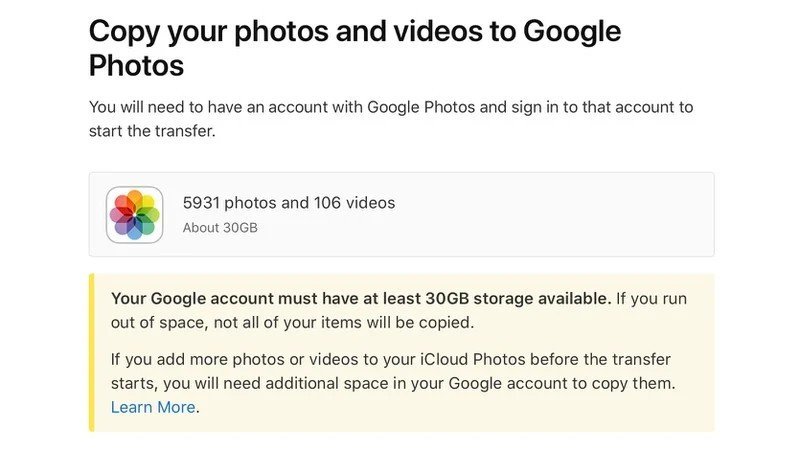
Those looking to transfer their media must have two-factor authentication enabled on iCloud. It's also important to be aware of your Google Drive storage since original quality images will count towards your total data quota. Unlimited storage for "high-quality" images is also being phased out in June, so it will be important to know how to buy more Google Drive storage. The extra cloud storage can come in handy for those rocking some of the best cheap Android phones, especially if there isn't much on-device storage.
Once the transfer process is started, it can take three days to a week for it to complete. According to the Apple support page, some content may not be supported in the transfer to Google Photos. That includes Live Photos, smart albums, photo streams, shared albums, and certain metadata. That could be a bit problematic since iPhones generally take Live Photos by default unless you remember to turn the feature off. To get around this, we guide how to extract a still shot from a Live Photo, but it may not be a perfect solution for those of you with thousands of Live Photos to transfer.
Fortunately, media is copied and not actually moved out of iCloud, so you shouldn't have to worry about losing any content. The supported formats that Apple lists include the following: .jpg, .png, .webp, .gif, some RAW files, .mpg, .mod, .mmv, .tod, .wmv, .asf, .avi, .divx, .mov, .m4v, .3gp, .3g2, .mp4, .m2t, .m2ts, .mts, and .mkv.
The transfer tool is only available in Australia, Canada, the European Union, Iceland, Liechtenstein, New Zealand, Norway, Switzerland, the United Kingdom, and the United States.
Be an expert in 5 minutes
Get the latest news from Android Central, your trusted companion in the world of Android

Derrek is the managing editor of Android Central, helping to guide the site's editorial content and direction to reach and resonate with readers, old and new, who are just as passionate about tech as we are. He's been obsessed with mobile technology since he was 12, when he discovered the Nokia N90, and his love of flip phones and new form factors continues to this day. As a fitness enthusiast, he has always been curious about the intersection of tech and fitness. When he's not working, he's probably working out.
