TP-Link Deco X68 vs. Deco X20: Which should you buy?

TP-Link Deco X68

The TP-Link Deco X68 uses a third 5GHz Wi-Fi 6 band to keep the mesh speeds high even with multiple connected devices. With a tri-band AX3600 connection, this mesh kit has all of the speed of an AX1800 router with no mesh compromises. This means that you'll have access to gigabit speeds whether your device is connected to the base router or a remote node.
TP-Link Deco X68
Tri-band advantage
TP-Link Deco X20

The TP-Link Deco X20 keeps things simple with an AX1800 dual-band connection. This setup will be adequate for more people with support for internet speeds over 500Mbps, which is more than enough for 4K streaming, video conferencing, and browsing even connected to a node. With three small nodes, this mesh kit is a great way to get consistent WI-Fi all over your home.
TP-Link Deco X20
Entry Wi-Fi 6 mesh
The TP-Link Deco X68 is the faster router with a tri-band connection and will have more consistent speeds and performance if you have a fast internet connection. Coverage is great, with up to 5,500 square feet from just two nodes and plenty of options to add coverage later. The Deco X20 focuses on delivering greater coverage for less with its three compact nodes coverage up to 5,800 square feet, and it's easy to conceal. Both of these routers are some of the best Wi-Fi 6 mesh systems you can get, but the Deco X20 mesh won't quite keep up with the speed of the X68 but should be fast enough for most people.
TP-Link Deco X68 vs. X20: Why tri-band matters
A mesh system works by using multiple nodes to create a large Wi-Fi coverage area. These nodes communicate and transmit their traffic to the base router connected to the internet via a high-speed 5GHz wireless connection called the backhaul. The TP-Link Deco X20 and many other dual-band mesh systems share the bandwidth of their single 5GHz band between the backhaul and the connected wireless devices.
Since this 5GHz connection is very fast, 1201Mbps in the case of the Deco X20, normal web usage is still very possible. The problem is that the speed from this connection must be shared between the connected devices and backhaul, essentially cutting it in half. The more devices connected to a particular node, the more strained the connection becomes.
The Deco X68 avoids this issue entirely by dedicating a third 5GHz band solely to the backhaul. This allows the router to connect to devices and the other nodes at full speed at the same time. This will become most apparent for users with a lot of devices or those that expect to get as close to gigabit speeds as possible when connected to a node. This can also benefit users of a great NAS system by keeping transmission speed high for large file transfers.
| Header Cell - Column 0 | Deco X68 | Deco X20 |
|---|---|---|
| Wireless | Tri-band Wi-Fi 6 AX3600 | Dual-band Wi-Fi 6 AX1800 |
| Spec | 574Mbps at 2.4GHz1201Mbps at 5GHz1802Mbps at 5GHz | 574Mbps at 2.4GHz1201Mbps at 5GHz |
| Ethernet | 2x gigabit per node | 2x gigabit per node |
| Coverage | 5,800 sq ft (3 nodes) | 5,500 sq ft (2 nodes) |

The nodes have a lot in common with dual Ethernet ports, a matte white finish, and a compact size. The Deco X20 nodes are slightly smaller at 4.99 inches than the X68 nodes at 6.7 inches. With three more antennas and streams, the Deco X68 really puts its extra size to good use. The glossy black plastic on top of the Deco X68 will stand out a bit more, but both node designs are reasonably understated and easy to conceal in your home.
Be an expert in 5 minutes
Get the latest news from Android Central, your trusted companion in the world of Android
TP-Link Deco X68 vs. X20: Coverage and mesh expansion
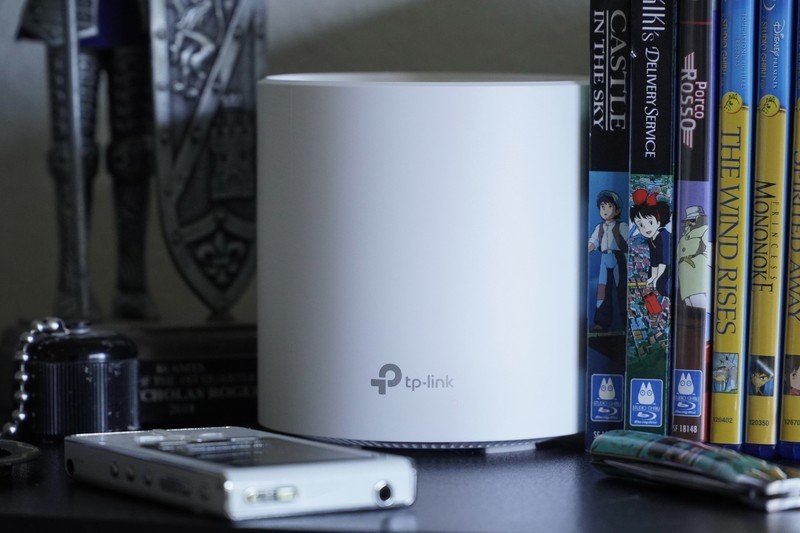
Out of the box with three nodes, the Deco X20 has the greater coverage area at 5,800 square feet. The Deco X68 is a similar story with up to 5,500 square feet from just two nodes. Both systems can be expanded down the line with any additional nodes from the Deco line. You could even combine these two systems. It's important to keep your fastest nodes are the center of your mesh connected to your modem.
It's important to remember that all Wi-Fi routers will be affected by interference and reduced coverage from things like thick walls. If your home has internal brick or block walls, for example, you won't get anywhere near that coverage. Don't forget that the nodes will need to have a solid connection to each other as well. It is possible to link them with an Ethernet cable if you're willing to run some wires.
TP-Link Deco X68 vs. X20: Software and security
Both of these mesh systems use TP-Link's Deco app for setup and management. Setup is quick, with your system up and running in just a few minutes. Neither has advanced settings though, for most people, the essentials are here, like setting your password and Wi-Fi name.
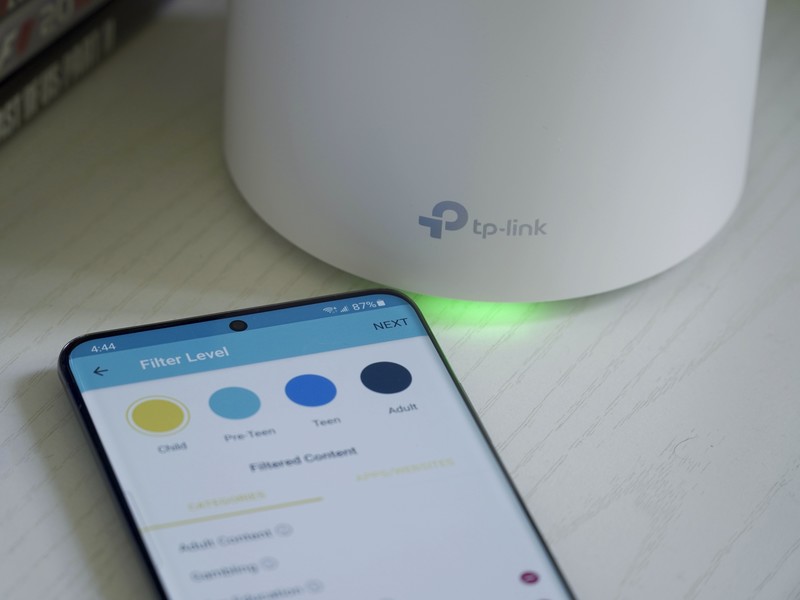
TP-Link includes its very nice HomeCare software with the Deco X20, including free antivirus protection and advanced parental controls. If you want to keep track of your family's usage and control which type of sites they are and aren't allowed to visit, it's a great bonus. You can set up profiles for each family member and assign restrictions to the profile rather than needing to set up each device individually.
The Deco X68 comes with the newer HomeShield package. This is very similar to HomeCare though it has a free and paid tier. You still get basic network security and solid parental controls though scheduling for profiles is more limited. To unlock the full package, you'll need to upgrade to HomeShield Pro, which comes in at $54.99 per year.
Either system will come with enough free controls to suit most families though if you're after a bit more network security and more in-depth parental controls, you'll need to pay for it on the Deco X68.
TP-Link Deco X68 vs. X20: Which makes sense for you?

The TP-Link Deco X20 has plenty of speed for most people, and it has fantastic coverage with three nodes. This is a great choice for a family that needs coverage more than it needs fast internet speeds. HomeCare is also a great bonus with this system though most of what you need is also freely available with HomeShield. When it comes down to it, the TP-Link Deco X68 has plenty of coverage for most homes, and its extra speed and tri-band connection will keep it running faster, especially with a lot of devices.
When Samuel is not writing about networking or 5G at Android Central, he spends most of his time researching computer components and obsessing over what CPU goes into the ultimate Windows 98 computer. It's the Pentium 3.

