Top 7 working from home hacks to get more done

These days more and more people are working from home. Telecommuting saves you from fighting traffic, saves your employer the costs of renting or buying a big office, and cuts down on carbon emissions. There are a lot of reasons why it's great.
But it can also be a bit difficult getting used to working from home. For most people, home is where you relax and wind down from a workday. But when your home is also your office, you need to find ways to mix productive time with leisure time. I've been working from home for 10 years and can tell you how I do it.
Coronavirus and tech: Ongoing list of event cancellations, disruptions, product delays, and more
Get up and go to work

Some people think working from home means you roll out of bed at noon and spend the day at a desk in your underwear. While that's one way to look at it, it helps if you act like you're actually going to work.
You're still going to work.
Set your alarm with enough time to eat a bit of breakfast or get some exercise and grab a morning shower. Even all three if that's your normal routine. Just because your office is now inside your house doesn't mean you should break your daily routine. The urge to sleep late or skip the daily morning jog will be tempting you, but don't give in.
I get up every morning at 8 a.m. and eat breakfast with my wife while we listen to the news. Then I grab a quick shower and head downstairs to my office space where I'm ready to start at 9 — just like I would if I were working downtown.
Set a dedicated workspace

I'm lucky in that I have a spare room that I turned into an office. I have my desk, my work computer, some decor on the walls and shelves filled with books and things that are all work-related. I also have a nice bright overhead light and plenty of space to do what I need to do.
Be an expert in 5 minutes
Get the latest news from Android Central, your trusted companion in the world of Android
Separate work from home even if you work from home.
That sounds a lot like a typical office; the only thing missing is a co-worker. But it's really important to separate work from home, even if you work from your home.
You might not have a spare room, but you don't really need one. Just set aside a place that has what you need to work at hand, and try not to fill it with distractions. Instead, find a spot for a good mouse and a good keyboard to pair with a work laptop or Chromebook which makes an excellent remote work machine. You might be able to find a corner in your bedroom or living room, or maybe you have a small counter in the kitchen. Where isn't as important and being consistent — try not to carry a laptop around and sit on the couch all day.

The best Chromebook just got better.
With double the USB ports and 8GB models on the horizon, Lenovo's aluminum-lidded laptop is more than a pretty face.
Tell your family that you're working

The biggest hurdle I found when I started working at home was having to remind my family that I was at work even if I was in what used to be the rec room. And remember, it's a hard adjustment for your family or roommates, too.
Quality time with the family is great once the work is done.
I don't recommend locking yourself away in a room or the corner, but your workspace needs to be your workspace. Just because your spouse or a child or roommate might be at home for the day, too, doesn't mean they should be spending time keeping you from what needs to be done.
Set a few ground rules for everyone in the house — including you — to follow and stick to them. Don't isolate yourself and spend the day as a loner, but don't stop working and start chit-chatting every time someone walks near your office space.
Remember you're working
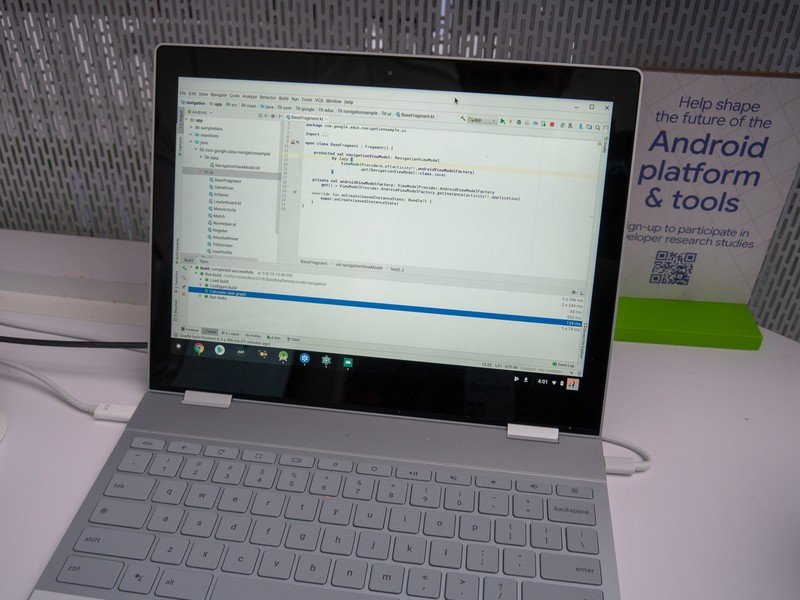
If you work from home chances are you're doing it on a computer and online. Being online all day means there are about a million things out there trying to keep you from being productive.
Resist the temptation to watch videos or play games or spend all day on Facebook. Your boss might not be looking over your shoulder but they will know if you aren't spending time working and are just goofing off.
Remember break time

At the office, you probably take a break or two every day or get up for a drink of water when you're thirsty. Keep those good habits when you're working from home.
Your desk isn't the right place to eat lunch even if it is also your dining table.
Be sure to step away from your desk for lunch or even a cup of coffee mid-morning every day. Don't grab some finger food and sit at your desk during lunchtime. Your mind needs a break just like your body does and sitting in your work chair in front of your work computer eating a sandwich isn't giving it a proper break.
Perfect for break time: The Best Android Games
Silence is bad for you
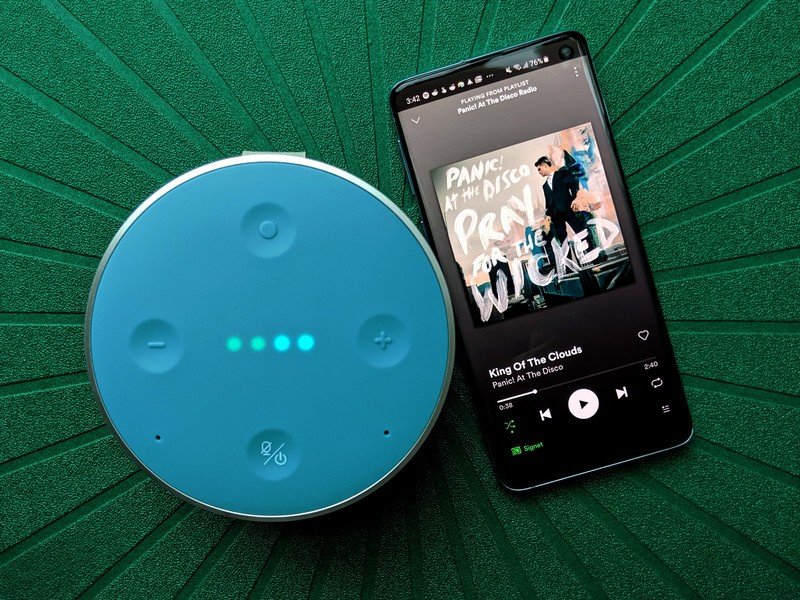
While you definitely shouldn't spend the day watching Netflix, some background noise can be important. At the office you probably have some co-workers talking or some piped-in music or all sorts of sounds that you don't even notice. You need the same thing at home.
Spotify: Everything you need to know
Streaming music services are a godsend here. Something like a Spotify radio station opened in a browser tab or streaming from your phone to a Bluetooth speaker can provide the ambient sounds you need so you don't feel like you're spending time in solitary confinement. Just look through them, find one that seems like it will fit the bill, and start it up. A custom playlist can work, but be careful not to spend the day singing or playing virtual drums with a pencil all day!

The best budget Bluetooth speaker around.
The Wonderboom 2 combines excellent sound quality with a rugged design, IP67 water resistance, and 13-hour battery life.
Make yourself at home

Most offices allow things like photos on your desk or a picture on the wall and your home office should be no different — especially if you're using a dedicated room for "the office" like I am.
I have posters, pictures of the kids, pictures I've painted and a small aquarium in my office so I don't feel like everything has been sanitized. I leave the door open so if the dog wanders in I can reach down and give her a little head scratch so she knows how much I love her.
If your office space isn't comfortable, you won't be as productive as you can be. Find a comfortable space and a comfortable chair and make it your own without making it a distraction.
Get comfortable: The Best Ergonomic Office Equipment in 2020
Whether you're a full-time telecommuter or are working from home — or learning from home because these tips work for online learning, too — because of the recent Coronavirus outbreak, these tips will help you find a way to keep working the same as always even though the scenery has changed.

Jerry is an amateur woodworker and struggling shade tree mechanic. There's nothing he can't take apart, but many things he can't reassemble. You'll find him writing and speaking his loud opinion on Android Central and occasionally on Threads.
