Top tips for buying a PS5 at Amazon during a restock

Amazon has PS5 restocks less frequently than other stores, but that doesn't mean you shouldn't keep an eye out for one at the retailer. Since its release in November 2020, the PS5 has been incredibly difficult to find online and in-store. The pandemic certainly through a wrench in production, but it's also just a popular console. We've rounded up a few tips that should help you snag one from Amazon.
Our PS5 review stated that Sony raised the bar with its newest system, creating a console that beats its predecessor in every category and complementing it with an equally impressive controller.
Create an Amazon account
The best way to ensure you have a smooth checkout is by setting up an Amazon account. If you don't already have an account and go to purchase a PS5, you may be left scrambling to fill in the information and waste precious time. By the time everything's filled in, the console may have already sold out. Don't let it happen to you. Creating an Amazon account is painless.
- Go to amazon.com.
- Hover over Account at the top right of the page.
- Select New Customer? Start here.
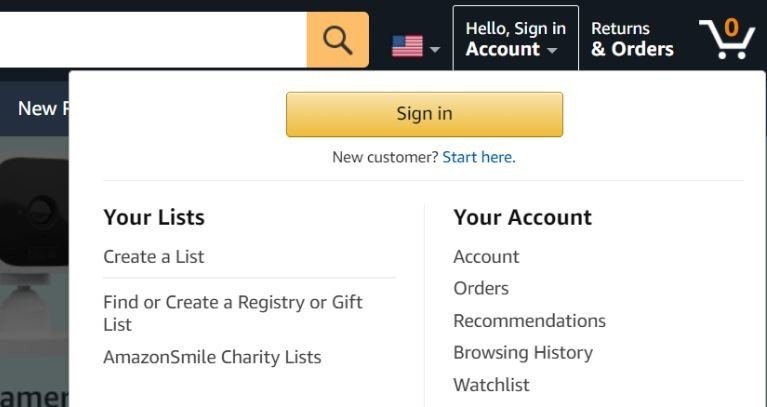
- Enter your name, email, and password.
- Select Create your Amazon account.
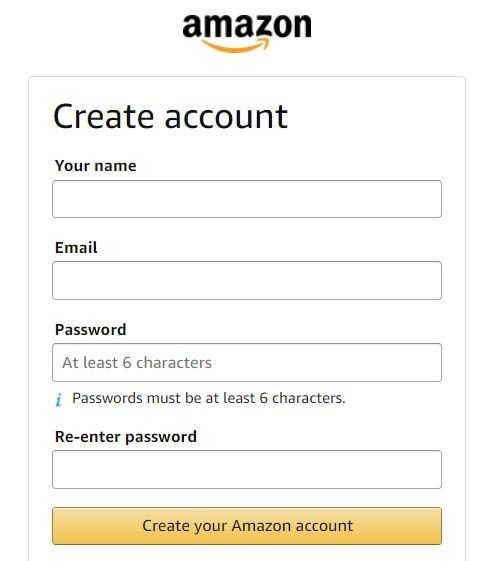
Keep your credit card information saved
After your account is created, you'll want to make sure that your shipping address and credit card information is saved. Amazon thankfully accepts Google Pay on mobile if you have an Android device, but it's always nice to have a backup in case that doesn't pan out. Amazon lets you save your information to your account, so you're ready to go and make your purchase.
- Go to amazon.com.
- Select your Account at the top right of the page.
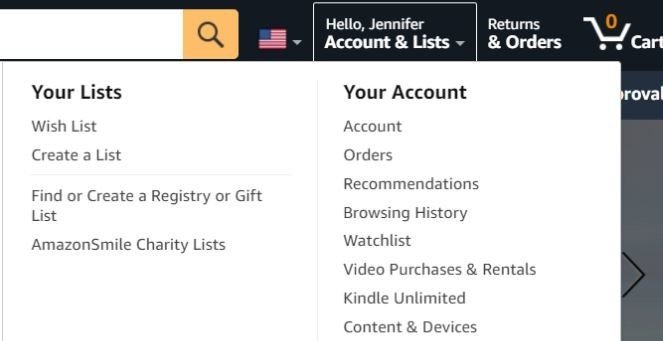
- Select Your Payments.
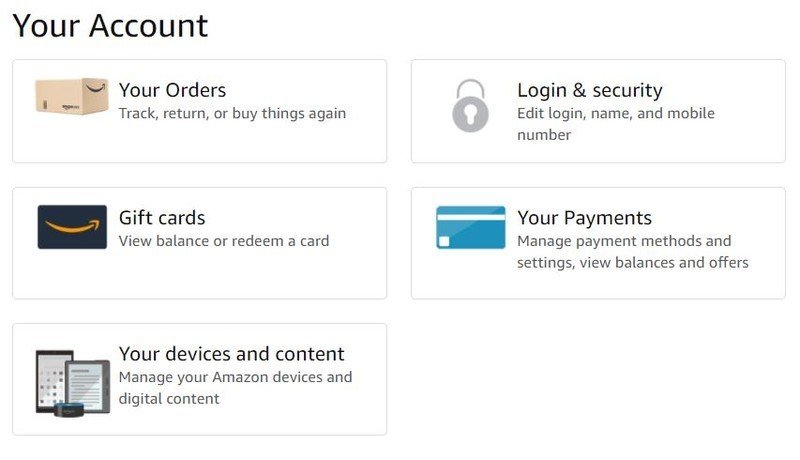
- Select Add a credit or debit card.
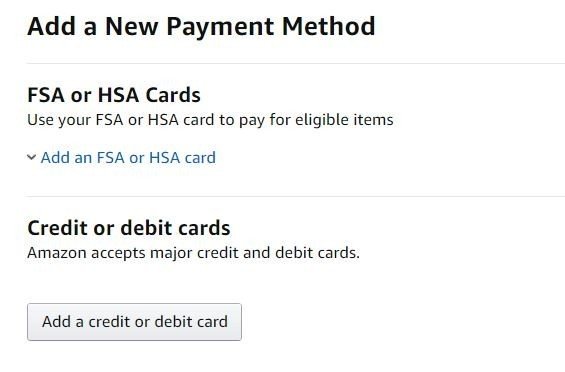
- Fill in your credit card information.
- Select Set as default payment method.
- Select Add your card.
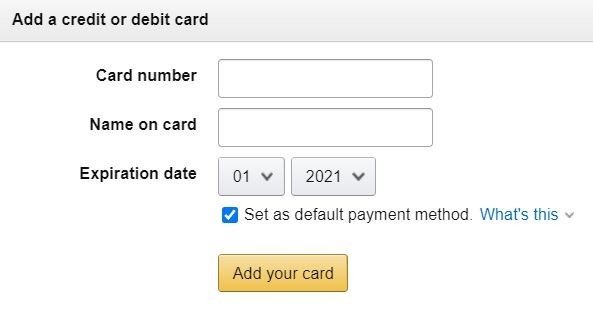
- Select your Account at the top right of the page again.
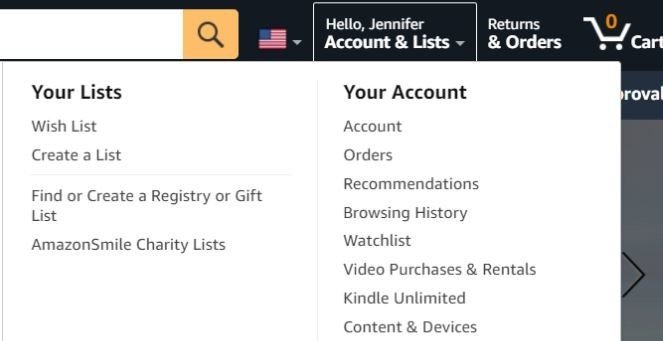
- Scroll down and select Your addresses under Ordering and shopping preferences.

- Select Add address.
- Enter your address.
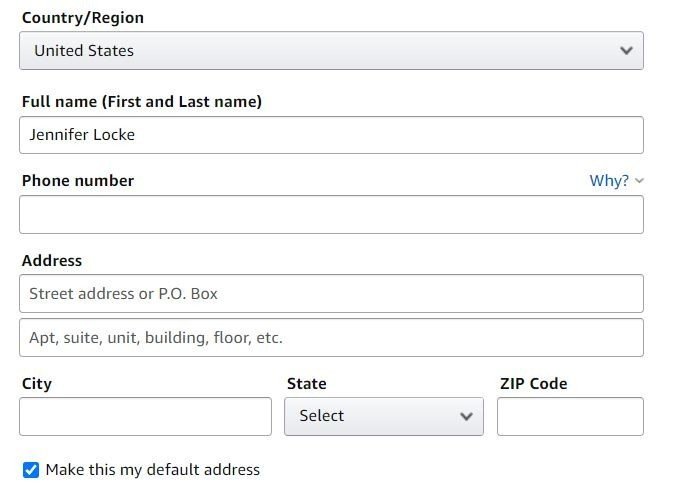
- Add optional delivery instructions if you'd like.
- Select Add address.
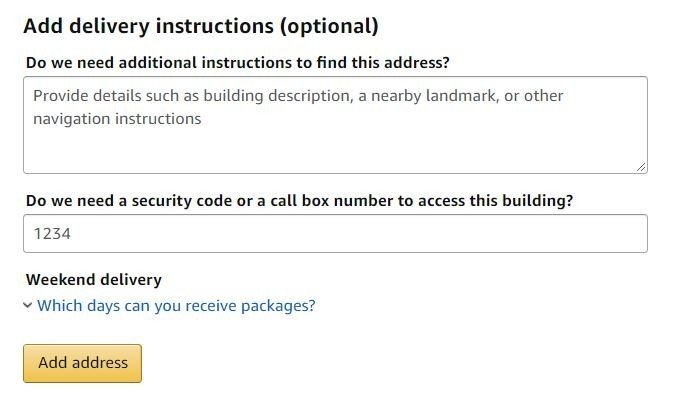
Download the Amazon app
Amazon is one of the world's largest and most popular retailers, so of course, it has an app on the Google Play Store. You can download it for free and browse through hundreds of thousands of items. When the PS5 goes in-stock, and you click on an Amazon link on your mobile device hoping to grab one, the app will automatically open. Since it's specifically designed for mobile, the checkout process is quick and easy.

Your ticket to hundreds of thousands of items
Amazon is the marketplace on the internet, and its handy app makes it so that you can shop from almost anywhere. Whenever the PS5 goes back in-stock, you'll want to have the app downloaded for an easy checkout experience.
Sign up for stock alerts
You can't sign up for PS5 stock alerts directly through Amazon right now, but other services can get the job done. Nowinstock.net tracks stock at various retailers like the big three: Amazon, Walmart, and Best Buy, among other stores. It allows you to browse location-specific trackers and set up an alarm for when the PS5 goes in-stock again. You can also track stock for PS5 games and accessories.
Best PS5 games to play

The PS5 is nothing without its games — yeah, there's a media section, but no one buys a PS5 to watch Netflix. The best PS5 games right now span plenty of genres and include titles that have been enhanced to take full advantage of the system, supporting 4K resolution, 60FPS, and ray tracing. Whether you want an RPG like Assassin's Creed Valhalla or want something more relaxing like Bugsnax, you can play them all on PS5.
Be an expert in 5 minutes
Get the latest news from Android Central, your trusted companion in the world of Android
Best PS5 headsets

The PS5 boasts 3D audio for a much better listening experience, so you'll want to pair it with one of the best PS5 headsets. There are several models and brands to choose from, ranging from less than $100 to over $300 if you're looking to spend a lot of money. No matter what you end up choosing, the picks on our list have all been tested out, and we can confirm they're well worth it.

Jennifer Locke has been playing video games nearly her entire life. You can find her posting pictures of her dog and obsessing over PlayStation and Xbox, Star Wars, and other geeky things.
