Top 10 features in Android 11 you need to know about right now

- Chat bubbles for messaging apps
- Ongoing conversations in the notification shade
- Send images from notifications
- One-time permissions
- Mute vibrations while using the camera
- Support for mobile driving licenses
- Improvements to scoped storage
- New biometric authentication levels
- Preparing for 5G
- Better compatibility with pinhole/waterfall displays
For the past couple of years, Google's been pretty consistent with its timeline of releasing new builds of Android. With Android 9 and Android 10, the first developer preview landed in March with subsequent updates following it until the final release in August or September.
This year, Google jumped the gun a bit by launching Android 11 Developer Preview 1 on February 19 — the earliest we've ever gotten a new preview.
Android 11 is bound to change and be tweaked a lot over the coming months, but for right now with the first developer preview, here are the top 10 things you need to know.
- Chat bubbles
- Notification conversations
- Send images from notifications
- One-time permissions
- Mute vibrations for camera app
- Digital driver's licenses
- Improved scoped storage
- New biometric levels
- Getting ready for 5G
- Waterfall/pinhole display support
Chat bubbles for messaging apps
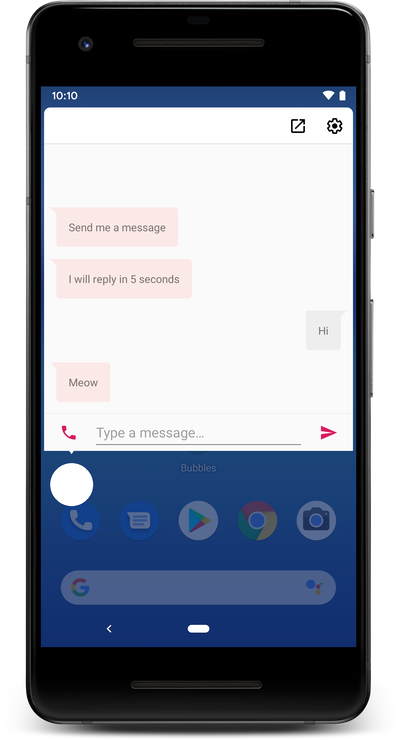
There were hints and teases of chat bubbles in the developer previews of Android 10, but once the final build was released, they were nowhere to be found. Now that Android 11 has arrived, our patience has paid off.
With the new Bubbles API for notifications, any messaging/chat app can now use bubbles to keep conversations more easily accessible.
Similar to what we've had with Facebook Messenger for years, the Bubbles API showcases bubbles on the side of your screen for hopping in and out of conversations without having to open the entire application.
When you tap on a bubble, you'll see your past messages and a text field to send a new one. You'll need to open the app to access all of the features and settings, but for just firing off a quick message, bubbles are a great touch.
Be an expert in 5 minutes
Get the latest news from Android Central, your trusted companion in the world of Android
Ongoing conversations in the notification shade

Speaking of messages, Android 11 also brings a new "dedicated conversation section" in your notification shade (try saying that three times fast).
With this, you'll see any ongoing conversations you have across your various messaging apps. Just like with bubbles, the idea is to make it as easy as possible to keep in touch with your contacts no matter what you're doing.
This might seem a little redundant as it essentially serves the same purpose of chat bubbles, but anything to make messages more accessible is fine by us.
Send images from notifications
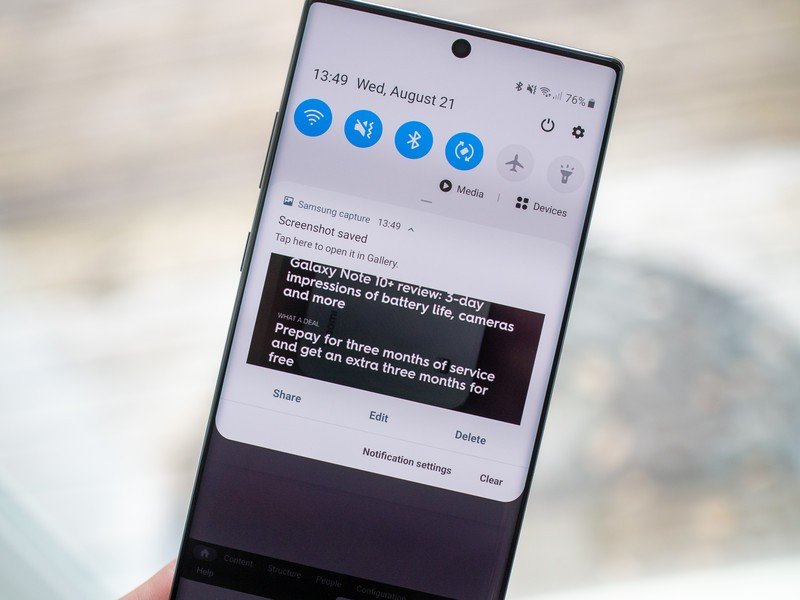
Rounding out the messaging changes is the ability to send images directly from a notification.
If an app supports copy/paste for images, you're able to insert pictures and send them with your message without having to open the full application. Once again, we have another tool that expands functionality outside of the core app.
With Developer Preview 1, this will initially be offered with image copy support in Google Chrome and image paste using the clipboard function in Gboard.
One-time permissions

One of the most important features of Android 10 was its revamped handling of app permissions, and that's something Google is once again focusing on with Android 11. Specifically, you can now grant apps certain permissions on a one-time basis.
One-time permissions are offered for the most sensitive requests, including access to your location, microphone, and camera. If an application asks for any of these, you can give it temporary access for that one instance.
The minute you move away from the app, the permissions are revoked and will need to be re-approved the next time you use it.
Mute vibrations while using the camera

Let's paint a scenario you've likely been in before. You have the camera app open on your phone and are either recording a video or trying to compose a great photograph. Everything is going smoothly until you're interrupted with a vibration for a notification.
To prevent this from ever happening again, Android 11 introduces new APIs that mute vibrations from ringtones, alarms, and notifications anytime the camera app is open.
In other words, you can enjoy blissful photo-shoots and video capture with no interruptions of any kind.
Support for mobile driving licenses

With everything from credit cards, concert tickets, and boarding passes being able to live digitally on your phone, the need for a physical wallet has basically been reduced to holding your driver's license. With Android 11, steps are being made to digitize that, too.
The operating system now supports secure storage and retrieval of sensitive ID documents, including ISO 18013-5 Mobile Driving Licenses. This is the standard being used to create digital licenses, and with Android 11, your phone will have the systems in place to support it.
Before you get too excited, this doesn't mean you'll be able to add your license to your phone once Android 11 hits and be good to go. There's still a lot of regulation and red tape that needs to be dealt with by the government, but when the day finally comes that digital driver's licenses are the norm, Android 11 ensures your phone can support them.
Improvements to scoped storage

Last year with Android 10, Google caught a lot of flak from developers over its decision to implement scoped storage. The main benefit to scoped storage is that it prevents malicious apps from accessing personal information on your phone, while also reducing unwanted app clutter.
The move to scoped storage was a positive change for end-users, but for developers, it meant a lot of extra work for their apps to keep working like normal.
Google's making improvements to its implementation of scoped storage in Android 11, saying:
We've continued our work to give better protection to app and user data on external storage, and made further improvements to make the transition easier for developers based on feedback from our community. This preview release includes several enhancements that we presented last year at Android Dev Summit, such as opt-in raw file path access for media, updated DocumentsUI, and batch edit operations in MediaStore. Read more here. Watch for more enhancements in subsequent updates.
New biometric authentication levels
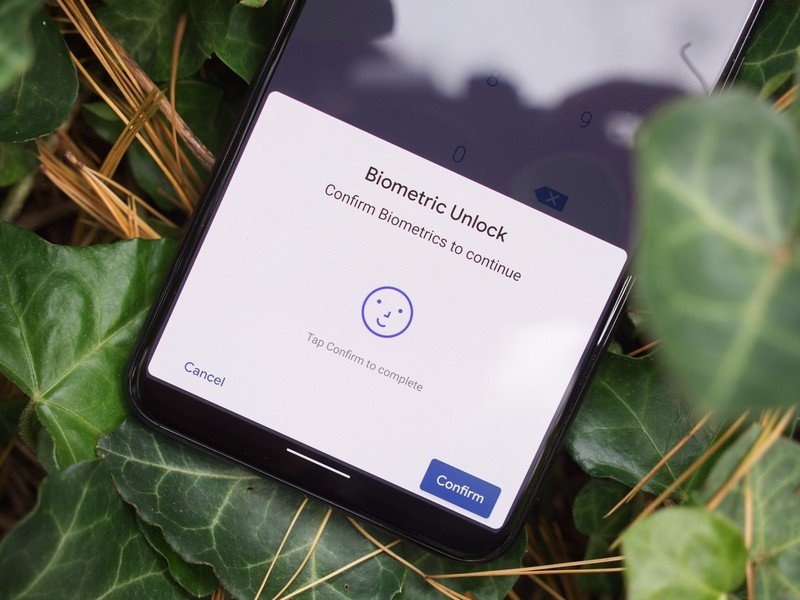
BiometricPrompt is the API Android uses to facilitate fingerprint sensors and the Pixel 4's face unlock system. It's probably not something you think about whenever you use your phone, but it's the reason you're able to use biometrics to log into your banking apps, password managers, etc.
Android 11 takes BiometricPrompt to the next level with support for three different authenticator types — including strong, weak, and device credential. This means more granular levels of biometric security and should be a big boon to your phone's privacy.
Google's also improved BiometricPrompt to integrate more seamlessly with applications and has created a better transaction UI to go along with it.
Preparing for 5G

2019 is the year that 5G first started rolling out for people to use, and as we make our way through 2020, the next-gen wireless standard will only become more widely available and reliable. Phones with Android 10 can already connect to these 5G networks, but Android 11 makes a couple of changes to make the experience just a little better.
The most notable of these things is the Dynamic Meterdness API, which will check to see if you have an unlimited 5G connection. If it is, you'll be able to access higher resolution video/graphics to take full advantage of the speeds.
Speaking of 5G and APIs, Android 11 also introduces the Bandwidth Estimator API. While not something you and I will ever use, this makes it much easier to look at downstream and upstream bandwidth for a 5G connection.
Better compatibility with pinhole/waterfall displays

Over the last couple of years, we've seen all sorts of new display types. Notches were the first big trend in the industry's quest to eliminate bezels, and they were officially supported in Android starting with Android 9 Pie.
Now that Android 11 is here, Google's expanding its love for various screen designs with support for pinhole and waterfall displays. These are being added to the existing display cutout APIs, but Google has also added a new API that allows apps to use the entire waterfall screen — including the edges.
Android Pie's notch support lined up with the Pixel 3 XL being equipped with a notch, meaning this could be a sign that the Pixel 5/5 XL will feature a pinhole or waterfall display.
Android 10: Everything you need to know!
Have you listened to this week's Android Central Podcast?

Every week, the Android Central Podcast brings you the latest tech news, analysis and hot takes, with familiar co-hosts and special guests.
Joe Maring was a Senior Editor for Android Central between 2017 and 2021. You can reach him on Twitter at @JoeMaring1.

