Top 10 Metal Slug Defense Tips and Tricks
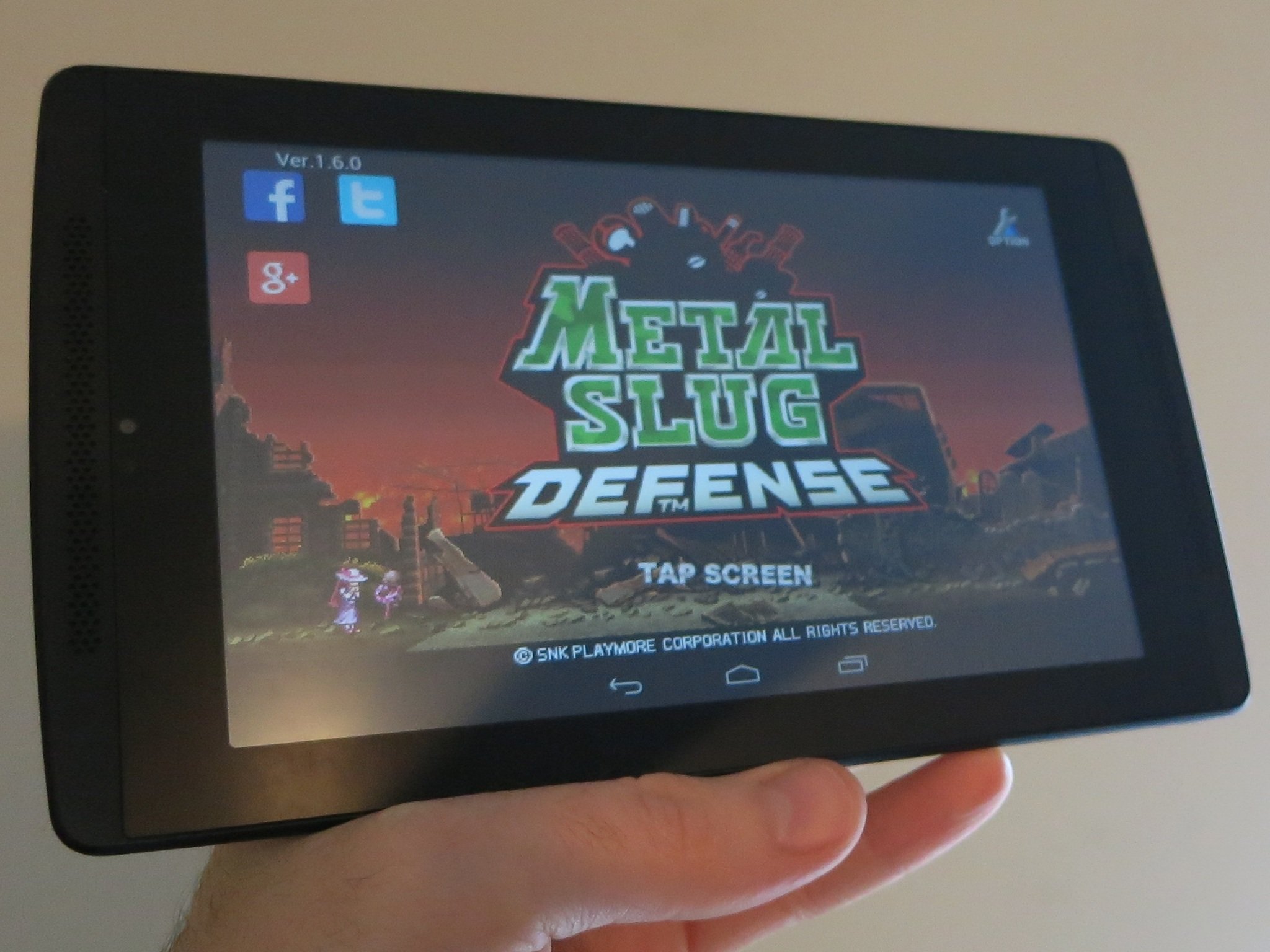
Free to play games are often little more than cynical unending grabs at players' wallets. But every now and then a free to play game comes along that is actually fun for free and paying players alike.
Metal Slug Defense from SNK Playmore is one of those games. Just as Rhythm of Fighters adapted the KOF series into a mobile-friendly music game, this one turns the venerable Metal Slug series of run-and-gun shooters into a unique and addictive tower-defense game. Want to know which upgrades and units will help you beat the game? Then read our latest tips and tricks guide.
Upgrade your base in the most efficient order.

Metal Slug Defense offers nine different base upgrades on which players can spend their MSP (regular currency). Each of those upgrades can in turn be upgraded up to a maximum level of 20 (at present). Keep playing long enough and you'll eventually max them all out. But when you're just starting, upgrade order can influence the speed and difficulty of your progress through the game. So let's work smarter, not harder.
Your immediate goal should be increasing how much MSP you earn from completing missions so that you can better finance future upgrades. Start by upgrading MSP Gain. Level completion time plays a part in MSP payout as well. To beat levels faster and more easily, upgrade Development Speed, Production Speed, and Destruction Bonus (in that order).
Sortie Level (energy production) affects how much you can play, so work on it next. Much less important are Metal Slug Attack, Charge Speed, Hangar Level, and Base Level. Save those for last (and definitely prioritize upgrading units over Hangar and Base).
Build a fast and effective team that can cover all the bases.
Be an expert in 5 minutes
Get the latest news from Android Central, your trusted companion in the world of Android

A large part of winning difficult missions (and especially multiplayer battles) is proper deck construction, i.e. the units you choose to take into battle. Your deck has 10 slots, so make them count.
Initially most players will rely on the units they unlock through normal campaign progression. Over time, you'll earn more units by completing special tasks, rescuing POWs, and as log-in rewards. You'll also earn medals with which to buy premium units, and some users will buy extra medals via IAP.
You generally want a deck with units that serve different purposes. You must buy a premium unit with low AP cost and fast production time to spam. Alternating between low level units, high level soldiers (Metal Slug protagonists, etc.), and vehicles or armored units during gameplay will help your team stay on the offensive without taking undue losses.
Here is a selection of affordable high-tier premium units and their medal costs, as ranked by Whoami55's Unit FAQ. Some units won't be available to purchase until you have cleared certain missions in the campaign.
- Native (spammable) costs 30
- Iron Iso (stationary tank) costs 30
- Slugnoid (mech) costs 60
- Gunner Unit (mech) costs 90
- Trevor (soldier) costs 100
- Ohumein-Conga (Green) (crab) costs 150
- R-Shobu (helicopter) costs 200
- Hover Vehicle (flying) costs 210
Know when to use the sandbag.

The Sandbag is a starting unit that remains valuable throughout the game. When you're starting out and don't have any armored units, sandbags can prevent heavy casualties from tanks and projectile-firing enemies. They are not well-suited to protection from melee attacks. If your team is simply steamrolling the opposition, there is little reason to launch a sandbag at all.
Timing the use of the sandbag properly is critical in dangerous situations. The sandbag carrier will run away if he comes too close to an enemy or takes fire. If you call him out when your forces are already encountering heavy resistance, make sure you tap him to make him drop the sandbag before he reaches the front of the chokepoint.
Take maximum advantage of your special moves.

Launching a non-stop onslaught of units during battle is only one part of the formula for victory. The other ingredient is activating those units' special moves at the right times. Use them too early and they will miss. Fail to use a unit's special attack before it dies and you'll likely have wasted that unit.
Managing special moves is easiest at the beginning of the battle, when you have fewer units to worry about. Launch them at the right time and you can often kill ranged units before they even have a chance to attack. As the fight gets more hectic, you'll have to spend more time launching and spamming units, and less time managing an individual unit's safety. At that point, just make sure you fire off the specials of your pack leaders so that they can get some damage in and help keep the units behind them unharmed.
Upgrade your AP production at the start of each battle.

During battle, you can tap little Rumi Aikawa in the bottom-left corner of the screen to increase the speed of your AP gain. The downside is that each subsequent increase costs more and more AP. Still, activating one or more AP upgrades during battle will make a big difference in your ability to overwhelm the enemy with swarms of units.
You want to use Rumi's AP upgrades as much as possible without allowing the first enemy forces to reach your base. The farther the enemy base is from yours, the more AP upgrades you can activate before you have to start summoning units. The sweet spot tends to be two upgrades, but I often go for three. As the battle progresses, you can buy further upgrades if you have sufficient forces on the ground and AP to burn.
Rescuing POWs will make your life easier.

Completing the two main maps are the primary goal of the campaign, but the secondary goal of rescuing POWs is actually more important. Saving at least one POW from each sub-stage in an area will unlock that area's special POW bonus. These will boost various stats like AP gain, Sortie Points (energy), and much more – in addition to the normal upgrades you purchase from the base and unit Customization menus.
The process of how to rescue POWs is mysterious, with many early guides providing false information and speculation on how to increase your chances of rescuing. In truth, POW rescues are completely random. You might save anywhere from zero to three POWs in a single run, but the number won't be tied to anything you do. All you can do is grind the same mission repeatedly until your energy runs out or you catch 'em all. The fast-forward button at the top-right corner of the green will make the process go faster, and listening to TV, music, etc. while playing will reduce boredom.
Prioritize your POW grinding to make the game go smoother.

How should you balance your POW grinding with campaign progression? I like to unlock at least one POW from each sub-stage in an area before moving on, thus unlocking that area's POW bonus. The bare minimum bonus will make subsequent areas easier. You can then go back and find the area's remaining POWs when things get hairy later in the campaign.
You'll also want to make sure you go after the more useful POW abilities first. The same philosophy as base upgrades applies here – max out the POWs that make winning stages faster and easier before anything else.
- AP gain – Area 1, 6, 2-1, 2-6
- Production rate – Area 3, 2-3
- MSP gain – Area 4, 2-4
- Sortie Points – Area 11, 2-11
Bonus tips

- Multiplayer is a good way to earn MSP and a few medals when you run out of Sortie Points. But the matchmaking is a total crapshoot, and battles usually come down to who owns the best premium units, not skill. I advise avoiding multiplayer for the most part.
- Emergency stages are limited-time stages that appear for one hour daily at noon, 6pm, and 10pm Central (-0600 GMT). Rescuing all of the POWs in these stages will permanently unlock the stage as well as some fairly good units.
- The daily Emergency levels (found on the green map) offer seven unique units to win as well, but those levels are much harder than normal. Save them for when you've unlocked most POWs and built your strongest deck.
We hope you've enjoyed our Metal Slug Defense tips and tricks! Get the game for free on Google Play.

