Todoist vs. Microsoft To Do: Which is better for your productivity workflow?
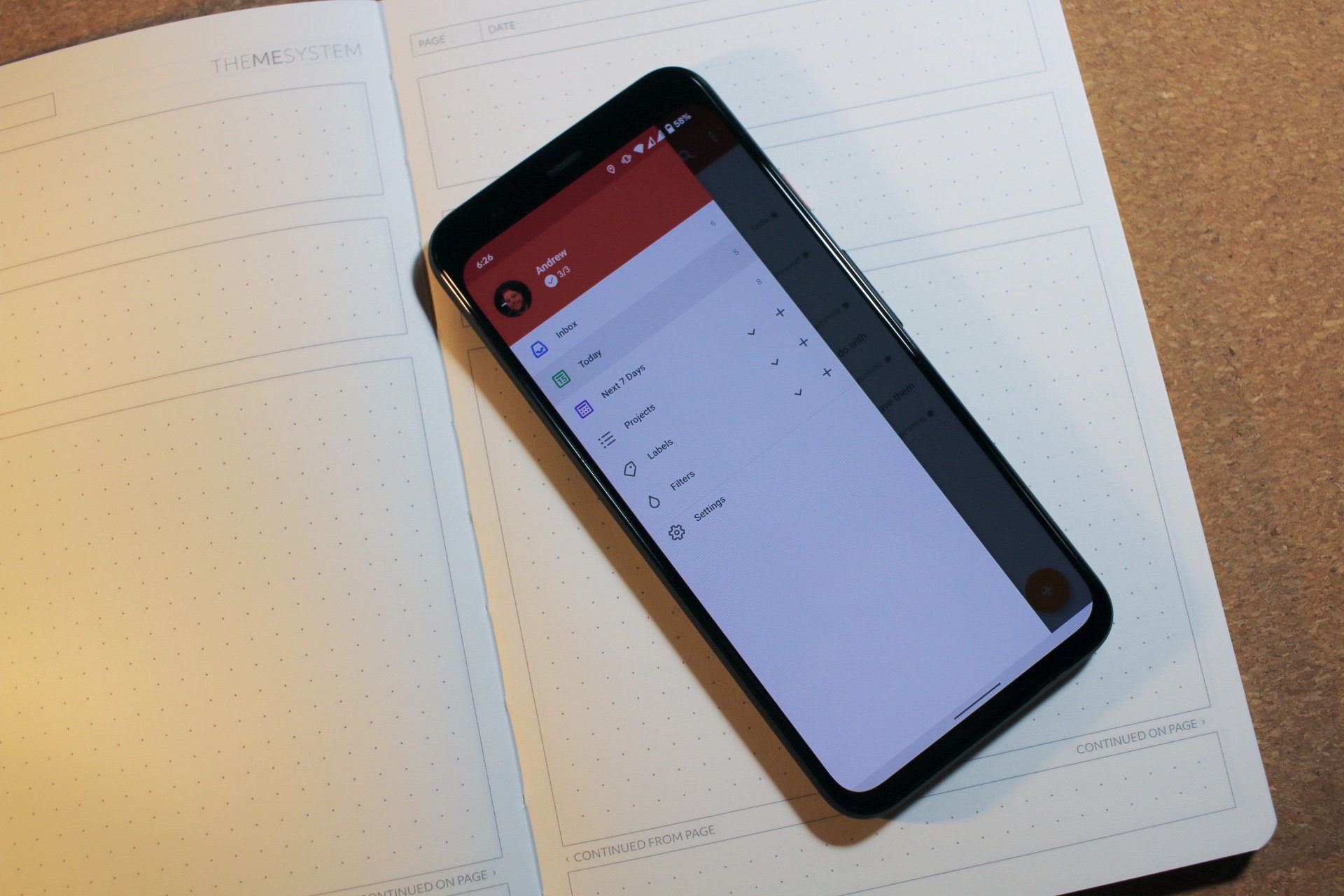
Todoist

Todoist continues to be the to-do app that everyone comes back to after test-driving the new and shiny cars. New coats of paint and a slight overhaul have turned Todoist back into the flexible king of to do apps, without much compromise. That is, if you're willing to pay for it.
Todoist
De-facto choice
Microsoft To Do

Those looking for a simplistic and free task management app, or one with basic collaboration features, will want to check out To Do. The app checks many of the boxes without making you spend a dime, and is available on every platform you can think of. It just doesn't have the "oomph" to handle the flexibility of a more complex project management, yet.
Microsoft To Do
Great and free
The road to finding the right to-do app is a treacherous route, and one with a lot of considerations and potential road blocks. While Todoist has been the pick for many, Microsoft To Do has been making great strides to dethrone the de-facto pick. Has it done enough?
A quick history lesson
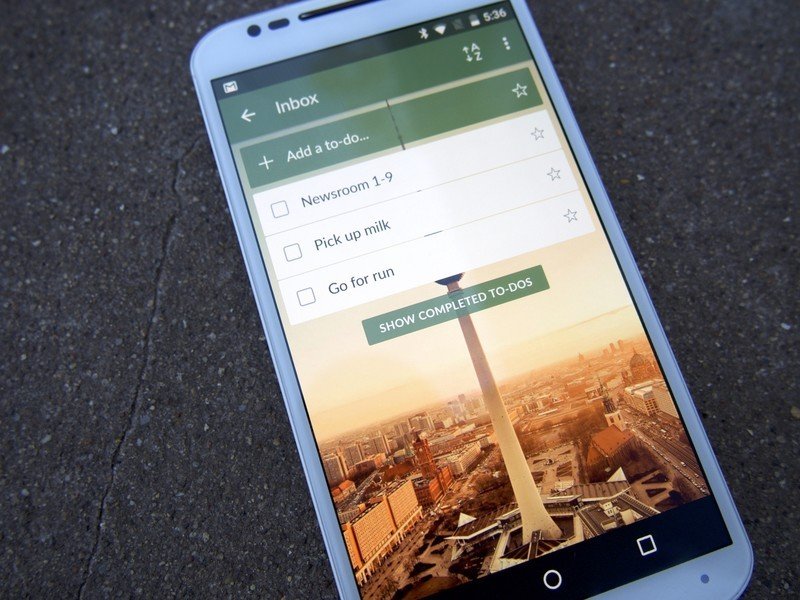
On one front, you could say that Microsoft To Do is a new product in this space, but the reality is that it's not. Microsoft purchased Wunderlist back in 2015, but the Wunderlist app continued to live on and work within the same framework. Some thought that Microsoft was just going to sit on it, and eventually get rid of the app altogether. While that's partially true, the other portion is that Microsoft was just readying the rest of its Office 365 services so that this newly acquired to-do app would work without any major hiccups.
Fast forward to late in 2019, and Microsoft finally announced that the app known as Wunderlist would cease to work in May 2020. From 2015 until this year, Microsoft has slowly been working on its own To Do app, integrating some of the best and most-loved features of Wunderlist in an effort to make lives easier for Office 365 users. Microsoft turned To Do into a real competitor in the productivity market, and has shown its commitment to make the app better on a regular basis.
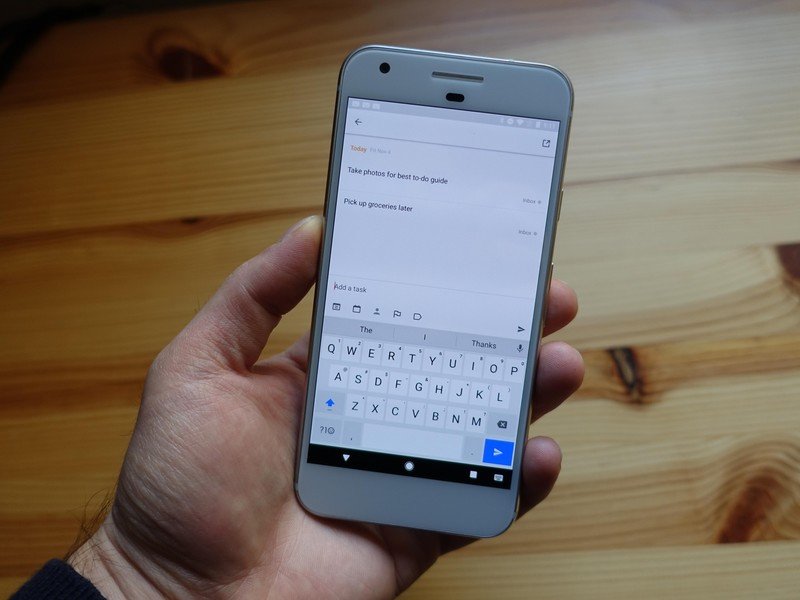
That brings us to Todoist, a staple in the Play Store and on a myriad of devices and platforms for years. The app got its start all the way back in 2007, and is still trucking along while turning into the de-facto task management app for professionals and novices alike. Until recently, some potential users of the app were put off by its complexity because the truth is that Todoist can really handle just about everything you need it to. Recent updates have made the app even better across the board.
The latest of these updates started in October 2019, where Todoist's parent company, Doist, announced Todoist Foundations. This new initiative promised faster task management, along with improved features such as project Sections, a new Task View, and an easier way to add tasks from the mobile app. There have been regular updates, some that have come much faster than expected, and we can't help to think that Todoist is trying to keep ahead of the competition.
Be an expert in 5 minutes
Get the latest news from Android Central, your trusted companion in the world of Android
Are these apps really all that different?
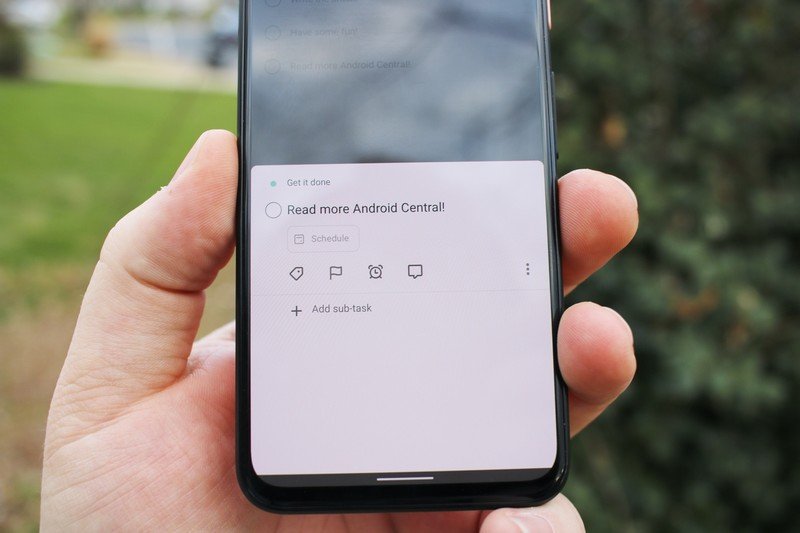
The great thing about both Todoist and Microsoft To Do is that they are simplistic at a glance. You won't have to dive deeper than you need to, and can get a glance at all of your tasks and projects without forgetting which button to push. There are even features like Smart Lists that have made their way to both services.
Both apps feature the ability to create sub-tasks, have home screen widgets, give users the option to change the general theme, and work across just about all devices. However, there are just a few differences that continue to set these two apps apart, to the point that one may be better for you over the other.
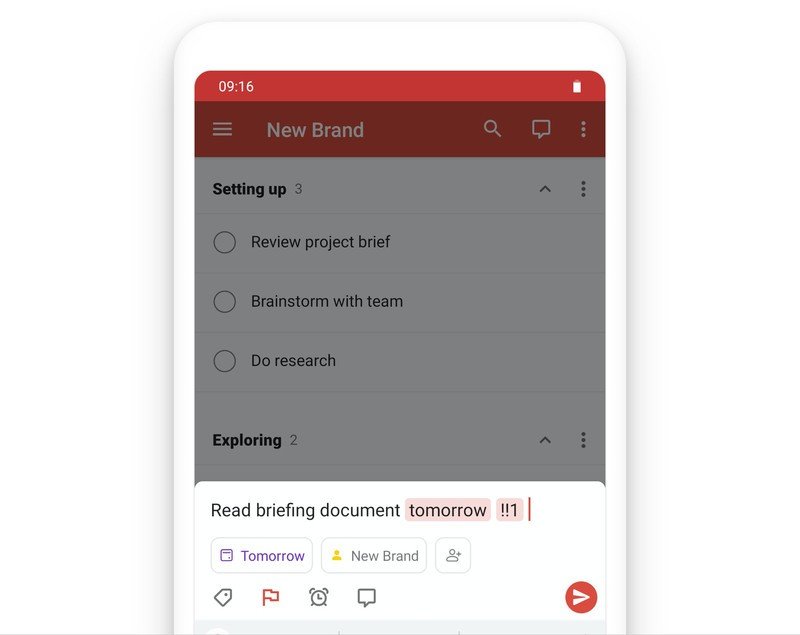
The first of these features is Natural Language Parsing. Telling yourself that you need to pick up the groceries tomorrow at 8 p.m. will require a bit more work in order to turn it into a task with the likes of Microsoft To Do. However, if you open Todoist, tap the "Add Task" button, type that exact phrase, and Todoist will do the rest. The task will show "Pick up Groceries" with a due date of "Tomorrow" and a reminder set for "8 p.m." all like magic, and without having to fiddle around with different sections in the app.
Microsoft To Do, unfortunately, does not have this ability, so while you can type that exact phrase into a task, you'll need to delete the parts that you don't need from the name. Sure, this all sounds like "first world problems," but the reality is that some need to be able to get a task out of their head and into an app as fast as possible, and that's where Todoist excels.
| Header Cell - Column 0 | Todoist | Microsoft To Do |
|---|---|---|
| Cross Platform | ✅ | ✅ |
| Natural Language Parsing | ✅ | ❌ |
| Calendar Syncing | ✅ | Limited |
| Subtasks | ✅ | ✅ |
| Home Screen Widget(s) | ✅ | ✅ |
| Tags / Filters | Premium Only | ✅ |
| Smart Lists | ✅ | ✅ |
| Recurring Tasks | ✅ | ✅ |
| Smart Assistant Integration | ✅ | ✅ |
| File Uploads | Premium Only | ✅ |
| Themes | ✅ | ✅ |
| Collaboration | ❌ | ✅ |
| Project Templates | Premium Only | ❌ |
| Pricing | Free / $36 per year | Free |
That's not to say that there aren't some issues with Todoist on the whole. For instance, in order to unlock "basic" features you'll need to sign up for Todoist Premium. The free version of Todoist does not include basics like reminders, file uploads, labels, filters, calendar sync, or even an activity log. It's almost like using a different version of Google Keep, with less of the Google aesthetic.
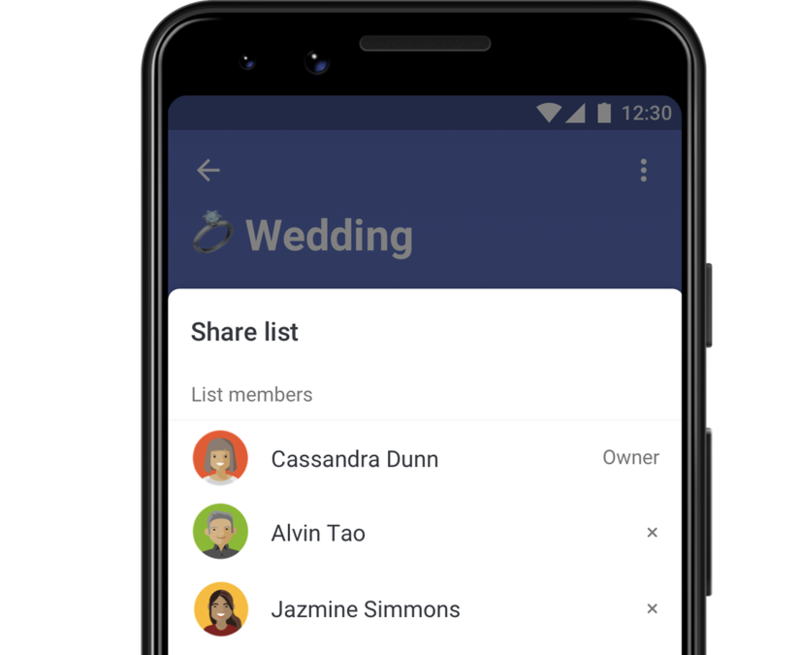
If there's one thing that Microsoft used to set To Do apart, it's the collaboration. The app easily integrates with Office 365 apps and services like Outlook, and you can share projects and tasks with other teammates to get the work done. This is one aspect where Todoist falls very flat, unless you sign up for Todoist Business (for $5 per month, per user, billed annually). Even the Premium subscription doesn't grant you collaboration options such as a Shared Team Inbox and the ability to assign member or admin roles.
Pricing starts at $36 per year, which works out to $3 per month if paid up front, or you can sign up for a monthly subscription in the Play Store for $4 per month. The best way to get started is to take advantage of the 30-day free trial that Todoist offers for first-time users. This will give you a feel for the app and all of its features, allowing you to decide whether Premium is right for you.
Microsoft takes a different approach with To Do. The app is completely free, and there are no hidden features that need to be unlocked. You don't even need an Office 365 subscription to sign up. Simply download it, sign up with your Microsoft account (if you choose to), and use every aspect of the app, including reminders. To Do's limitations are few and far between, but you will miss out on Natural Language Parsing, Project Templates, and limited calendar syncing.
Who is Todoist for?
If you struggle with managing your tasks and need more fine-tuned control over your projects, then you'll want to use Todoist. Even with the monthly/yearly subscription to unlock the "meat" of the features, Todoist just does task management right and is quick and easy to use. Being able to write down a task as it comes into your head, without extra formatting or pressing more buttons, is simply invaluable.
Plus, you can really turn Todoist into whatever kind of project or task management service you want. There are projects, sub-projects, sections, reminders, and simple calendar syncing to keep track of what needs to get done, when, and where. It's an app that you can make as complex or as simple as you want, and looks great in the process.
Should you switch to Microsoft To Do?
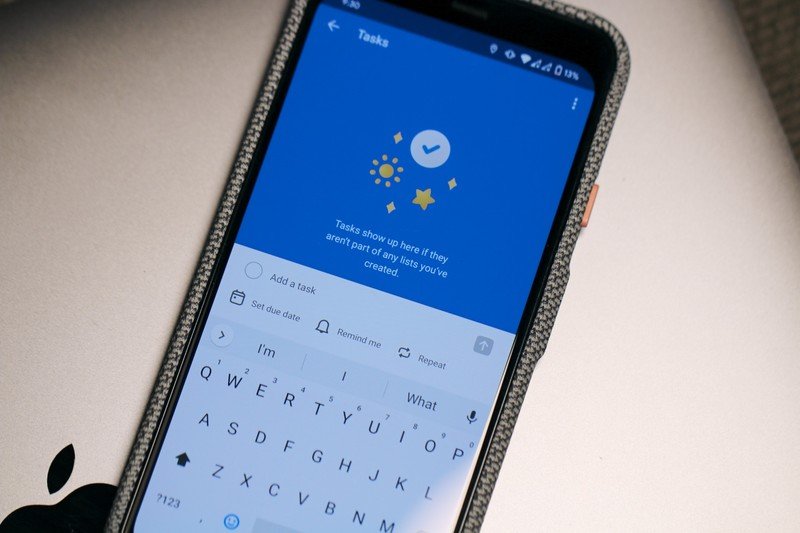
Microsoft has really made some great strides with To Do, especially as it finally got serious about the app and closed the doors on Wunderlist. There are still some lingering Wunderlist design aesthetics, primarily in the theming department, and that will make a transition easier. For all that Microsoft has done, there are still quirks about the interface on the whole that make it tough to recommend over Todoist.
The integration with Outlook and other Microsoft services make this a closer battle if you are entrenched in that ecosystem. Outside of that, Microsoft To Do is just a great to-do app that is completely free, provided that you are willing to give up some flexibility and customization options.
Pick what's best for you
It's easy to say that the "best" app, especially in the task/project management space, is the one that works best for your needs, but that's just simply the truth. Everyone's needs are different, and there is no "end-all-be-all" task manager that checks all the boxes.
While Microsoft has made great strides to add more and more features for those who need everything organized, it's just not "there" yet in the functionality. To Do is great if you need the basics, with some added pizzazz, but Todoist is going to continue being the de-facto option, unless you need to collaborate.

Andrew Myrick is a Senior Editor at Android Central. He enjoys everything to do with technology, including tablets, smartphones, and everything in between. Perhaps his favorite past-time is collecting different headphones, even if they all end up in the same drawer.
