Tips for taking good panorama shots on Android

A big part of the fun that is Android photography is being able to more than your typical point-and-shoot camera. It's a camera lens strapped to a computer, after all. And one of the easiest (and coolest) shots to shot is a panorama.
For the uninitiated (we know you're out there — it's OK), a panorama really is a series of images stitched together to form a single wide-angle shot. It's generally found as an option in your camera application, and you take a panorama by moving your phone so that it's able to capture much more than just a single field of view. Panoramas are fun, but they can take a little bit of practice.
Here are a few tips for getting the best panorama shots you can.
Hold your phone vertically

You often hear us say never shoot video when you're holding your phone vertically. But for panorama shots, we're going to recommend it. And it makes sense. You're already going to get a wide shot, so the extra depth you get from a vertical image will make a big difference. It's also makes it a lot easier to hold your phone when you're moving.
Vertical video: BAD. Vertical panorama: GOOD.
Rotate the phone, not your body

This one feels a little weird, but it makes sense when you think about it. The smaller the pivot point, the better the image. You're going to be tempted to shuffle your feet while you're rotating your way through the panoramic field. (I'm a left-to-right guy, by the way, but most — but not all — phones let you go either way.) But it's actually better to keep the phone on an imaginary point in space and then rotate around that point. The more still the phone remains on that point as it rotates, the better the shot will be.
Now this generally isn't a huge deal when you're shooting panoramic landscapes. But it becomes more apparent if there are objects in the foreground, or if you're doing one of those fancy three-dimensional "Photo Sphere" shots.
Be an expert in 5 minutes
Get the latest news from Android Central, your trusted companion in the world of Android
Keep level

Most camera apps will lend a hand with this one, but it's worth mentioning again: When you're sweeping your phone across the scene — pivoting on one spot, right? — you want to keep things as level as possible. And most camera apps will give you some sort of telltale for that. Maybe it's a single leveling line. Or maybe it'll tell you if you're getting off track. But the point is you want to keep level so nothing gets cropped out during the stitching process.
Use a different camera app
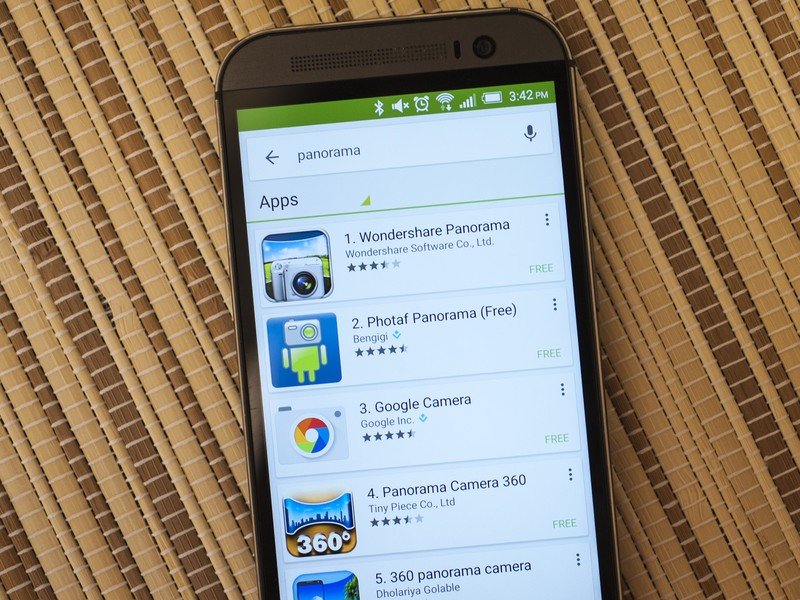
It's a big world out there. You're not limited to the apps that come with your camera. And a quick search of Google Play turns up a slew of other panorama apps, a good many of them free. We also recommend trying out Google's camera app as well, as it comes with Photo Sphere shooting built into it.
Think about where you're sharing

Finally, think about what you plan on doing with your panorama shot. Google+ is great for them. Panoramas make great wallpapers. Or you can use one of the infinite (OK, it probably just seems like it) printing services to have something bigger worked up. Facebook is OK, of course (though it still basically murders any picture it gets its hands on. Flickr is reliable and excellent as well.
But stay away from sharing services like Instagram. Being constrained to a square box is no way for a panorama to be experienced.

