Android Central Verdict
The TickTalk 4 is a smartwatch packed with fun features for both kids and parents. From dual-cameras to iHeart Radio integration to DND mode and secure communications, the TickTalk 4 can do almost everything.
Pros
- +
Step tracking has been added
- +
Much improved battery life
- +
Added dedicated GPS for location tracking
- +
iHeartRadio Family is included
- +
The display is much better than the previous version
- +
Secure calling and messaging
Cons
- -
Still no geofencing
- -
The watch is really thick
- -
Location reporting can still be hit or miss
Why you can trust Android Central
When I reviewed the TickTalk 3 in November 2019, I liked the device and how much the company was improving the product, which is why I was excited about a TickTalk 4 review. The companion app has remained largely the same, however, there have been some new features added specifically for the new watch.
The TickTalk 4 now has more feature parity with other best smartwatches for kids. Though, with features like video calling, iHeartRadio Family, and dual-cameras, the TickTalk 4 can stand out in a field that is becoming increasingly crowded and competitive.
This watch differs from the other kid's smartwatches by not trying to look like every other watch — adult versions included. The TickTalk 4 is both a significant change from the previous version of the watch and a continuation of what made that device so good. Here are my thoughts after my son and I spent the last few weeks with the device.
TickTalk 4: Pricing and Availability

The TickTalk 4 is launching on Kickstarter, March 9 for $150. Like many products on Kickstarter, there will be various tiers for packages that will include headphones, chargers, and other TickTalk 4 compatible items. Later, on March 24, the smartwatch will go up for preorder on the TickTalk website for $180.
So many features
TickTalk 4: What I like

From the moment I opened the package for the TickTalk 4, it was clear that this was a watch designed to be feature-heavy, and not for some sort of modern design award. The Galaxy Blue version I received is bright blue, with a very different design from other kids smartwatches. The only resemblance the TickTalk 4 has to the previous version is that there's still a selfie camera on the device — otherwise, it's completely different.
The strap is no longer a typical watch band that can be swapped out at a whim; in fact, it's bolted on. It has two sets of holes running along the strap that is, of course, used for sizing but also for customizing using Chums. Chums are rubber icons like guitars, rainbows, and such that can clip into the watchband letting your child further define their style.
| Specs | TickTalk 4 |
|---|---|
| Dimensions | 44.5 × 41.5 × 16 mm |
| Weight | 68g |
| Battery | 1000mAhup 100hrs stand-by |
| Display | 1.54 in |
| Colors | Titanium BlackGalaxy BlueLaser Pink |
| Memory | 1GB RAM8GB storage |
| Processor | Quad-core processor |
| Water and Dust resistance | IP67 |
| Connectivity | Wi-FiCellular via Nano SIMBluetooth |
| Location | GPS |
| Camera | 5MP forward-facing5MP selfie |
The large, thick casing helps to house the very loud speaker, two cameras, and the 1000mAh battery. That's a huge battery for a watch. For reference, the also large TicWatch Pro 3 smartwatch for adults which runs Google's Wear OS and is packed with multiple health tracking sensors, only has a 577mAh battery!
Thankfully, the massive battery in the TickTalk 4 is more than just a spec sheet oddity — it delivers excellent battery life. One of my major complaints with the TickTalk 3 was its poor battery life; this updated watch resolves that complaint. This is done due to the bump in battery capacity, additional cellular bands, and improved antenna array. The watch now easily gets through a full day with over 50% battery remaining.


Source: Chris Wedel/Android Central
Another complaint I had about the TickTalk 3 was the lack of activity tracking. I was happy to find that this issue was addressed with the TickTalk 4. From the companion app, I can set step goals for my son and see how he's progressing through the day. I wish there were also a reward system built into the app, as I think that would further encourage him to be more active.
With the inclusion of GPS, the TickTalk 4 has much better location tracking and reporting than the previous version. The TickTalk 3 relied on Wi-Fi and cellular to determine the watch's location, and while it worked, it was more often than not inaccurate. The 4 uses all three methods to do a much better job of figuring out where the device (and your child) is.

One of the most unique features that the TickTalk 4 boasts is that iHeartRadio Family comes pre-loaded, and because of the watch's fantastic speaker — it sounds pretty good. My son loved it and has been listening to channels like Disney Classics, Kidz Bop, Disney Dance Party, and so many more. There's even a section that includes podcasts and stories, all kid-appropriate.
I'm glad the companion app lets me set a DND time so that I don't have to worry about my son streaming music at school.
The service is free, and because of that, your child will be limited in the number of track skips per hour. Within the companion, a limit can be placed on how much music streaming your child can do per day and you can require the watch to be on Wi-Fi in order to stream. The TickTalk 4 also gets Bluetooth support, and while I like Kidz Bop as much as the next parent, I'm glad that the watch can pair with headphones.
For its cellular connectivity, TickTalk is again partnering with Red Pocket Mobile for prepaid service —an MVNO for AT&T and T-Mobile. Since the watch is only compatible with GSM networks, you won't be able to use it with Verizon. While you can get a SIM card from the carrier directly, plans at Red Pocket start at $10 per month and have suited us just fine.
The TickTalk 4 also got a very nice upgrade in the display category. All of the images and text on the screen are so much clearer with more vibrant colors. The screen's material is glass this time rather than plastic, making all touches more responsive. This is welcomed in all interactions, especially now that there's the option to secure the watch with a passcode — which my son loves.





TickTalk found another way to make use of the large watch's space by adding a second 5MP camera — yes, there are two cameras on this kid's watch! The selfie camera was upgraded to a 5MP sensor from the previous versions 2MP shooter. My son loved taking photos of everything he saw, and I mean everything. The quality of the images isn't going to impress anyone, but they are just fine for a kid.
Aside from taking photos, these cameras can also be used for video calling. My son would frequently video call me to show me stuff he found on his adventures on our property, which was fun for both of us. The watch has to be on Wi-Fi to make video calls, and these calls also cause the battery to take quite a hit.
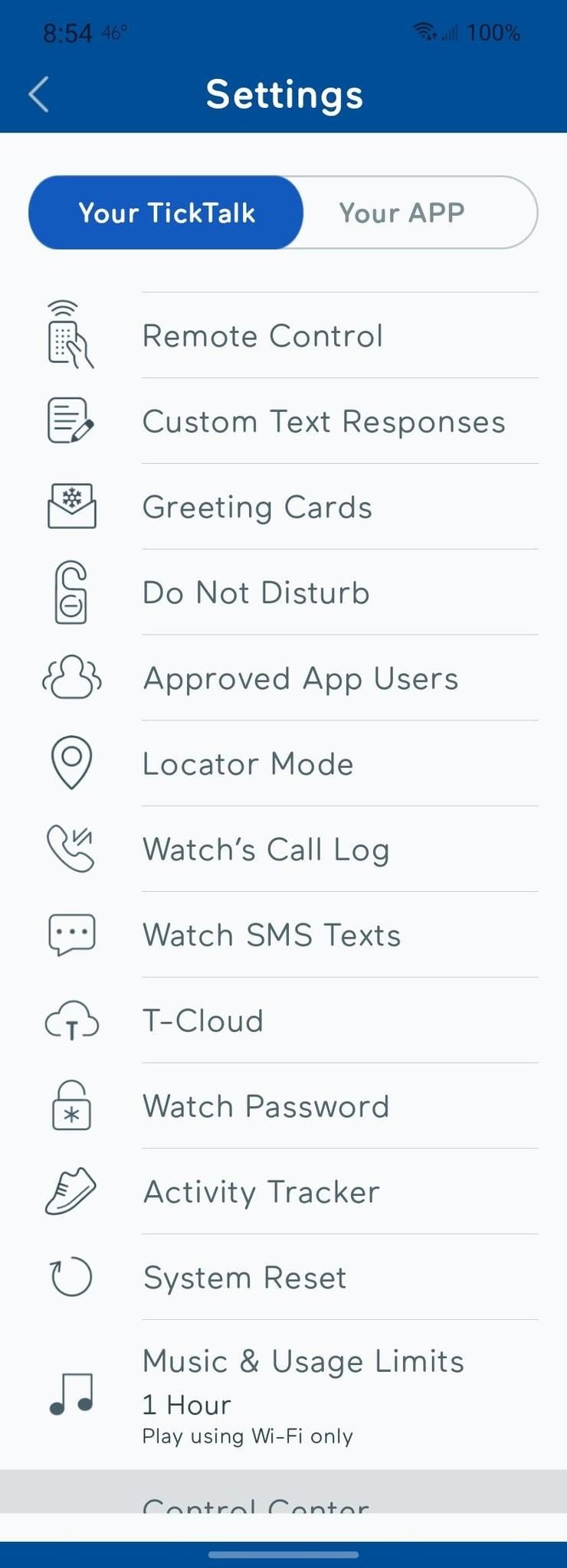
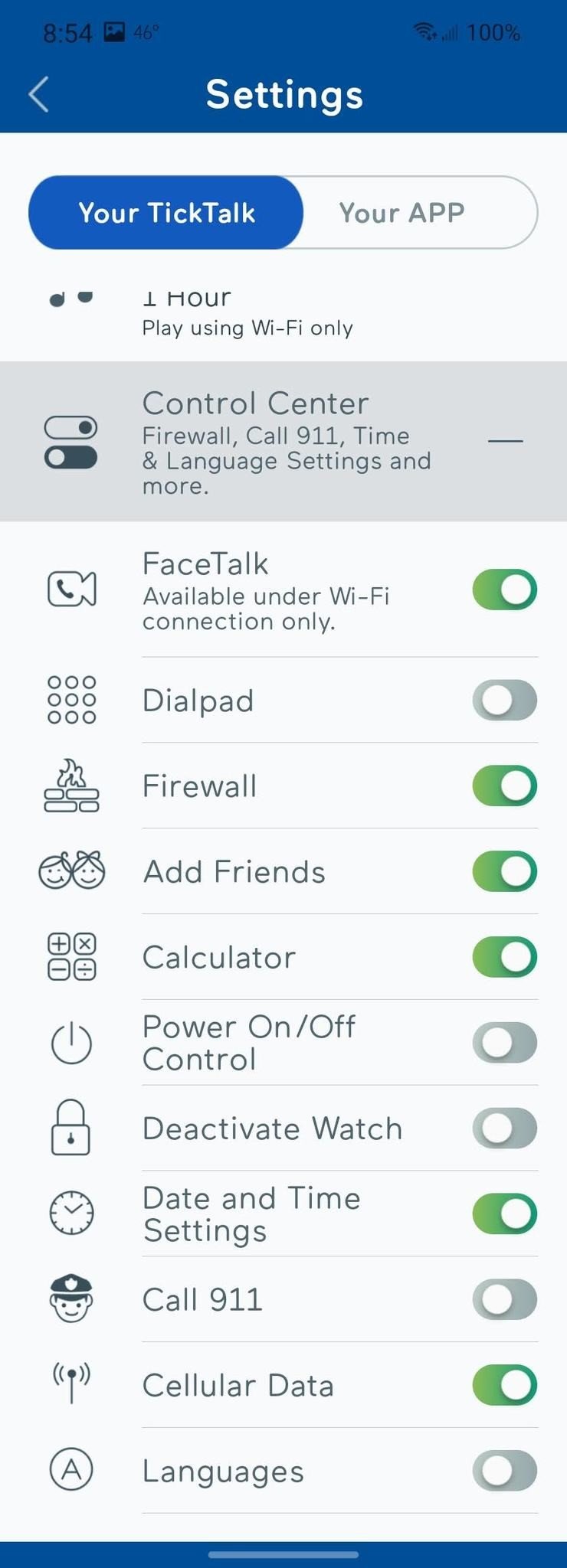
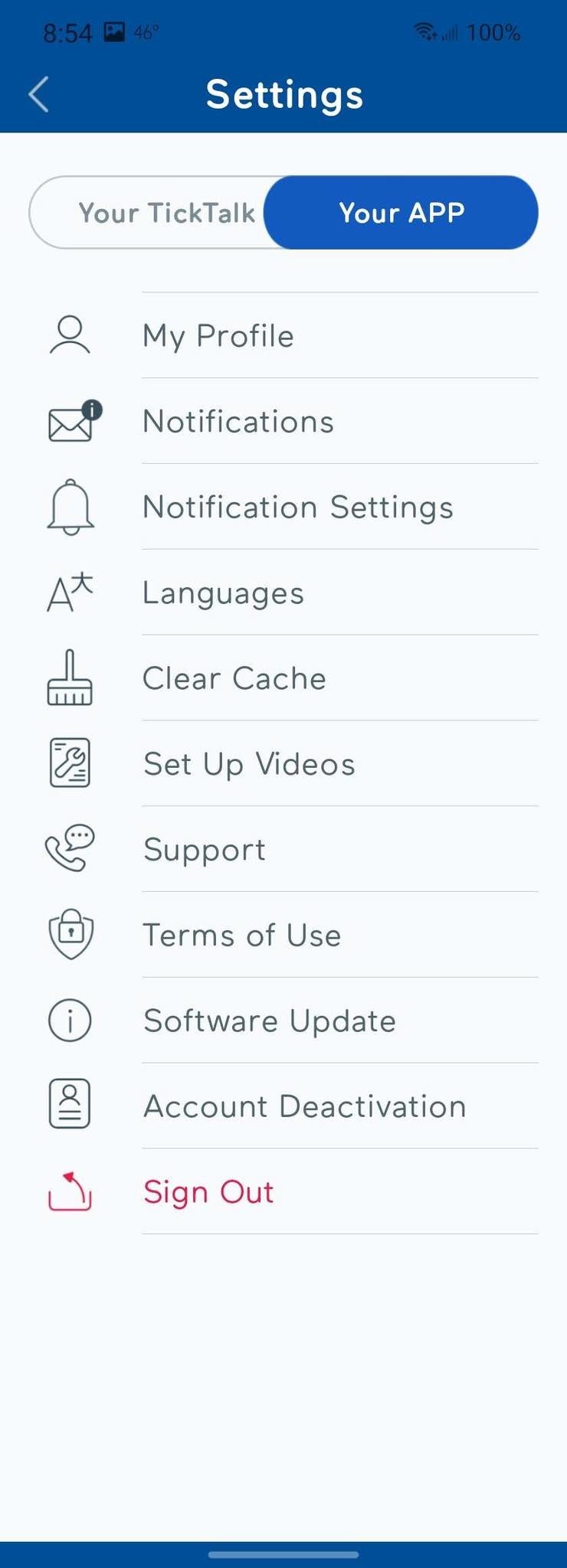
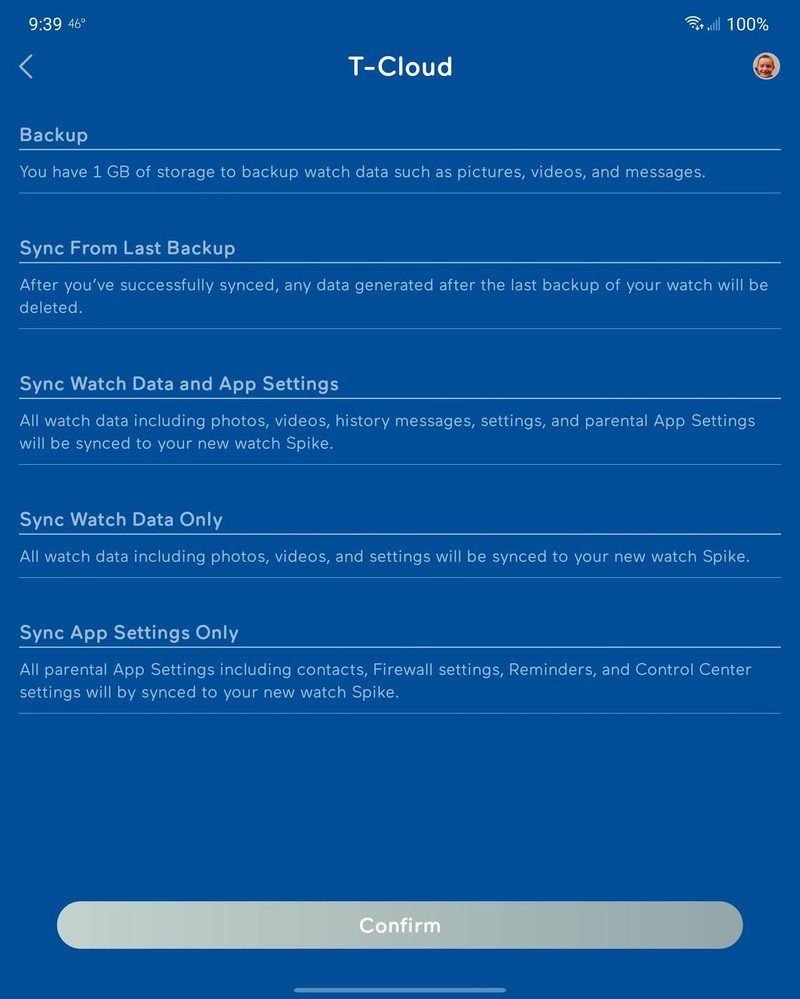
As with the TickTalk 3, the companion app can limit who can communicate with the TickTalk 4. Much of the TickTalk app experience is unchanged since I first began using it in November 2019, although some new features were added. I was most glad to see the ability to disable my son from being able to power off the watch. Whether accidental or on purpose, I'm glad that I don't have to worry about being locked out.
Another new feature is called T-Cloud, available for the TickTalk 4 and the 3. This cloud back-up service lets you save all of the watch and app settings for the device to the cloud. Then those settings can be restored to the smartwatch should something happen to it or transferred to a new watch. This will bring any reminders, alarms, or other things you have set up for the watch to the new device.
Still no geofencing
TickTalk 4: What I don't like

The TickTalk 4 is a fantastic watch, but it's not perfect. My biggest complaint is the lack of geofencing. It was missing from the TickTalk 3, mainly because there was no GPS on that device. With that hardware issue addressed in the TickTalk 4, the ability to set safe zones should be available.
Setting an area of, say 500 yards, should be easy to do — primarily since the watch uses three methods to determine location. Other kid's smartwatches have this feature, and I love it. Being able to create a geofence around my son's school to let me know that he's made it ok and that he's gotten on the bus to head home is terrific, and I wish I could do this on the TickTalk 4.

This also ties into another one of my issues with the watch, which is that even with the addition of GPS, sometimes the watch will report being in a location it isn't — like states away. This is attributed to the same issue the TickTalk 3 had, where it's pulling the location data from Wi-Fi rather than GPS. This means that the companion app thinks the watch is wherever the Wi-Fi's ISP is hosted from, instead of the device's actual location.
For as improved as the display is, it really needs to get brighter.
Finally, there's the physical device itself. There's no way around it; the TickTalk 4 is huge. It would be thick on my wrist, and I have large wrists. At 16mm, over half an inch, it stands off of a child's wrist by a lot. Thankfully, the case is made of a very durable plastic material because it gets banged against everything.
The overall design is very angular, with edges being found everywhere. While aesthetics can be subjective, the design is far from sleek. My son really loves the look of it, and that's what's important here. Aside from being thick, due to the 1000mAh battery, it is also quite heavy, and my son never forgot he had it on.
The competition

There are some other great choices for connected smartwatches for kids, and if you want to stay in the TickTalk ecosystem, there's the TickTalk 3. However, since it's an aging device with less than stellar battery life and a lack of step tracking; there are other options to look at.
One of those would be the Xplora X5 Play. This is a new, very well-made device that also features a selfie camera, step tracking, and solid parental controls. The X5 Play also brings gamification of activity by adding Xcoins for steps that can be used to buy items from the GoPlay store. Your child can save up coins to buy all sorts of things, from books to video games and scooters to a GoPro.
From the safety side, there is the ability to set up safe zones using geofencing. So aside from seeing where the watch is at any given moment, you can be notified if your child leaves a designated area. You also can set who can and cannot communicate with the watch via the companion app. The app lacks some features that the TickTalk has, and you won't find streaming music on the X5 Play either.

If a camera on the watch isn't a must, then another consideration is the GizmoWatch 2. What the watch lacks in optics, it gains in reliability and a fantastic parental companion app. Connecting to the Verizon network, the GizmoWatch 2 has excellent cellular support, which is good because it does lack Wi-Fi. There is step tracking, geofencing, and controlled communication that is all managed via the companion app.
The watch has a slim design that isn't going to win any awards, but it also won't offend anyone. Battery life on the GizmoWatch 2 isn't great, but it will make it through a day. It's a relatively simple watch that does what it can very well. Just don't expect to find games or streaming music on the GizmoWatch 2.
TickTalk 4: Should you buy

You should buy this if ...
- You need a very durable watch for your child.
- You like the idea of your child being able to send you photos, both of themselves and what they find.
- You want to be able to video chat with your child.
- Your child enjoys music and stories.
- You want a watch that has excellent battery life.
You should not buy this if ...
- Modern design is important to you or your child.
- You don't want cameras on your child's smartwatch.
- You need to be able to create geofenced safety zones for your child.
- You don't want your child to stream music from iHeartRadio Family
The TickTalk 4 is a smartwatch with features that allow children to express themselves by taking photos and listening to the music they enjoy. It has more than all-day battery life and can handle the beatings delivered by your adventurous child. However, that durability and battery life comes at the cost of design. It's a large, heavy device that may be off-putting to some people. The lack of geofencing is also a missed opportunity for the TickTalk 4.
4 out of 5
My son and I have both loved our time with the TickTalk 4. Watching my son create a dance party for him and his brother out in the yard using the watch is so much fun. Then to see what he finds on his adventures through his smartwatch lens makes my son and me very happy. With the worry of the watch dying before my son makes it home from school removed, there's no more stress for my son or me.
We are glad that the TickTalk 4 has added in step tracking to the watch that was sorely missing from the TickTalk 3. I would love to see an update come out to include improved location reporting and add in geofencing. With the inclusion of GPS in the watch, this feature should definitely be included. This bulky watch has quickly become my son's favorite with its excellent feature set for both him and me.


